Marketing strategy takes more than assumptions and intuition. You have to be able to test your results against your goals to learn what works and what doesn’t.
With the investment involved in video production, data and analytics are a crucial part of your video marketing strategy to ensure you’re on the right track, optimize your campaigns, and make informed decisions to enhance your results.
Videos are an excellent way to increase brand awareness, boost your follower engagement, and drive conversions. With video analytics in the mix, you can use your wealth of data to determine if your videos are performing as they should.
What Is Video Analytics?
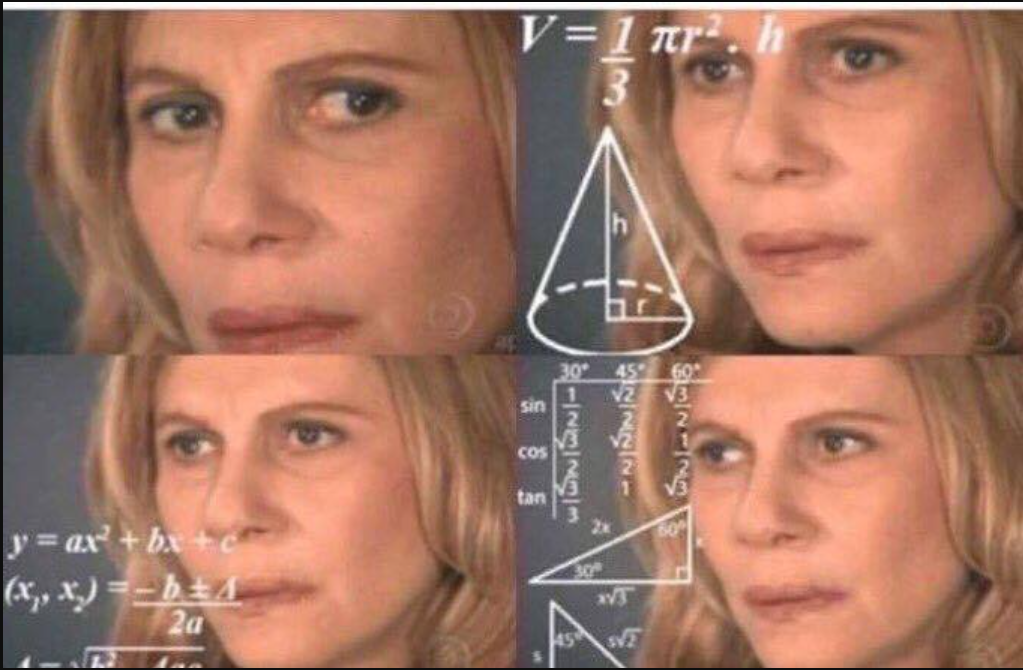
Video analytics is the process of gathering, measuring, and analyzing your video’s performance data to see how a campaign is performing. Using a data-driven approach, rather than guesswork, you can measure the performance of your video campaigns and make adjustments along the way to better reach your goals.
Video Marketing Objectives
Like any marketing campaign, you have to have clear objectives for what you’re looking to accomplish – whether it’s a brand video, social media videos, or an explainer video. Here are some common objectives.
- Brand awareness: Improving visibility and recognition of your brand and putting it in front of the target audience and prospective audiences.
- Lead generation: Bringing in new leads and nurturing them through your sales funnel.
- Audience engagement: Encouraging followers and viewers to interact with your brand and build relationships with them.
- Customer retention: Boosting the relationship your brand has with current customers and encouraging future purchases or signups.
- Sales conversions: Driving revenue by encouraging leads through the sales funnel and converting them.
Video Key Performance Indicators
Video key performance indicators (KPIs) are critical, quantifiable indicators of progress toward your intended result. Here are some of the most important video KPIs and how you can interpret them:
- View count: The view count is the number of times your video has been viewed. It helps you understand your video’s visibility and reach on a channel.
- Engagement rate: Engagement rate is the ratio of interactions to view, such as likes, reactions, shares, and comments. Users engage with videos that have an emotional impact, whether it’s happiness, sadness, or anger, and interact with it.
- Watch time: Watch time is the total time viewers spend watching a video, which shows if it’s holding their attention from beginning to end. For example, if you find that a large number of viewers are dropping off after a certain point, your video may be lagging.
- Play rate: Play rate is the percentage of viewers who clicked “play” on your video, which tells you if your video’s topic, title, description, and thumbnail capture their attention.
- Click-through rate (CTR): The CTR is the percentage of viewers who clicked on a video after viewing a link or thumbnail. This tells you if your video’s message encouraged them to seek out more information.
- Conversion rate: The conversion rate is the ratio of video viewers who completed the action you desire, such as signing up for a list, subscribing to a service, or making a purchase. This tells you if your video is persuasive and has the intended effect on viewers.
Video Analytics Tools
You can analyze data manually, but this is a tedious and time-consuming. Fortunately, there are numerous video marketing analytics tools that you can use to analyze your video performance and make rapid decisions to improve your campaigns.
Google Analytics
Google Analytics is a popular web analytics tool that seamlessly integrates into your video marketing campaign for basic and advanced analytics. You can monitor traffic from video sites, engagement metrics, and how your videos impact your site.
For example, one way you can measure how videos are contributing to your website’s goals is by segmenting the audience by those who have watched your videos compared to those who have not.
Better yet, when you combine Google Analytics with YouTube Analytics, you can gain more insights into where your viewers came from and how they engaged with a video to plan your future content.
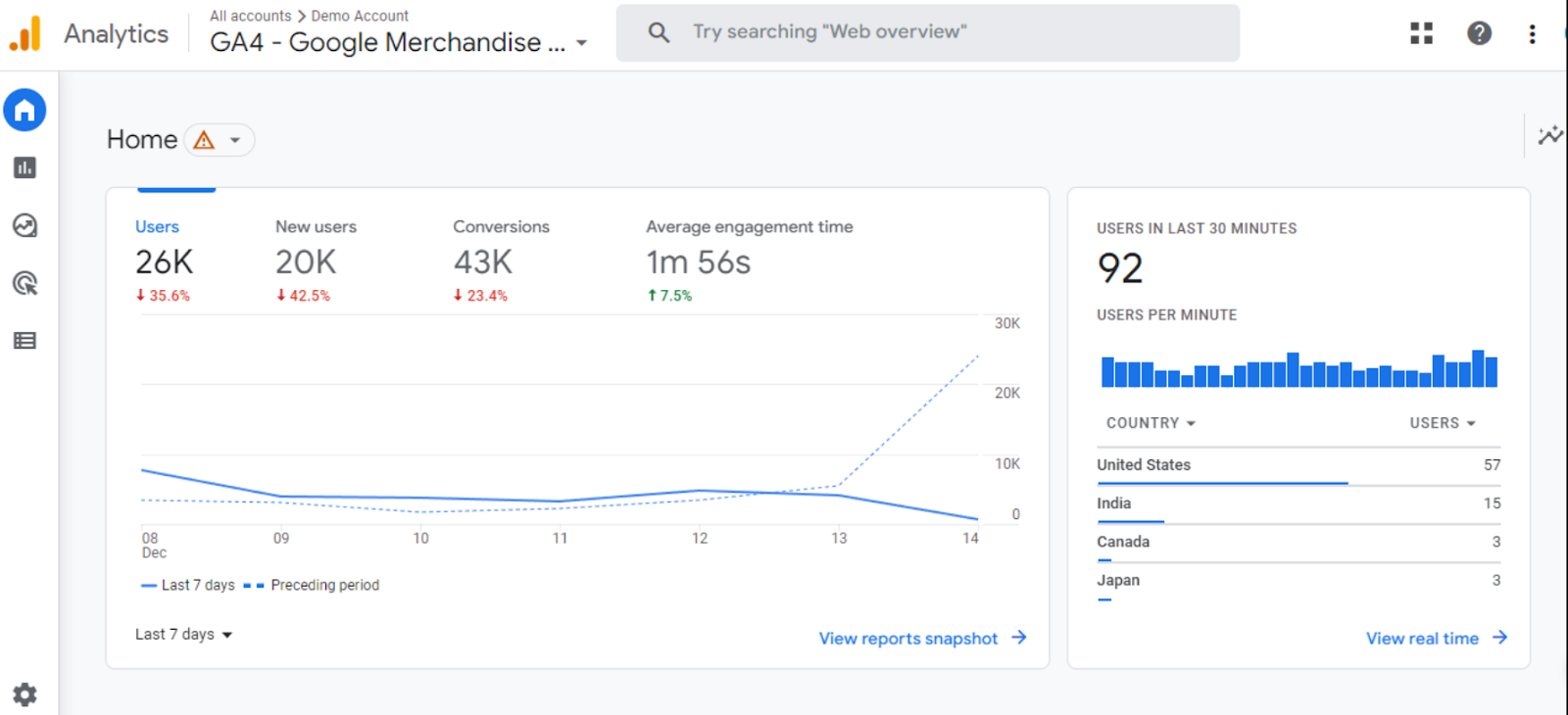
Vimeo
Vimeo is a video hosting platform that not only offers features to record, upload, cut, crop, trim, and make GIFs, but it has built-in analytics to see how your videos perform. There are multiple basic analytics features like geographic data, view count, and engagement.
Once you have your insights, you can download reports to optimize your strategy and share results with key stakeholders.

StoryXpress
StoryXpress is a video hosting platform with features to embed videos on your landing pages, customize your video player style, and automatically build contact lists in your CRM.
In addition, StoryXpress has built-in video analytics to measure the performance of your video campaigns with detailed and actionable insights – including views, CTR, and more.
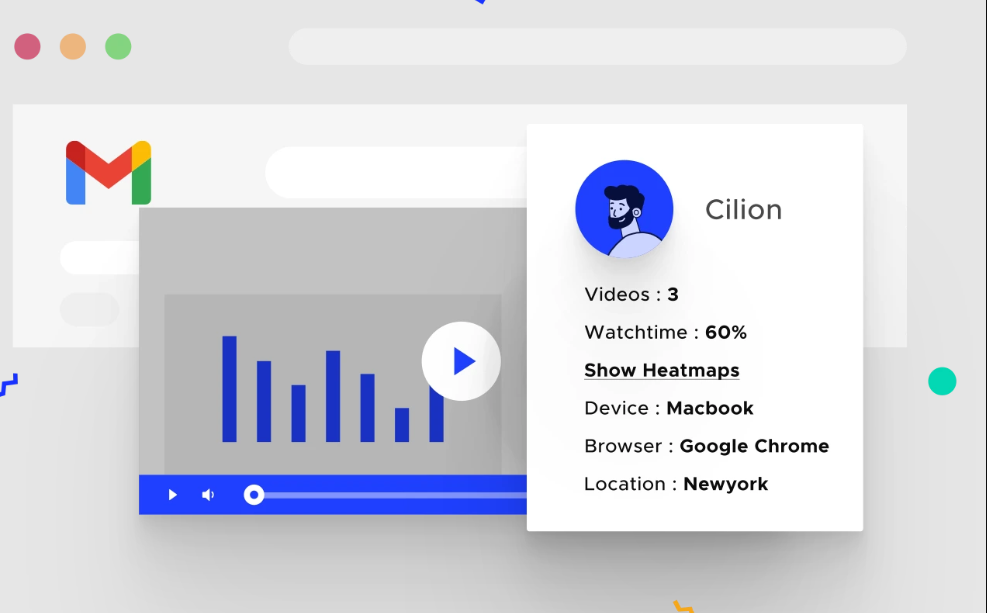
Vidyard
Vidyard is an online video platform for marketing and sales teams. The platform is specifically designed for videos used in the sales process to connect with prospects and keep them engaged with features like video messages, on-demand demos, walkthroughs, and more.
In addition, Vidyard has a Vidyard Video Hosting feature where you can upload, publish, and track all of your videos. With everything in one place, you can manage and analyze your library of demos, webinars, and sales videos to optimize your campaigns.
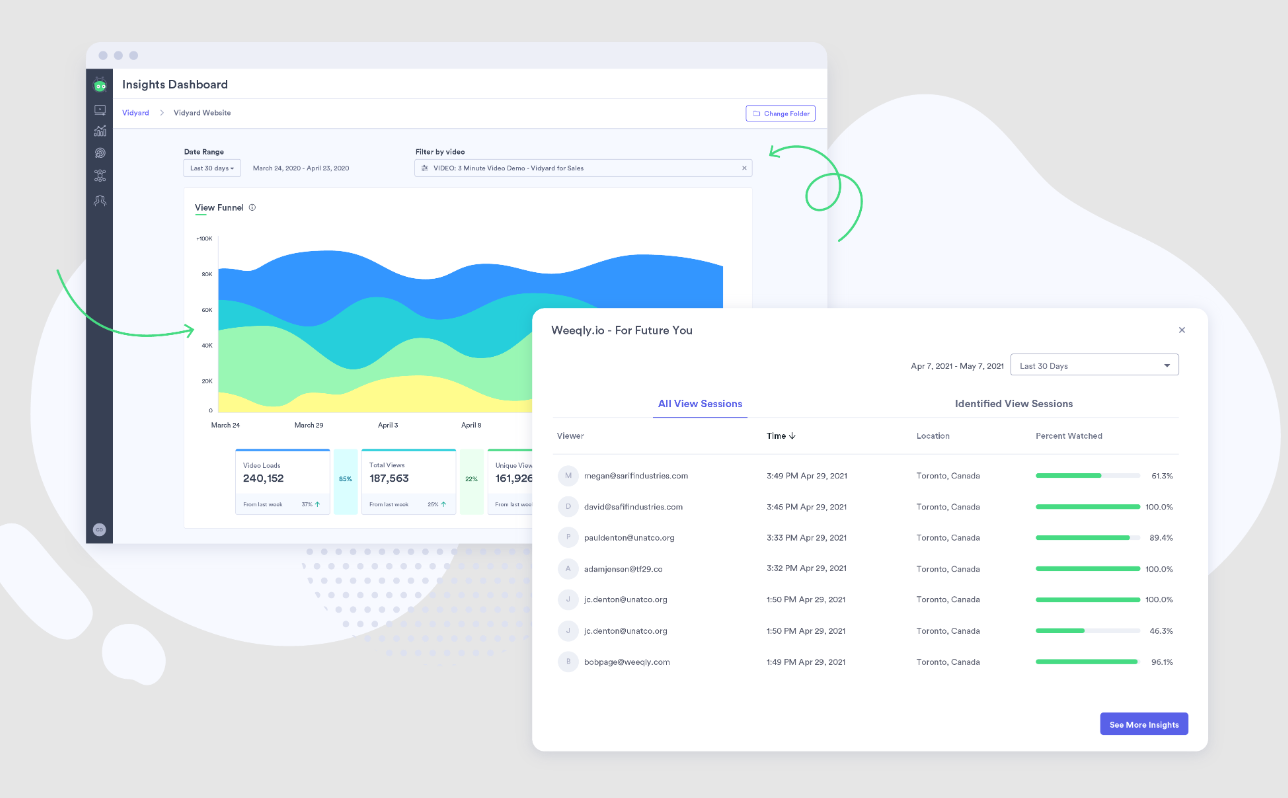
Native Analytics
Major social media platforms that support video like Facebook, TikTok, Instagram, and YouTube have their own analytics features to help you track your video’s performance. Some of these are unique to the platforms themselves and give you insights not only into their overall performance but their suitability to that channel’s audience.
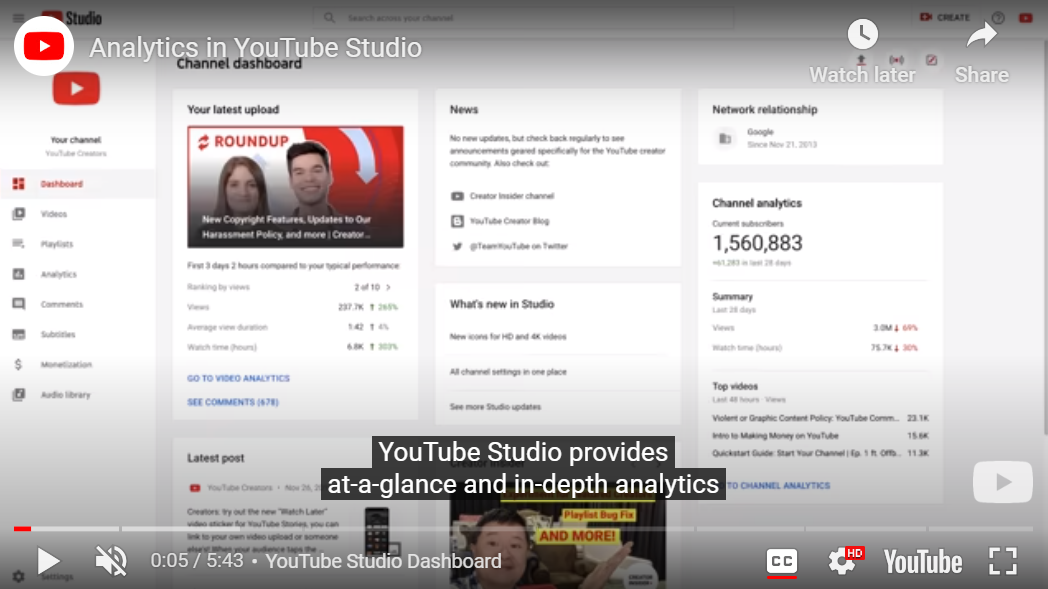
Many social media platforms also offer analytics that you can view from the apps on any device. YouTube in particular has detailed metrics for video performance, both with individual videos and overall channel performance, complete with filters to drill down information.
If you want more detailed analytics, you can use the YouTube Studio App and get reports for All, Videos, Shorts, and Live tabs, including all-time states, recent views, top videos and live streams, audience demographics, and other channels and videos your audience watches.
Analyzing Your Data
Your objectives, data, and KPIs can help you get the most insights out of your data and use it to improve your future campaigns. Here are some tips:
- Identify patterns and trends in your video’s performance, such as topics that get higher engagement or videos that have high drop-off rates after a specific point. When you identify trends, you can look further into why it may be happening and develop strategies to improve it.
- Learn more about your viewers’ demographics, preferences, interests, and behavior using data you have from your current video analytics. Knowing your audience is the key to successful content – no matter the format – and helps you develop and deliver more targeted messaging in the future.
- Evaluate the performance of your video format and channels. Videos should be tailored to each platform, such as short-form video for TikTok or long-form video series for YouTube. By analyzing your videos’ formats and channels, you can see where your audience is interacting with your video and brainstorm how you can leverage that success on other channels.
- Identify your high performers based on engagement and conversions. When you have a clear view on what videos are getting the most attention and results, you can determine why and apply some new techniques to your other videos and future campaigns.
- Analyze your CTR and view counts, then adjust your titles, descriptions, thumbnails, and distribution channels to find patterns and determine what the audience best responds to.
- Utilize split testing, or A/B testing. This is a marketing strategy that involves creating two versions of the same variable and showing them to different audiences to determine which one is most effective. This is a good way to test your titles, thumbnails, and more.
- Streamline your call-to-action (CTA) phrases based on the results from your conversion rate data. Knowing what CTAs are getting the best results can be instrumental in shaping your future campaigns.
Make Your Video Campaigns Count with Video Analytics
Video may be the most popular form of content among audiences, but you still have to stand out and present high-quality videos that make an impact. And you can’t do that without understanding what’s working (and what isn’t) for your audience.
Leveraging data and analytics with your video marketing campaigns is essential to your success with video marketing. When you collect and analyze your data, you can validate your assumptions, identify trends, and glean important insights to make informed decisions for future campaigns.
 Torrey Tayenaka
Torrey Tayenaka