Almost everyone who is interested in SEO initially looks around for programs that will help them perfectly optimize their site and get top positions. At trainings, lectures, or at least discussion groups, I notoriously come across the question about the best SEO programs and tools, SEO plugins, etc. From this article, you’ll learn which tools SEO specialists often use and what exactly they can help you with.
SEO tools, or actually what?
.
The term “SEO tools” would be understood as any applications, programs, environments that are used to optimize and position websites. However, it’s worth narrowing down this definition, so that we don’t waste our time divagating about all the digital tools that an SEO can use. Processing data (e.g., organizing and analyzing keywords) in a spreadsheet, or writing an article in a text editor, or even modifying the code of a page, clearly affect SEO.
However, following this line of thought, we can say that an email manager is a tool for SEO, because, for example, we communicate through it with a publisher who will publish our text with a positioning link.
Therefore, I would like to focus on tools strictly designed to improve SEO processes. In order not to descend into chaos and jump from topic to topic, I propose to go through the key processes I perform in SEO audits (understood as on-page SEO, off-page SEO and competitive analysis).
Of course, there is no single school of auditing, so there are bound to be people who will suggest alternative approaches and the use of other tools. I don’t think there’s anything wrong with that, let alone surprising. I encourage you to comment and suggest improvements to particular processes and analyses.
Note!
.
You are reading a truncated version of the article. But rest assured, the full version is not “for paying subscribers only”. 🙂 Instead, it’s long enough that we’ve encapsulated it in the form of a convenient e-book, to be downloaded for free..
Here’s what you’ll find in it that isn’t here:
-
- Introduction, or a few words about the philosophy of SEO and optimization
.
-
- Stages of SEO analysis
.
-
- Tools used in on-page SEO
.
-
- Tools for technical SEO analysis
.
-
- Analysis of response statuses
.
-
- Crawlers: Sitebulb, Screaming Frog and others
.
-
- Analysis of server logs
.
-
- Correct indexing and rendering
.
-
- Crawl budget
.
-
- Performance
.
-
- Competitive analysis tools
.
-
- Tools for SEO planning and content creation
.
-
- Domain capture platforms
.
-
- Link building SEO tools
.
-
- Plug-in SEO tools
.
-
- SEO plugins for WordPress
.
-
- SEO plugins for browser
.
To gain access to the full “SEO Tools” e-book, fill out the form below..
Download the free e-book on SEO tools!.
SEO tools for keyword analysis
.
Keyword analysis is a very broad and basicallyfundamental area of SEO efforts. In any project, after ensuring proper performance and selecting the correct technology, the next step should be designing the information architecture (or optimizing the existing one). In other words, you need to logically divide up the content that will ultimately reside within the site.
Each such portion of content, embedded within the site’s structure, should target appropriately selected keywords that meet the specific needs of the audience. Keyword analysis is also essential to ensure proper topic coverage, prepare proper titles and plan internal linking..
Information architecture planning should take into account the popularity of the phrases, the links between them and the potential translation into business. At this stage, proprietary solutions as well as individual modules of tools such as Senuto, Cont.ai, SurferSEO and others will be useful.
How to properly perform keyword analysis? The truth is that every SEO specialist has his or her own developed solutions. In this sense, SEO is not an exact science, and although we rely on data analysis, we are constantly operating on a living organism under changing conditions. The more experience we have and the better we understand (or, in other words, the more effectively we observe) how Google works, the more effective we will be at analyzing phrases and translating this into practical content marketing and optimization efforts. I won’t elaborate on this now, because this is not the time or place.
You can read more about how to use key phrase analysis tools in Damian Salkowski’s article: Keyword Search – a step-by-step guide.
Dependent word search
.
Let’s focus on the tools available on the market. The first of these will of course be Senuto. In the tutorial linked above, you can read in detail about the available features. I, for my part, will draw your attention to the way Senuto determines related phrases, which are worth using in building so-called thematic coverage, which helps in effective positioning and building traffic for both main and side phrases, from the long tail. I recommend reading the Dependent Words report.
Following the logic used by Google, Senuto takes into account not only grammatically similar phrases, but most importantlyphrases that frequently co-occur with the set keyword. This allows us to select such phrases for the planned content, which in the eyes of Google’s algorithm may be necessary to consider the content valuable, reliable, useful. The measure of relevance of a phrase in this case is not its popularity, but precisely the frequency of co-occurrence on the web with the topic about which we want to write an article. Of course, this can also be used in planning category or product descriptions.
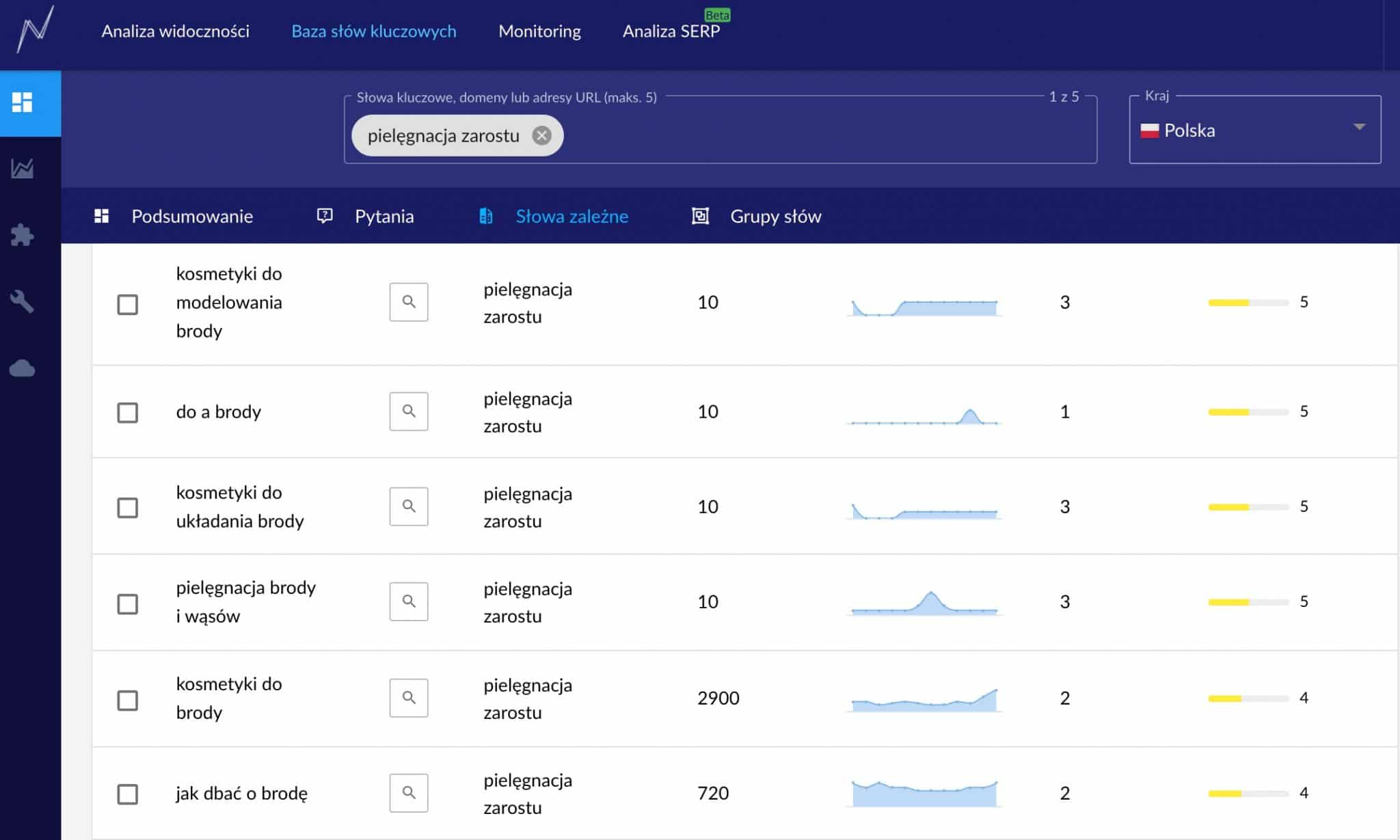
Various tools use alternative methods to determine phrases worth using in the body of texts for greater effectiveness in ranking for the main keyword (usually included in the title). SurferSEO primarily considers competitor phrases from top positions. It analyzes the textual content and helps catch the most common ones, so to speak, universal to all “tops”.
Semstorm, on the other hand, in its Related Keywords reports the phrases Google users use to narrow down their searches.
An interesting complement to the process of determining auxiliary keywords can be the Also rank for and Also talk about reports available in Ahrefs, which, based on a phrase or an entire topic (group of phrases), allow you to determine keywords with potential that are worth including in your plan.
There are also free tools such as lsigraph.com that allow you to identify semantically related phrases, although in my opinion their potential is quite limited.
You can also use Answerthepublic.com, which crawls so-called Google hints (appearing at the stage of typing a query in the search box) generated from popular phrases linked to a given keyword. However, you can also find such a report, under the name Quick Hints, in Senuto.
Each of these methods is different and can sometimes pick out different phrases. They should not be used interchangeably as equivalent solutions.
Keyword popularity analysis
.
Of course, one of the main goals of keyword analysis is to study the popularity of phrases. First of all, we want to determine the most important keywords that are able to generate traffic. Such a function is provided by almost every tool created for keyword analysis. When choosing a tool for your activities, it is worth considering the size of the base, its accuracy (whether, for example, it does not contain a large number of phrases that in practice are not searched at all), as well as the markets in which you operate.
For analyzing the popularity of keywords in the Polish market, Senuto will be ideal. Of the native solutions, an alternative is Semstorm. Surfer also has a module for keyword research, but it should rather be regarded as an add-on to the main function of this SEO tool, which in my opinion is competitive analysis.
We will also check the popularity of phrases in the Polish market, as well as in various foreign markets, using combos such as Ahrefs or SEMrush.
Competitive phrases
.
In the process of keyword analysis, it is important not only to determine those most popular keywords or to find phrases that build a theme. It is also important toassess the competitiveness of individual keywords. Several factors can affect the difficulty of positioning a site for a given phrase, but undoubtedly one of the most important (if not the most important) is the backlink profile (a.k.a. backlinks, external links) of competitors that already occupy the top positions.
In order to assess the difficulty of a keyword it is indispensable to view the competition precisely by the criterion of links. Are there any backlinks leading to the sites present in the TOP 10? Do they reach high positions due to the power of the domain and internal linking? In either case, you will need to assess how high the barrier to entry is in a given market and how many links you will need to acquire to compete. No tool will tell you this directly, because we have no universal measure of link strength in Google.
For that you need experience, but also data on the link profiles of your competitors. In this area, one of the most popular solutions is Ahrefs. Alternative tools include SEMrush or possibly Majestic, MOZ, Spyfu or other, smaller platforms.
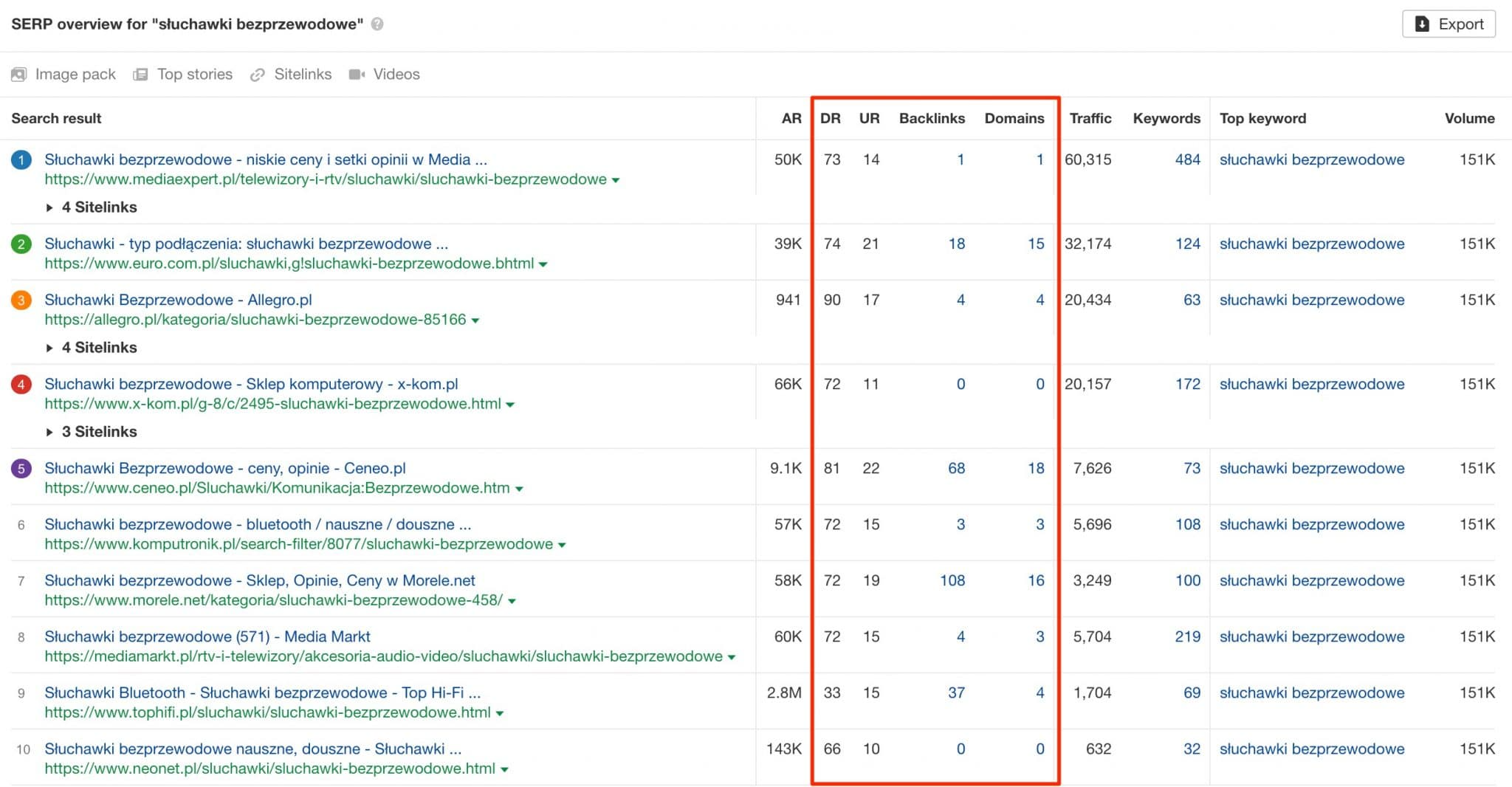
SEO tools such as Semstorm and Senuto also give some information about phrase competitiveness, but they rely primarily on the Google Ads system. In them, the competitiveness of phrases is evaluated by analogy – the more businesses are able to pay per click on an ad for a given keyword, the more they are likely to spend on SEO. However, this does not necessarily correlate directly and is not evaluated based on algorithmic factors. I would rather focus on analyzing topical authority when evaluating competition using these tools.
You can also find a list of many SEO tools with their descriptions and ratings on the Top 10 SEO Software page.
Monitoring tools
.
In the work of an SEO-writer, it is very important to keep your hand on the pulse and regularlyverify the progress of the work based on measurable indicators, data and alerts. For more extensive projects and professional SEO efforts, a good solution will be dedicated reports in Google Data Studio, which will allow you to track multiple metrics from several different sources in one place. In addition to advanced GDS reports, specialized tools that are used to monitor specific aspects of SEO will also be helpful.
Position monitoring
.
Manually checking positions by typing a keyword yourself into Google search can be counted among the grave sins of SEO. Search results are personalized, so thateach user may see something different depending on their location, previous searches and the device they are using.
That’s why it’s so important to systematically monitor positions with adequate tools.
Monitoring positions with Google Search Console
.
To some extent, position monitoring is possible through Google Search Console. However, it is important to note that it is not a tool designed for this purpose.
In the Effectiveness/Search Results report, we can see a list of phrases for which the domain’s resources are displayed in the organic search results. We can examine the collected data in terms of 4 key metrics:
-
- views,
.
-
- clicks,
.
-
- CTR (i.e., the ratio of clicks to impressions),
.
-
- positions,
.
However, it is worth remembering thatthis report is always generated with a delay of several days. In addition, to get information for a given keyword, you need to apply the appropriate filters. On top of that, the number given is the average of the position for the period covered by the analysis (default: the last 3 months). The position can also be disturbed by various specific types of search results (featured snippets) or so-called sitelinks. Therefore, it is not a convenient tool for daily monitoring. When using it, it is worth paying attention to the nuances described here.
On the other hand, the advantage of the results from Google Search Console is that it is data on actual page views in search results.
Position monitoring in professional tools
.
In most cases, it will be better to use tools created just for this purpose (although even this does not exclude the parallel use of Search Console). Before choosing the right one, it is worth answering the question,for what purposes we will use monitoring. Is it rather a standalone positioning in Google of a single site, a single project, with a very limited, narrow list of keywords, or rather a tool for agencies. If it’s the latter, then it’s worth paying attention to the reliability of the reporting and the handling of the appropriate scale of projects.
Positioning can really be measured in many ways. There are both browser-based SaaS solutions and those based on installation on one’s own server (although the latter require the additional purchase of a proxy, which at times can be a challenge these days for someone less proficient in the subject).
Selected tools strictly for position monitoring are, for example:.
-
- Webposition
.
-
- ASPS
- Seostation
- SEO-Stat
.
-
- Accurank
.
Multifunctional SEO platforms that have built-in modules for position tracking:
-
- Senuto
- Semstorm
- Ahrefs
- SEMrush
.
-
- Unamo
.
For those who value the convenience of mobile devices and the ability to quickly preview projects, solutions with iOS or Android apps are sure to be an asset. In this case, it’s worth checking out the possibilities offered by the Senuto mobile app, as well as Seostation or SERPmojo (which is, as far as I know, a free option – ideal for small projects, but only available on Android phones).
Link monitoring SEO tools
.
Link monitoring allows you to know about both new links directing to our site and those lost. This allows you to react faster when some suspicious (unsolicited) SPAM is emitted to your site. On the other hand, in the case of lost links, you can verify whether someone accidentally broke the terms of cooperation (e.g. when the link was the result of barter, was bought, etc.).
Personally, I appreciate receiving email notifications when there are any changes in the link profile. This possibility is provided by both Ahrefs, SEMrush as well as Majestic or Moz, which is less popular in Poland.
In addition to the aforementioned tools, you can also use a free tool created by our industry colleague Jacek Zmudzinski. The tool has far fewer functions and will not send us notifications. For that, it’s free, doesn’t require a login, and allows us to check not only whether there is a link to the indicated domain at the indicated address, but also whether it is a dofollow link or not. The latter is useful when verifying that publishers have not added the nofollow attribute to our links in purchased publications.
Page availability monitoring SEO tools
.
Lack of site availability (e.g. due to hosting failure), is a problem that affects not only SEO, but also the entire online business. That’s why I think every online store should use alerts in this regard.
This and several other additional features useful for SEO and online marketing (e.g., monitoring whether there is a phrase on a particular page – such as our advertising message) is provided by, for example, page monitoring in Linkhouse:
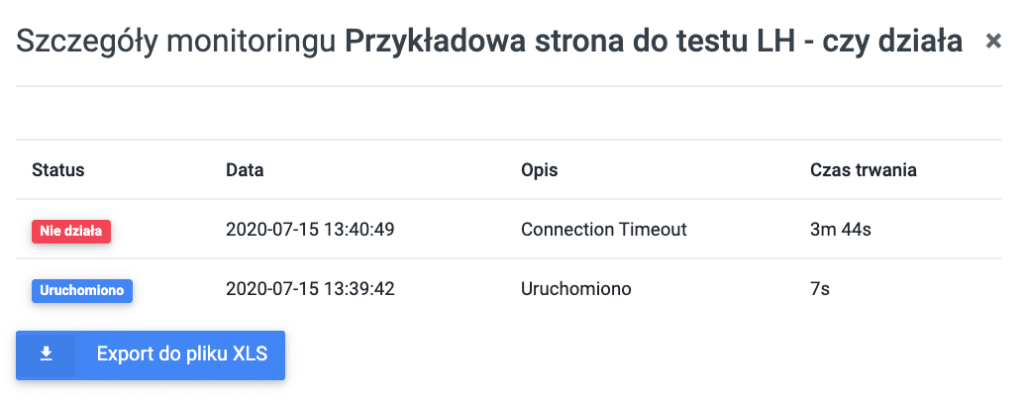
System availability alerts can also be configured in SMS communication platforms like SMSAPI. The Supermonitoring.com platform can also be used to monitor the availability of websites and web applications.
Monitoring mentions – tools not only for SEOs
.
Page positioning is often one of several tasks of an agency or in-house marketing department. Therefore, tools that can also be used in other areas of digital communication are often preferred. In this case, it is worth mentioning software whose original purpose was to monitor social media, and in particular to catch brand mentions. The most recognizable tools of this type on the Polish market (but also operating successfully on international markets) are primarily Brand24 and SentiOne.
On the other hand, Monitori has joined forces with Positionly and UsabilityTools, and that’s how the Unamo platform was created, which can be used to support SEOs as well as social media and UX / CRO specialists.
The potential in catching unlinked mentions has also been noticed by developers of software designed strictly for SEO specialists, so that automated notifications about “brand mentions” can also be found in such combos as Ahrefs and SEMrush.
Crawlers – SEO tools for technical analysis
.
Among the tools for technical SEO analysis you can find crawlers, tools for analyzing server logs or analysis via the Lighthouse plugin. I always start my SEO audit by using a crawler, a tool that mimics the way Google’s bot works.
The crawler scans the site page by page and collects information on title and meta description tags, meta robots, H1 headers, canonical links, server statuses or HTTP header responses.
Using crawlers, it is possible to efficiently verify the occurrence of duplicate content, identify problems with graphics and 404 errors. Besides, crawlers allow verification of development errors related to security or site performance. Such functions are provided by Sitebulb, among others.
Thanks to the use of crawlers, it is also possible to analyze XML sitemaps and the list of subpages, which makes it possible to check the site for so-called orphan pages, i.e. subpages in a given domain that are not linked in any way.
Using Sitebulb is significantly facilitated by a recommendation function, thanks to which the program generates practical and clear prompts on the status of the site and how to fix diagnosed errors and problems. In such a report, Sitebulb indicates, among other things, pages with noindex statust, redirects leading to subpages with 404 error, mixed content, addresses leading only to nofollow links or subpages without a title tag.
The second most popular crawler is Screaming Frog SEO Spider, also affectionately known as frog. Screaming Frog is available in a free price plan that allows you to perform analysis of 500 URLs. Although Screaming Frog does not provide as aesthetically pleasing and clear UI as Sitebulb, it is nevertheless readily used for its practical qualities.
It is difficult to point out all the advantages and features of crawlers in a short article. Especially since these tools are constantly being developed with new functionalities providing even more possibilities for auditing sites.
What tools should an SEO specialist or agency use?
.
There is no perfect set of SEO tools. There are many paths to the same goal. Also, no SEO tools will do the job for us. It is important not to lose sight of any of the essential elements of optimization and SEO.
For each of them, the right software will come in handy. I can’t imagine technical analysis (especially of a larger site – such as an online store) without using a crawler. Likewise, information architecture and content planning without a tool for analyzing (quantitative and qualitative) keywords. Effective management of linking budgets relative to competitors will be very difficult without tools to analyze the link profile of competitors (or to evaluate the link profile of the site where you want to publish a linked article). You can find free tools in each of these areas, but they are unlikely to be enough to provide a professional-level service, especially in competitive industries. Therefore, in my opinion, the absolute essentials of any professional should be:
-
- crawler (e.g. Screaming Frog, Sitebulb)
.
-
- keyword analysis tool (e.g. Senuto)
.
-
- Link profile viewing tool (e.g. Ahrefs)
.
If I had to name one SEO tool that would include all of these features, it would probably be Ahrefs or possibly SEMrush. However, it is worth remembering that these tools also have their limitations. For example, they may do less well with Polish phrases, not search for relevant semantic phrases, or have quantity limitations. For example, Ahrefs in the basic plan gives the ability to crawl a maximum of 10,000 subpages per month. This is very little if you are working with publishers or e-commerce, for example.
Of course, in addition to this, you need to get Google Search Console and Google Analytics, but this probably doesn’t need to be explained to anyone professionally involved in Internet marketing. Besides, they can be considered free SEO tools, so I don’t see any argument not to use them.
And how about in-house SEO tools?
.
Some professionals and agencies choose to build own SEO tools. They serve them to streamline processes that SEOs normally perform on spreadsheets or working with databases, for example. If certain operations of selecting, combining, verifying data are repetitive, there is nothing to prevent them from being translated into the operation of a simple program.
What problems in SEO do you most often face? What answers are you looking for? Be sure to let me know in the comments. If I’ve missed any important tools in the above list, be sure to let me know, too.
Download free e-book on SEO tools
.
You have read a truncated version of the article on SEO tools. Its full version is so long that we decided to encapsulate it in the form of a convenient e-book, downloadable for free. In it you’ll read about audit tools, domain capture platforms, browser plug-ins to improve SEO efforts and other interesting programs, among others. To gain access, fill out the form below:.
 Szymon Słowik
Szymon Słowik