A site migration is often considered a problematic process. Who hasn’t dealt with clients that sought help from an SEO expert when their visibility dropped after migration? In numerous industries, organic traffic accounts for a majority of visits to the website and constitutes the main source of income in online business. If long-tail keywords are used properly, organic traffic will be characterized by a high conversion rate. That’s why a drop in visibility considerably affects profitability.
Does a site migration always have to result in lower visibility in organic search results? Does a decision to change the domain or CMS always need to reduce incomes? This article explains the reasons behind these mystical drops in visibility and proposes some solutions to minimize the risk of getting ranked lower.
Reasons for migrating websites
If a site migration is so risky, then why do it at all? Two of its most frequent causes include:
- Domain change
- CMS change
Domain change
A domain change usually follows from business decisions. Regardless of whether you rename your brand or merge it with another, the process needs to be well-coordinated. Many companies don’t pay enough attention to migration while changing their brands, either because they’re not aware of its significance and how much potential organic traffic have or for other business reasons. One of the most famous recent mergers that brought about visibility drops was the merger of companies Saturn and Media Markt. The companies failed to properly migrate their online stores, leaving the main page of the non-existent store with a link redirecting to Mediamarkt.pl. The outcome? Nearly 90% of the keywords in TOP10 were lost.
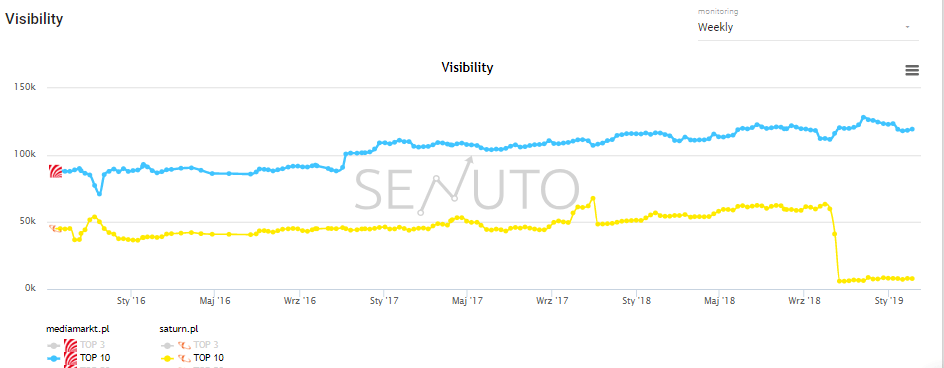
Source: app.senuto.com
The store to which Saturn.pl redirects hasn’t noted any significant increases in visibility after the merger. This means that priceless traffic is gone.
CMS change
A website, just like any other product, has its lifecycle. Technology advances and a website set up a few years ago often can’t meet contemporary functionality and design expectations. When a portal or an online store is growing, software frequently fails to satisfy user’s requirements. It’s a time when website owners decide to get an upgrade.
A CMS change bears the most risks. What to remember to attract possible clients? Let me describe the basics of switching from one CMS to another because it’s a type of migration that often results in visibility drops. Naturally, I’m referring to a poorly implemented site migration. Not every migration has to be problematic in terms of visibility on Google.
A recent example of a poorly implemented site migration is Rossmann.pl.
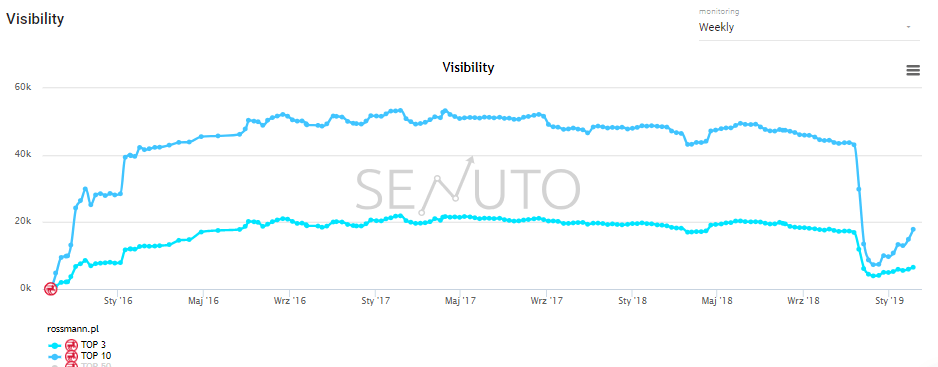
Source: app.senuto.com
Even though it’s been a few months since the migration, organic traffic still hasn’t been re-acquired.
Fundamentals of site migration
Below are the fundamental principles to be followed while migrating a site; they can protect you from drops in visibility and organic traffic volumes. There’re two steps: before and during migration.
Step 1: Preparations
Before a site migration, draw up a detailed plan. Don’t forget to do the following!
Export content from the most important pages
This step is particularly crucial when changing the CMS. You need to export content from your website and post it on a new website after migration. Leaving the website contentless and creating content from the scratch will surely end with lower rank and traffic. You’ve got plenty of content and don’t know where to start? It’s best to kick off with pages that are visited mostly frequently in free traffic – you’ll find this information in Google Search Console.
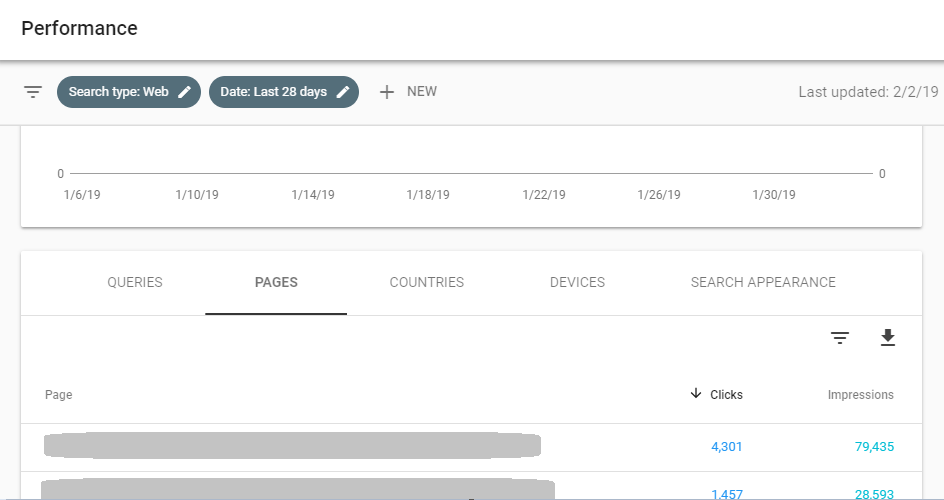
Source: Google Search Console
If you don’t have content from your previous website anymore, you can use a server backup or go to https://web.archive.org/. However, remember that you won’t get there the entire website structure. The more complex website architecture, the lower possibilities of retrieving content.
Save the URL structure
Prior to any site migration, you should draw up a URL map. URLs will be required to establish redirects from old links to new ones. It’s essential to implement 1:1 redirects. It often happens that a new website replaces the old one without a necessary URL map in place. Why is that? Usually, some developers aren’t knowledgeable about SEO and some of them simply turn a blind eye to it. If you have a new website, the old structure (or content) can be found in the web archive.
Prepare a URL redirect scheme
When you have a website map and know how URLs are assigned to the new website, analyze it thoroughly. It’s important to check whether a URL redirect scheme of some sort can be implemented. It’s far more efficient than manually redirecting URLs one by one. For extensive websites, this will help you save the server space and response time. An example might be a change in the link structure by removing /category/ – e.g. from https://example.com/category/clothing to https://example.com/clothing. In this case, it’s pointless to set 301 redirects for each category. A much better solution is to redirect such URLs to a link without a /category. This way it will refer to all the category links within the store.
When you migrate a site and don’t want your visibility to drop, then in addition to content you should also reconstruct meta tags and headings. With such a list, you’re ready for optimization of your new website (preferably still on the test server). Do it wrong and you’ll stumble upon a lot of issues for sure.
Step 2 – A site migration step by step
If you’ve drafted a good plan and saved all the data you need, you can get down to migrating. When possible, do it in a test environment – this way you’ll minimize the risk of errors. You’ll be able to fix possible errors and they won’t affect the website visibility.
Secure the test environment against indexing
Performing a site migration in a test environment could prove extremely useful. However, remember to restrict GoogleBot from accessing it. Test environment indexing may adversely affect the website visibility. Yet another solution is to put a NoIndex tag – it allows for crawling the website using various tools, but prevents indexing and creating duplicate content.
Make sure you migrate the site from the test environment
When the new version of the website is complete, it’s crucial to properly migrate it to the target server. Once you do it, check the following:
- Content of meta robots – it happens that a site migration results in duplicating NoIndex tags, which gets the domain de-indexed
- Content of robots.txt – Google crawlers can be blocked there as well
- Content of the site map – it needs to contain the address of the domain, not the test environment
- Resource downloading address – I came across multiple websites which downloaded images from the test server
- Correctness of 301 redirect schemes (from the old structure to the new one)
Site migration complete? It’s not over yet
The entire process of moving a site to another domain, and especially to another CMS, should be overseen by an SEO expert. This will mitigate negative consequences. Even if the migration seems to be a success, a thorough audit won’t hurt. But what to analyze?
Limited visibility and achievement of goals
After the new website’s been implemented, verify whether or not organic traffic is decreasing on the most valuable pages of the site. How to determine which are most valuable? Depending on a website type, these are most often landing pages which:
- Generate most organic traffic
- Achieve most goals
- Get highest conversions
You can go to Google Search Console and analyze the number of clicks and sessions for pages visited most frequently through organic search results. It’s worth comparing pre-migration and post-migration data.
When it comes to analyzing whether pages getting highest conversions before the migration are still equally valuable after it, try Google Analytics.
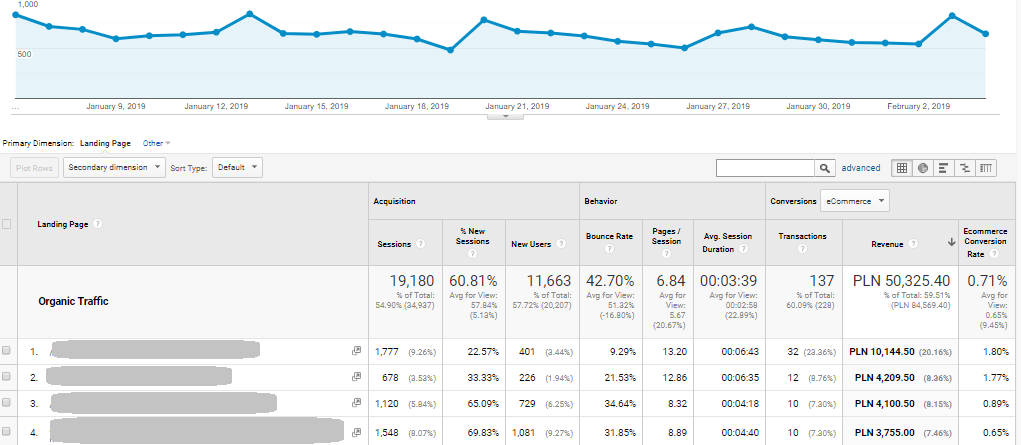
If you notice any drops in organic traffic after comparing data, check the URLs carefully. Try to find out what caused the drops.
Indexing and suggestions by Google Search Console
When the website’s been moved, it’s good to monitor data in Google Search Console. They’ll let you know if the new version of the website causes any indexing issues.
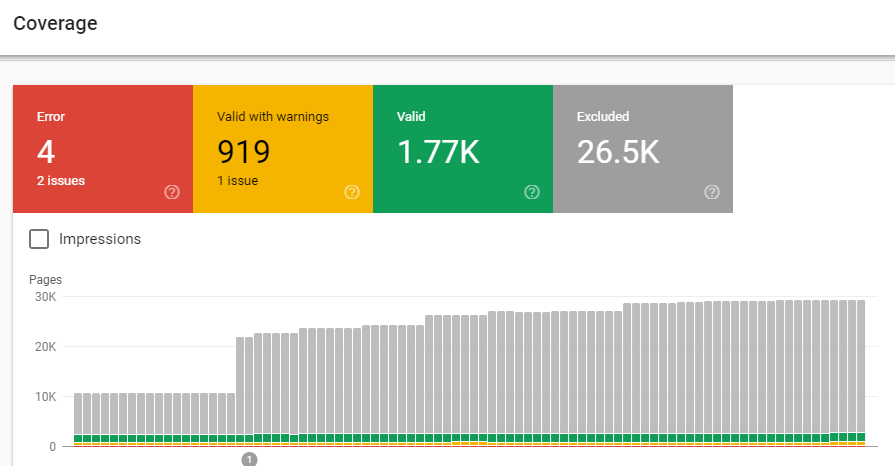
It’ll show you misplaced NoIndex tags, wrong canonical tags or an absolute lack of them.
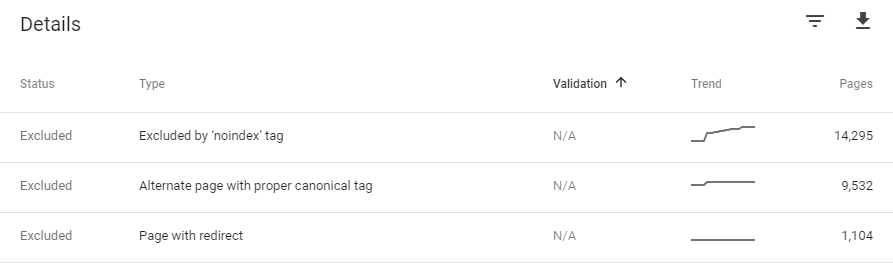
While analyzing copious amounts of data, it’s useful to check if Google sees individual URLs within the website. You can do that in Google Search Console’s URL Inspection.
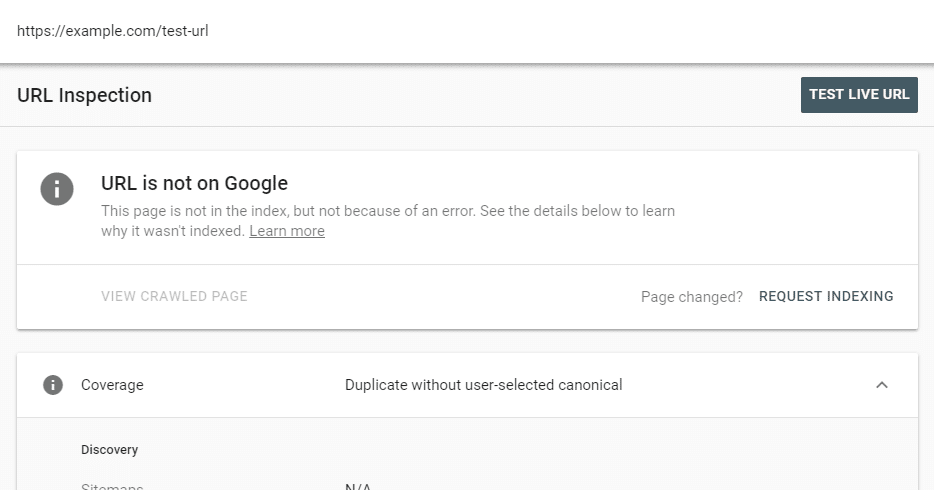
Broken links
The idea behind redirecting each page one by one is to support the website indexing process as well as to save URLs leading to the website. If after migration you don’t know whether all the links have been redirected, check those leading to error 404 pages. You can do that using link profile analyzers, for instance Ahrefs or Majestic. The first one has a special module revealing broken links.
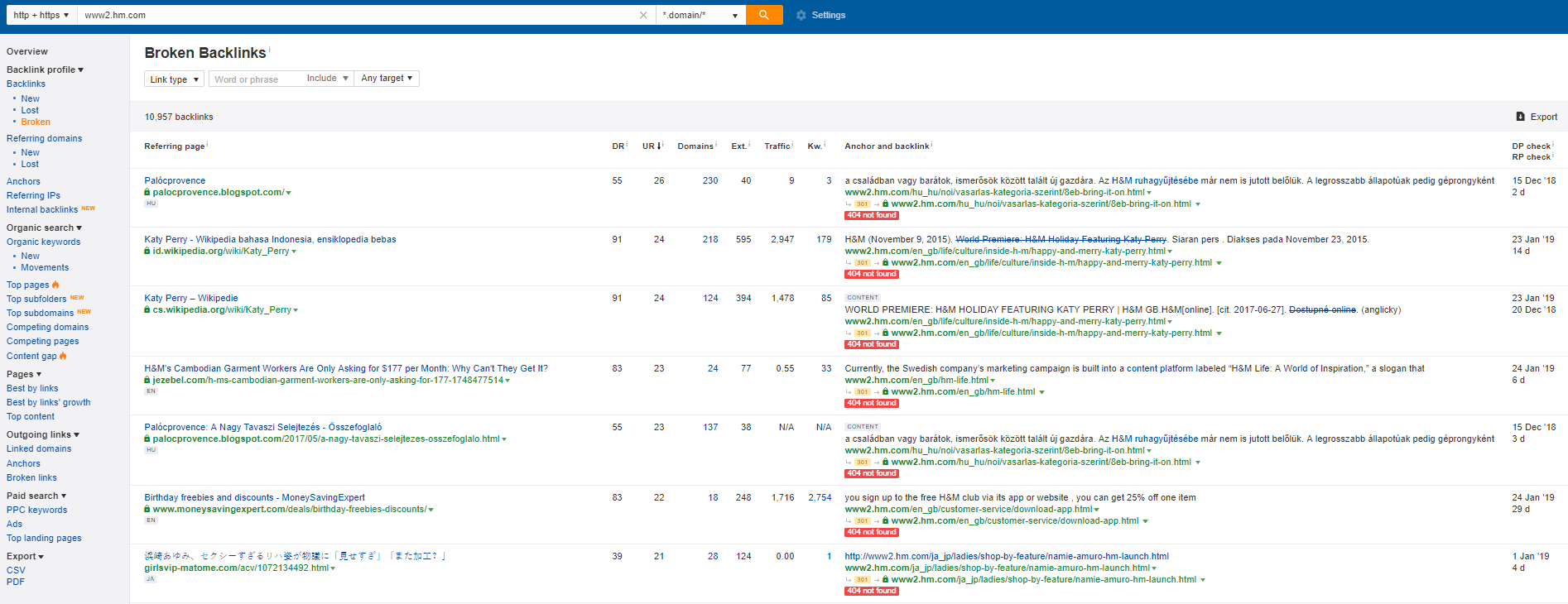
In Majestic, you need to generate a file with all links and filter pages by error 404.
Site Migration – How to Do It Right? Summary
A site migration is a natural process. Do it right and you won’t encounter any visibility-related obstacles on the way. Just make sure you follow the rules I’ve outlined for you in this article. If you’re not able to do this by yourself, ask an SEO specialist for help; you’ll go through all the migration steps and analyze the outcome together.
 Marek Stokowski
Marek Stokowski