In the world of online marketing, keywords are on everyone’s lips. They dominate discussions on SEO and content marketing, but they also matter on Google Ads and YouTube. What are keywords and why are they so important? What are they for and how can you use them? How to search for keywords and choose the best picks for your website? You will find all the answers below!
Keywords – what are they?
Keywords are the search queries that people type into Google’s search bar. Since they can be made up of one or more words, they are also known as key phrases. The aim of any business is to appear at the top of Google’s search results for as many key phrases as possible that are relevant to their products or services. The higher a website ranks on Google, the more visitors it will attract, which should lead to increased sales.
Keywords are crucial for the SEO (Search Engine Optimisation) of a website, and choosing the right ones is essential for improving rankings. Selecting keywords is also one of the first steps in developing an SEO strategy.
Why are keywords so important?
Google is a place where we check the weather, look for a recipe for apple pie and the answer to the question “when will the world end”. But that’s not all! Keywords that we enter in the search engine window are often a direct expression of our purchase intent. Where do you shop? Most of us go shopping on Google!
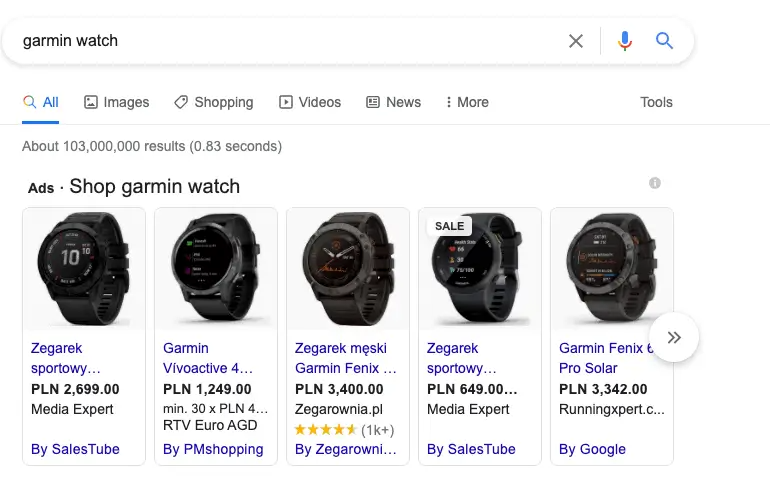
That is why it is so important that you know what Google users are typing in the search engine in the context of your business. These are your potential customers, even though they may often not be fully aware of that (more on this topic in the Keywords and the customer journey section).
Knowing the queries they enter, you can grow your website based on the most frequently searched phrases. This way, you will directly respond to queries entered in Google, presenting your brand or offer to potentially interested customers.
Keyword research is the process of selecting words for an offer that are directly related to it and are also searched for by users. To do this, knowledge of the average monthly number of searches is needed. Additional parameters, such as the seasonality of the word (i.e. knowing in which months the word is most frequently searched for), will also be helpful. In the Senuto Keyword Explorer, you will find both words related to your offer and additional helpful parameters such as average monthly search volume.
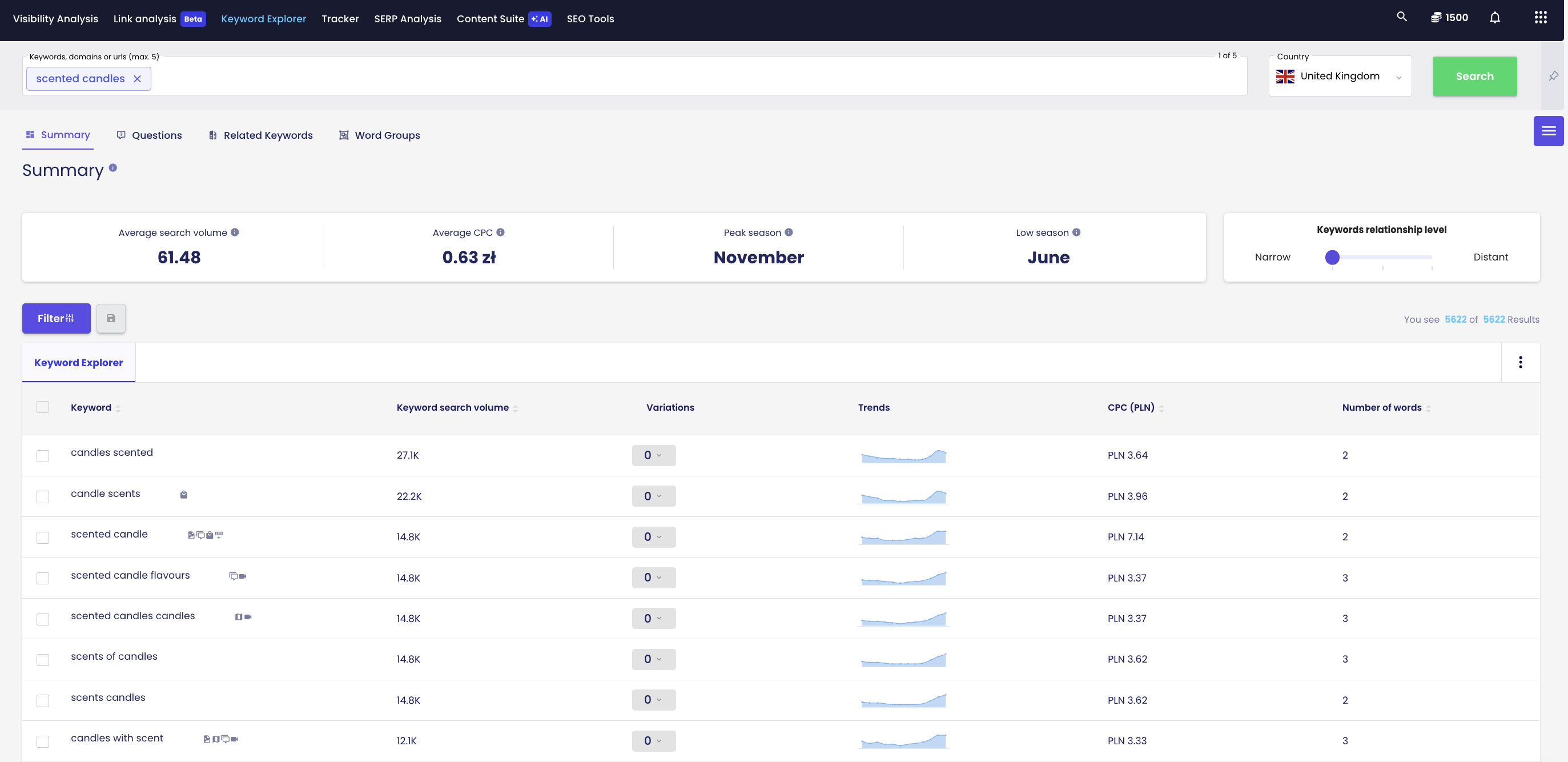
What do you need keywords for?
- They let you know how to build website architecture – what to name categories, subcategories, tags, and products. And finally, you don’t have to wonder what words to use in the descriptions!
- They can express directly the problems and questions of your potential customers. This also means that they are ready-made topics for blog articles.
- Knowing the key phrases, you know how to outline a post: how to choose the title, headings, or words to use in the text.
- You can actively shape your offer – if users often search for a specific model or service that is not on your website, think about adding them.
- Most importantly, you can increase the visibility of your website on Google so that it appears in the search results for as many phrases related to your business as possible. Because now you know how! And the wider the exposure of the website on Google, the greater the chance that the customer will find your website and convert. And that’s what it’s all about :).
How to choose keywords for SEO?
If you want to search for keywords to use on your website, it’s a good call to acquaint yourself with some of Google’s main principles for assessing the quality of webpages. This will help you avoid extra work and increase the likelihood of selecting the best phrases.
Search quality raters
If you want to learn about Google’s guidelines for search quality raters assessing individual pages, check HERE. Search results are adjusted to the guidelines in that document to increase user satisfaction by providing high-quality results related to user intent.
First of all, when selecting SEO keywords, keep in mind the topical authority theory. Like it says, Google refers its users to sources of knowledge that comprehensively discuss all the issues related to a given topic.
This means that if you have a website about running, you should cover all possible issues related to this sport (including diet, training, or tips on choosing shoes). This will make Google display your website in the search results not only for your target keywords (those for which the website is specifically optimized), but also for all other keywords relevant to the topic of running.
In short, Google will consider you a trustworthy specialist and will send all users who are looking for information on the topic to your website.
You can do this in a number of ways: The easiest way is to compile a keyword list based on the results suggested by Senuto Keyword Explorer. There you will find not only long-tail phrases but also keywords related thematically to a given website. These are ready-to-use category names for your website or topics for your future content.
Keyword Research in Senuto Keyword Explorer
Enter the main phrase relevant to your business in the search box.
Example: let’s say you’re selling footwear and running accessories. If you want to create content about running, type in the general phrase “running”.
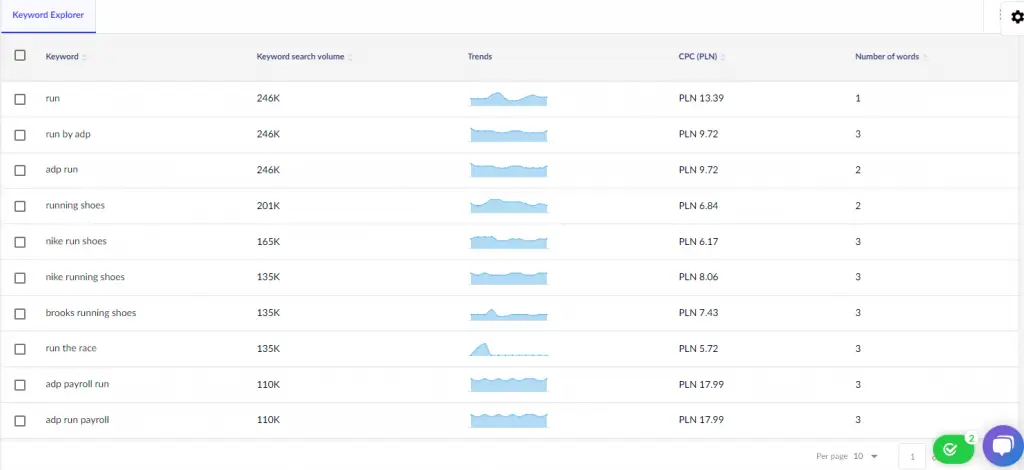
The database will suggest numerous keywords related semantically to the entered main phrase. When selecting phrases for a website category, you should pay attention to the average monthly number of searches and – of course – to their relevance to the website’s theme (judge it yourself).
Watch what the competition is doing
When looking for key phrases for your website, check your competitors’ keywords. Do some research by analyzing a few of your biggest competitors (check your competitors on Google).
Keywords that put your competitors on Google should probably also be on your list. Of course, not all of them – only those that fit your offer.
Hint: If you want to choose key phrases for your blog based on what your competitors write about, take a look at:
- which articles on competing sites are doing best on Google. You can check this in Senuto in the Pages report in Visibility Analysis.
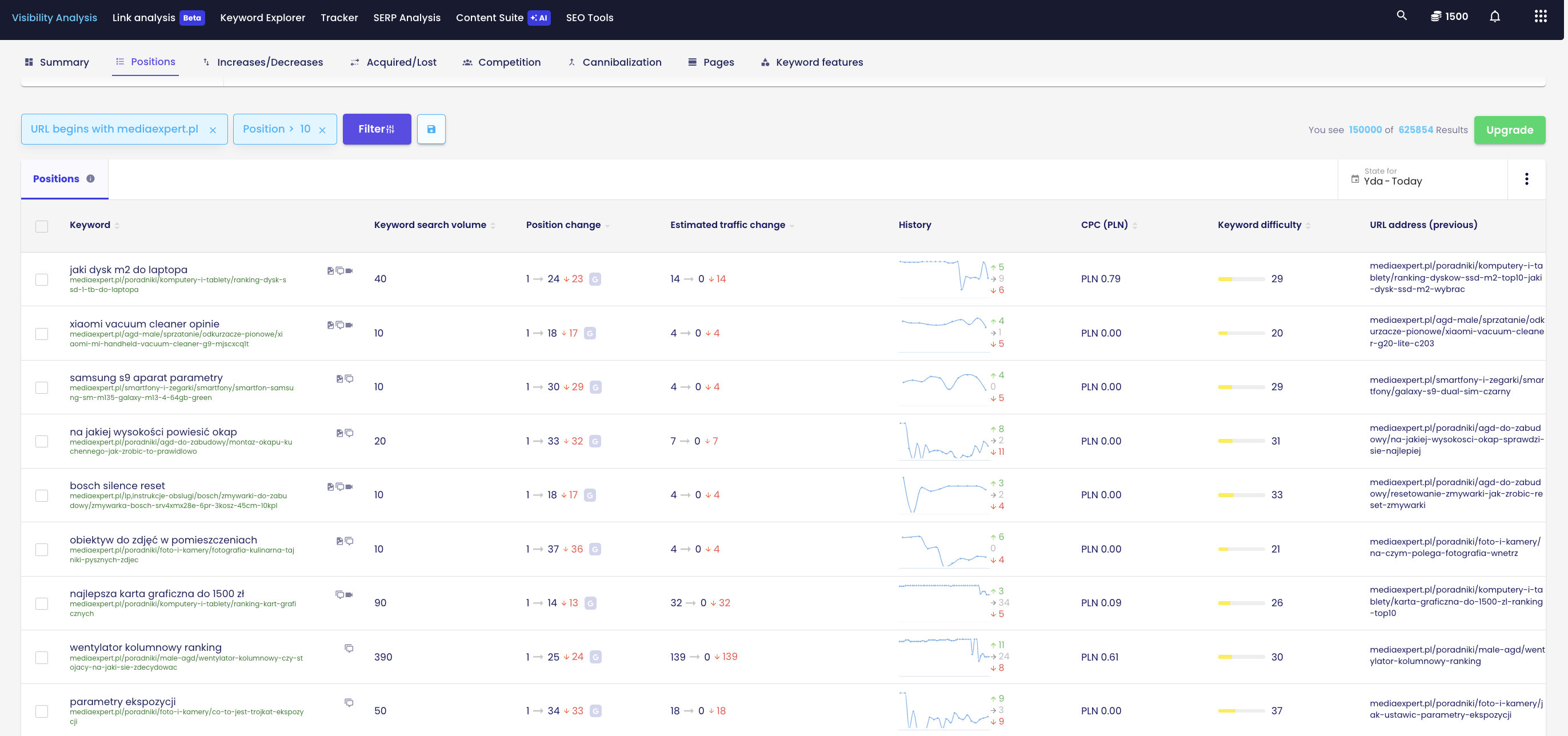
- then check for which keywords they show up in search results. You can check this in Visibility Analysis, in the Pages report, by sorting the results by URL.
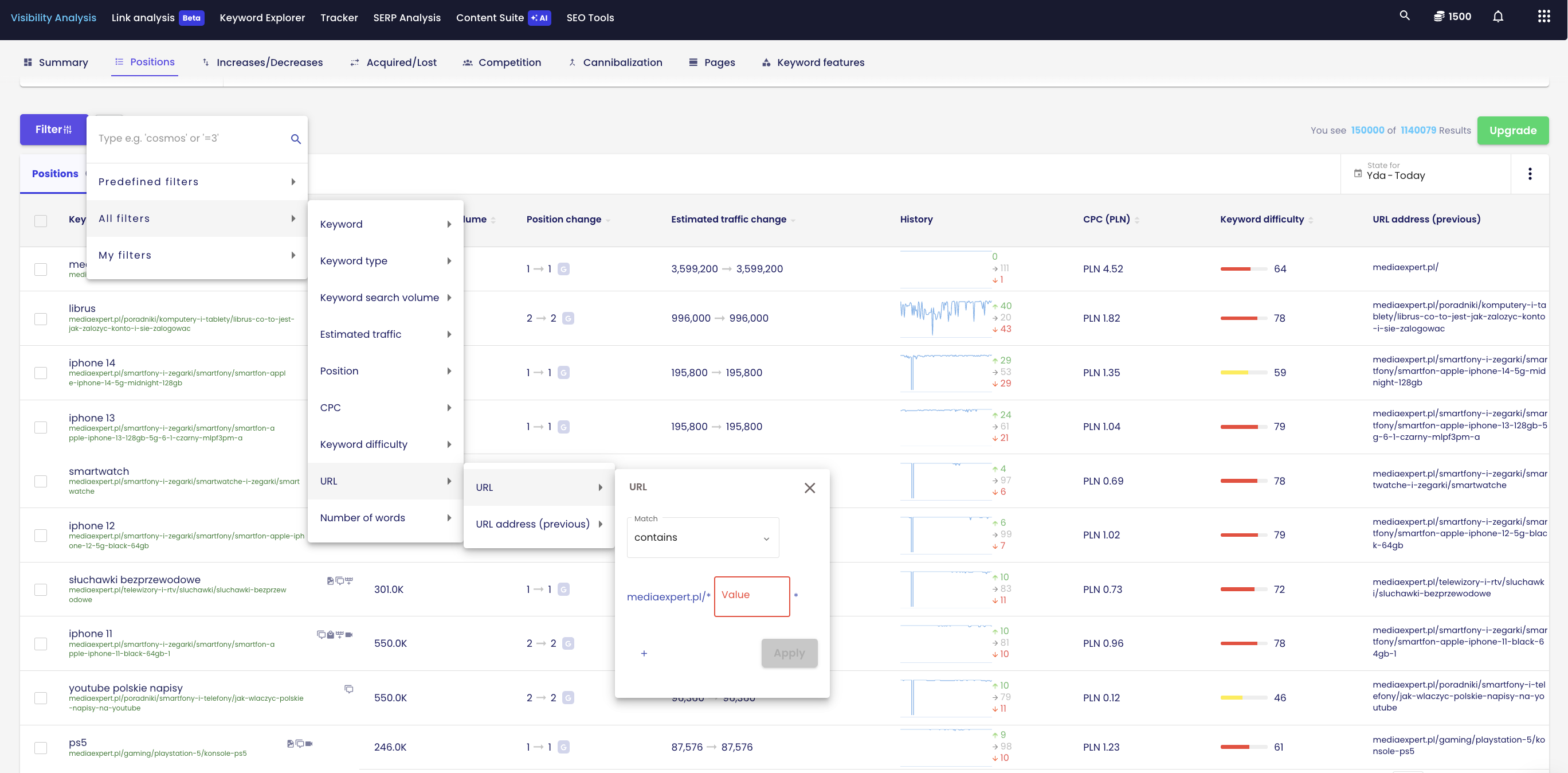
This way, you will not only learn what to write in order to be read, but also see what aspects of a given topic to include in the content. I don’t mean copying ideas – it’s about getting to know what your competitors are up to and writing your article better than them in order to get higher in the search results.
Types of keywords
There are several types of keywords. Not many, but each has its own uses, so it’s good to get to know them.
Generic keywords, such as sports watches
Generic keywords are phrases that have a relatively broad meaning. Let’s take the phrase shoes. When we hear it, everyone will have a different first association. Some people will automatically think of a pair of sneakers, others – about boots, high heels, or sandals.
More examples of generic keywords include common types of products or services, e.g.
- diet
- croatia
- running
When entering such a phrase in Google, the user often does not know what they are looking for, so it is difficult for us to predict it.
For example: The phrase Croatia – what could the potential user have in mind?
- a website collecting articles on a given topic (e.g. blog),
- trips to Croatia
- basic information about the country – population, area, map
- current events in the country
- other
Generic phrases provide a high average number of searches but are difficult to target. This is due to the level of competition, since generic keywords are relevant for many different players on the market.
Be careful! Generic phrases only seem attractive! In fact, even if we manage to appear in the TOP search results for a given phrase, the generated traffic usually has a very low conversion rate.
Generic phrases are often the user’s first query entered in the search engine. In most cases, branded keywords go next, followed by long-tail phrases.
It is also important to note that you can easily find generic phrases using Senuto. All you need to do is apply a filter to the number of words in the key phrase in modules such as the Keyword Database or Visibility Analysis (Positions report). Generic phrases are those that have between 1 and 2 words.
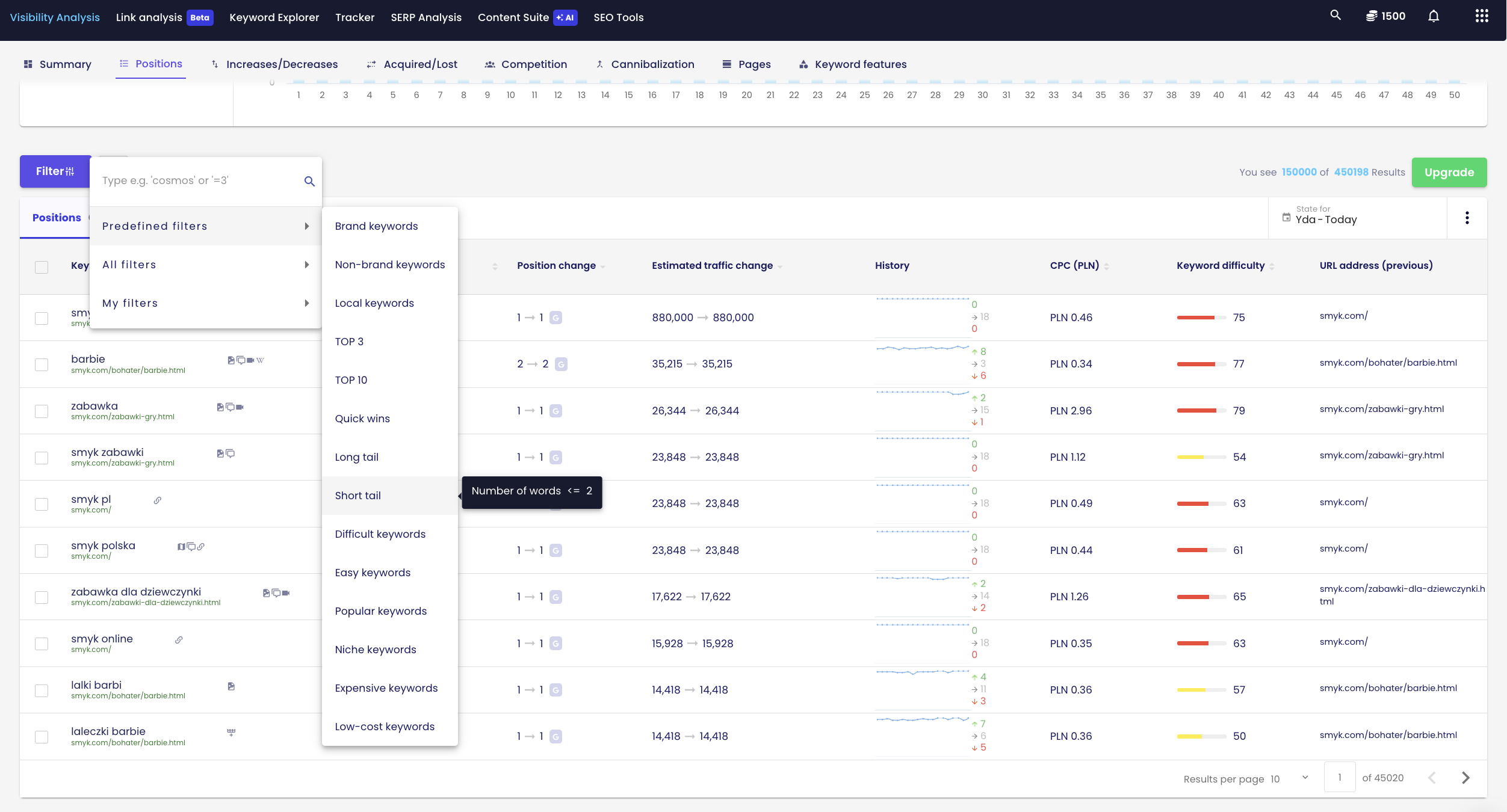
Long-tail keywords, e.g. Garmin Forerunner 235 reviews
Long-tail phrases are longer, consist of several words, and are much more specific than generic queries. They have a relatively low number of searches, but there are many more of them than generic phrases. As a result, you can expect less traffic from one keyword, but, first of all – it will be valuable traffic, and second – there are a lot of such phrases and the sum of the traffic generated will be significant. You could say that in this case, the focus is on quantity, not quality…
Although this is not entirely true because the quality of long-tail keywords is excellent! It is much easier to optimize the website for such phrases, because the competition is much more relaxed than in the case of generic ones. One final advantage of keywords with a long tail: they have great conversion rates!
This is because long-tail keywords express user intent much more precisely. Google is then able to better match search results to the given query. As a result, people interested in bird watching will not be directed to a store with sports watches.
Some examples of long-tail keywords:
- Garmin Forerunner 235 reviews
- Garmin Forerunner 235
- Garmin Forerunner 235 or Polar m430
- Boston marathon whenBranded keywords, e.g. Garmin watch
Phrases of this type are also easily found in Senuto. Use the predefined filter ‘Long tail’ and you’re done 😉
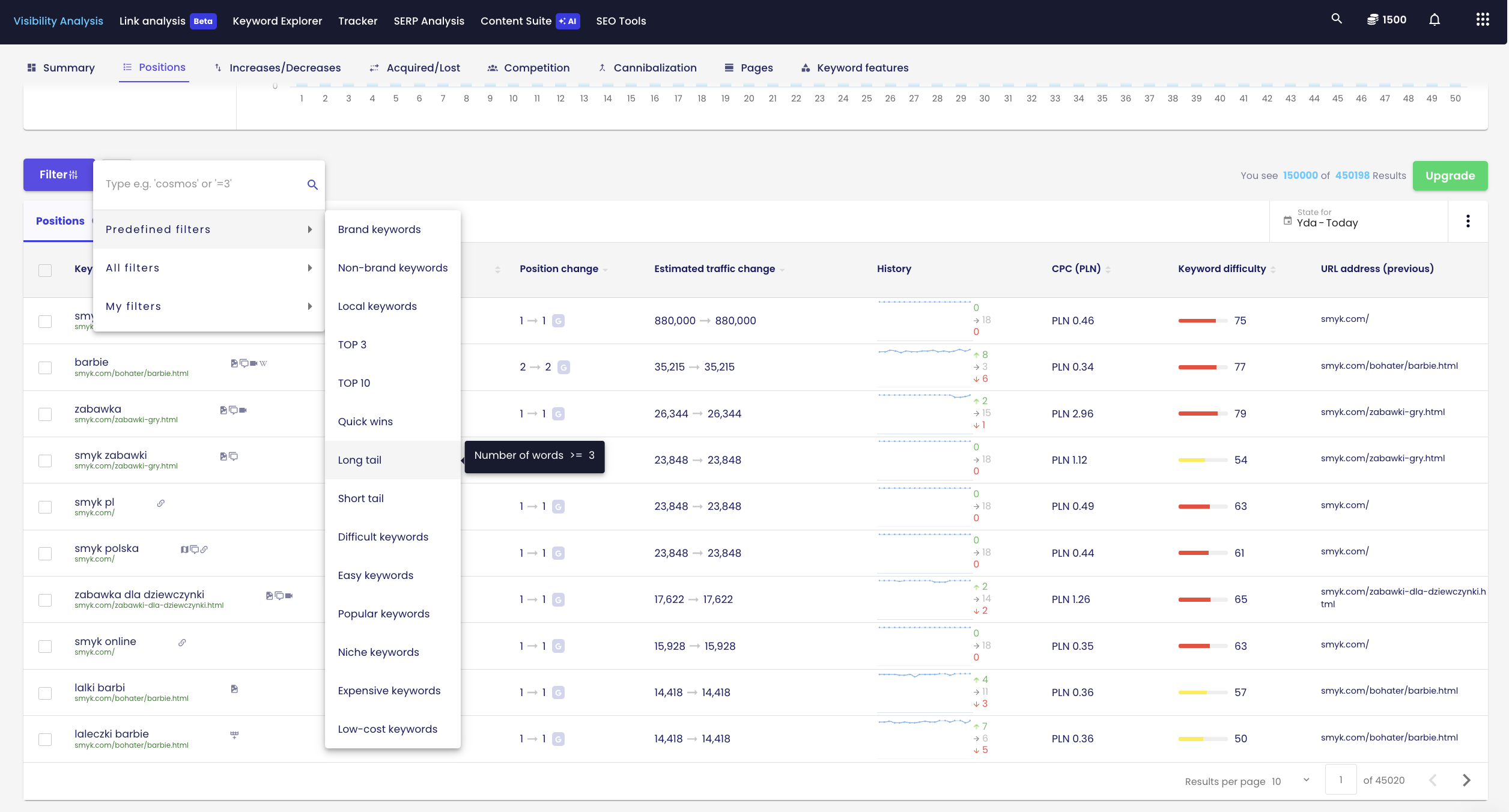
Branded phrases are keywords that contain brand names.
They generate very valuable, highly converting traffic.
Users enter a brand name into Google for several basic reasons:
- they are customers of a given company and want to make further purchases;
- the brand has been recommended to them and they are looking for the correct website address;
- they found the brand during their research on the Internet and want to learn more about the offer;
- the message about the brand’s existence reached them e.g. through PR activities and they want to check what the offer includes.
Make sure that Google displays your website in the highest possible position for branded phrases related to your brand. Otherwise, competitors or affiliates will do it instead. Fortunately, your website will find it easier to rank high with your own branded phrases.
Examples of branded keywords:
- Senuto prices
- Senuto
- Senuto login
- Senuto blog
If you want to search for more branded phrases for your site, use the Keyword Explorer in Senuto (here, you have to select ‘site links’ from the extended results) and apply the filter Extended results > Branded words once the list of phrases has been generated.
Product keywords, e.g. Garmin Forerunner 235
Product keywords are phrases that describe the specific brand and model of the product that the user is looking for. They qualify as branded keywords, but also as keywords with a long tail (or at least a longish one).
Product phrases have great conversion rates! They overlap with the third stage of the customer journey, i.e. the acquisition phase. You will read about the customer journey in a moment.
Examples of product keywords:
- Garmin forerunner 235
- Garmin forerunner 235 price
- Garmin fenix 5
I probably won’t surprise you when I say that… you are also supported in finding product phrases by the tools available in Senuto.
Use a combination of several filters for this. In the Keyword Explorer, reach for ‘extended results’ and include ‘PLA (Product Listing Ad)’. This will allow you to see the words for which the search engine displays a shopping module indicating product words. If you want to narrow down your search to the most converting ones, add a filter for the number of keywords greater than or equal to 3 and this way you will know the product phrases that people are searching for.
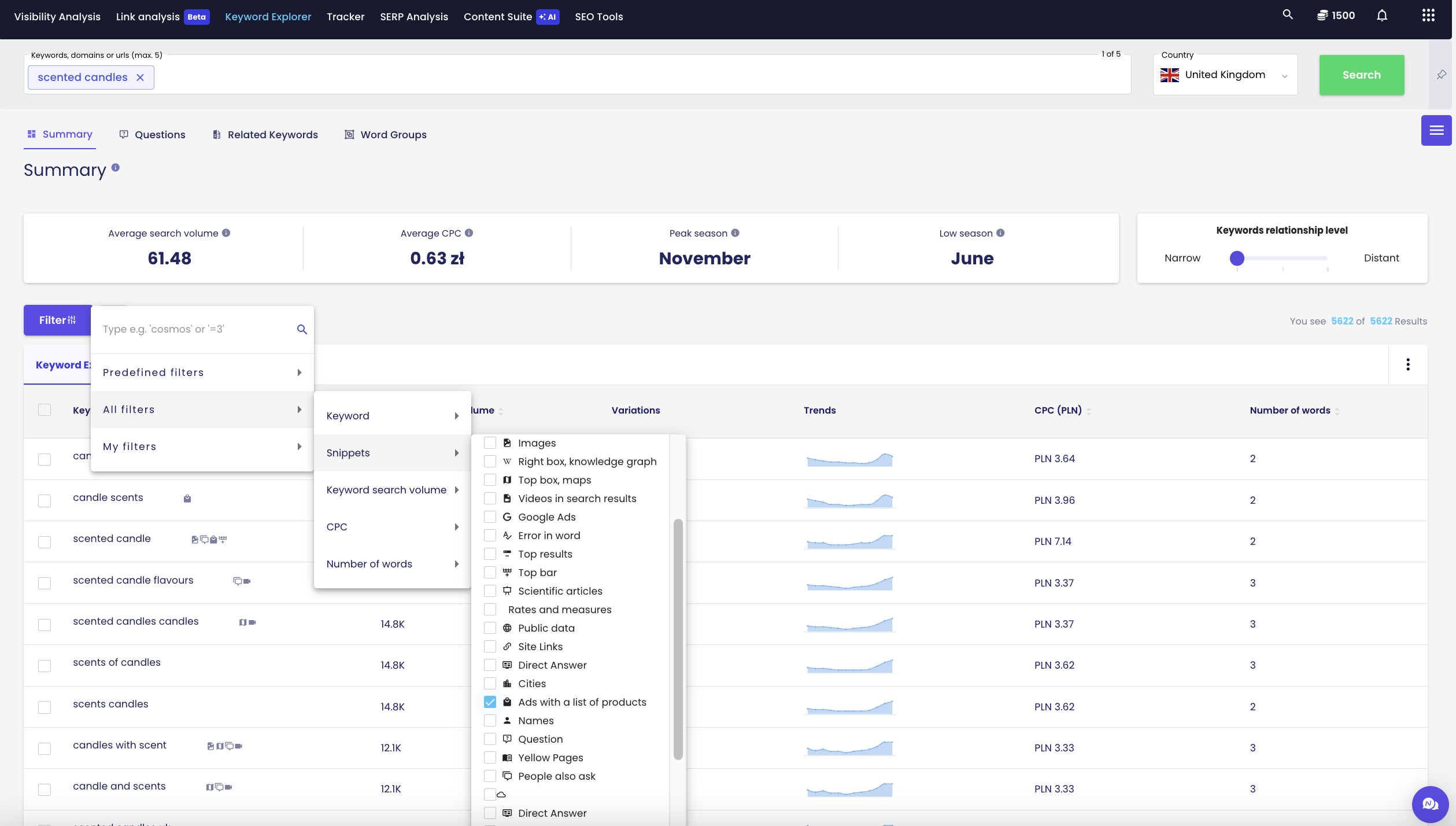
Local keywords, e.g. boston marathon
Local phrases are keywords that contain the searched product or service in conjunction with the name of the region (e.g. Massachusetts), city (e.g. Boston), or district (e.g. Bunker Hill).
Examples of local phrases:
- positioning Boston
- hairdresser bunker hill
- diet catering cambridge
Informational keywords such as how to choose a running watch
These phrases have a fairly low sales potential, but are worth your attention due to their topical authority potential. Importantly, they are usually less competitive, so it is easier to position your service on them. These types of phrases go very well on a company blog.
Examples of informational keywords:
- how to choose running shoes
- how to choose a sports watch
- how to prepare for a marathon
To identify information phrases, try the Keyword Explorer and the ‘Questions’ tab. You can also use the filter in the KE ‘keyword type’ and then include ‘direct answer’.
Keywords and the customer journey
When searching for keywords for your website, you can break them down by customer journey stages at which they are entered into Google.
The customer journey is a concept that reflects the path of individual customer interactions with our brand – from the moment of the still unrealized need (unconscious phase), through the stage of awareness, consideration, acquisition, and even further – up to post-transaction service and the moment of the next purchase.
Below, I will present examples of keywords tailored to different stages of the customer journey.
Stage 0 – the unconscious phase
Importantly, customers turn to Google for help at every stage of their shopping path. Even when they do not know yet IF and THAT they need a product or service!
By typing their problem into the search engine window, they expect ready solutions to be found – the sooner the better. At that moment, they should see your website in the search results! This is what a company blog is for, where you can advise your potential customers through published articles. Include the questions they type in the content (i.e. information keywords) and fully describe the issue so that Google assesses your article as worth recommending.
For example: You have been maintaining a running routine for several weeks, but your 5K time is not much better than at the beginning of your jogging adventure. You want to improve your personal best but don’t know how to do it, so you ask Google:
How to run faster
This is a great phrase for a blog post, including for all brands of running shoes or stores with accessories for runners – e.g. sports watches. However, when you check it on Google, you will see that currently (August 2019) no brands are showing for this phrase, only industry portals and blogs that collect all the traffic. Is this a niche? Heck yeah!
How do you find such phrases?
Enter your main topic into the Keyword Database, then discover the ‘Questions’ report and be inspired by them when creating content!
Below is an example of questions in the running topic:
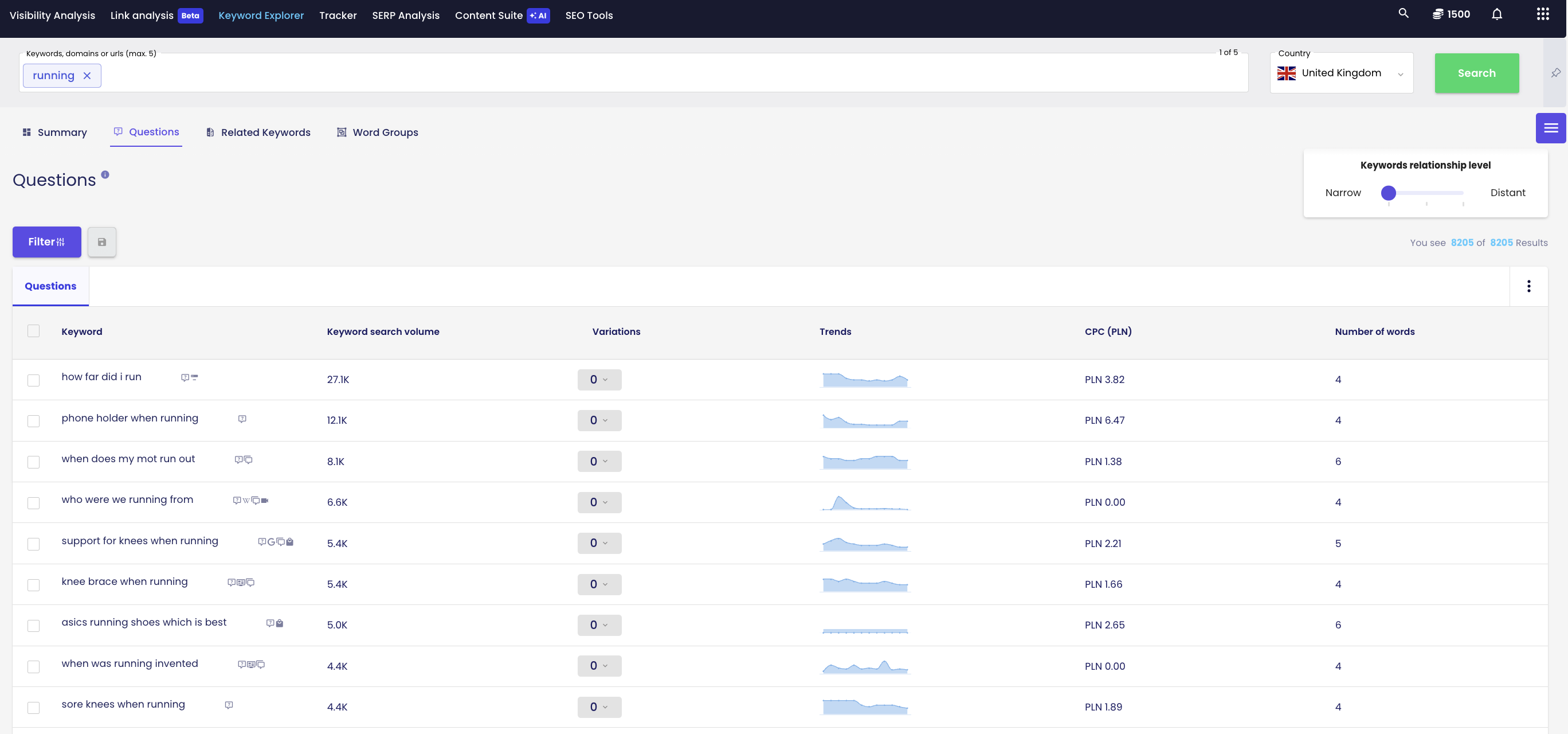
Let’s call this stage 0 of the customer journey.
Stage 1 – awareness
The next level of the customer journey is the moment when our potential customer has already found information on how to solve the problem and knows what kind of products or services are needed. The client wants to make a purchase, but first has to find the right brand, model, and supplier.
For example: Going through phase 0 described above, you come across an article where you learn that in order to run faster, you need to include interval workouts in your training plan, during which a sports watch is a useful gadget. You don’t know which watch to choose, so again – you ask Google:
What running watch
In this case, after entering this phrase in Google, PLA (Product Listing Ads – a form of Google Ads ideal for online stores) appears on the results page, including the Example.com store website with the article “What running watch for USD 100? TOP5”. Good job, Example.com! This is what I call well-used potential in content marketing.
Stage 2 – consideration
In this phase, the user considers the purchase of a specific device or service. They may hesitate between different options or models, but they know more or less what they want. They look for rankings and reviews of selected products to make the final choice. A phrase that can be entered in Google is, for example:
- Garmin forerunner 235
- Garmin forerunner 235 review
- Garmin forerunner 235 swimming
- Garmin forerunner 235 water resistance
How to use keywords towards the consideration phase? Here are some ideas:
- complete the product specifications and add the possibility to solicit feedback. Ask your customers for them too;
- give users the opportunity to leave feedback on a product.
- create your own product reviews and comparisons – e.g. in the form of a video on YT or reviews on a company blog;
- invite influencers to appear in your reviews.
In addition to this, it is worth doing keyword research every time – after all, every industry is different!
Stage 3 – acquisition
At this point, the user already knows which product he or she needs and is determined to make the purchase.
The key phrases in this phase of the customer journey will include those keywords that contain a specific product model, as well as those with the addition of “price”, “discount”, “sale”, etc. In a word – all those that revolve around money.
Examples:
- Garmin forerunner 235
- Garmin forerunner 235 price
- You should optimize your product pages for these phrases.
Stage 4 – service
The last stage of the customer journey is the time when the customer has already purchased a product or service, but requires support when using them. Ideally, they should get it from you! By helping with daily use, you increase the likelihood that the customer will come back to you at their next need or during their next purchase.
What phrases will the customer search for in the case of sports watches? Here are a few examples:
- how to update garmin maps for free
- how to update garmin navigation
- how to set up garmin sonar
You can also read more about customer journey and determining the demand and supply for content at its various stages in the article Demand, Supply and Customer Journey in SEO Strategy.
How to check the keywords of a page?
It pays off to know for which keywords our website is visible in Google. To check all the keywords your site is showing for in the search engine, use Senuto. In the Visibility Analysis module, you will get a full report with all the phrases from the Senuto database for which your website already appears in the search results.
Information about keywords
In Senuto, you will not only get information about phrases, but also learn about their characteristics – rank, target URL, avg. monthly number of searches visibility history, or CPC in Google Ads.
Remember! If you want to check the rankings of your website for specific key phrases – e.g. those that are important to you from a business point of view – add them to Rank Tracker. This way, you will get daily information about the current position.
Checking the position of phrases every day will be useful especially when you outsource positioning activities and want to verify the effects of cooperation with an agency or SEO specialist.
How to check the keywords of the competition?
Just like with the keywords for your own domain, Senuto lets you check the keywords of your competition in the same way. It is very simple, and very necessary!
Remember that competition on Google is not the same as business competition. Your competitors on Google are all websites that, just like you, care about high positions for the same key phrases.
In Senuto, you can check your competition on Google in Visibility Analysis.
Why check your competitors’ keywords?
- You will learn which phrases they’re ranking for while you are not – this will let you find additional phrases to target.
- You will be able to compare your positions on Google for the same keywords. If competitors outrank you, see what you can improve to get ahead!
As a brief explanation, I will add that the ‘Competition’ report will allow you to get to know your competitors on Google and compare your visibility in organic search results to them. The report consists of two elements: a graph where you can quickly compare your domain to your nearest competitors on Google, and a table compiling key data on domains that are visible on Google for similar phrase categories.
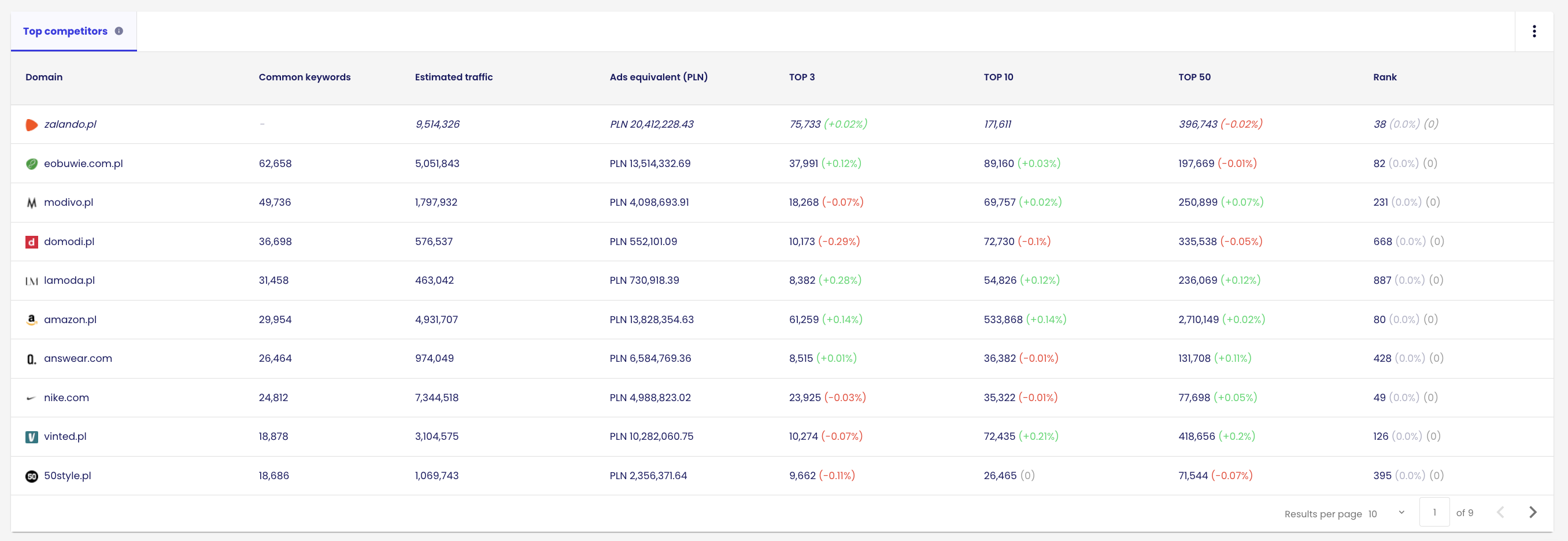
Keyword Explorer: How to find keywords for SEO activities?
There are many ways to search for phrases to help you with SEO activities, but the fastest and most effective is to use a dedicated tool. Here again Senuto will help. Keyword Explorer available to Senuto users is a sea of inspiration.
Senuto Keyword Explorer provides you with not only hundreds of long tail phrases (described above), but also semantically related phrases (these, in turn, will be useful in the context of building the topical authority of the website). In addition, you will be able to check which queries containing the selected phrase are entered in Google by users, and to find related keywords helpful for building context around your main phrase.
But you will need more than the phrases themselves. Other useful information includes:
- average monthly number of searches – to know which phrases are most often entered in Google;
- popularity by month – in order to plan the publication of an article at the time of year when the given subject matter is most topical;
- Cost-per-click (CPC) equivalent – to assess whether SEO or SEM activities are more profitable;
- rich results – i.e. snippets that appear in Google after entering a specific phrase. This information will help you properly plan the layout of the article.
It is essential if you want to operate effectively.
All in all, if you’re looking for site keywords to build your SEO strategy or to build up a list of phrases you already have, Senuto is your friend.
How to choose keywords?
If you conduct keyword research in Senuto, you will receive quite an extensive list of phrases. But that’s good – it’s better to have the comfort of choice than to end up with too few. You can freely sort the results generated in Keyword Explorer using filters.
Below, I present some ideas on how to choose keywords for the website from the phrases suggested by Senuto. We will use an online dress shop as an example.
TLDR: Choose those phrases that have the highest number of searches.
For example: Upon entering the phrase “dresses” in Keyword Explorer, use the Keyword > contains filter and narrow down the results to phrases containing the word “dresses”.
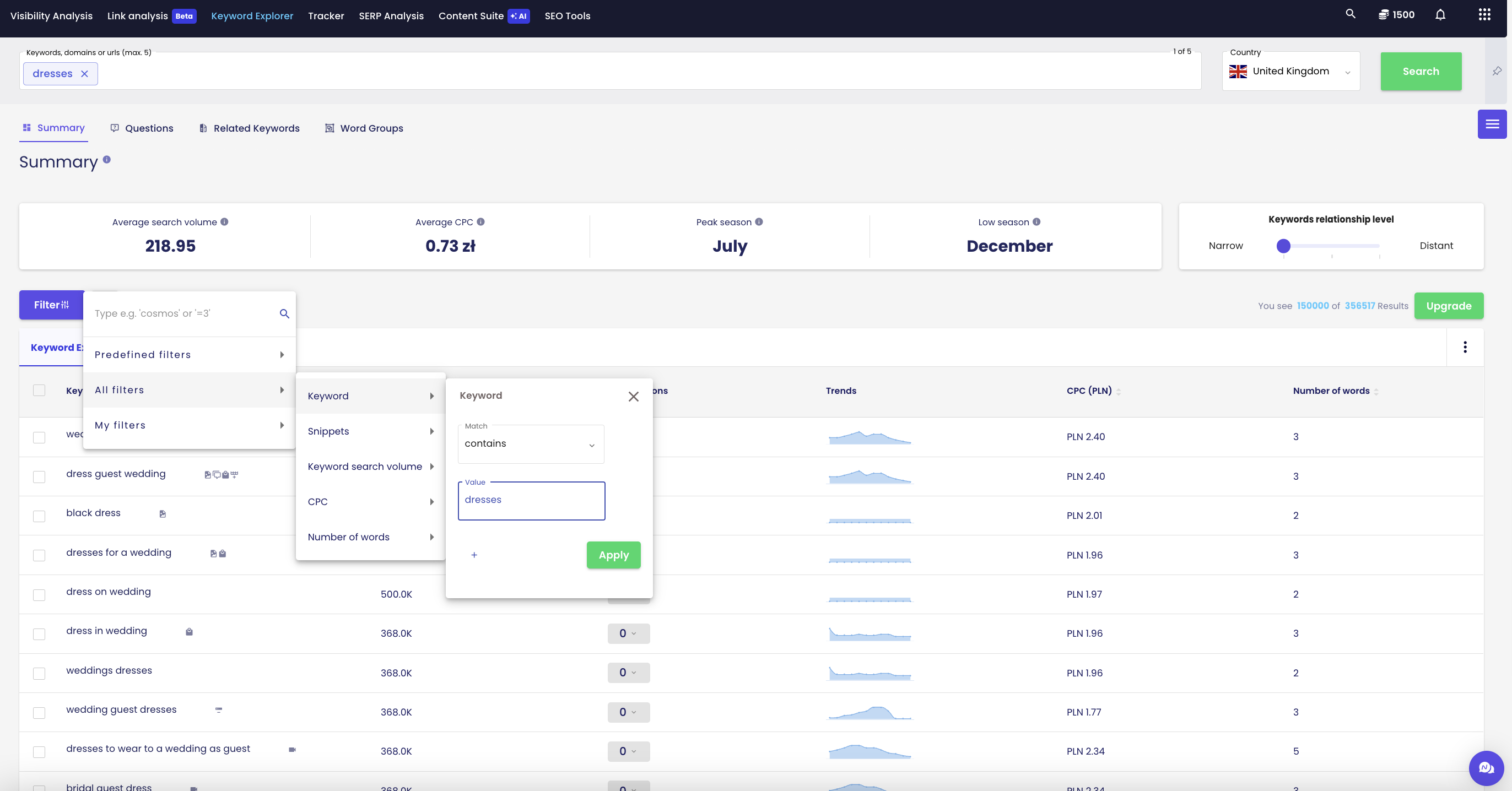
This way, you will get a list of phrases that are perfect ideas for category names in the store’s menu, for instance:
- wedding dresses (201 100)
- evening dresses (74 000)
- summer dresses (33 100)
- prom dresses (27 100)
- cocktail dresses (22 200)
- New Year’s Eve dresses (18 100)
- long dresses (14 800)
(the numbers in parentheses are the average monthly number of searches for a given phrase)
Choose words that accurately describe the store’s selection. If you hesitate between two names for the same category, choose the one with the higher average number of searches. Simple, isn’t it? It’s like paint-by-numbers, really.
Selecting keywords for a blog post
If you want to draw traffic from Google to your blog, consider the following when planning your content:
- What words are searched on Google which are related to the topic you are discussing? (enter your main keyword into Keyword Explorer and check Senuto’s hints)
- What are users asking about on Google?
- When are these keywords most popular?
- What phrases should be used in the body of the article to build a semantic context around the main keywords?
For example: You already know that when it comes to the topic of dresses, a lot of phrases are searched. If you want to write a blog article, check at least two parameters:
- average monthly number of searches
- seasonality (trends)
One of the most searched phrases on this topic is wedding dresses (we checked this in the step above) and it is most popular in spring and summer. This means that it is better to work on this topic, e.g. in March, and not in November, when the number of searches for the phrase is relatively low.
If you would like to post an article in the wedding dresses category, please enter that phrase in the Questions report. The tool will tell you what users ask on Google in this context. After receiving the results, based on the average monthly number of searches, choose one of the phrases for the title of your article, e.g.: How to dress for a wedding? (1600)
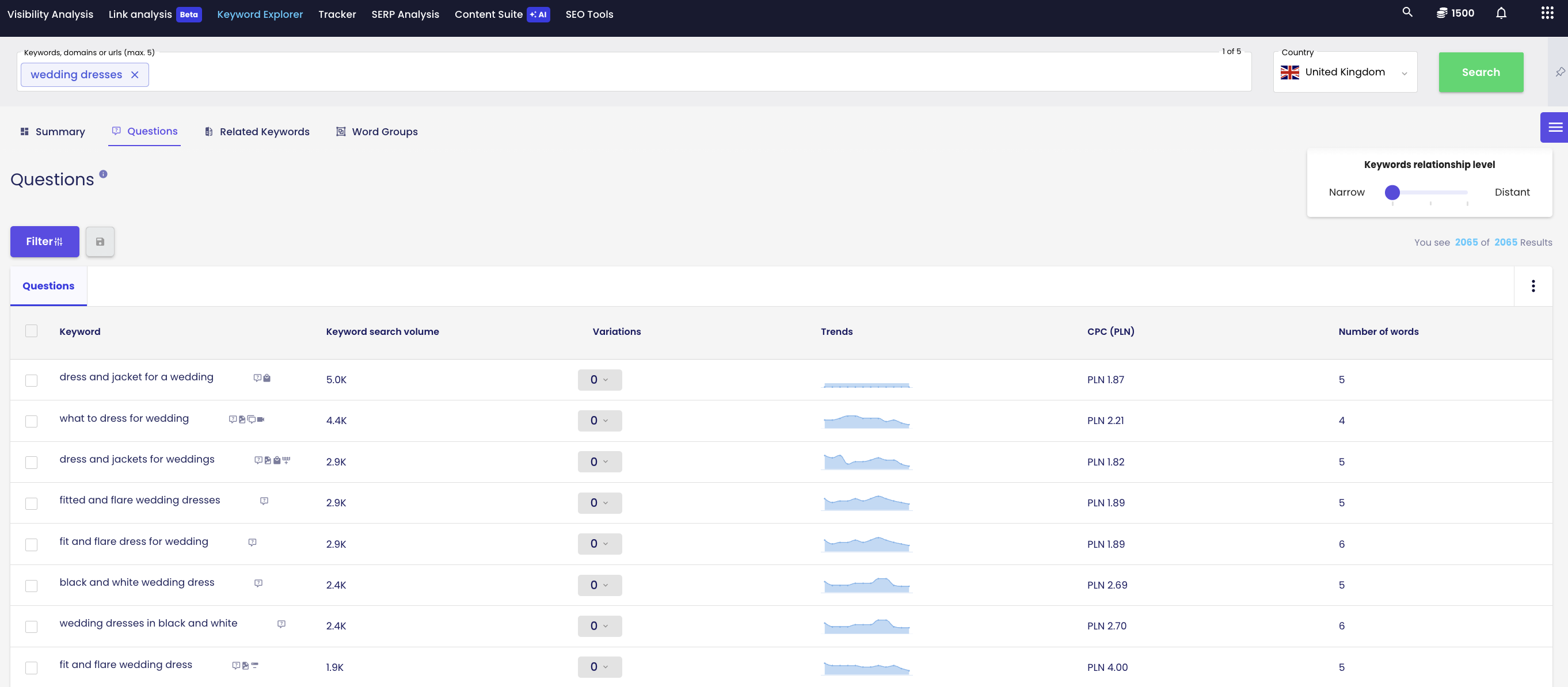
Next, select the headings for the article, using the Related Keywords report. When choosing phrases for headings, consider the monthly average number of searches and the common factor. Target phrases with a common factor of 5 or more. The higher it is (8–9 are best), the more important it is for the phrase to be included in your article.
Examples of keywords you can use in your headings:
- wedding dresses (720)
- pretty dresses for a wedding (520)
- summer wedding dresses (260)
- simple wedding dresses (170)
- fashionable wedding dresses (170)
Related keywords which didn’t make it to the headings should be used in the body. This puts your main keywords in the natural context of relevant keywords, and that’s something Google pays attention to.
What to avoid when choosing key phrases?
Keywords are important. However, sometimes even keyword finding tools won’t help if you don’t know the basics. Then it is very easy to make basic mistakes when optimising your pages.
Below I have collected the most common mistakes in choosing keyword phrases for you.
1. lack of analysis of the market and competitors’ key phrases. Selecting key phrases without first analysing the market and the competition can lead to choosing highly competitive or low-value phrases. Then, despite the amount of work involved, this one may not yield the expected results. Remember to take into account metrics such as the average monthly number of searches, which you will find in the Senuto Keyword Explorer.

2. limiting yourself to a single keyword. Focusing only on single keywords can lead to too much competition and low effectiveness.
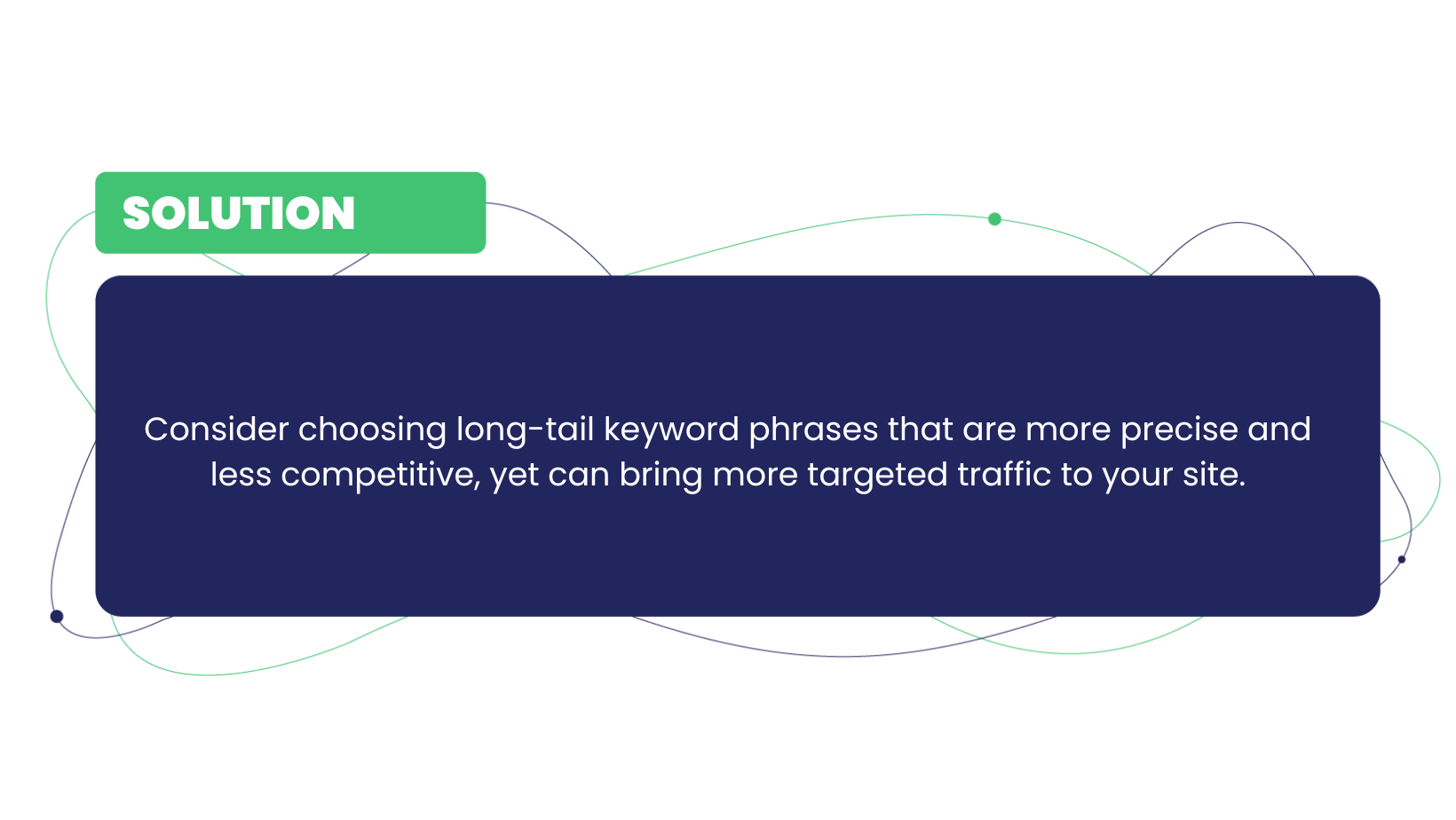
3. ignoring search intent. Failure to understand user intent can result in the selection of key phrases that will not attract the right audience.
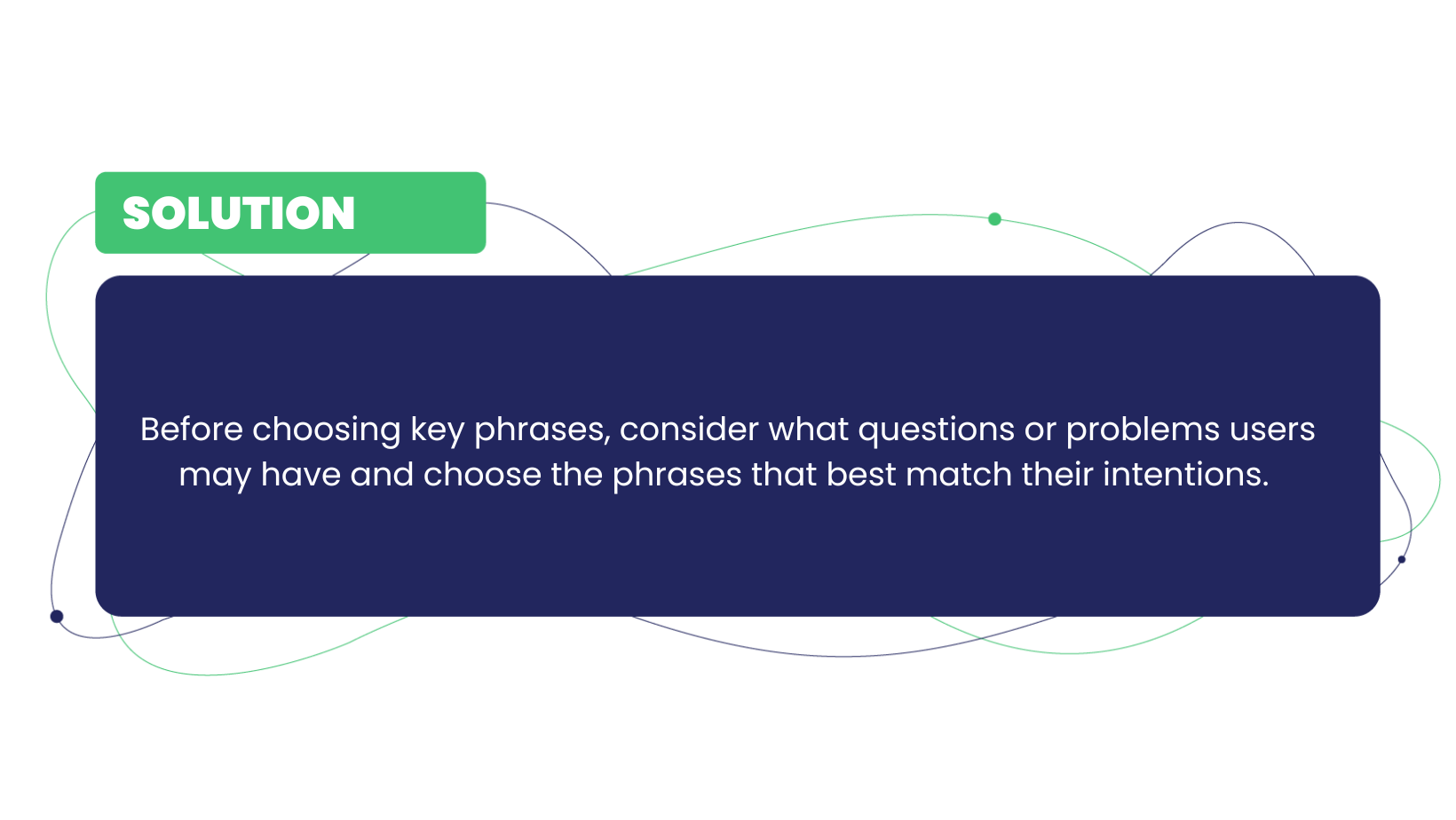
4. not updating the list of key phrases. Leaving a list of keyword phrases un-updated can lead to a loss of potential traffic and conversions. Monitoring and optimising keywords is a must. Competition does not sleep and no earned result is given to you once and for all.
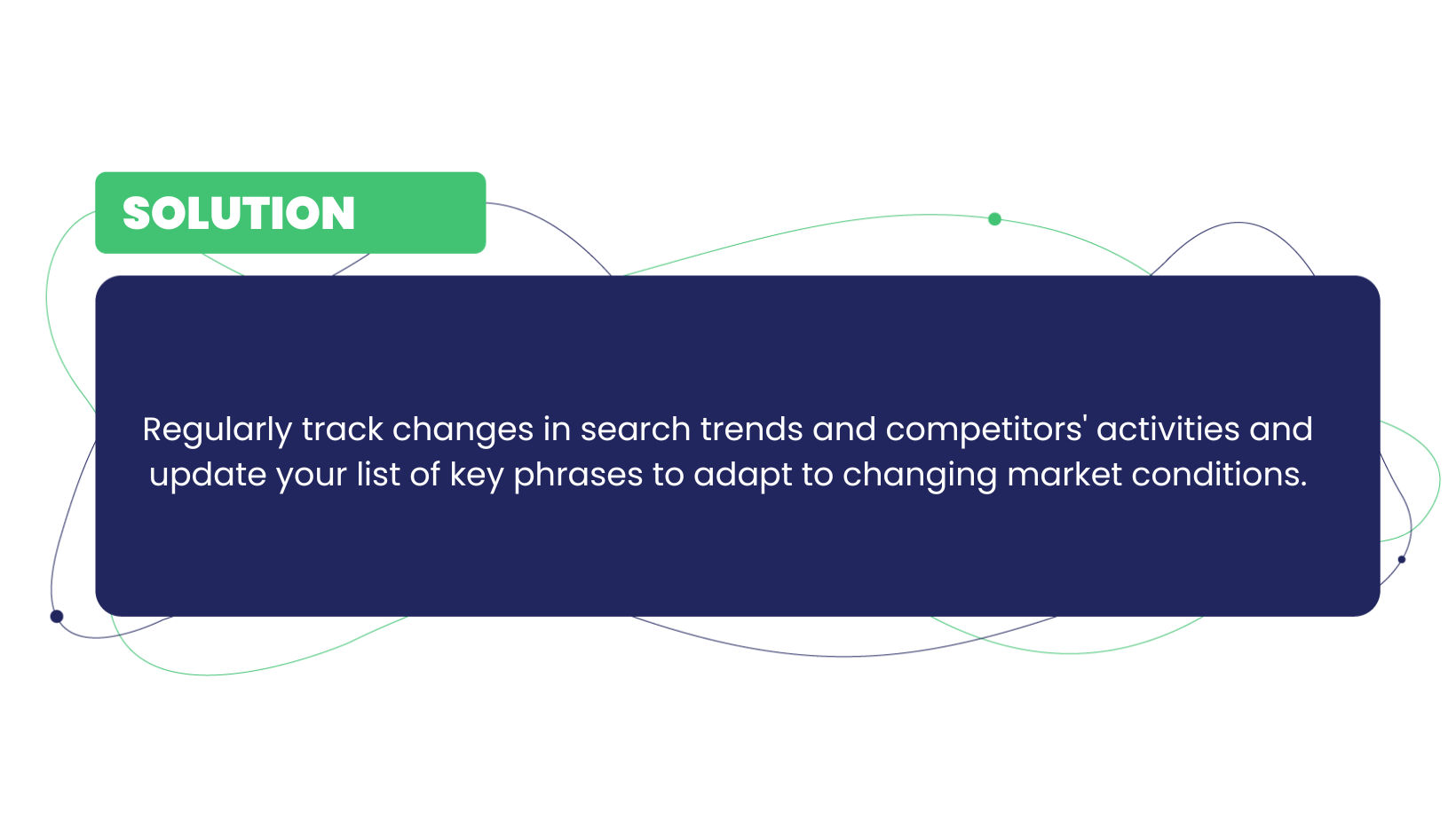
5. Over-optimisation of key phrases. Creating lists of keywords is accompanied by a desire to use them to excess. Do not do this. This can lead to an artificial appearance of the content and a reduction in usable quality. The use of keywords depends on research, of course, but you need to tailor this to the user. And the user is increasingly allergic to artificiality in the message.
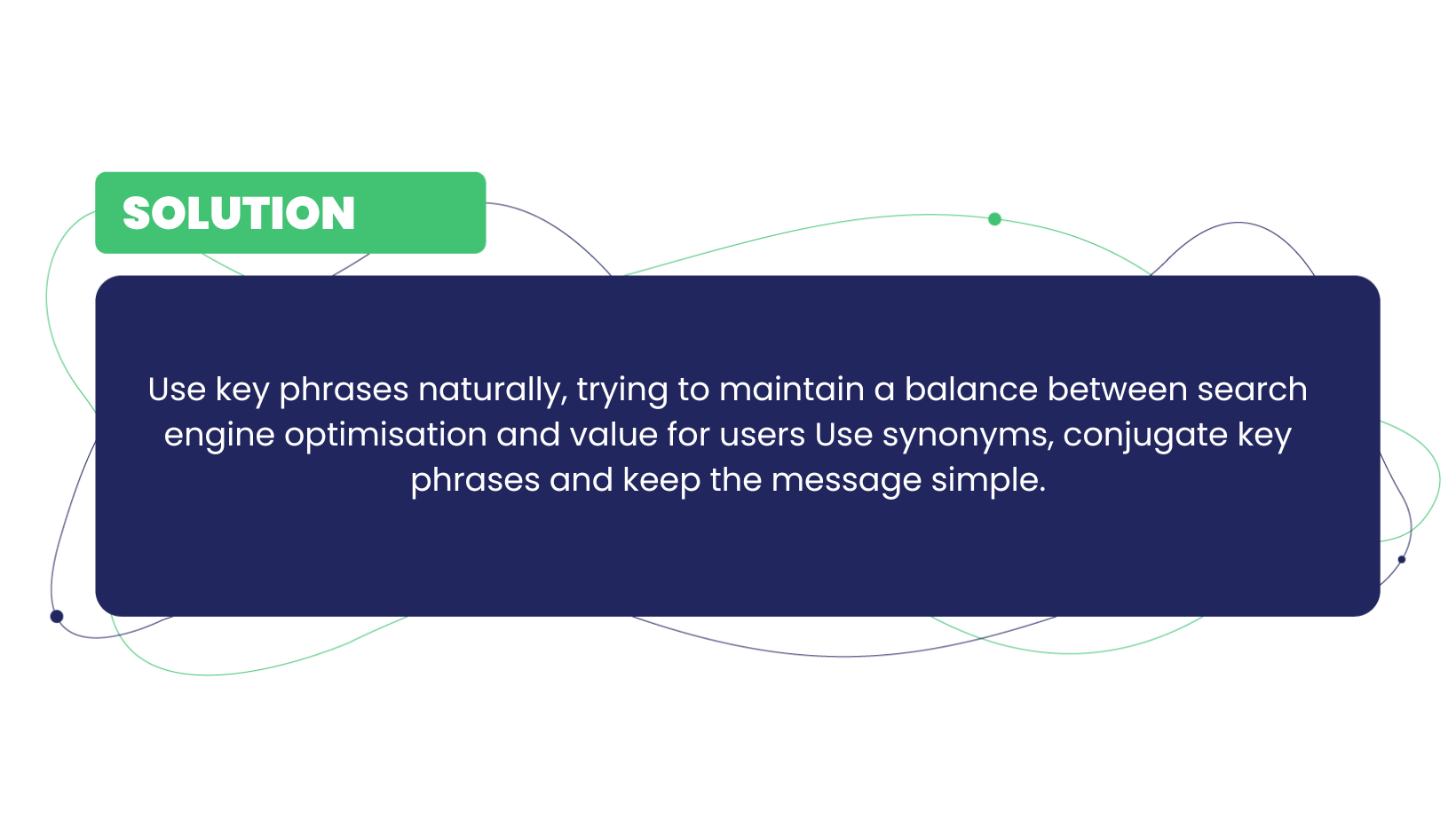
6. Failure to monitor performance and adjust strategy. Failure to track the performance of selected key phrases and adjust strategies can lead to missed opportunities and wasted resources.
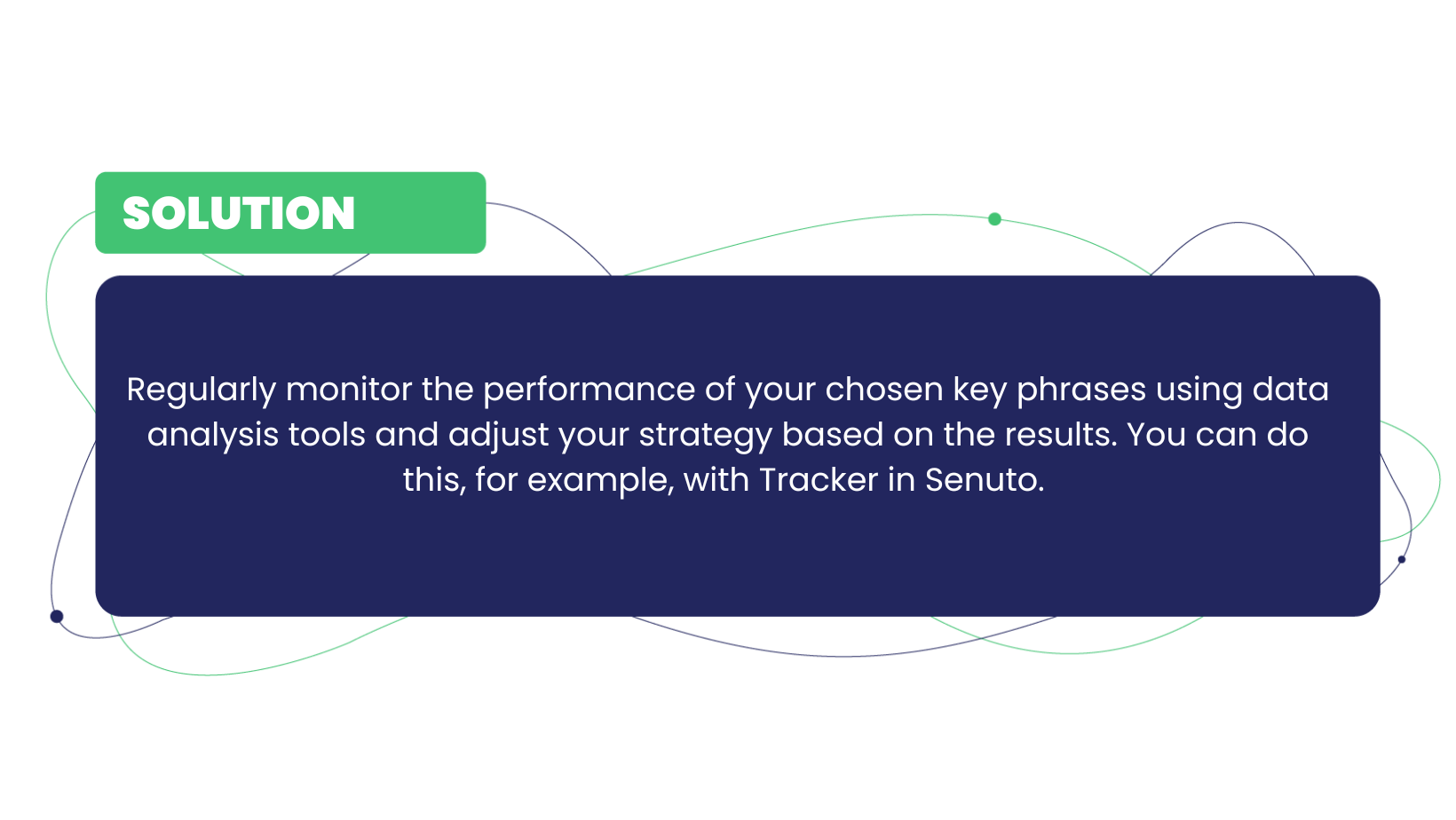
7. Ignoring local differences and trends. Using the same key phrases in all regions can ignore local differences and user preferences. Local keywords don’t bite, it’s time to make friends with them!

Remember that choosing keyword phrases requires careful research, an understanding of user needs and continuous monitoring of results. By following the step-by-step guide above, you will be able to avoid common mistakes and more effectively select key phrases that will attract the right audience and contribute to the success of your marketing strategy.
How to add keywords on the page?
Depending on the type of keywords, you should place them in different parts of your website. For example, key phrases that describe specific products (Garmin forerunner 235) should appear on the product page, while more general phrases (What sports watch) should be used on a company blog.
Once you find keywords for the site and choose those that suit your needs, the next step is to add them on the page. But take it easy, Rome wasn’t built in a day! Search engine optimization for specific keywords is an ongoing process and it should be done step by step, day by day.
Depending on the CMS with which you manage the content on your website, “adding” keywords to the page will look different.
In short, keywords should be included in the content published on the website, namely in:
- H1 heading
- H2 headings (not all, a few will suffice, e.g. 2 of 5)
- first paragraph (lead)
- image descriptions (alt attribute)
- in the text, i.e. in the body. Remember that you don’t need to use a specific phrase in its basic form – use synonyms and variations, because Google not only understands those, but actually appreciates them.
- meta title
- meta description – this is not a ranking factor, but it does affect CTR as the phrase will be displayed in bold.
Read also: Organic CTR in 2020 – a study of 8 452 951 keywords
If you use WordPress on your website (for instance, on your blog), install the Yoast SEO plugin, which will help you check whether a given article is properly optimized for a given phrase.
Be careful! The keywords in the text should look and sound natural – do not over-optimize and stuff them wherever possible, because that may completely backfire!
How to check Google rank for specific keywords?
When you publish articles on the website that are designed to increase its visibility for specific phrases in Google, it is worth studying how your actions translate to positions. This will let you keep track of your progress.
You can check the ranking of your website for specific keywords in Senuto Rank Tracker.
Summary
As you can see, keywords are a big topic. If you want to engage in SEO or content marketing, understanding their role is key, just like it says on the label. Knowing the right phrases and their uses is necessary when planning an SEO strategy, as well as building website architecture or keeping a blog.
 Karolina Matyska
Karolina Matyska