Nowadays, blogging has become extremely popular. Most people treat a blog as a place to share hobbies or cover lifestyle topics. There are also those who on blogging earn a living or receive another, additional form of remuneration thanks to it. As the 2016 Polish Blogosphere Survey conducted by blog-media.pl shows, 40% of bloggers have completed sponsored posts. Still, the greater part of them write simply for their readers, expecting above all a positive reception. And after all, passion can be turned into business! How to make a blog make money? First, you need to position it well so that users find it on Google. How do you get down to positioning a blog?
In order for blogging to bring tangible benefits in the form of increasing readership and organic traffic, you need to take care of its visibility in natural search results. Blogging brings satisfaction when the blog is visited by more and more people, posts are readily commented on and quoted elsewhere on the Internet. Whether you run a blog as a hobby or want to make a living from it, it’s worth knowing some basic principles of blog positioning that will generate more traffic to your site.
1. How to start blog positioning? First: analyze the keywords
.
As a starting point for blog optimization, we should take keyword analysis. This analysis aims to identify such phrases that users frequently type into the search engine. The main advantage of this is that by creating articles/guides for users’ queries, we will have a chance to appear higher for the keywords in question, and we will be associated as a place that answers their needs.
Hint.
Performing a thorough analysis of key phrases and search engine user queries will not only allow you to implement blog positioning more efficiently, but will also enable you to respond more effectively to users’ needs and expectations. Providing the right User Experience within valuable and useful blog posts based on user queries will give you multi-level benefits.
Responsive communication will build appreciation and trust in your brand between your blog and its readers, which can consequently lead to enhanced brand loyalty, and further to increased conversion rates. It is worth taking advantage of these factors when implementing blog positioning on Google.
.
Google Keyword Planner
.
To carry out keyword analysis, we can primarily use the Keyword Planner tool from Google. This tool shows the popularity of a given phrase, i.e. how many times it is typed into the search engine on average per month, and how this popularity has varied over the past 12 months. In addition, after typing a given word into the tool, Keyword Planner will still suggest us related words.
As you can see from the chart above, users start searching more frequently for Christmas reed ideas as early as October. Therefore, if you specialize in such a topic, it’s a good idea to have such an article already published right at the beginning of October in order to generate traffic later for the next 3 months.
IMPORTANT!
We must also remember that it often takes several months before we can position a given post and reach a larger audience with it. Optimization for SEO is often a long-term process, not one that will produce an ad hoc result. It is also worth taking into account the fact that very popular and general phrases usually have a lot of competition, which is often hard to “fight”.
Read: How long does it take to SEO on Google?.
It is definitely better to search for phrases so-called long tail, that is, consisting of several words. They not only have less competition, but are much more indicative of the specific intent of users.
Senuto
.
We can also look for keyword phrases in the Senuto keyword database. As you can see in the screenshot below, the tool, like Keyword Planner, will show the popularity of a phrase, related phrases, and also the time when the number of queries on them increases significantly.
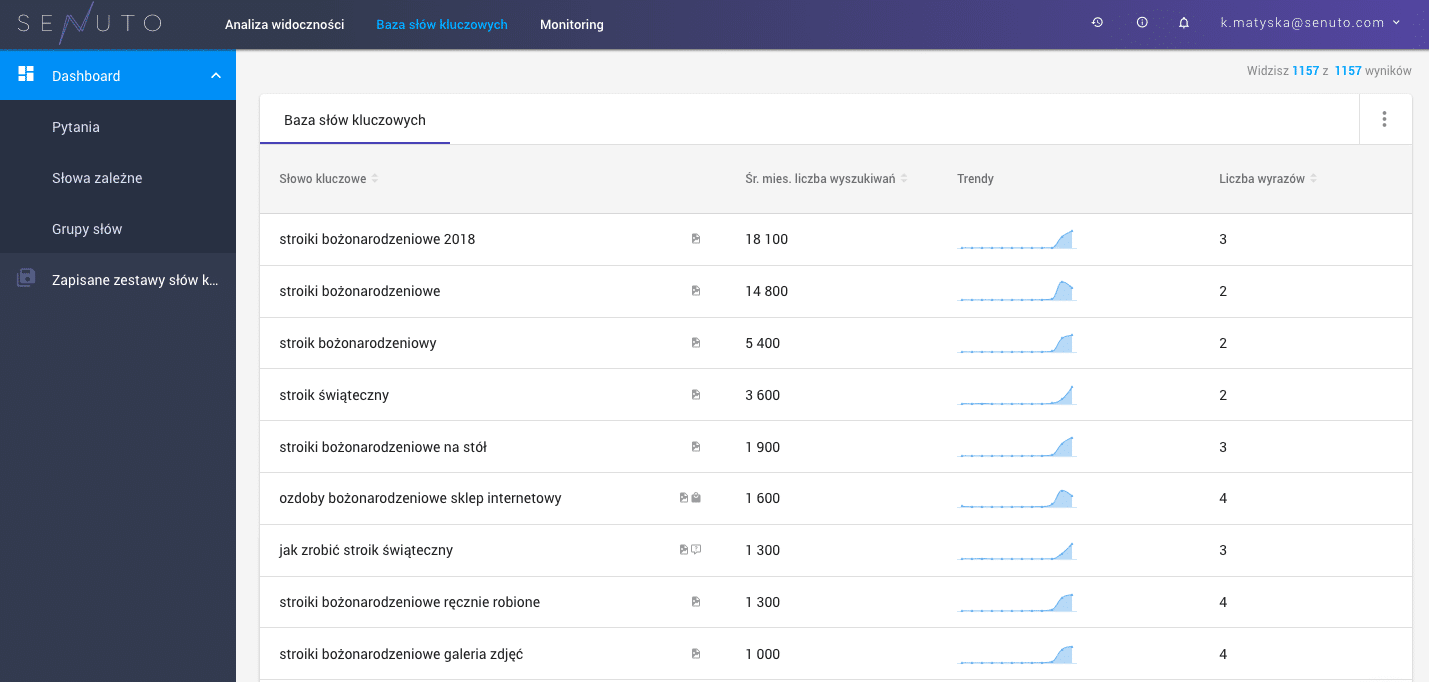
PS. In Senuto you will also check questions asked on Google by your potential readers. You’ll also find dependent words to include in the text so that a rich semantic context is built around the main keyword. This is very important during your blog’s SEO efforts!
Tip.
Searching for topics, dependent words and questions in Senuto will allow you to easily select relevant blog article topics that will be eagerly read by the potential audience of a given topic. Positioning a blog on Blogger or a blog put up on your own CMS should be done mainly with the aim of providing readers with clear and specific answers to the questions they ask.
.
Google Trends
.
When blogging, it is therefore a good idea to plan and create a schedule for your content. In between, it’s then a good idea to publish, for example, content under topics that have become popular at the moment (are the result of some new situation or trend). We can look for such topics, for example, in Google Trends.
.
Google Trends.
You can also check the seasonality of your query data in Google Trends. Also check the seasonality in the Senuto tool. By determining the seasonality of your site or specific keywords, you can plan content in advance that will be readily consumed by readers. Examples include various types of comparisons, rankings or articles related to vacations, vacations, winter season or other topics whose popularity increases periodically in specific time periods.
.
2. Second: use phrases appropriately
.
Once we have identified keywords with specific potential, we proceed to use them in the various elements of the site. In terms of content, we can list a few places where these phrases should be included:
Page title
.
The Page title, or more precisely the tag <title>…</title> is one of the most important elements we should optimize for blog SEO. It is the one that determines the content of the page, and in the case of an article – it is simply its title. If we are creating content for the mentioned keyword “how to make a Christmas reed”, our title can sound very analogous, i.e. <title> How to make a Christmas reed – 5 best suggestions</title>.
.
In the title, it is also worth including such slogans that attract the attention of users. In the case of the title suggested above, it could be just the phrase “top 5 suggestions”.
Let’s also remember that the character length for the page title that is displayed in Google is 70 characters. If our title is longer, then the search engine will cut off and display “…” characters.
Hint.
It is worth taking care to properly optimize the header and the <title>…</title> tag. Note that the H1 header and the <title>…</title> tag can be different from each other.
.
H1 header
.
The H1 header, or marker <h1>…</h1> is the most important header on the page. In the case of an article, it may be a de facto repetition of the title content. The content of the header <h1> can already be longer than the tag <title>, because here we do not have character limits.
For example, the H1 heading can read: <h1> How to make a Christmas reed – 5 best and simple suggestions for everyone!</h1>.
It is important to give each page only one H1 header, which indicates the key words for the content.
Hint.
It is worthwhile to create an H1 headline that will, above all, effectively engage the content audience. At the same time, don’t forget to smuggle a relevant key phrase into the headline. Also remember to keep the headline relatively short and betray the meaning and main theme of the text.
.
H2 and H3 headings
.
In addition to the H1 header, we can also use H2 and H3 headers in greater numbers. We write them analogously to H1 tags, i.e.: <h2>…</h2>; <h3>…</h3>.
.
We should use H2 headings to denote intersections in the content that clearly and legibly divide it into parts. In the content of H2 headers, it is worth including keywords that we failed to add to the title or H1 header of the page. H3 headings are worth using when our article is divided into more than just paragraphs.
Hint.
It is a good idea to divide the content into headings in such a way as to make it easier for the reader to scan the text and retrieve the information contained in the content. H2 headings should be used to break down the most important threads of the content, and H3 headings should be used to signal additional threads covered.
.
The structure of the text can look as follows:
- H1
- H2
- H3
- H3
- H3
- H2
D. URL
.
The URL is another place where we can include keywords relevant to the content. Most often, the address reflects the title of the article, as it clearly indicates the content. For an example article with the title: “How to make a Christmas reed – 5 best suggestions” the URL could be www.nazwa-bloga.pl/jak-zrobic-stroik-bozonarodzeniowy-5-najlepszych-propozycji.
Keywords in the URL do not have a key impact on the position of the article. However, if it is possible to optimize this element, it is worth the effort.
E. Graphics
.
If graphics are attached to our article, it is good to optimize, its two basic elements:
- The URL of the graphic.
Here the situation is analogous to the URL of a website, i.e. if our graphic presents one of the five ideas for a Christmas reed, the URL of such a graphic could be: www.nazwa-bloga.pl/stroik-bozonarodzeniowy-z-szyszek.png. - Alt tag.
An alt tag is nothing more than a verbal description of the content of a graphic defined by the notation: <img src=”www.nazwa-bloga.pl/stroik-bozonarodzeniowy-z-szyszek.png” alt=”Christmas pinecone reed ornament”>. Setting alternative text for the graphic allows it to be positioned in Google Graphics, as well as to display text on the page describing the graphic when, for technical reasons, it does not load correctly on the site.
.
F. Content
Once we have all the bulleted elements above prepared for optimization, we proceed to optimize the content. Depending on its length, keywords should occur at a different frequency. It will be wrong both to duplicate a key phrase too infrequently and too often. We need to get a sense of how many keywords in the text will make it read well and make it clear what the text is about.
We should remember that when positioning a blog, we are writing yes for the search engine, but primarily for our readers. Therefore, let’s optimize the content so that Google’s robots understand what the article is about, and at the same time so that the user doesn’t feel bombarded with keywords. Google, through its updates, can tell when we are forcefully oversaturating the content of a page with keywords, so it is best to use common sense.
G. Internal links
.
Internal linking is often overlooked, and is definitely worth optimizing as well. Internal links not only allow users to freely and easily move between related pages (when we do a series of articles, for example), but also for Google’s robots to crawl subpages of the site.
Internal links can be embedded using a keyword phrase, which is a term for the content of the target page.
For example, on a page with an article about Christmas reeds (www.nazwa-bloga.pl/jak-zrobic-stroik-bozonarodzeniowy-5-najlepszych-propozycji), we want to sublink an article about Easter reeds. So we do it as follows: “I also encourage you to read the article on how to make an Easter reed”, where under the phrase “how to make an Easter reed” we put a link to www.nazwa-bloga.pl/jak-zrobic-stroik-wielkanocny-5-najlepszych-propozycji using: <a href= www.nazwa-bloga.pl/jak-zrobic-stroik-wielkanocny-5-najlepszych-propozycji”>how to make an Easter reed</a>.
With internal linking we increase the value of the linked page. We also increase the flow of Google robots between subpages of the site and the visibility of the linked pages. However, it is important to remember not to abuse linking, i.e. not to link to too many pages from a single text. Otherwise, it may be considered by Google as an unnatural, even spammy action.
H. Meta description
.
The Meta description, is otherwise known as the textual description of the page. It is embedded in the HTML code of the page using the notation: <meta name=”description” content=”…”> . The meta description, although it does not affect the positioning of the blog, is the place where we can encourage a potential reader to enter our site.
In this description, we can include keywords assigned to the page, but also Call To Action words. These are phrases like “Check”, “Enter”, “Explore”, “Discover”, etc. In addition to these, also specify the benefits to the user of entering the link.
As with the page title displayed in search results, the meta description has its own character limit. The character length for the page description that is displayed in Google is 160 (although there are already resources indicating that the meta description will be increased to around 230 characters: ). If our description is longer, then it will be truncated in the search engine and “…” characters will be displayed.
It is also important to note that lack of manual setting of the meta description may cause Google to pull words from the page content itself. Often, these are randomly chosen keywords, and therefore completely suboptimal.
3. Third: take care of quality
.
A blog is a special place where content content makes up basically all of it. Organic traffic, therefore, largely depends on what we decide to publish on it. We should keep in mind that it is not only the users who evaluate our content, but also Google’s robots.
Among the various updates that Google releases each year (and there are sometimes even several hundred of them each year!), as blog owners we should especially take into account an update called Panda. This update analyzes the site for content and identifies elements such as:
- content communicability – i.e. whether the service publishes its own content or copies content from other sites,
- value of content – i.e., whether the site’s author makes sure that the content it publishes is useful to users, whether it provides content that is fully responsive to readers’ needs,
- keywords in content – i.e. whether the author does not unnaturally over-saturate the content or hide keywords on the page,
- user engagement – i.e., whether the user leaves the site too quickly, whether the user performs an action on the page or continues between subpages.
.
.
.
If we already know what Panda likes and scores, we should blog in such a way that users get as much unique and valuable content for them as possible, 100% relevant to their needs.
In the context of quality, it is also worth mentioning the links that may lead to our blog. It is safest if they lead from trusted and valuable sources, i.e. from other blogs and thematically related sites. Based on where links to our blog lead from, Google evaluates the trust in our site, which is also evaluated by another of its updates called Penguin.
How to get links to your blog.
4. Fourth: blog positioning requires analysis of results
.
If you’ve already started positioning your blog, it’s good to be able to analyze changes in organic traffic. To do this, it’s a good idea to have Google Analytics plugged in, as well as Search Console.
Google Analytics
.
With GA, we will be able to observe whether our optimization has significantly influenced visits to our blog, how users move between its sub-pages, and how much time they spend reading an article.
In Google Analytics, we will also have information about Bounce Rate, or rejection rate. If it is high i.e. that users leave a particular page very quickly. We would further need to analyze why this is happening and where users are “running away” from us.
Search Console
.
Thanks to Search Console, we will be able to know, for example, by which keywords users entered the sub-pages of our blog, whether graphics generated us additional traffic, whether there are pages of 404 error or where the links to our site lead from.
Senuto monitoring
.
You can also check your blog’s positions for specific keyword phrases with Senuto Monitoring. The tool gives you insight into daily data on how your blog is displaying in search results for those phrases for which individual articles have been optimized.
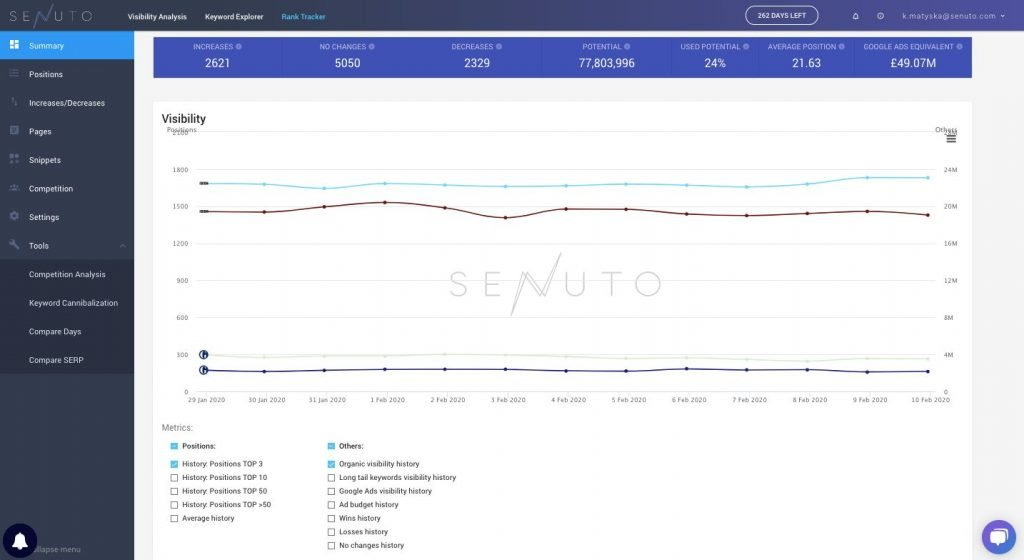
With a greater view of the blog, you can definitely take specific directions better. We will be able to discover which areas are still underdeveloped in terms of content or which topics are more likely to be read. Without knowing about organic traffic, we can often take actions that won’t significantly affect the results, but which, for example, will generate a lot of work on our side.
Is it worth it to spend time on blog positioning?
.
Definitely yes! Nowadays there is so much competition when it comes to blog content that you have to stand out with something in particular. You need to take care of your content in such a way that it inspires trust, attracts new readers, and at the same time keeps regular readers. If you want your site’s organic traffic to grow month after month, you need to systematically work on your content, i.e. create new ones and optimize old ones. Adding one better article every once in a while may often not be enough. Depending on the competition, the optimal number of articles per month may settle at a number of several/ten pieces..
Why is it useful to have knowledge of blog positioning?
.
And because we often think that a topic is catchy, popular. We create a lot of content, put a lot of work into it, and in the end no one reaches it. For this reason, it can become much easier to blog if we first learn about the needs of users, check when a topic is more frequently searched for, and only then go on to create an article. The more we understand what our potential readers are driven by and provide them with what they need, the greater the chance of being, for example, a leader in a particular industry or topic..
Let’s sum up!
.
Finally, it should be further emphasized that SEO of a blog for content will be effective only if the site does not have any major technical problems. By this I mean, for example, that there is no blockage from indexing relevant pages of the site, internal duplication of pages, or excessive loading time of the site. Technical elements should therefore be absolutely analyzed, as they can stop the positioning of the blog, and thus we may not see the results of our work.
 Anna Antczak
Anna Antczak