At DevaGroup, we handle SEO/SEM activities for a wide range of clients – both established companies and businesses taking their first steps online. We generate a total of more than 20,000,000 hits from Google per month. To date, we have contributed to the increase in the position of sites entrusted to us for more than 10,000 meticulously selected phrases and several million long tail phrases. In our daily work we use all the possibilities offered by Senuto – starting with the analysis of clients’ visibility, their competition, selection of key phrases and evaluation of their potential in the campaign, ending with monitoring the effects of activities and reporting.
How to study SEO effects in Senuto?
.
For any company that intends to operate more resiliently online, there comes a time when it is necessary to turn its attention to online marketing. Often, this is a completely new reality for a potential client – many times, as SEO specialists, we may encounter a situation where the owner of a fledgling e-commerce or simply a company website, has only basic knowledge, and perhaps even not very understanding of the differences between Google Ads activities and organic traffic building. So how to proceed in such a case?
Let’s find out what goal the client wants to achieve
.
It’s a good idea to start the joint journey with the client with two basic steps: Education regarding: what SEO is, how the campaign works, what results can be expected and when to expect them. And let’s not forget another extremely important piece of information: an SEO campaign is a joint effort – the specialist and the client, it is the harmonious cooperation that will help achieve increases. The second step is to find out what the client’s expectations are. Let’s discuss whether we want to focus on the general expansion of the visibility of the entire site, sub-sites of individual categories (e.g. in the case of e-commerce having many categories, but where the profitability of the entire business is determined by 1-2), or we act in terms of image, e.g. building a blog to attract Internet users who want to get answers to their questions. However, definitely in each case the primary goal will be to attract new users to the site.
Specify competitors
.
Determining the KPIs of an SEO campaign will not be possible without taking the right benchmark. At this stage, too, it should be a joint decision of the specialist leading the activities and the client himself. When selecting competitors we should be guided by:
- The customer’s knowledge of its own industry
- A predetermined goal ( general visibility expansion, focus on selected categories, activities combining visibility expansion with creating an image of an expert in the industry)
- Competition selected by Senuto
.
.
.
How to select competitors in Senuto?
.
There are several ways to find competitors that will be our benchmark.
If the site we will be positioning already has some degree of visibility, Senuto will pick out our rivals based on similar keyword phrases:
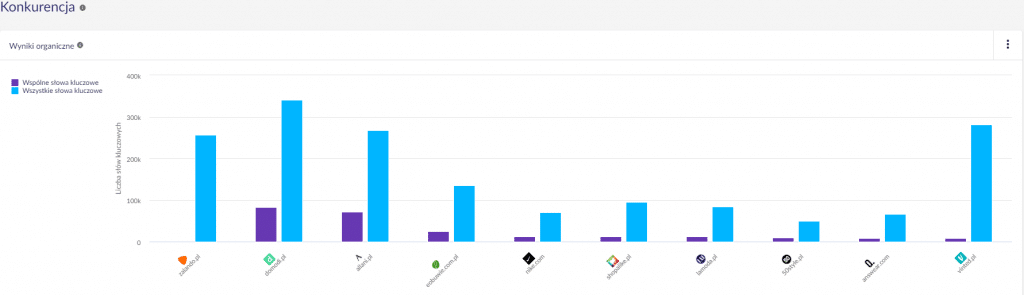
Having already pre-selected competitors, we can move on to the next step – defining the KPIs of our campaign depending on the set goal.
General visibility increase
.
Assuming that we are focusing on increasing the level of visibility in organic search results in general:
- Analyze the common keywords for our site and our competitors’ sites – this will give us an idea of what we can improve on the subpages already on the site, and what course of action the competition has adopted
- Analyze the keywords for which the competitor’s domains are visible and ours are not – this will allow us to develop a plan to expand the structure of the subpages and content within the site.
.
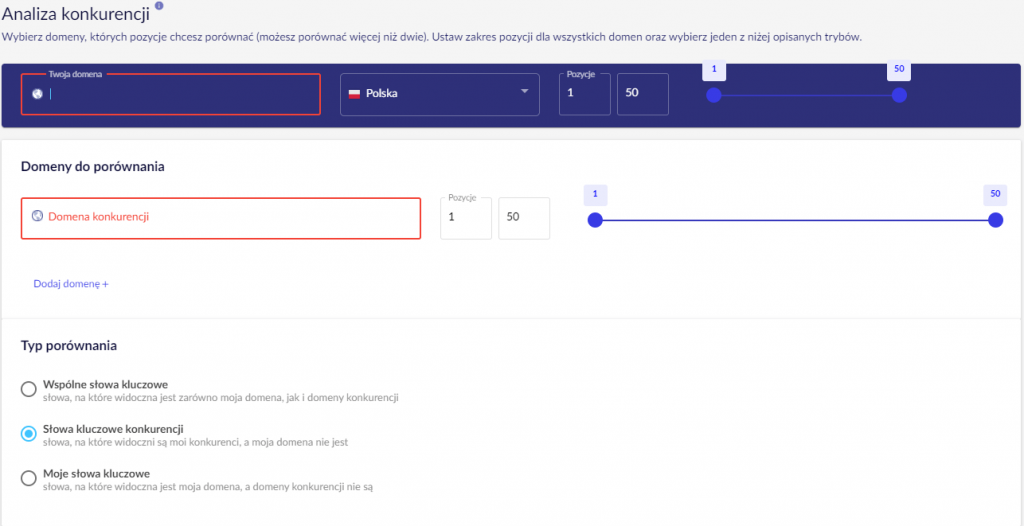
After analyzing the differences, we can set ourselves up to gain visibility for phrases that will make us take the fight to our competitor:

In the above case, our goal is to build visibility for our competitors’ phrases – we can regularly check the effectiveness of these actions in “common keywords”.
Image activities
.
If we take as our goal combining image activities with traffic acquisition we will then probably decide to expand the blog section of our site. I believe that the most important determinant of the success of such actions will be the number of phrases in the so-called 0 position, i.e. in Direct Answer. .
In this case, we also use the competitor selection available in the tool, then, having selected our rivals, we check how many and what key phrases they display in Direct Answer – by going to the “Tools” section and selecting “Direct Answer”:
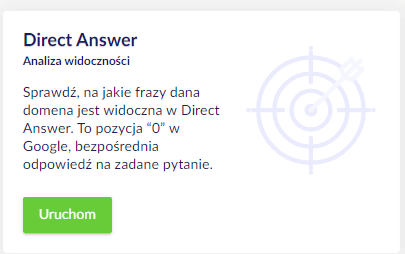
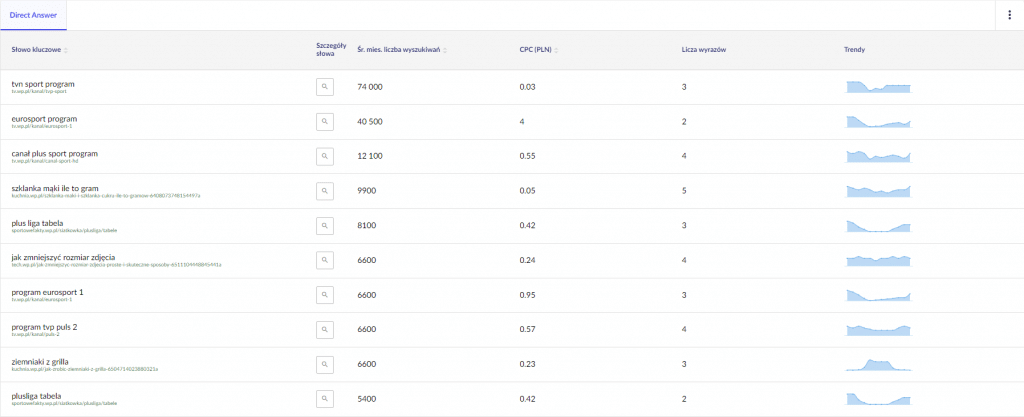
After the selection, we choose the phrases for which we would like to rank at position 0 and proceed to expand the content and optimize the already created entries. To speed things up a bit, it’s best to export the data to an .xlsx file , and then group the whole thing by address URL – this way we get a list of phrases for which we can dooptimize entries with a specific theme (based on analysis of content created by a competitor).
So in this case, our determinant of success will be to cover as many phrases as possible (related to the scope of the business or services offered) of position 0.
Extension of a selected section/category
.
If our client, or us, gets the most conversions from a particular product category/section of the site, it’s worth setting a goal to expand it so that SEO efforts contribute to the increase in the profits it generates. In this case, as with general visibility expansion, we start by analyzing the competition and selecting key phrases related to the category that should bring us additional traffic to the site. We will use the “URL Analysis” tool to analyze specific URLs assigned to a category on our competitors’ site:
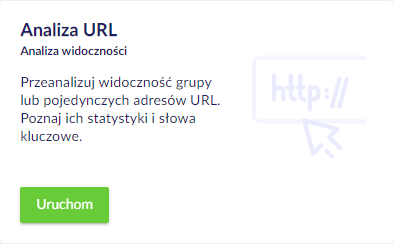
Next, we check the statistics of the given URLs of competing sites:
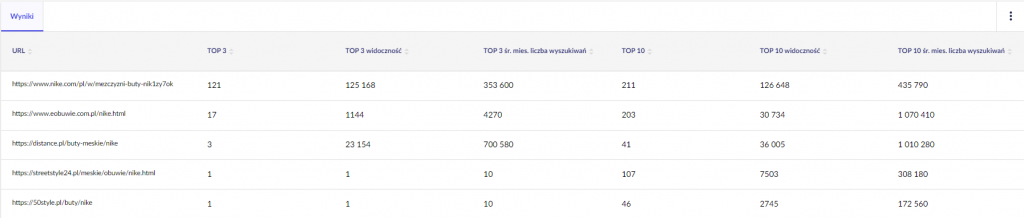
And the key phrases for which they rank best:
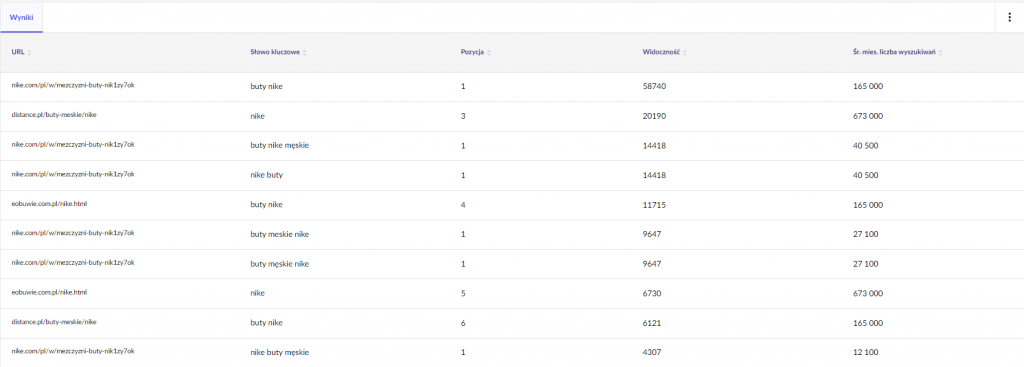
Based on this, we can define the goal and next steps to expand the visibility of product categories/sections of the site.
Estimates and delivering on promises
.
Each of the issues discussed above is actually an intermediate goal, meant to lead us to the ultimate goal – increasing organic traffic to the site. Once we have traveled the road from defining the intermediate goal, selecting key phrases, page sections for optimization and SEO, we should prepare a document that will allow us to easily determine the expected results of the entire campaign and observe its effectiveness carefully.
This can be done as follows:
- We select a list of key phrases for the campaign
- We check whether our website is visible on them
- In a spreadsheet, in the first column, we put our chosen phrases
- In the second column, we put the positions of our site for the selected phrase ( if our site does not show up for a given phrase in the TOP 50, we can use the data from Ahrefs or assume a position of 100 for it, for example)
- For selected phrases we check collectively the average of monthly searches:
.
.
.
.
.
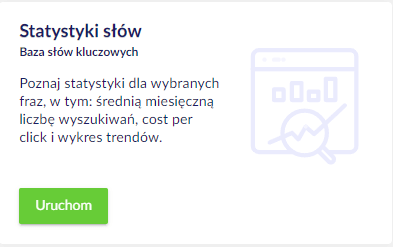
- Export the phrase data file (it will contain the average number of queries per month)
- In the phrase data sheet, we create an additional 4 columns (calculate the average phrase searches per quarter in it):
.
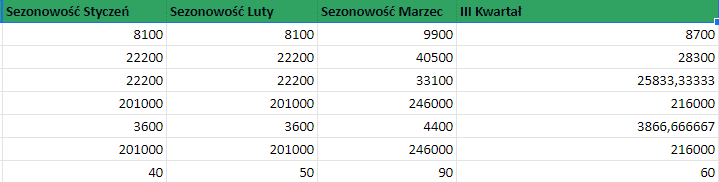
- Then with the obtained data we return to our original sheet ( with the phrases and the positions on them occupied by our site)
- Into the third column we paste our search volume data for the quarter
- In the fourth column, we include a formula that will calculate the increase in positions for a given phrase depending on the ranges we set for ourselves (for example, we assume that a phrase currently in the position range of 40-50, within three months will be higher by 15 positions, a phrase in the range of 39-30 by 12 positions, etc.)
- Next, using the data from the report on CTR in SEO, we create another formula, which this time, based on the asestimated position of the phrase, the search volume in the quarter, and the data on the position of the phrase and the resulting CTR, will calculate for us the potential number of visits from the positioned phrase.
.
.
.
Ultimately, we will receive an estimation document in the form of:
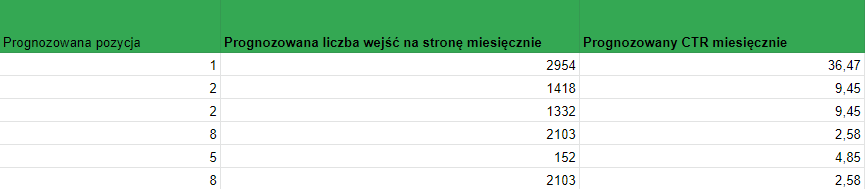
By collecting all the data obtained from Senuto, we are able to define the potential increases in traffic and CTR that the entire campaign is expected to achieve. At the end of the quarter of cooperation, we compare our estimation sheet with the data downloaded from Google Search Console, thanks to which both we and the client are able to evaluate the effectiveness of the undertaken actions.
The above scheme will work best for sites with a history, where we proceed to strengthen the positions for new sites, or in the case of building a completely new section on the site to measure the effectiveness of the actions it is best to use the increase in the level of visibility and compare it to the level of visibility of competitors.
Monitoring key phrase positions in Senuto
.
One of the most important features offered by Senuto in daily client work is key phrase position monitoring for a selected project.
By going to the “Monitoring” tab, we will get access to all our projects. For each of them, a brief summary is displayed, including the number of monitored phrases, their average position and estimated visibility in organic search results. Selecting an individual project takes us to more detailed data on the effectiveness of the campaign. In the top bar we get data such as Increases – that is, the number of words for which the monitored page’s position increased compared to the previous day, Decreases – the daily change in the number of phrases for which the page’s positions deteriorated, Potential – this is the maximum number of hits possible from the monitored keywords. Further data are the percentage of use of the estimated potential of the observed phrases, the averaged position and the equivalent value of traffic from phrases in Google Ads:

In the “Position History” tab, we can check the exact changes in the position of a given selected key phrase over time. Thanks to this, we are able to transparently observe the effectiveness of our actions.
![]()
The “Pages” tab will allow us to accurately analyze changes in the visibility of specific sections of the site for pre-selected phrases – this type of refinement will work best in activities centered around the expansion of a specific category/subcategory within the site.
“Increases/Decreases” allows us to track the trend of changes in organic visibility over the time period we have selected.
The next tabs are “Extended results” and “Competition”, they present, in turn: information about which of the monitored phrases result in an organic result with an extended element such as site links, direct answer, map results and information about the positions achieved by competing domains for the keyword phrases of interest.
Integrations with other tools = more accurate analytics and reporting
.
Senuto also allows for integrations with analytical tools provided by Google itself. Connecting with Google Serach Console and Google Analytics will enable more accurate tracking of how changes in visibility for specific keyword phrases selected for a campaign affect real increases in the organic traffic acquired from them. By combining data on changes in visibility occurring over the course of an activity, we can assess its effectiveness and verify the campaign plan for the coming weeks – we may decide that a category currently being expanded is already reaching its maximum potential, and the budget allocated to it can be used to develop other sections on the site. Integration with GSC-derived data can prove particularly useful when finding the reasons for sudden changes in traffic – by correlating the number of hits with the position in organic search results, we can see how declines and returns to the TOP 10 of key phrases for a given site are reflected in site traffic.
Senuto’s integration with Google Data Studio is extremely helpful when it comes to reporting the results of SEO activities, thanks to the connection after the API, we get the ability to clearly present the data and automate the creation of extensive reports taking into account information about changes in visibility, positions of monitored phrases, comparison with the competition.
 Paweł Grabowski
Paweł Grabowski