High rankings in the search results are often the fruit of sustained optimization efforts. There’s no single recipe for making it to the TOP 10, and a successful SEO strategy could take a few months (or more than a year). Can you effectively optimize a website all by yourself?
SEO involves continuous tracking of the effects produced by your every move. You need to accept that not all of the introduced changes will bring tangible benefits. However, this guide will show you how to rapidly start your SEO adventure and understand the main markings of a well-optimized website.
However, before you decide to dive into DIY web optimization, it’s a good call to locate the errors and see which parameters need some fine-tuning. You can do that by running a basic SEO audit.
How to perform your own SEO audit?
The audit is part and parcel of any effective SEO strategy. It serves to identify potential errors and recommend the actions necessary to improve visibility in the organic search results. How to perform it all by yourself? What should be your primary points of focus?
Indexing
If your website does not pop up in the search engine, one probable cause is faulty indexing. Adding your site to the Google index is a prerequisite for building visibility on the Internet. Without indexing, your website will not show up in the search results.
Google robots labelling websites with the index or noindex meta tags base their decision upon multiple factors. These include keywords, alt attributes, metadata, source code. So, how to check the indexing of your website?
All you need to do is to enter the name of your domain in Google Search as shown below:
site:domainname.com
The search engine will display all the pages that have been indexed. This will tell you how many of your tabs are actually visible in the search engine.
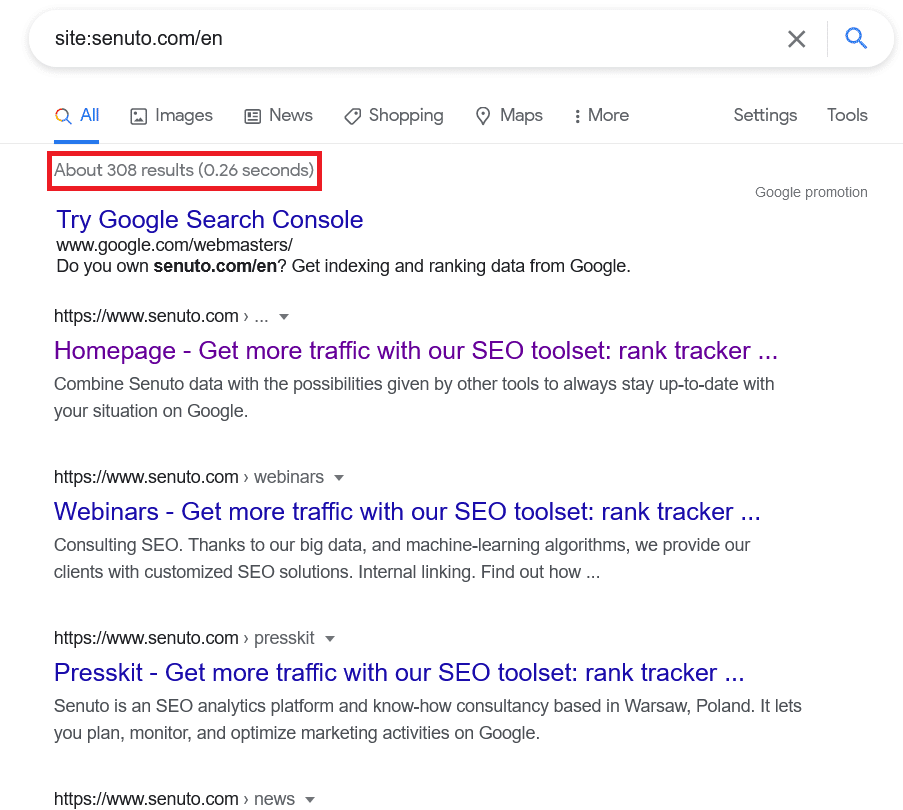
If your website does not appear in the search results, you can send a request for indexing. The simplest way to do that is through Google Search Console. First, check the URL with your tool, and then click on “Request indexing”.
Going further, if the URL in question has been indexed and shows up in Google, but you changed some stuff in the meantime (e.g. made editions in the text content), it won’t hurt to repeat the indexing request. Treat it as a way to speed things up. Google will notice the change sooner if you notify it first. Of course, doing so is optional, for the page will find its way into the index sooner or later.
Metadata
Metadata are of key importance for any netizen. It pays off to review them and make sure they’re not only informative and interesting but above all different for all the pages. Why? Because metadata describe the content of each page and oftentimes provide the user with the first incentive to click on the link.
Luckily, Google increased the character limit for meta descriptions from 160 to 320 characters. Now you can add even more valuable content.
H1 and H2 headings
Headings are another key piece in the puzzle of web optimization. H1 and H2 matter the most, although you shouldn’t forget about the rest (H3–H6), either.
How to check if the website contains H1 and H2 headers? Just open the browser and select View → Source. The exact names of the buttons will vary in every browser, but they usually look very similar.
Then use the keyboard shortcut ctrl + F (or cmd + F on a MacBook), enter “h1”, and then repeat the process for “h2”. If you found both tags, great. This means that your website contains a title and subtitles. If neither of the elements show up, add them in the text editor of your website.
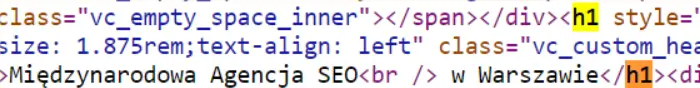
Page load speed
Page load speed is another matter of great consequence. If your website takes too long to load, the user may give up on the visit, thus increasing your bounce rate. Fortunately, you can take steps to optimize your site speed like upgrading your web host and examining your website’s loading behaviour with a simple and free-of-charge tool.
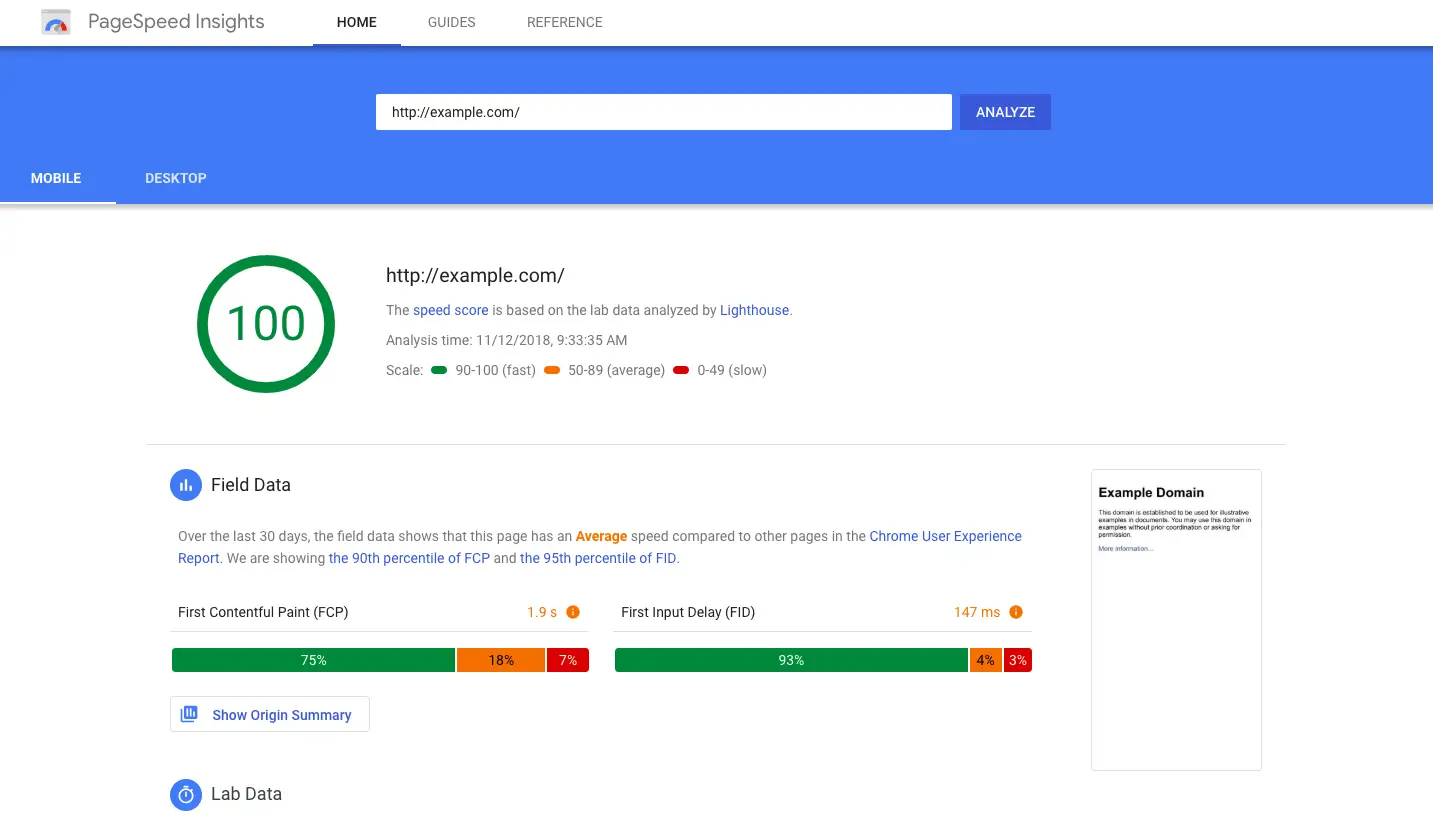
Source: https://developers.google.com/speed
Page Speed Insights from Google analyses the performance of any website. Simply enter the address to access detailed data. Better yet, the tool provides a list of modifications which may accelerate your page load speed, as well as the estimates on time saved.
Device adaptation
Another check performed with a free-of-charge tool from Google. Mobile-Friendly Test measures if your website is adapted for mobile devices. In other words, whether it renders correctly on mobile phones, tablets, and phablets. If everything goes well, you’ll see the message displayed below:
The tool may also identify problems with the rendering of some elements (listed right at the top). It happens all the time, so don’t fret about it too much. Still, it’s a good idea to take a closer look by clicking through to the details.
URL addresses
Overlooked or downright ignored by many, optimized URLs are an important part of SEO. Nothing is worse than a URL address looking like this:
https://app.example.com/academy/6462835/tracks/15/557/2843
Your links must be both user-friendly and Google-friendly, and this means informative and readable. Case in point:
https://www.example.com/cheap-tickets/promotions/
What’s more, your URL needs to be unique. If your website consists of many pages, each should have a different URL address, ideally hyphenated. Best avoid long sentences and focus on main keywords instead.
Site structure
Your website should have a clear structure free from unnecessary chaos. If your users are unable to find what they’re looking for, they’ll leave your site. Besides, logical website architecture matters also for the Google algorithm.
A correct website structure should look like that:
A logical hierarchy of pages and subpages makes your website look more appealing to both your visitors and the Google algorithm.
SSL certificate
An SSL certificate is a protocol encrypting the connection to protect all data transferred to the website. The lack of such an encryption implicates low levels of credibility, weak security, and worse conversion.
You can check if any website has an SSL certificate with any protocol verification tool such as the SSL Shopper. Upon entering the URL address and clicking on “Check SSL”, you’ll get the results of certificate analysis.
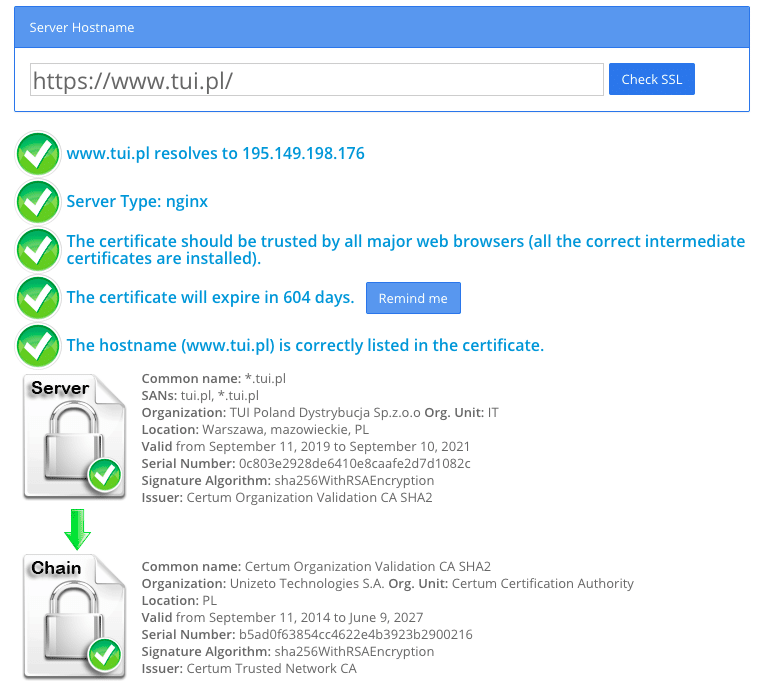
Quantity and quality of backlinks
When it comes to backlinks, the times when quality mattered little and quantity was everything are long gone. The Google algorithms of today are far more sensitive and picky. If they encounter links pointing to your pages on some suspicious websites, you may have a hard time moving up the ranks.
There are several free-of-charge online tools for inspecting the quality and quantity of your backlinks. One of them is the Backlink Checker from Ahrefs.
Enter your domain name to see the list of all the referring pages together with their rating. The higher the score, the better the impact on search engine optimization.
On-site optimization
It’s best to start optimization efforts with the website itself. This involves not only correct keyword distribution but also content quality assurance, general user experience (UX), and click-through rate (CTR). Now you’ll learn how to optimize your website all by yourself.
Read also: Organic CTR in 2020 – a study of 8 452 951 keywords
Keywords
There’s no denying that keyword selection counts for a lot. Handpicking phrases that will work for a given industry is not a walk in the park, but keywords are the backbone of the whole content marketing strategy. Luckily, keyword research gets easier with dedicated tools, especially useful when you’re a SEO beginner.
Google Keyword Planner
Let’s focus on the most obvious choice. After all, many say that if you’re gunning for high rankings in Google, you can’t do without Google’s flagship planner. It’s easy to use and should come in handy at the later stages, when the focus falls on increasing your reach.
All you need to do is enter a keyword and click on “Get results”. The planner will display information on:
- average monthly searches,
- competition,
- estimated top of page bids (for AdWords users).
Below, you can see results for the keyword “furniture store london”.
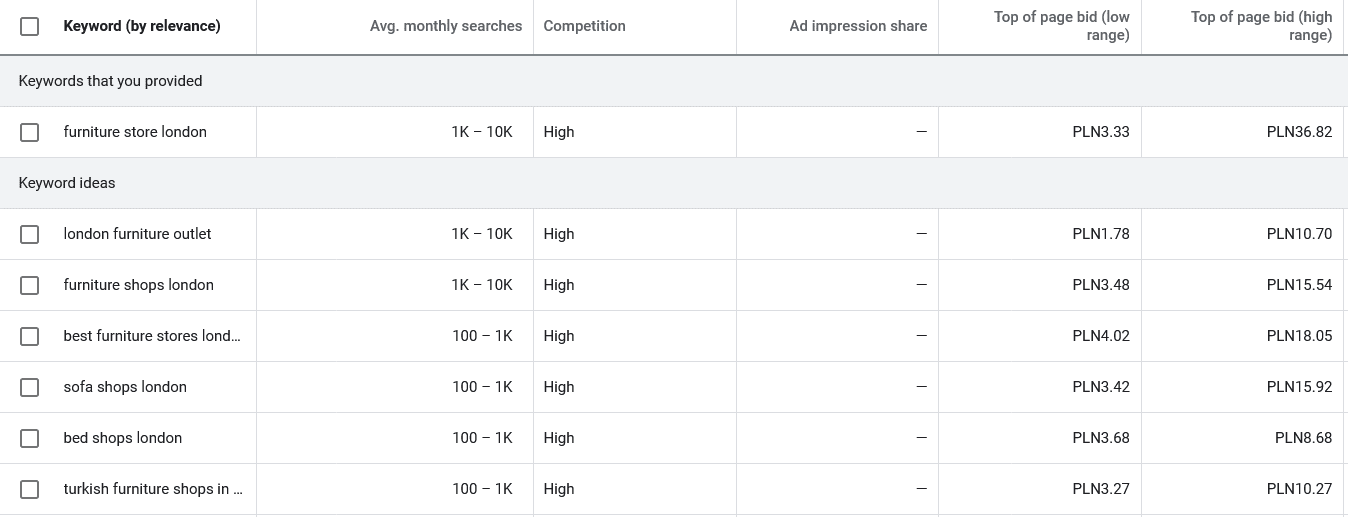
Google Keyword Planner will not only help you pinpoint the keywords worth targeting but also give you some fresh ideas.
But not every keyword will play well with every industry. The best strategy for successful optimization is to cover your bases and consider using a variety of keyword types.
- Short-tail keywords
Short-tail keywords are general keywords made up of 1 or 2 words. Examples: “kids footwear”, “furniture”, “seo agency”. A word of caution – don’t orient your entire strategy around these phrases as they’re the object of fierce competition.
- Long-tail keywords
They are more precise and made up of over 2 words (“crystal ceiling lamps for living room boston”, “iphone xs max 256 gb”, “aftershave davidoff cool water”). The competition for those keywords is more relaxed, so they’ll work great for acquiring clients who know what they’re looking for.
- Informational keywords
These keywords express user questions such as “how to fight garden pests” or “how old is the solar system”. They don’t need to be phrased as questions. Other examples include: “best online loans”, “holidays in the carribean cost”. You can research such keywords with Keyword Explorer from Senuto, available for testing free-of-charge for 14 days.
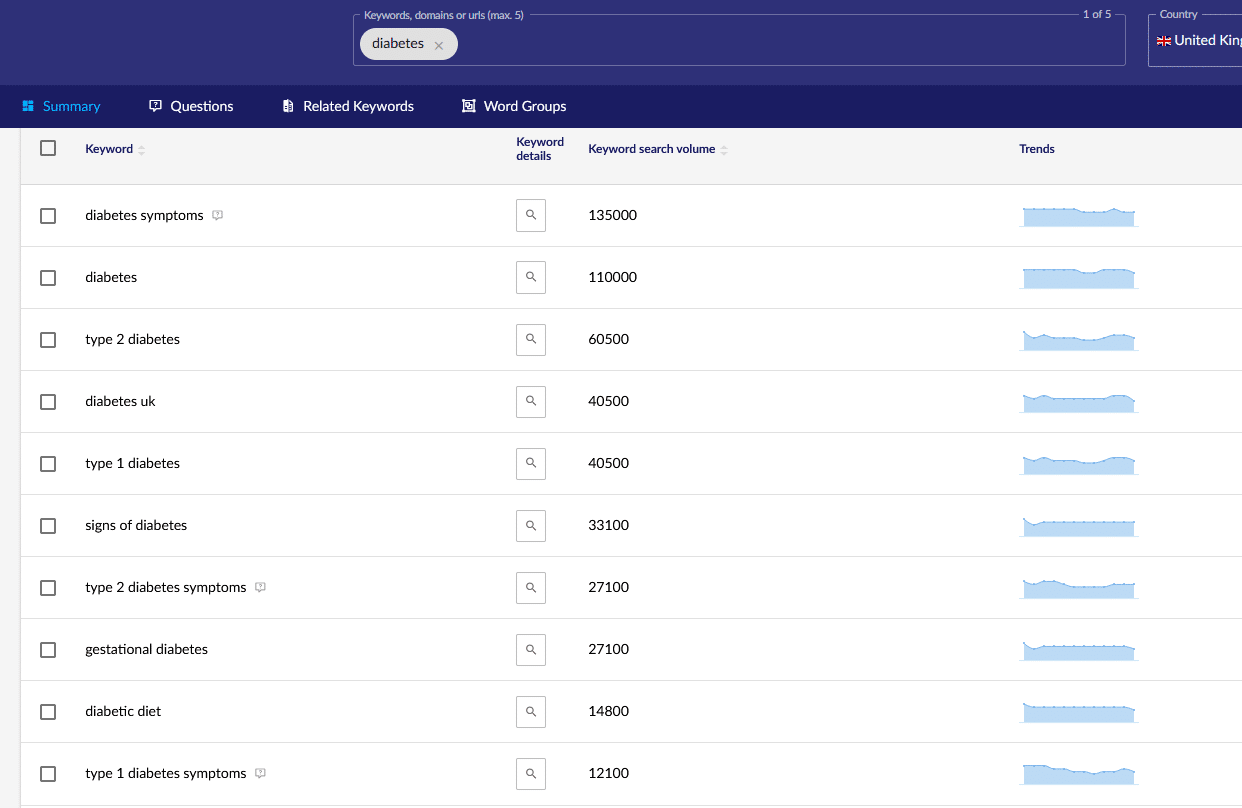
Senuto Keyword Explorer offers a cornucopia of keywords for your SEO, complete with a set of tools to fast-track your research. Consider them an alternative or an addition to the information from your Google planner.
- Branded keywords
As the name implies, branded keywords contain a brand name. Typically, users enter them when they don’t know the brand’s homepage address or look for information that isn’t there. Examples of brand keywords: “harrods opening hours” or “santander bank vacancies”.
Site content
A site without content is like a candy bag without candies. Eye-catching, but empty inside. The same goes for the expert value of your website. If a user visits you and fails to find anything of interest, they will just leave, thus increasing your bounce rate.
So what should your content look like?
Focus on quality
Every piece needs to be not only interesting but also practical and visually appealing. The visitors should find what they’re looking for. So, what are the best ways to draw their attention?
- use simple and friendly language,
- avoid empty talk that adds no value,
- organize your text logically with paragraphs and H1–H6 headers
- don’t oversell products or ideas as “the best accounting firm” or the like,
- avoid keyword stuffing and concentrate on readability instead,
- create more elaborate blog posts, 1500 words long at the minimum,
- ideally, follow the AIDA model..
Here’s another article you’ll find useful: Keywords in SEO – Where to Find Them and How to Choose Them?
Tap the potential of images
Images and other visual content not only make your text look more appealing but also facilitate reading. Science has proven long ago that our brains can process visual information 60 times faster than text. With that in mind, post at least one image or infographic per page.
Don’t forget that images, too, require optimization. I’m talking about the so-called alt attributes. Why bother about a thing like that? Well, SEO-wise, that’s quite an important detail. If you post an image and the website can’t render it for any reason, a frame with the alt description will appear in its stead.
Using keywords in alt descriptions improves your rankings because the Google algorithm reads alt attributes as an integral part of your website. Besides, alt attributes affect UX for people with visual impairments who browse the Internet with the use of dedicated software. When they enter your site, they’ll know exactly what’s what.
Avoid duplicate content like the plague
Identical content replicated within a single website or elsewhere on the Internet hurts your rankings. Panda algorithm introduced by Google in 2011 goes through the Web with a fine-tooth comb and grants higher scores to websites with unique content. Keep that in mind and make sure your website is free from clone content.
To check internal duplicate content (clones within the same website), use the free-of-charge Siteliner tool. It will run a deep scan of your website content and present the results in the form of easy-to-read charts.
Look below to see the results for a website with high amounts of duplicate content.
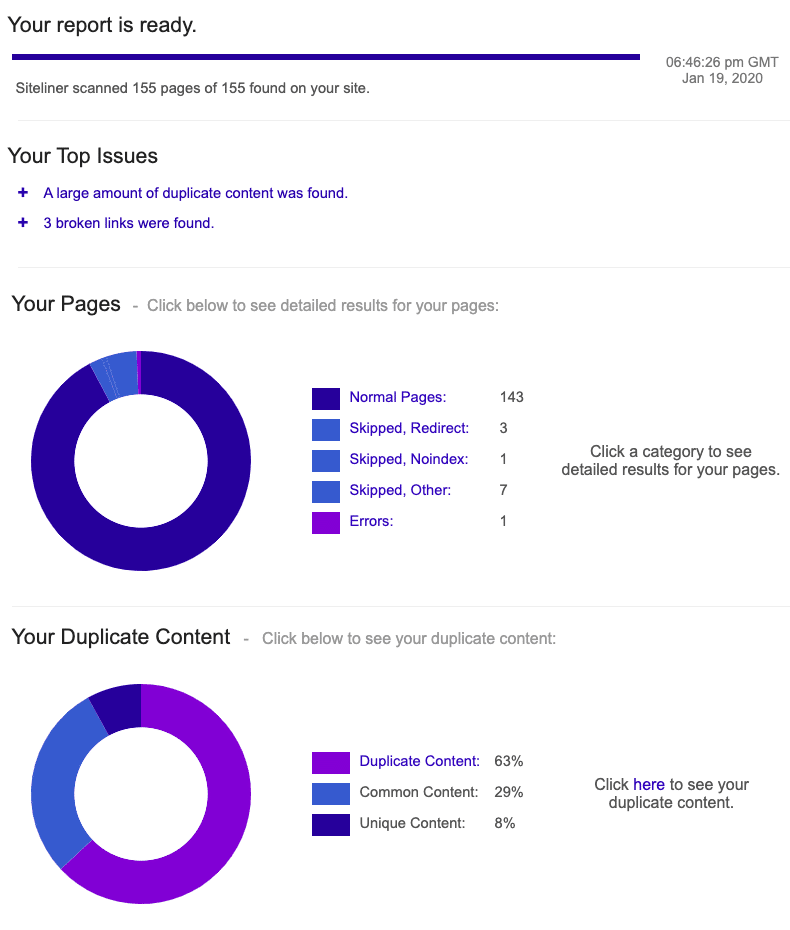
To make matters worse, internal duplicate content causes the so-called cannibalization, which occurs when several pages are optimized for the same keyword. Keyword cannibalization is a rather widespread problem for online stores with many subpages covering similar topics.
It’s a good idea to use the Cannibalization tool from Senuto which spots duplicate keywords.
UX
UX concerns the general impressions and feelings of the user about the website. The rule is simple – the better the experience, the higher your conversion rate. So what affects UX?
- site structure, as discussed above
- usability, which involves mainly user-friendly navigation
- device adaptation
- quality content
- voice search
What’s more, the UX involves the so-called website psychology, which rests on three pillars: visual appearance, emotions, and usability. Having a website is not enough. Nowadays, you need to focus on its aim and clear presentation of the content.
There is no single recipe for improving the overall user experience. However, you can work on its components.
For one, take proper language use. The point is not to ramble about the virtues of the product or service ad nauseam, but rather to present its usefulness. If you’re running a beauty store, don’t describe your products in the e-commerce style but focus on their practical value. For instance:
Nivea for Men will work wonders for dry skin prone to irritation. Upon application, the skin is soft, moisturised, and relieves the unpleasant sensation of tightness.
Another matter of importance is the color palette. Color psychology is a broad topic, but worth exploring. The impact of colors on people is a long-proven fact. It’s no accident that most social media sites chose blue, while fast-food restaurants opted for red.
CTR optimization
The click-through rate (CTR) is simply the number of clicks divided by the number of impressions. It’s a value expressed as a percentage that shows how many clicks has been generated by how many impressions.
A high CTR suggests keywords are working and you’ve made the right choice for your target group. On the other hand, if the CTR is low (less than 5%), better make a few alterations to raise it up a notch.
Before you launch any marketing activity, you need to conduct thorough research on your target group. The point is to create a so-called persona which embodies a given segment of the population. All your future content will be tailored to the needs of the persona.
A persona has several distinctive characteristics:
- age,
- gender,
- place of residence,
- education,
- hobbies and interests,
- lifestyle,
- shopping decisions,
- consumer problems,
- device for browsing the internet.
This profile can be further narrowed down according to the needs of a given industry. All the necessary data is available in Google Analytics. Take a look at the detailed reports provided by the tool and you’ll define your persona in no time.
You may also dive into Facebook statistics. It’s a gold mine of information on user behavior.
Another factor affecting the CTR is CTA. Just what is it about all the acronyms…? CTA stands for “call to action”. Your content should be informative, brief, and include a message encouraging the user to click through. The most common messages are “Download for free” and “Learn more”. However, it pays off to get your creative juices flowing and choose a CTA that will pique the interest of your target group.
Off-site optimization
If you’re aiming for long-term promotion, you need to build up the credibility and authority of your company through a suitable off-site strategy. In this part, we will mainly cover backlink acquisition and the disavowal of toxic links. Besides, we will discuss basic analytical tools for Google and offer some tips for creating your online business card.
Link building
The acquisition of quality backlinks is anything but easy. But link building is the cornerstone of SEO. What matters most is not the number of links but their quality or, to be exact, the quality of the linking websites.
Here’s a few things to keep in mind.
A higher score will reflect favorably on your rankings. You can check any website’s authority with a tool from Ahrefs. Just enter the URL to receive the UR (URL Rating). Green color on the chart signifies a quality website which could improve your positions in Google with backlinks.
2. The linking website should be relevant to your own.
The issue at hand is credibility. It’s no use linking to construction services on a beauty portal. If the users are reading up on the best sun creams, they’re clearly uninterested in facade renovations.
3. The anchor of your link matters.
There are several ways of phrasing your anchors (the words you choose for linking):
- exact match – using the main keyword, for instance “Nike sportswear”,
- partial match – a more natural option, usually including an inflected keyword or semantically-related keywords (LSI), for instance “activewear”, “sports clothing”,
- zero match – using no keywords, for instance “here”,
- the exact URL address,
- company name – like “Decathlon”.
The best strategy is to mix anchors of various types and analyze their clickability.
4. Guest blogging works wonders for backlink acquisition.
However, keep in mind a few rules:
- try to avoid paying for guest blog posts,
- don’t use exact-match anchors,
- don’t publish on websites which rely solely on guest blogging,
- choose only those websites that are thematically related to your activity.
5. Every link has an attribute: dofollow or nofollow.
Successful link building involves the acquisition of the former. Why? Because in the eyes of the robots, only dofollow links contain a reference to your website and thus trigger the indexing of all the keywords. A dofollow link implies that the website is worth visiting.
How to acquire dofollow links?
- try guest blogging,
- repair faulty links (error 404), as explained later on,
- post comments on blogs and message boards,
- publish high-quality content on your website,
- use social media to increase your reach.
How to remove toxic links?
For starters, let’s debunk the myth saying that the more backlinks, the better. I’ve said it before. Some links can actually hurt your rankings and need to be removed. Of course, you cannot delete links posted on somebody else’s website. What you can do is request their removal by contacting the site owner directly. If that yields no results, let’s consider more drastic measures.
In 2012, Google introduced a tool for disavowing backlinks. Used incorrectly, the mechanism can impair your rankings, so turn to it only if:
- you have a considerable number of spammy, low-quality links irrelevant to your activity,
- the backlinks have caused a manual action on your site.
Before you request the removal of backlinks, you need to organize them into a list. To do that, go back to the beginning of this article where I discuss the SEO audit and the quality of backlinks. You’ll find detailed instructions in Google as well.
Then you need to submit the list through the dedicated page for link disavowal. All you need to do is choose your website from the dropdown list, click on “Ignore links”, and upload the file with the list created in the previous step. The process may take a few weeks, so be patient.
Tools for visibility analysis
SEO involves specific actions easily measured with analytical tools. Let me show you three examples.
- Google Analytics
A solution no beginner or seasoned SEO expert can do without. A well of knowledge on your visitors, collected with dedicated JavaScript code. In order to start saving data, you need to create a Google account. Then, add a website by selecting “User management” and “New account”. The next step is to set up the service, as described in detail in the Google guide.
Here’s the main view of the tool.
- Google Search Console
Another free-of-charge tool from Google is the Search Console for the on-site data analysis. Multiple reports allow for the inspection of individual website parameters such as performance, speed, structural data, and many others.
You don’t need to be a developer to take advantage of website tracking with Google Search Console. All you need to do is open a detailed self-learning guide and follow the instructions step by step.
- Visibility Analysis from Senuto
The Senuto index contains more than 19 million keywords and 5 million domains. Visibility Analysis will provide you with a list of your ranking keywords (those for which your website shows up in Google search results).
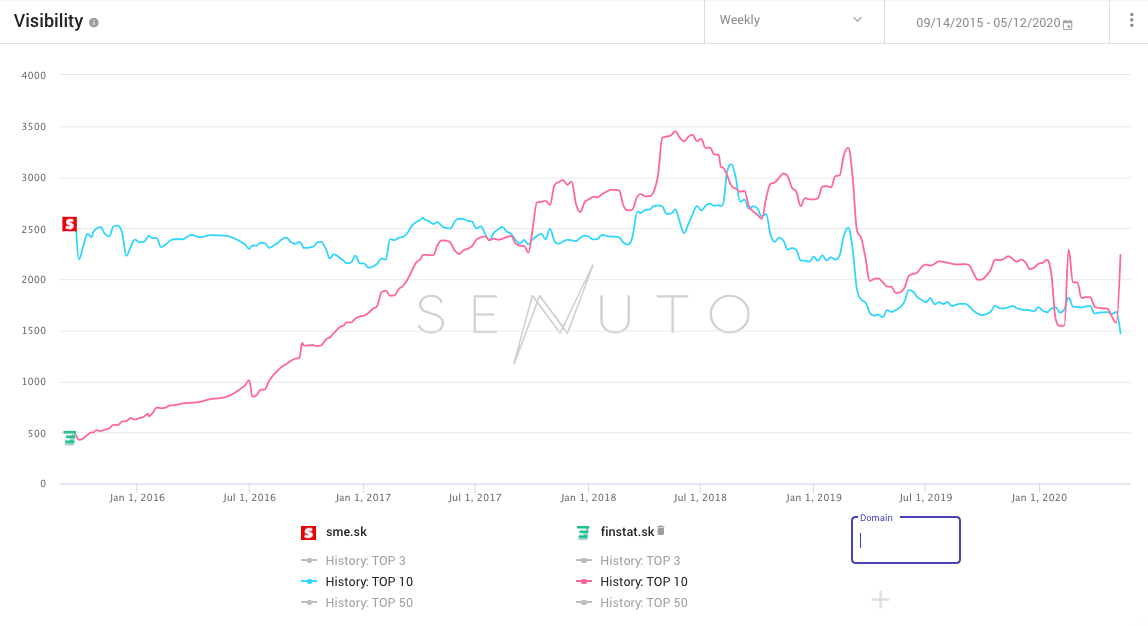
Source: https://app.senuto.com/visibility-analysis/
The tool analyses your visibility history since website launch (although Senuto has been collecting data from 2015 onwards), keywords and their shifts in position, as well as seasonal trends and the visibility of your competitors in organic search results.
Google My Business
Google My Business is a solution for managing your online image. A well-optimized business card may push you up the rankings. But first, you need to create one. The process is simple. First, follow the five steps where you provide basic information about your company. Then verify your business.
However, let’s focus on the optimization of your online presence. First of all, you need to update your company data. Add business hours, address, contact number, activity profile, and website address. Besides, optimize your business card by uploading photos and answering user reviews.
Images
Your business card will look better with images. Think not only about the logo but also photos presenting your company. For instance: a view of the building from the outside, product photos, or an image of your team. Google suggests adding at least three photos in each category. All need to have the dimensions of 720 x 720px at the minimum. Accepted formats are JPG and PNG.
Reviews
Answering user reviews increases the credibility of the company. It’s evidence that you actually exist, care for your clients, and value their opinion. To post an answer, choose the comment and click on “Reply”. You’re writing on behalf of the company, so try to strike the right tone. After composing your anwer, click on “Post reply”.
Check the performance of your business card in the menu by clicking on “Statistics”.
How to do SEO yourself? Takeaways
DIY website optimization is a real possibility. All you need to do is spend some time on learning the basics and start implementing the necessary changes. At first, strategy development is mainly about trial-and-error. However, with time and experience, you can improve many of the parameters and climb up the SERPs.
 Jessica Surdel
Jessica Surdel