CTR (click-through rate) tells you how many times a link is clicked per its total number of views (impressions) in the search results. Let’s say that when users typed “mountain bike” in Google, your website popped up 1000 times and garnered 100 clicks. This means that your CTR is 10%. A rule of thumb: the higher your ranking, the higher your organic CTR.

A popular meme says that “best place to hide a dead body is Page 2 of Google Search” because all traffic is captured by the TOP 10. In reality, click-through rates for various positions have changed over the years, in line with the evolution of the SERPs themselves. This study shows you how things are looking now.
There’s only one place where you can check your organic CTRs – the Google Search Console. It shows the click-through rate of every keyword which generates impressions for your website URL (“Search Results” tab).

Source: Google Search Console
For instance: the search query “Senuto” secured us 21 321 impressions in the SERPs and 16 352 clicks. 16352 divided by 21321 equals 0.767, so our CTR is 76.7%.
Premises of the study
We asked ourselves a question: what does organic CTR look like in 2020? The search for an answer pushed us to perform an in-depth analysis of millions of keywords.
- The data cover the period of 365 days up to April 12, 2020.
- The calculations are based upon 8 452 951 keywords from 1 952 websites. For some sections, the exact number of phrases and websites may differ, but statistical significance is ensured at all times. We retrieved search results for each keyword to check for SERP features (Featured Snippets, Knowledge Graphs, or Direct Answers). Positions in Google Search Console are provided as an average, rounded up for the purposes of the study.
Organic CTR by ranking
The chart below presents the average click-through rate generated by URL listed on the same position in the SERPs.
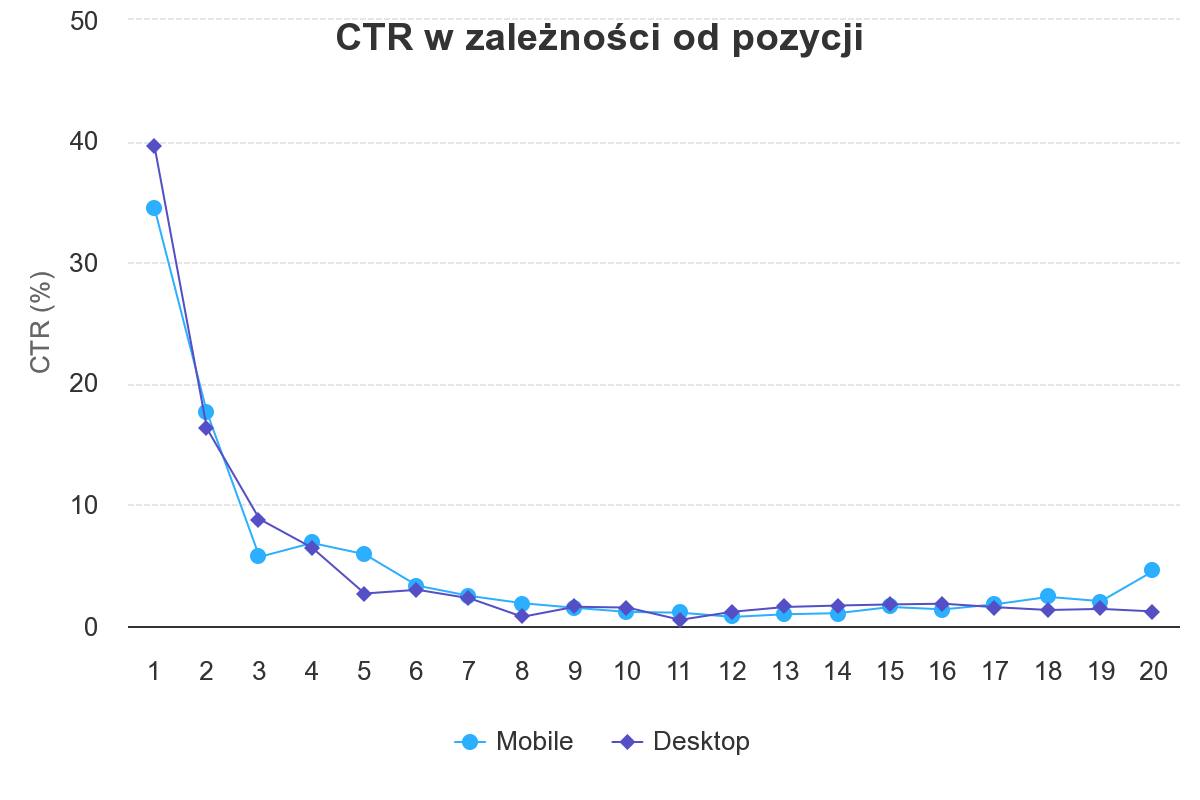
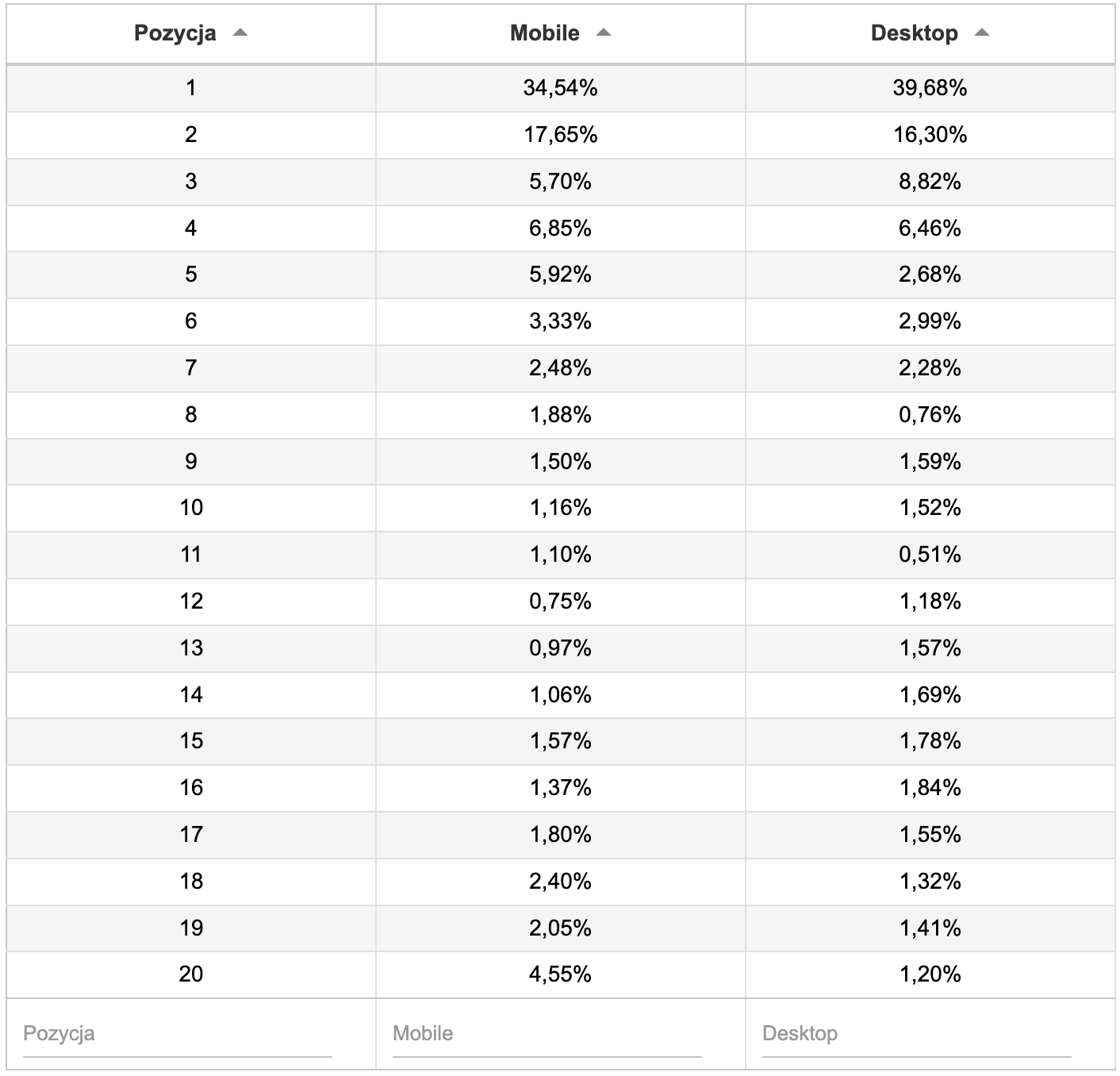
What can we learn from the data?
- TOP 1 for desktop has a generally higher CTR than TOP 1 for mobile.
- TOP 3 for desktop has an organic CTR of 64.08%, against 57.89% for mobile.
- For mobile results, listings at the end of Page 2 are doing better than middle positions on Page 1 (for instance, Position 20 has a far higher CTR than Position 7).
Organic CTR – Branded keywords
Let’s have a look at the click-through rate garnered by the first twenty positions for branded traffic (keywords such as “nike”).
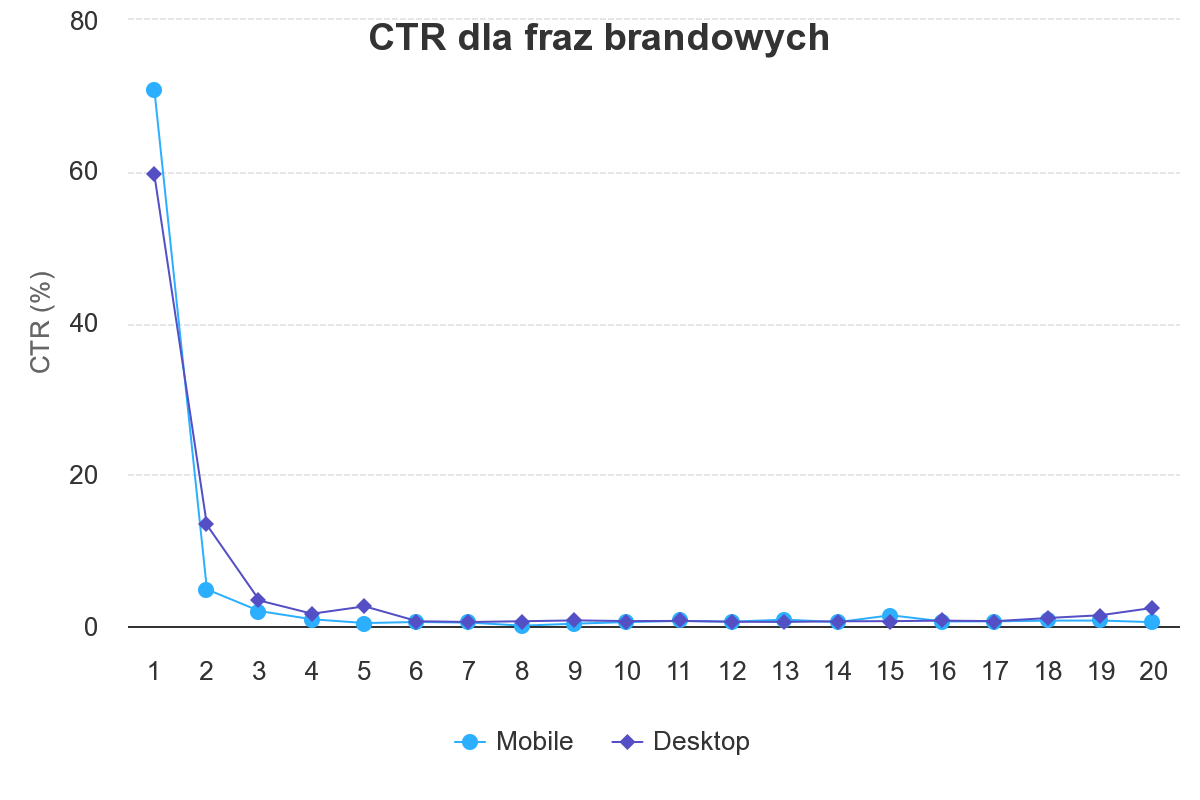
Data in table format:
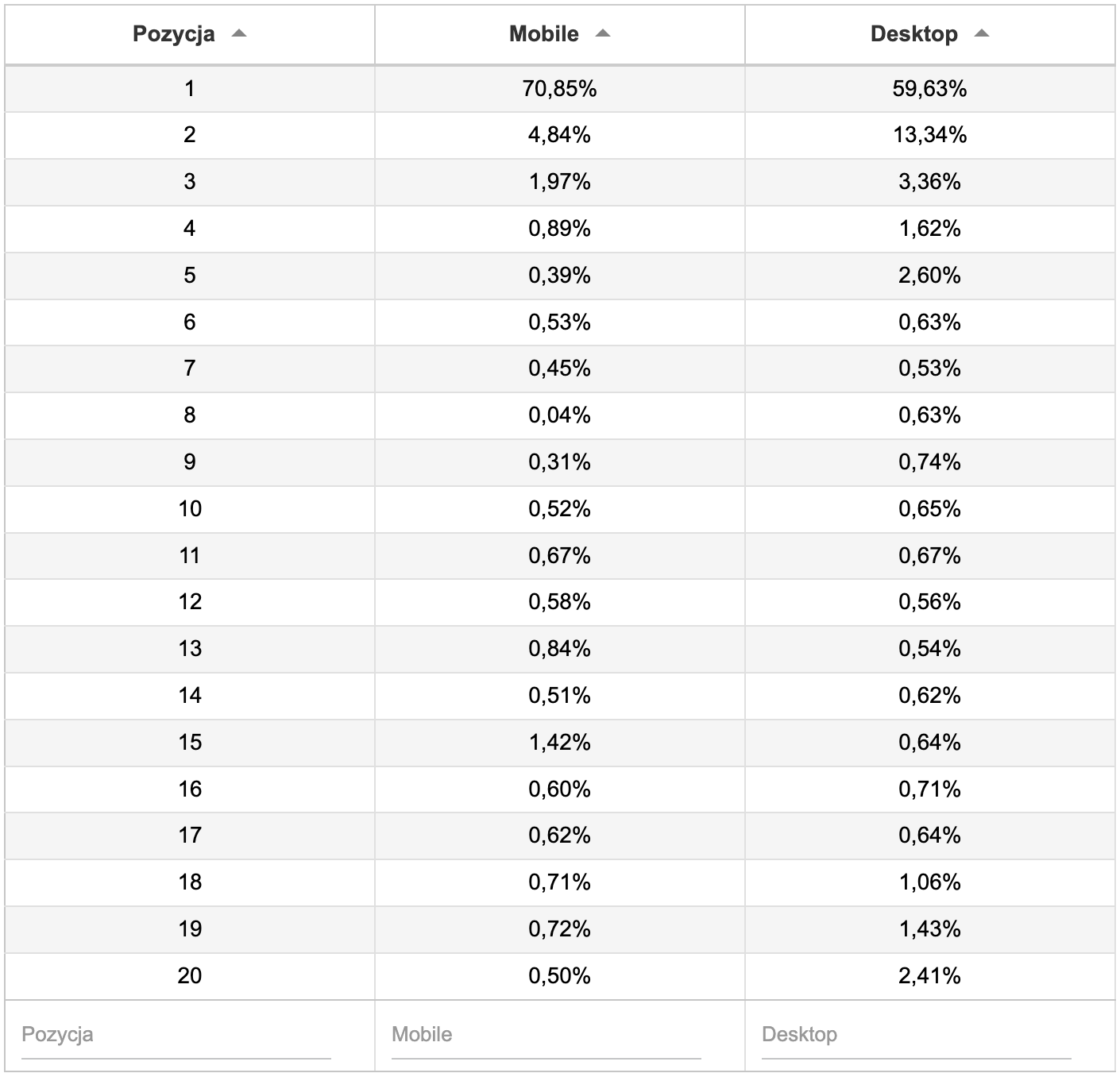
What can we learn from the data?
- The first-ranking URL for branded keywords has a higher CTR on desktop than mobile devices. Why? Because the result for a branded search on desktop looks far more elaborate.
To get a better idea, compare the search results for “Nike” on desktop and mobile.
Desktop:
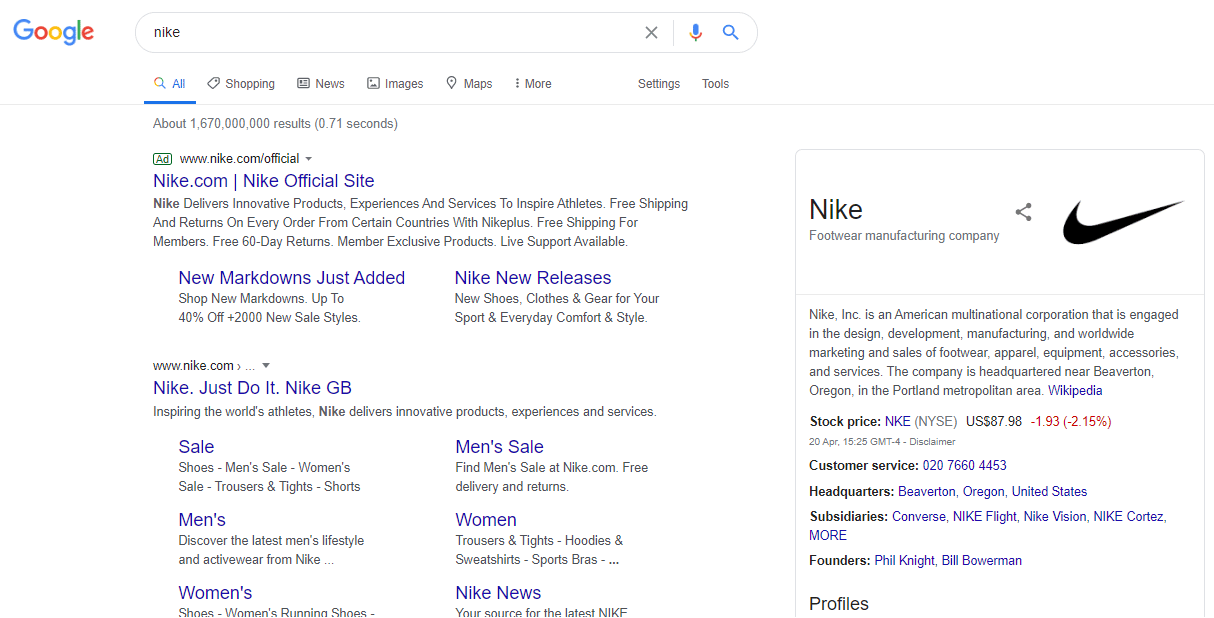
Source: Google (desktop)
Mobile:
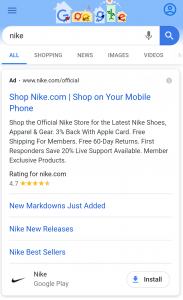
Source: Google (mobile)
If a company has @schema markup, the result on mobile may be supplemented with extra information (see: “apple”).
- The top listing has far and away the highest CTR, which is natural as searchers querying a brand name often want to find the company website.
- For large brands, organic search results on mobile include an installation link for the company app. The feature may be an essential driver of mobile branded traffic and organic CTR, especially if the app is popular (case in point: Zalando).
- Page 2 is seen by around 9.90% of mobile users and 7.60% of desktop users.
Organic CTR for non-branded keywords
The chart below shows the CTR of non-branded keywords (for instance “fridge”) on desktop and mobile.
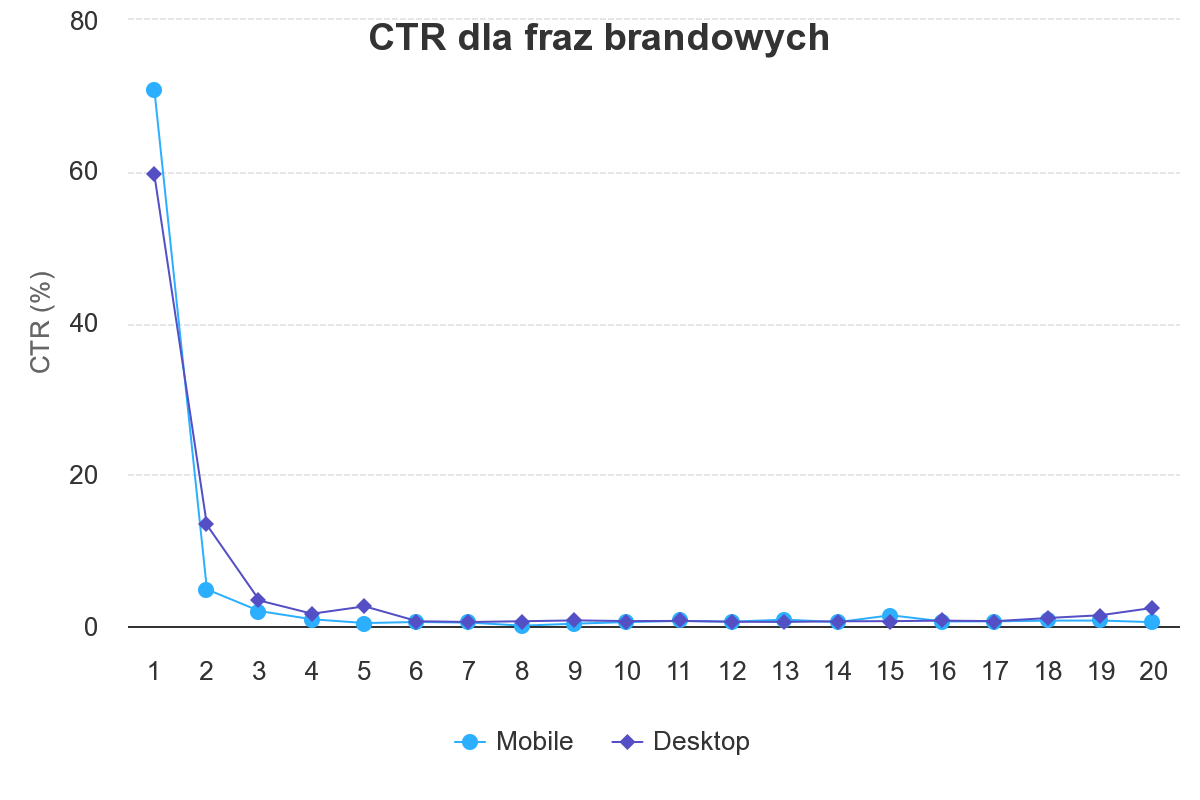
Data in number format:
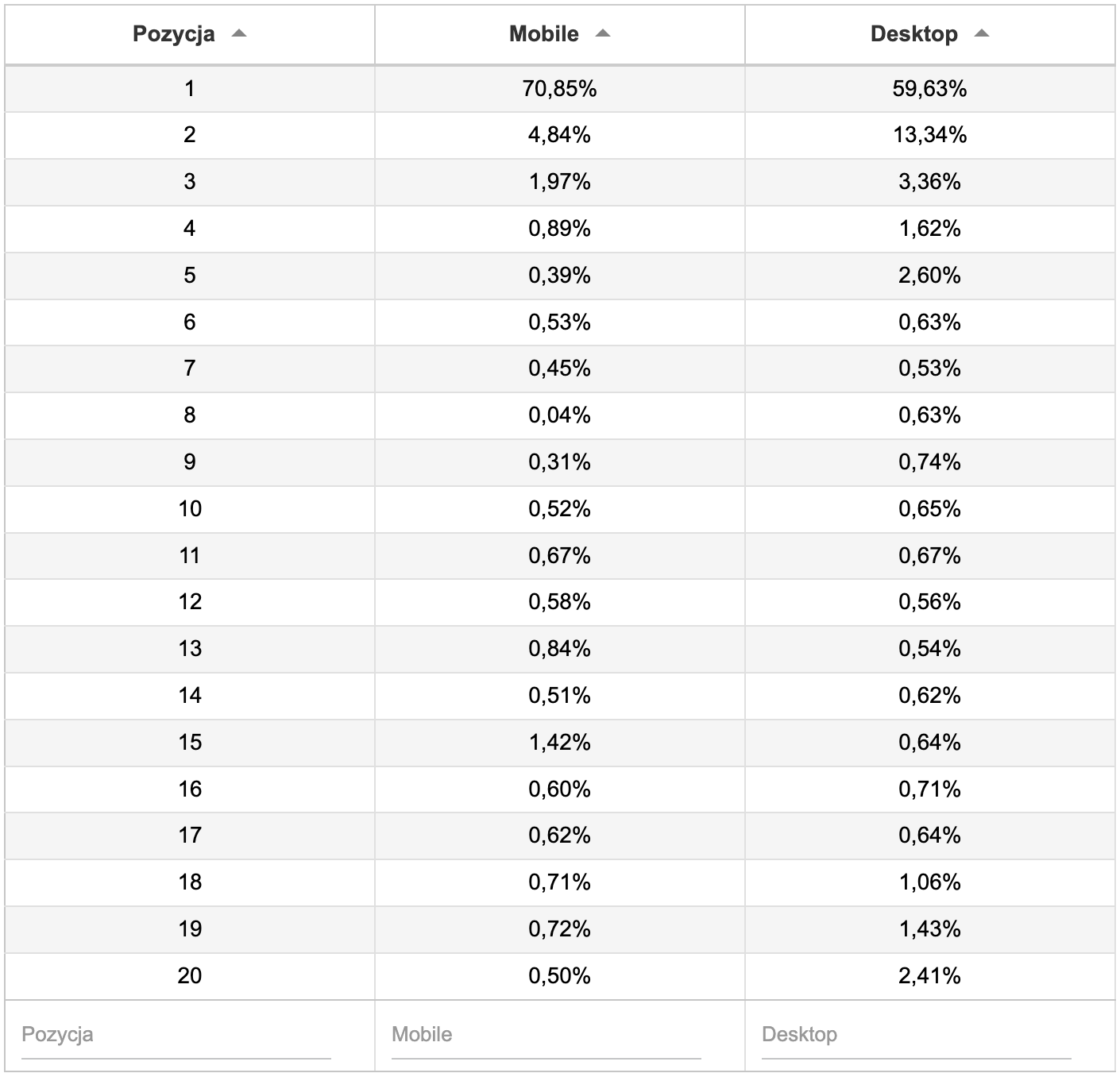
These numbers reveal the true colors of the present-day search results. A few interesting takeaways:
- The first result (TOP 1) does not capture triple the traffic of the runner-up. It outperforms the second listing by 72% on desktop and 48% on mobile.
- The times when the top position generated a 40-50% CTR are gone and never coming back. Currently, its click-through rate dropped to a bit over 20%, which follows from the evolution of the SERPs and user behavior. Google keeps swamping us with more and more elaborate SERP features. Meanwhile, we have adjusted our search habits, tilting towards more specific queries and checking the lower SERP listings for information.
- 30% of desktop users click through to Page 2 of Google, against 15.4% of mobile users.
CTR SEO vs. query length
Query length is a critical metric in user behavior analysis. Users who enter short (general) keywords in Google Search have different intent than those typing long (precise) phrases. The graph below shows our analysis of organic CTR changes in relation to query length. Branded keywords were left off.
wpDataChart with provided ID not found!Data in table format:
wpDataTable with provided ID not found!What can we learn from the data?
- The shorter the query, the lower the click-through rate. Single-word keywords are clicked only in 46.02% of searches (against more than 54% of zero-click searches where the user doesn’t click on any result at all).
- The longer the query, the more results are viewed by the user. Short queries generate virtually no clicks for Page 2 listings.
- For queries comprising four words or more, the total CTR of the TOP 20 surpasses 100%. In other words, users tend to click on more than one result. Why? Possibly because searchers type long-tail keywords when they need detailed information and have to conduct a more thorough research.
- Shorter queries produce more SERP features in search results, which additionally lowers the click-through rate. The table below shows the percentage of keywords with features and snippets by query length.
wpDataTable with provided ID not found!As you can see, as the queries get longer, the percentage of pages with snippets drops. Simultaneously, the number of clicks in organic search results goes up.
SEO CTR vs. snippets
wpDataTable with provided ID not found!The data show the havoc that snippets may wreak on regular user behavior. Let’s analyze the issue with a few compelling examples.
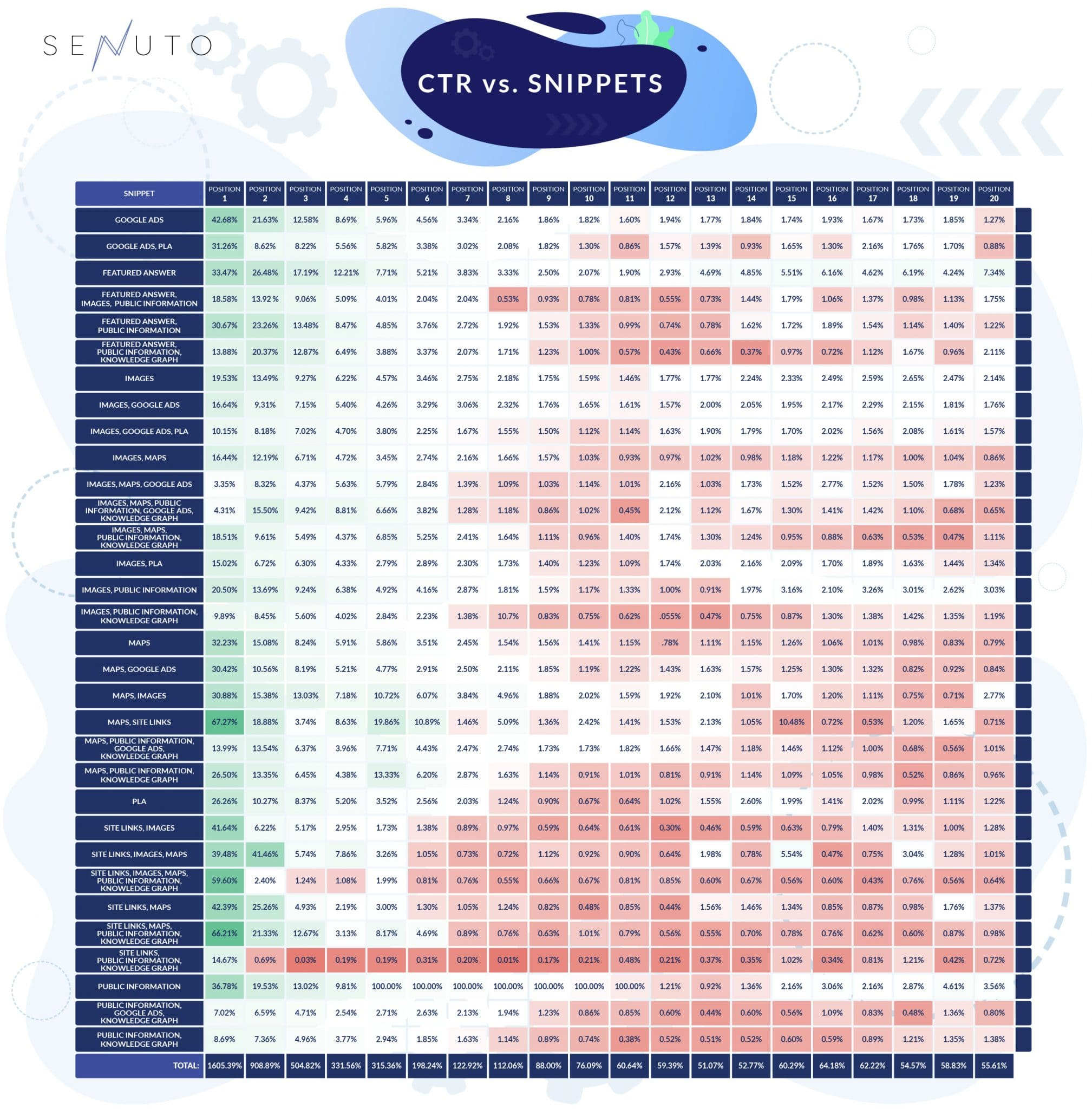
The worthless TOP 1…
We got used to thinking that the TOP 1 is the Holy Graal of SEO.
However, this is often not the case anymore. Look at the following search result:
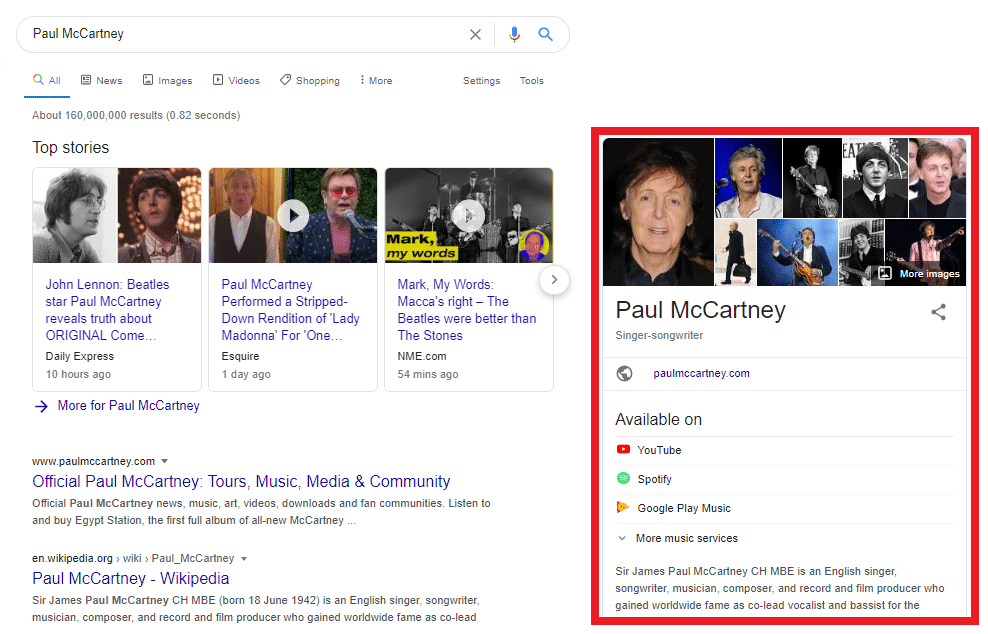
Source: Google
The table above implies that Wikipedia generates the CTR of 7.02%. The feature has stolen a whopping 31% of the nominal traffic which would go to Wikipedia a few years back.
First is not always best…
Let’s consider another curious example:
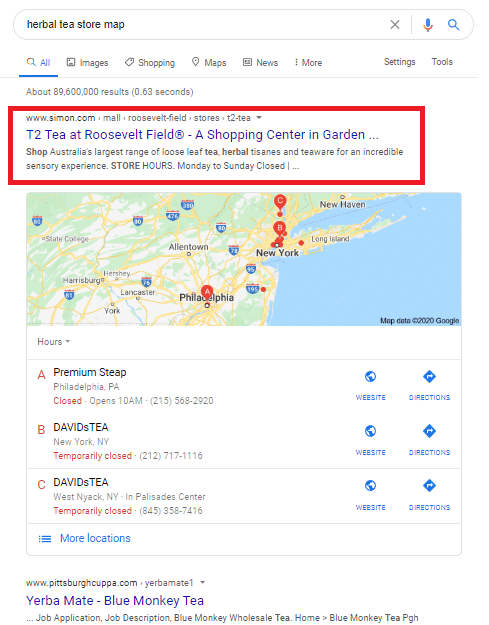
Source: Google
As you can see, the first organic search result lives above the map, while the others are huddled below. In this case, the top position has a lower CTR (3.35%) than the runner-up (15.5%). Apparently, the users skip maps and look for search results below.
SEO CTR with and without snippets
The table below compares the click-through rates generated by results with and without SERP features (snippets). It shows how much SEO CTR effort is lost due to the never-ending SERP upgrades introduced by Google.
wpDataTable with provided ID not found!When it comes to SERP layout changes over the last few years, the top position is hands-down the biggest loser. With the advent of snippets, the top listing’s CTR has dropped by 21.04 percentage points. Half of the click-through rate has been lost. The fiasco overshadows the damage dealt to the CTR of runner-up and the lower positions. Generally, TOP 1 is where snippets hit the hardest.
Some snippets impact CTR a great deal, while others – not so much. Below we present our estimates regarding the organic CTR seized by several popular snippets from the top 10 results. Only the results featuring a single feature were considered.
Organic SEO vs. Google Maps
Maps serve to display local results and take up a considerable part of the search results page. How do they impact the CTR of regular search results?
wpDataTable with provided ID not found!In Poland, maps feature for around 17% keywords. We identified that snippet in search results for around 5.3 million keywords out of the 31 million tested.
Organic CTR vs. Google Ads, or the PLA (Product Listing Ads)
Product Listing Ads is a snippet responsible for displaying elaborate Google Ads in the search results.
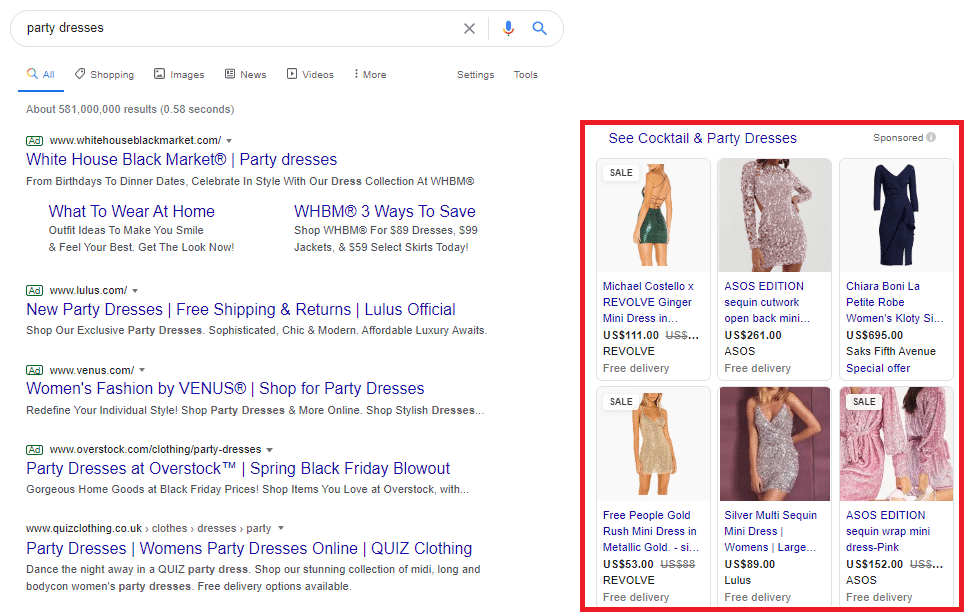
Source: Google
wpDataTable with provided ID not found!The snippet shows up for around 0.9% keywords – we identified it in search results for 290 thousand keywords out of the 31 million tested. In contrast to classic Google Ads, which have little impact on organic CTR, PLA steals a great deal of traffic from organic search results.
Organic CTR vs. Knowledge Graph
The feature pops up in response to queries such as “dog breeds”. You can see it in the screenshot below.
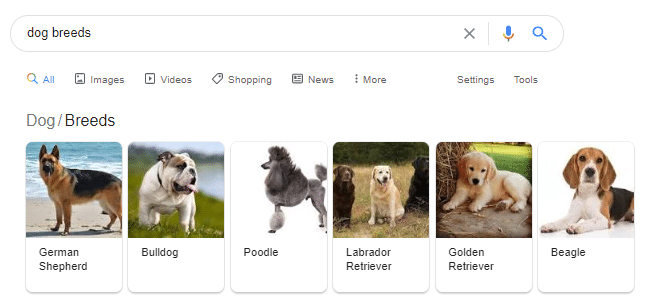
Source: Google
The panel layout may vary depending on the keyword. Try entering: “pointer dog temperament”.
wpDataTable with provided ID not found!It shows that the snippet eats up a lot of the CTR. It appears for 0.017% keywords. We identified it in search results for around 55.5 thousand keywords out of the 31 million tested.
Organic CTR vs. Direct Answer
Direct Answer is a feature which shows the answer to the query directly in the SERP. For instance, the question “how long to boil eggs?” yields the following explanation:
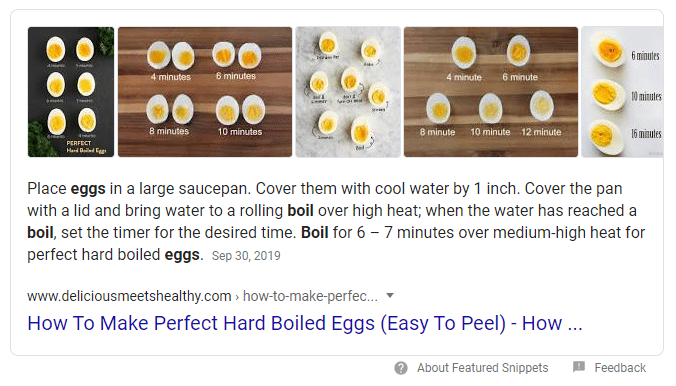
Source: Google
Note that if the result features in Direct Answer, it will not be included in organic search results below. The change was made on January 23, 2020. That is why the next table shows the data from before and after the update.
wpDataTable with provided ID not found!In January the result popped up both in the Direct Answer and – often – in the first position, but the click-through rate was at 40.68%. Even though the URL appeared twice, its CTR was no higher than on the snippet-free SERP.
This is because the feature generates a preponderance of zero-click queries, where the user finds the answer directly at the top of the SERP and clicks on no link at all. After the change of January 23, 2020, the CTR of the first-ranking URL has tanked. The leader has gained nothing. However, as the users omit the TOP 1, websites in lower positions profit.
For other features and snippets, we had not enough keywords to determine their impact on search results.
Currently, Direct Answer features in 3.6% of the search result pages. We identified it in search results for around 1.1 million keywords out of the 31 million tested.
Organic CTR vs. Knowledge Card on the right
The feature appears for queries such as “Paul McCartney”, with the information pulled from Wikipedia.
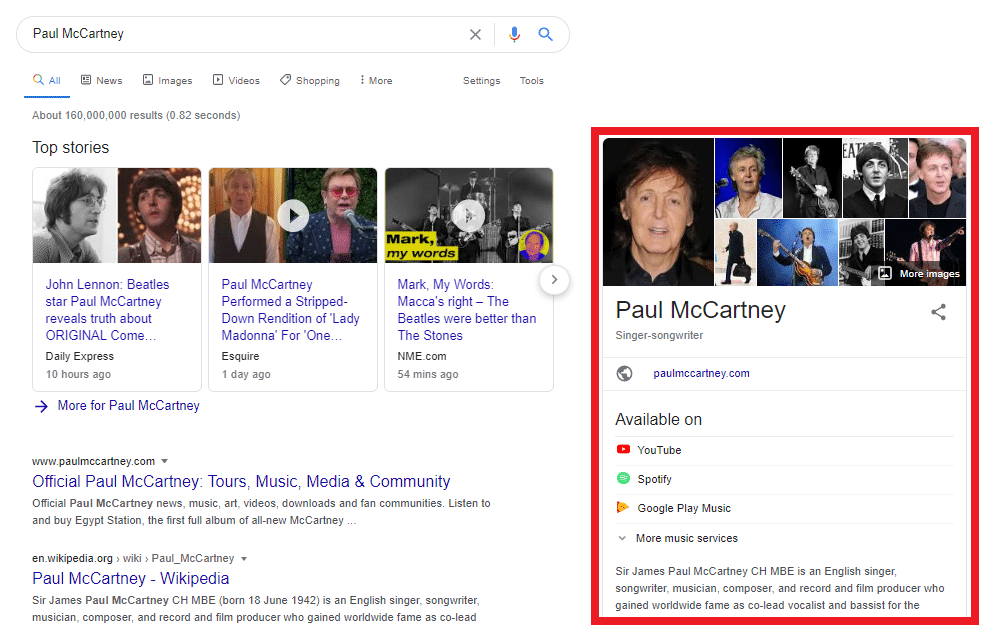
Source: Google
wpDataTable with provided ID not found!Currently, Knowledge Cards feature in 9.5% of the search result pages. We identified them in search results for around 2.95 million keywords out of the 31 million tested.
Wrap-up
Our study shows that there is no single pattern you can use for every keyword. Any feature, snippet, or query type can radically change user behavior. With that in mind, we can draw the following conclusions:
- Pay-for-performance SEO makes zero sense. Some time ago, there was a hype to settle SEO services “on results”. The client paid more when the website climbed up the SERPs. As demonstrated above, the first position is not always the best spot in terms of the click-through rate anymore.
- Estimates – most SEO estimates are made basing on the number of searches and the expected CTR. Our study reveals that such a model is vulnerable to tons of mistakes. Now you can see the challenge faced by Senuto when we are trying to estimate website traffic.
- Standing still is moving backwards. The traffic share of mobile devices is on the rise, so the aggregate search results have lower CTR. The problem is compounded by featured snippets, which have considerable impact on the click-through rate and grow in number every month.
When we ran a Direct Answer study in 2016, the feature showed up only for some 121 thousand keywords. Today, this number has risen to 1.1 million. Over four years, Direct Answers proliferated across the SERPs by 1000%.
We intend to keep a close eye on organic CTR. You can expect us to update the study.
If you have any thoughts on CTR SEO, share them in a comment.
*We conducted this research based on SERP in Poland but the findings are accurate for other markets as well.
 Damian Sałkowski
Damian Sałkowski