What is a meta description, how to write it and where to add and check it? In front of you is a comprehensive guide about meta description: length, impact on SEO, examples, checklist, emotional charge – in other words, everything that will help you create a correct and engaging page description, visible in Google search results.
Wanting to attract new users and potential customers to your website, you need good advertising. However, you don’t need to use all mass media, but use the most powerful medium – the World Wide Web, and more specifically: the Google search engine.
A huge role is played by the position of the site in the search engine for certain keywords, but there is another area that requires special attention. Properly optimized, it can catch the user’s attention and encourage him to click precisely on your website link. We are talking about the meta description, or page description – a seemingly small, almost invisible, but important element in the SERP (search engine results page).
It’s accepted that meta description doesn’t directly affect SEO, but the collection of information in this article will convince skeptics that meta description directly affects SEO. Perhaps it will also influence your opinion on the subject?
What is a meta description?
.
A meta description, or page description (or meta description), is an HTML attribute placed in a site’s code and visible in Google search results, among other things. The short page description displays in the SERP under the domain address and meta title. It can encourage (or discourage) users to click on the headline above it.
What does a meta description look like?
.
-
- The search engine meta description presents itself in the form of 2-3 lines of text (depending on the device on which it is displayed).
- Text is gray both in standard view and in dark mode.
- The Google search page description is displayed in standard Arial font.
.
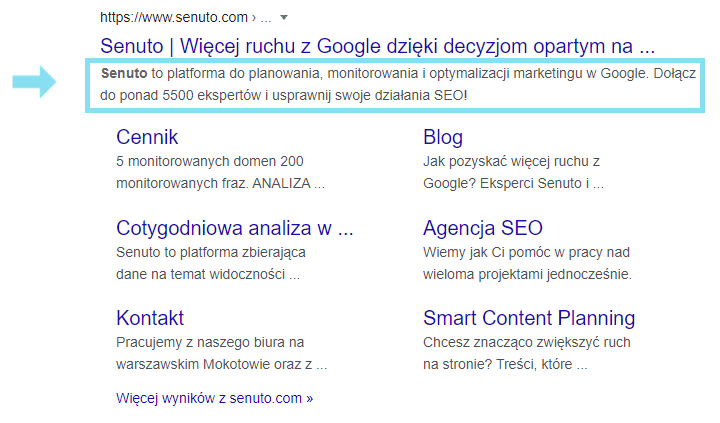
.
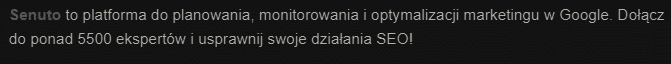
.
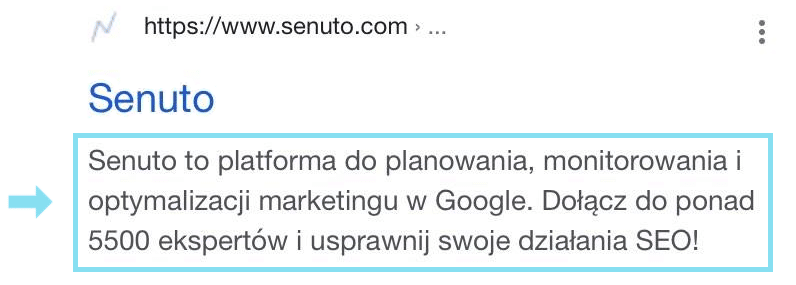
.
4 ways where and how to check meta description
.
-
- Code – after right-clicking, select “Examine” or “View page source”, also possible with Ctrl + U key combination. Once the code is displayed, you can make it easier to search for a particular item by using the keyboard shortcut Ctrl + F (a small search window will appear).
- Search engine – by typing a specific search term into the search engine and getting a list of results, you can visually check what meta description is currently displayed. Such tests are best performed in incognito mode or after clearing your browsing history and logging out of all applications and Google services.
- Tools or plugins – using SEO tools: Screaming Frog or Sitebulb (you can scan all subpages), or SEO META in 1 CLICK or SEO Minion (plugins to check the meta description on a given subpage).
.
-
- CMS – manually check the meta description in the admin panel.
.
Does a page description affect SEO?
.
On the one hand, as early as 2009 on its official channel, when reporting on the meta keywords tag, Google confirmed that it does not consider the meta description as a ranking factor (source: Google does not use keywords meta tag).
On the other hand, to this day, the educational materials on Google’s Developers page include advice on how to write a correct meta description, where to insert it and what it should look like. Although officially not a ranking factor, Google representatives still talk about meta description optimization and do not exclude it from SEO work.
Almost every SEO agency still practices adding meta description to their own pages and client sites. Current courses, tutorials, conferences, books and the entire advertising community are talking about catchy page descriptions or titles.
In contrast, if we follow John Mueller’s (Webmaster Trends Analyst at Google) Twitter posts, we see that the meta description “may” be displayed in search results, but according to the tweet is not used in the context of a ranking factor.
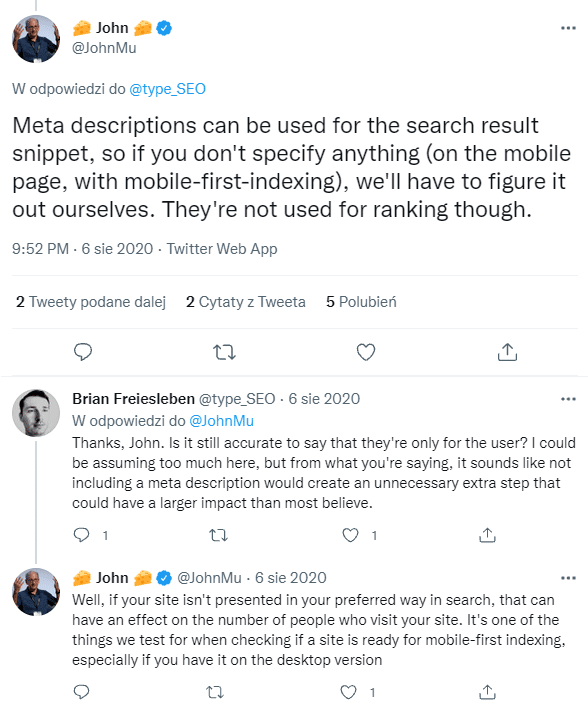
.
The reason to lean on the meta description is the click-through rate (CTR), which determines the number of clicks in relation to the views of a given link. The more people click on a link directing to our site, the higher the CTR. A well-constructed meta description contributes to a higher number of clicks, and this in turn, some SEO experts say, can be a factor that improves how Google’s algorithm views a site, and therefore how it ranks in the search engine.
This is perhaps the most important reason, related to customizing a website for both Google robots and users.
Meta description vs. excerpt from page
.
There are two elements to be distinguished in the search results list:
-
- Meta description – a description created and published in the page code.
.
- Fragment from page – automatically “pulled” from the page a piece of content displayed in search results under the clickable header of the site.
Google staff have been emphasizing for more than a dozen years that the meta description you create can be displayed in the search results list (if it is useful and helpful). It can be assumed that if the meta description for a particular subpage is not completed, Google will automatically pull a piece of content in that place. On the other hand, if the meta description is published in the code, it MAY be displayed in the search results (but not necessarily).
.
In its more recent materials and visualizations, Google tries to convey that even if we customize the meta description for all of our pages, Google may show a different description or excerpt from the page, depending on the user’s query. It assures us that Google is trying to select a description of the page content that is appropriate and helpful to the user.
“Snippets are automatically created by google to emphasize the contents on a page that best relates to a user’s specific search”.
Google’s automatic creation of page descriptions
.
According to information from Google’s Search Center Create good titles and snipppets in Search results – the engine automatically generates descriptions in search results based on the page content itself, as well as references to that site from elsewhere on the Web. The purpose of such a procedure is to expose and display a preview of that page content that best matches the user’s query. This applies to the meta description as well as titles or featured snippets in the SERP.
In 2020, this was confirmed by John Mueller at a recording of English Google Webmaster Central office hours. At the very beginning of the meeting, he answered the question of why Google swapped the meta description of a certain homepage. He gave 3 possible reasons:
-
- Insufficiently useful meta descriptions on web pages.
.
-
- Spammy descriptions.
.
-
- Character of user query.
.
Sometimes it’s hard to “shoot” what the algorithms find useful, spam-free or perfectly responsive to a user’s query. An example is the meta description of a blog post about a conservation easement. In search results it looks like this and is an excerpt taken from the page:
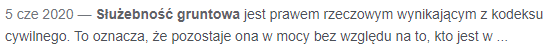
In the code, in turn, you can see that the meta description was optimized using the Yoast SEO plugin. The first sentence provides a brief definition of the guiding theme. The second part is a question and at the same time encourages the user to find out more.
![]()
For some reason, Google considered an out-of-context piece of content to be a better description of a website than a meta description created by the author of the text or the person optimizing the site.
Meta description vs. CTR (click-through rate)
.
As I mentioned earlier, click through rate, or CTR – for short, determines the percentage ratio of clicks to impressions. The meta description is one of the elements that can affect CTR. In both organic and paid results, it is the meta description that can encourage users to click on a particular result and help increase overall website traffic. It can be considered that the higher the CTR score from organic search results, the better the meta description was written.
The source of the CTR data is Google Search Console. Increasing the click-through rate is possible, and in this regard, it is worth experimenting with different solutions and meta description formats, adding new meta descriptions in different versions (A/B testing), changing them according to the season of a particular industry and, above all, observing whether and under what conditions such descriptions are displayed.
If the meta descriptions you create are still not displayed, you can take care to improve and better optimize those pieces of content from the page that Google pulls to show to users in search results. While doing all this, don’t forget to monitor the click-through rate, report changes and analyze and interpret the results.
How to write a meta description?
.
According to Google, page descriptions are a short and apt summary of what a particular site is about. The Mountain View giant hints that the meta description does not have to have a sentence structure at all. It can contain details about the product, price or manufacturer. Page descriptions that include a blog article can include information about the date of publication or the author’s name.
Google advises writing the meta description as follows:
-
- Place reliable information summarizing the content of the page in the meta description.
.
-
- When you write a meta description for the home page, include information about the entire site and your business.
- When you create descriptions for a specific subpage, announce in it what the user will find within that subpage.
.
-
- Pose a differentiated meta description.
.
-
- Make sure the meta description is readable by the user.
.
-
- Restrict the meta description to only present the necessary information.
.
-
- Don’t spam with keywords in the meta description.
.
Length of meta description
.
Google officially announces that there are no limits on the length of the meta description, but in the search results listings they are adjusted according to the width of this field (in pixels) in the search results. In a nutshell: an overly long description that won’t fit the width of the screen will simply be shortened.
The correct metric in determining the length of meta descriptions is therefore not the number of characters, but the width of the sum of these characters in pixels (including spaces). This one is in Google search:
-
- to 920 px in display results on desktop devices
.
- up to 680 px in display results on mobile devices
This lets you more or less determine the length of the meta description. Don’t forget that each letter is a different size. Fewer wider letters (like “w” or “m”) and more narrower letters (like “i” or “l”) will fit in the description.
For example, the meta description of the Onet homepage is 152 zzs. A view of the code below:
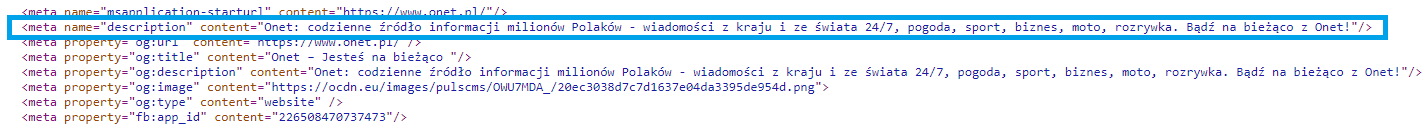
Such meta description also shows up in the search results on typing the phrase “onet” into the search engine. On the other hand, when you type “onet website” into the search engine, it already displays an altered page description (partially pulled by Google) consisting of 155 zzs:
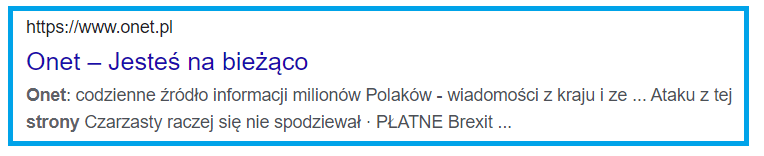
If you are unsure how to build a meta title or how it will display – launch Senuto Writer and go to the meta title and description writing functions. You can either generate the content using AI for free or write it yourself. Underneath, you’ll immediately see how that description will look in a search engine, so you don’t have to think about whether you’ve taken care of all the technical details.
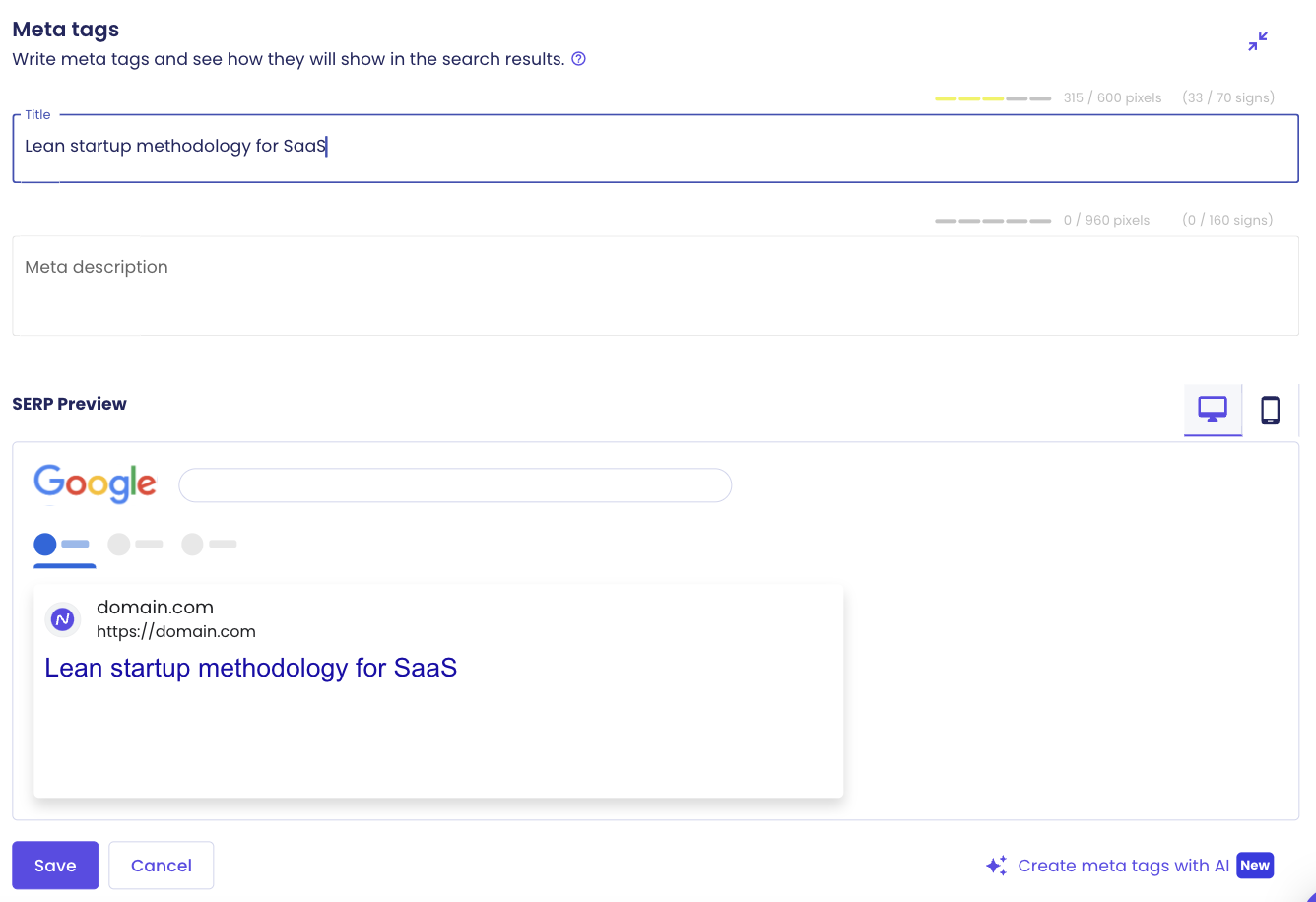
Key phrases in meta description
.
A keyword phrase does not at all have to be associated only with spam, unnatural usage in texts or oversaturation at every turn. Nor does a keyword phrase have to be just food for Google’s robots. It’s a keyword (figuratively and literally!) that a user types into a search engine when looking for an answer to their query.
When you type “green chair” into a search engine, you’re looking for images and descriptions that actually depict a green chair, not a red one. Although meta descriptions are not considered a direct ranking factor, Google robots will still notice them. They will also be read by users who are simply looking among all those search results for answers to their questions.
Because search engine meta descriptions are truncated according to device type and letter width, the main key phrase is worth placing at the beginning of the description and preferably in the grammatical form in which it is typed by users.
When you have the text in front of your eyes, you read from left to right – other users do too, so putting the key phrase at the beginning of the meta description is not only useful for marketing at the search results level, but also for satisfying users faster.
Meta description with power words
.
Eye-catching descriptions, catchy sentences or the use of so-called power words are not inventions of the Internet, let alone Google. Such techniques have been used before, in traditional advertising: in print, radio, television and other mass media. Power words are a treatment that won’t work everywhere, but they can be a sure guideline in creating meta descriptions and one way to grab a user’s attention.
Through power words, you make a promise, rely on emotions, hit users’ queries or rely on immediacy (sometimes you include several messages in one word).
-
- how (to do something)
.
-
- little known
.
-
- safe
.
-
- proven/proven
.
-
- free
.
-
- one time for ever
.
-
- love/sex
.
-
- discover
.
- numbers
.
The ability to use linguistic means of persuasion depends on the industry in which you operate. Content in the fashion market using the above words may work, but in the funeral industry… not necessarily.
The power of words lies not only in single words, but entire constructions. More specifically, in copywriting formulas.
Meta descriptions can use a clever trick that exploits grammatical tension. Try to construct a question that, after covering the question mark, will look like a sentence, such as “Wooden cribs safest for babies?”. The absence of a punctuation mark at the end of the question may suggest an affirmative answer.
Information gaps, anchor points and mystery elements are responsible for the success of such constructions.
The fear of creating just such mysterious, catchy and sometimes even beckoning site descriptions is most often whether users will sometimes be upset or feel cheated. The answer is simple: not if inside, i.e. on the target website, they receive the kind of answer they are actually looking for. In addition to the trust itself, there is also a good chance that they will convert!
That’s the colossal difference between “cheap” gimmicks or clickbait and a good website meta description. The former are usually a no-holds-barred incentive, while a good and thoughtful meta description can be a shrouded secret and an enticing promise that is fulfilled once you enter the site.
CTA (call to action), or call to action
.
If you want the user to do something, you simply tell them to do it. CTAs are not just reserved for web pages, but also meta descriptions. In this short format, you can include an engaging tip, word or phrase that effectively encourages the user to take an action – but one that will bring traffic or conversions to the site. This mainly applies to commercial sites that can afford this element of mystery or promise.
In the meta descriptions of sites that were created solely to help other people, such as sites displaying the phrase “helpline” or “number for the fire department,” the construction of a CTA: “call now!” is, to put it mildly, a rather average idea….
In marketing there are very clear linguistic usages that reduce the CTA to the imperative mode:.
-
- see
-
- click
-
- check
-
- read
While they’re tried and tested, it’s a good idea to stand out from the crowd and use a couple of call-to-actions in this short meta description. In addition to the command mode, it’s a good idea to include values and benefits of the action taken in the CTA:
Discover how to drink yerba mate.
In the above sentence, in addition to the command mode, I used two power words: “like” and “discover” and included the longtail phrase “how to drink yerba mate.”
It will be a more experimental experience to convert call to action from the imperative mode to the verb variety in the first person singular:
I want to discover how to drink yerba mate.
Some such phrases can be so emotionally charged that the reader will actually want to learn all the techniques and secrets of tea drinking.
Emoticons (emoji) in meta description
.
Meta description is not only words, but also visuals. From the visual side, you can also hit the taste of not only users, but also Google robots.
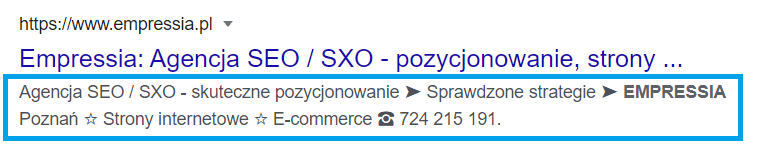
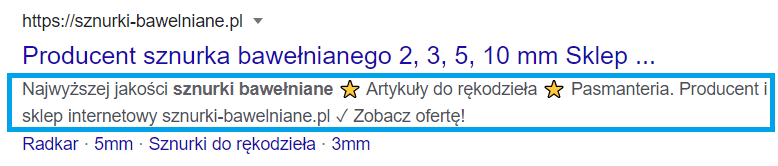
The use of emoticons appropriate to the content makes the text message more attractive and catches the eye of the user scanning the search results with his eyes.
Meta description in HTML
.
The meta description looks different depending on where it is checked, displayed or completed. In the source code, the page description is displayed in the meta name=”description” content=” tag and takes on the standard appearance of text in the code.
![]()
In various management systems, the meta description can be content in a text box, for example, with a potential view. In proprietary CMS, it is worth designing it according to individual preferences, and on sites without a content management system, add the meta description in the HTML code itself.
Meta description WordPress
.
Creating a page description in the popular content management system – WordPress is possible, among other things, in the admin panel itself.
-
- Log in to the WordPress admin panel.
.
-
- Go to the Settings -> General section.
.
-
- In the “Description” field, type a meta description.
.
-
- Save the changes.
This procedure is also possible for blog posts, among others, using the Yoast SEO plugin. After installing it, you need to run the function of adding meta description. The panel view for administration is as follows:
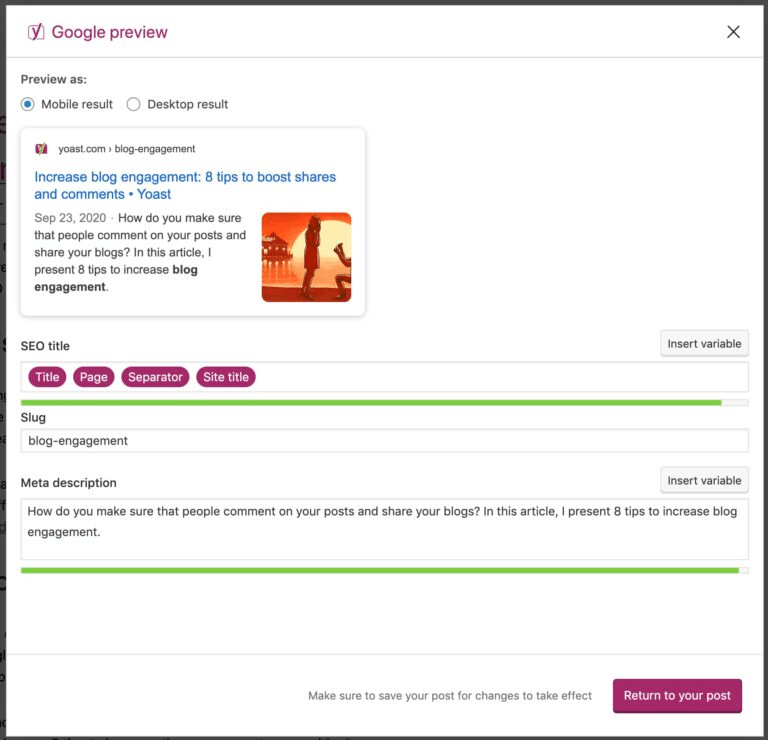
In addition, you can use other plugins available on the market, such as All in One SEO or RankMath.
One of the more convenient solutions when creating a meta description, is to use the Senuto Writer. This way, you don’t have to reach for several tools and switch between them.
The added value of having access to Writer is that with its help you will not only create meta data, but also entire articles – and with the help of AI. In this way, you will save a lot of time and your texts will be optimised and ready to be published on the website.
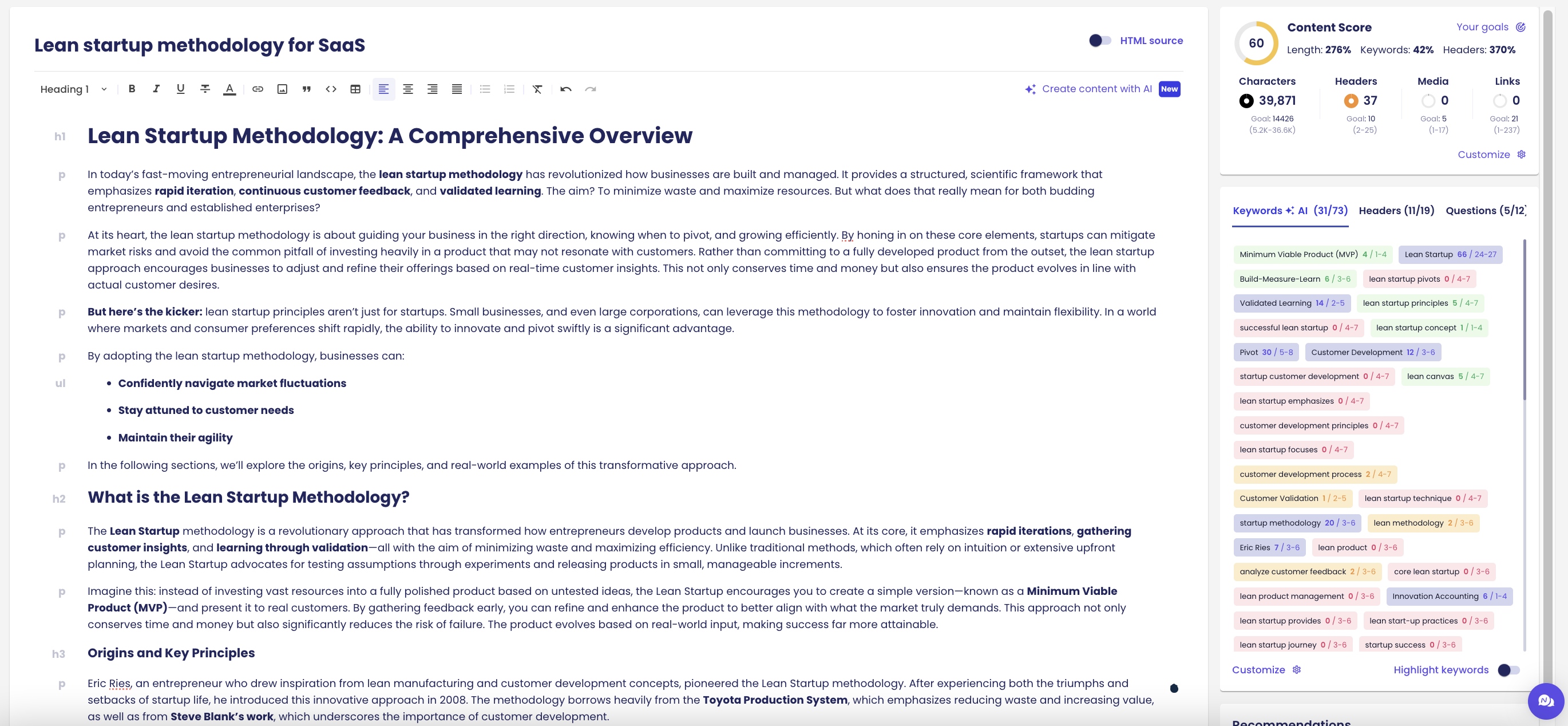
-
- Keyword spamming.
-
- Lack of informational value for the user
-
- Disparaging and cutting off key information
-
- No CTA
-
- Inserting emoticons inappropriate to the content
-
- Language errors, typos, improper punctuation
-
- Promises without coverage
Examples of good and badly written meta description
The construction of page descriptions in search results varies depending on the industry you operate in, your target audience and what you want to convey and achieve through the meta description.
For a news portal
Bad: A well-known celebrity was seen in a grocery store. She bought dumplings.
Right: [Name] buys at [store name]? ???? You won’t believe what she bought! Will she land on the DRIVER with her trainer for it? “I HAVE DAYS worse” comments ⭐ ONLY ON US ⭐ Photos and coverage.
In the first description, there is no surprise, no information gap, and no CTA to encourage people to read the article. The second description is more emotional, with a jumping-off point in the form of the celebrity’s name, the name of the store and a mysterious product that you even have to find out about to satisfy your curiosity. While it won’t be standard clickbait, the second description presents an effective meta description that should satisfy the user’s need to click.
For a sports store
Wrong: Cardio exercise schedule to lose weight. Daily running and tips.
The good: Shedding weight has never been so easy! All you need to do every day is just this simple exercise ➜➜➜➜ Learn the secret to a slim figure and feel energized every day..
The first meta description doesn’t present any potential benefits to the user, and may further discourage them with the actual prospect of exercise. The second, on the other hand, motivates, contains the power word “once and for all” and “secret,” makes a promise, catches the eye and visualizes progress with arrows. The double repetition of the word “simple” further reinforces the message.
For the funeral industry
The bad: Wondering which casket to choose? That’s great! In our store you will find a variety of wooden coffins, to choose from, to color! Come in and see right now..
Good: wood coffins for burial and cremation. For a dignified farewell to the person who is missing. In this difficult time, we will help with the choice of coffin and formalities..
Comment: the first description is saturated with sales messages that may be perceived as tactless in the context of the situation in which the user finds himself. The positively-tinged description clearly lacks the form of support that the user on the other side of the monitor probably needs at the moment. The second description informs about the availability of coffins and their types, reinforces the emotional message and provides a promise with coverage. Effectiveness without marketing “gibberish.”
For the medical industry
Wrong: ONLY ON US best prices on prescription-only drugs and on top of that, fast shipping that you are sure to enjoy. If you want you can pick up your prescription drug in person – no problem! With us is the cheapest and best! Conveniently order online through your computer without leaving home. Online prescription drugs check and get healthy now!!!.
Good: Prescription drugs online with same day shipping or personal pickup. Check availability and book the medicine you need .
Comments: The first description violates the prohibition on advertising medical devices (using benefit language), is misleading, is too long and filled with linguistic errors (including repetition, incorrect punctuation, style) and gives the impression of being imbued with emotion (exclamation points, verbiage, subjective interjections). The second description is balanced, succinct, contains the key phrase “online prescription drugs” at the beginning of the statement, and is informative, so it does not violate the ban on advertising medical devices. In addition, there is a subtle CTA at the end of the second description.
Is it always worth adding a meta description?
It is worth adding a meta description, but not necessarily on every page. It’s not necessary on subpages you don’t want to promote in search results or you know it doesn’t display for any keywords that are important to you. On subpages, such as contact, you can let go of creating a meta description and let the robots pull the most important content from the subpage.
As Matt Cutts (a former top engineer at Google) says in the video below: every subpage should have a distinctive page description, but that doesn’t mean you have to manually create a meta description for each one.
.
In the case of an online store with 1000 similar products, you can bet on automating such a process. In doing so, it is important to ensure that the page description is unique.
Checklist for meta description
.
-
- The keyword at the beginning preferably in its basic (unchanged) form
-
- Long-tail phrases
-
- Clear message
-
- Reliable information
-
- Content useful to the user
-
- Call to action (if possible)
-
- Mystery element (if possible)
-
- Emotional charge (if possible)
-
- Power words (optional, if appropriate)
-
- Emotions (optional, if adequate)
While it seems easy to create short text and ad formats, the above tutorial shows that writing a meta description requires more than you might think. There is method in all this “madness”, and the result can be not only a high position in search results, but also a high CTR of your site. Remember, without proper analysis, preparation, creativity and then watching for changes, your meta description will not be effective. Take advantage of this guide and keep coming back to it when writing more page descriptions!
 Jadwiga Dabińska-Filipiak
Jadwiga Dabińska-Filipiak