An important part of planning your marketing efforts is choosing the right platform to forecast the results of your campaign and the costs you will incur for your Google search efforts. As an expert in Google Ads, I’m happy to introduce a tool that helps me plan my work on a daily basis. I’m talking about the Keyword Planner from Google. Here you will learn what the Keyword Planner is used for and how to use it. We will also go through its functions and finally look at an alternative tool like Senuto.
What is Google’s keyword planner used for?
.
The main benefit of the Keyword Planner is the ability to check the potential of the phrases we want to use in PPC campaigns. But not only that – using the tool we can also select the right keywords to increase organic (SEO) traffic to our site. This gives us more influence over the effectiveness of our search engine efforts, and we are less likely to be caught off guard by something.
When we launch the Keyword Planner, our eyes will be presented with two main options that we can use. These are the following options:
Learn new keywords – definitely used more often by SEOs or those looking for information on the sheer volume of phrases, or other general information;
Learn number of searches and predictions – this option is largely used by those involved in setting up PPC campaigns – they are currently running on a particular Google Ads account or have reached out to Google’s Keyword Planner just to set up such a campaign. The functionExplore Search Numbers and Predictions because it not only displays basic information about the phrases, but also historical data and performance predictions.
 .
.
The plan you create with the second option can not only be used within your Google Ads account, but you can also share it with others. This, of course, also works the other way – such a plan can be shared with us. To share your predictions, follow the following path:
-
- mark the checkbox with the plan created,
.
-
- on the blue bar that appears above the table, select “edit sharing”,
.
-
- in the “share plan” options, click the switch described as “Only you can view and edit the plan”. Then a link dedicated to sharing the plan with others will appear.
.
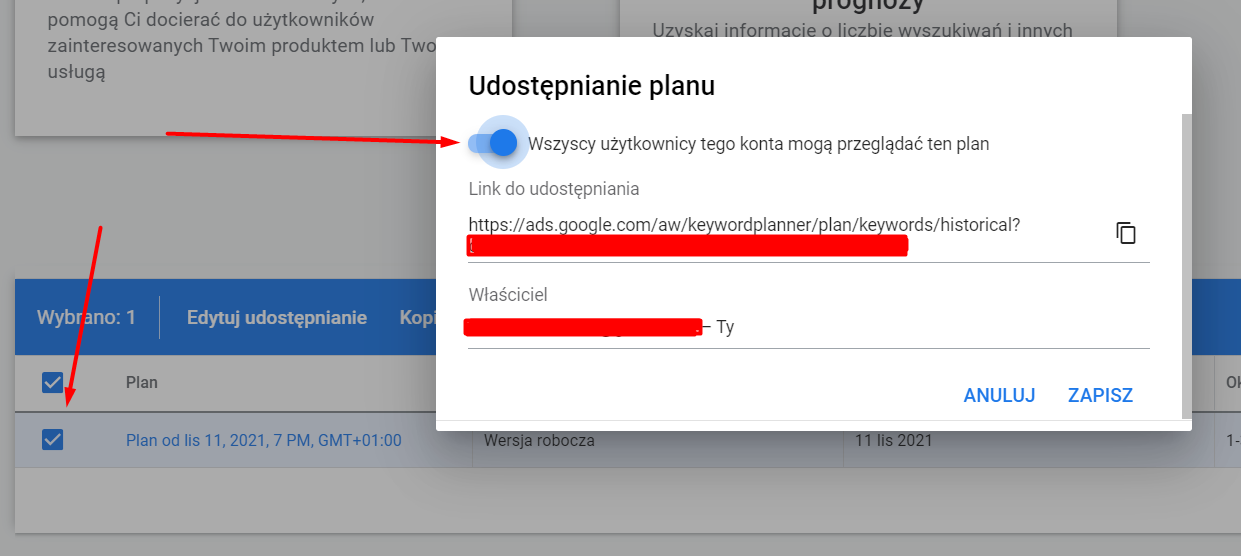 .
.
Sharing the plan itself can also be done at a later stage of using the planner, i.e. after entering the phrase(s) whose data we are interested in.
The basic data that applies to phrases are:
-
- monthly number of searches;
.
-
- change for 3 months – reports how the number of searches has changed in percentage over the last three months;
.
-
- year-to-year change – similar to the above, except that the data is for the last year;
.
-
- competition(after downloading the Excel file, we see the competition from 1 to 100);
.
-
- share of ad impressions (only visible when we have a campaign running on the account for a given keyword);
- target per page top (bottom range) – an indicator of how much it will least potentially cost to click for a selected phrase to be at the top of the paid search results;
.
-
- Page top rate (top range) – this indicator, on the other hand, aims to approximate the amount we should pay for the top of the display in paid search results;
.
-
- account status – indicates whether the keywords we are searching for are currently being used in our Google Ads campaigns;
.
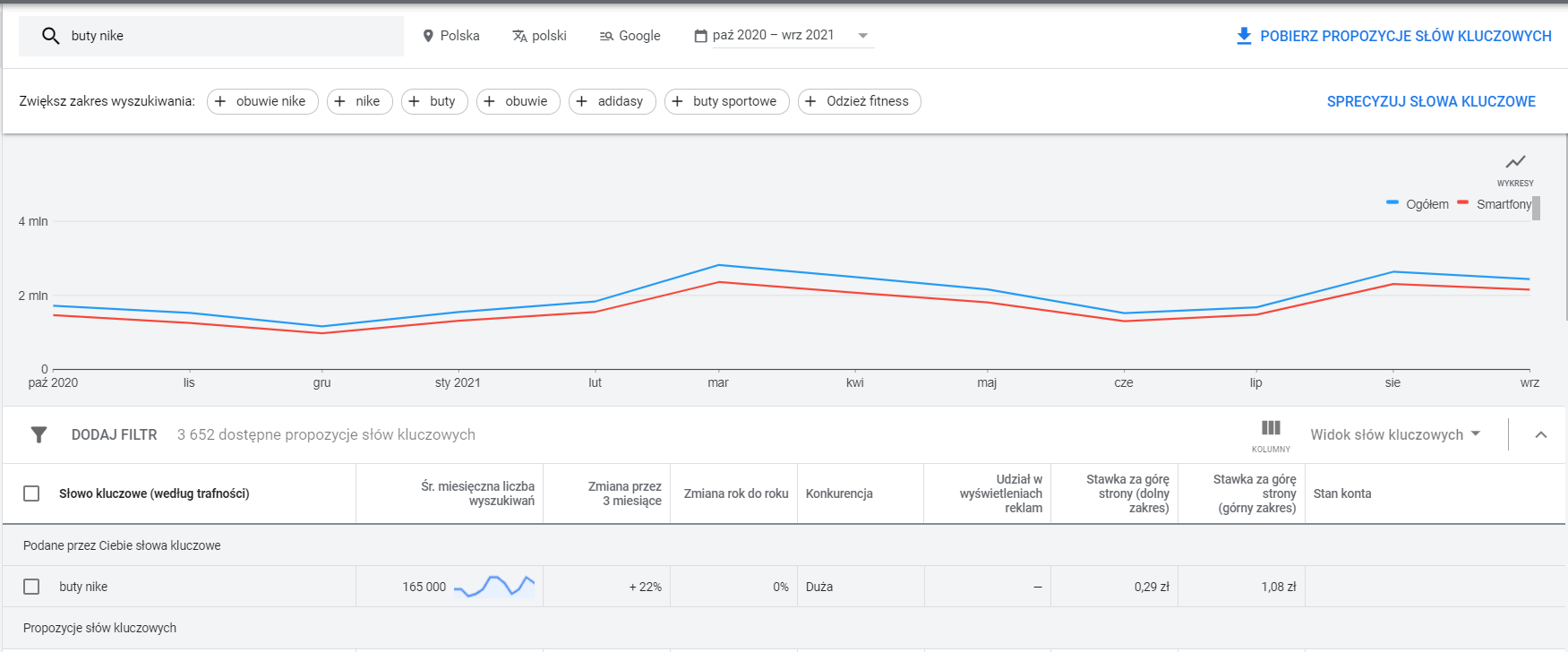 .
.
Additional features of the tool make planning even more precise. We can additionally select the location of the user* (for example, the Greater Poland region),language spoken by the user** and distinguish volume of phrases in terms of searches on Google itself, and separately also on search network partners. Of course, the date range that interests us in the context of the keyword is available.
*User location is determined in Google Ads not only in terms of a person’s actual location, but also in terms of intent. For example, if a user located in Poznan searches for information about a store in Katowice, he will also be shown ads that target Katowice..
** Google users’ languages are determined by their browser settings. That is, if a given consumer is located in Poland, but uses, for example, Google Chrome in English, he will also be shown ads that are directed to English..
There are also quite a few uses for the graph itself, which can be seen above the phrase data. Apart from the fact that the first thing we see is the trend of searches for the whole year (which is very useful when planning a strategy for a longer period), it is automatically broken down for all devices and smartphones.
To learn even more about this, we can select “division by platform” in the upper right corner of the chart, and this will give us information for tablets and computers as well.
However, the Google Ads Keyword Planner chart not only allows us to get more precise information about devices, but also data related to the user’s location. When we select “division by location“, we can use a pie chart showing the provinces from which the traffic comes.
Google keyword planner. How to use it?
.
To use the Keyword Planner, first of all you need to log in to your Google Ads account, of which the Planner is an integral part. From Google’s top menu, select “tools and settings” and then in the first column on the left: “keyword planner“. After selecting this option, we will be taken to the target site.
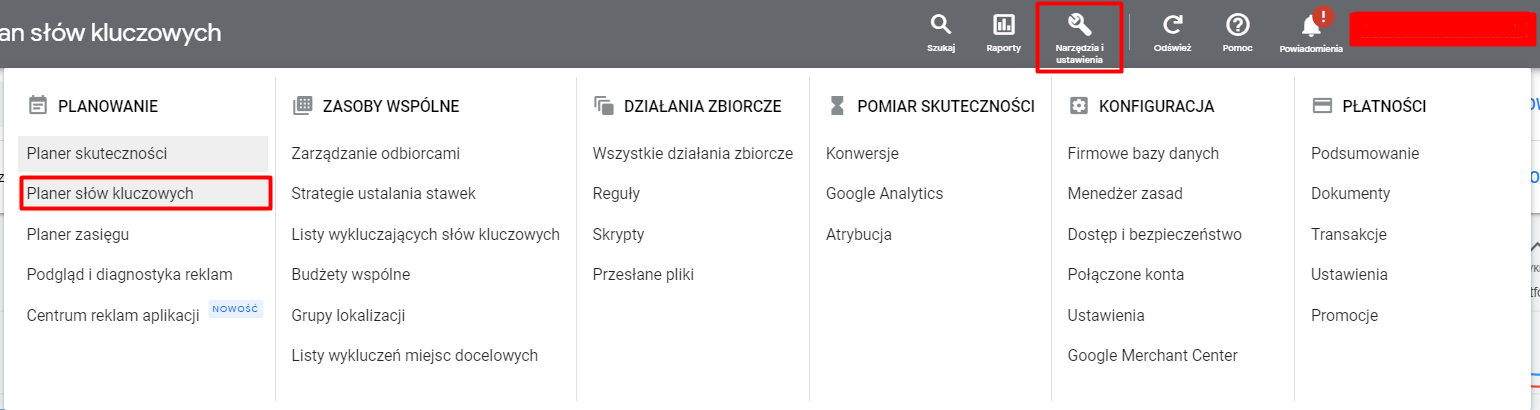
In the upper left corner you will see a cell with a magnifying glass icon. This is the place where we should enter the keyword of interest. Google’s keyword planner will show not only results for the phrase we typed in, but also information for other words – we can say that it will display results for our keyword in a very loose match.
You do not need to have a Google Ads campaign running to use this tool. On the other hand, it should be noted that the quality of the information provided will be as detailed as the amount of spending in a given Google Ads account.
Or more precisely, this means that with low spending (or no spending) you will only see ranges for the phrases in question: 10-100, 100-1 thousand, 1 thousand-10 thousand, 10 thousand-100 thousand, 100 thousand-1 million. While the lower range of potential does not make planning so difficult, it must be admitted that the range of 100k-1 million already creates quite a puzzle in terms of traffic estimation and potential expenses.
Utility features of the Planner
.
As you can read from the preceding paragraphs, the tool from Google is not just dry numbers, strictly related to a particular phrase. The keyword planner hides functions that, for some estimations or other types of planning, are a big help.
For example, since last year in the Keyword Planner we can use the function “Specify keywords”. Thanks to it, instead of manually selecting the appropriate phrases for a campaign, the list of which is sometimes very long (falling into thousands of records), we can uncheck the checkboxes containing the group of keywords we do not want to target with our campaign, or leave selected those groups we are interested in.
To specify the keywords, there is a division into:brand words and non-brand (converse, adidas, nike), type of product/service (boots, boots, sneakers), color and other divisions that Google’s algorithms have deemed worthwhile. Of course, the grouping does not always reflect a meaningful division of words, as we can see in the image below:
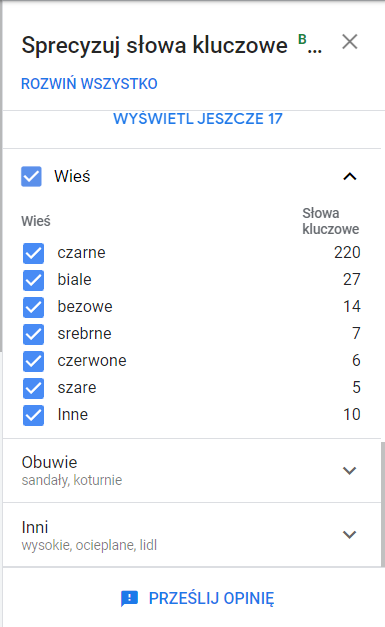 .
.
Perhaps this is why all this time the mentioned feature is in BETA.
Another thing that makes things easier is the Keyword Plan function, which is divided into “saved keywords” and “excluded keywords“. With the first option, you can not only see the historical data, but also implement the selected keywords into the campaign faster.
On the other hand, “Excluding keywords” allows you to remove from the plan such words on which you do not want to target the message. With both functions, it will be much easier to make modifications to campaigns by adding keywords directly to ad groups.
Another thing – if we are searching for phrase data and the Keyword Planner assigns a very large number of words that are related to the search, it is difficult to analyze such a number of words in the online tool itself. Thanks to the “Download keyword suggestions” function, we can efficiently export our data to a .csv file or to Google Sheets, and from this level it is definitely easier to manage the selection and exclusion of phrases.
Keyword planner or Senuto?
.
Often, you’ll notice that people using Google’s Keyword Planner also search for phrase information in Senuto. Before we take a look at a quick comparison of the two tools, it is worth considering that Senuto is not only a platform for comparing different phrases with each other, checking their volume or other related data.
Above all, you’ll find important functions related to search marketing: site visibility analysis, monitoring and SERP analysis. Senuto can also be integrated via API – Keyword Planner also has an open API, while in the case of Senuto this is worth noting, as not all non-Google tools make their libraries available to users.
Moving on to keyword analysis – in the tool from Senuto, at the beginning, just as in the Planner, you need to enter the phrase (or phrases) you are interested in, a domain or several URLs. After making this move, the following view will appear to our eyes:
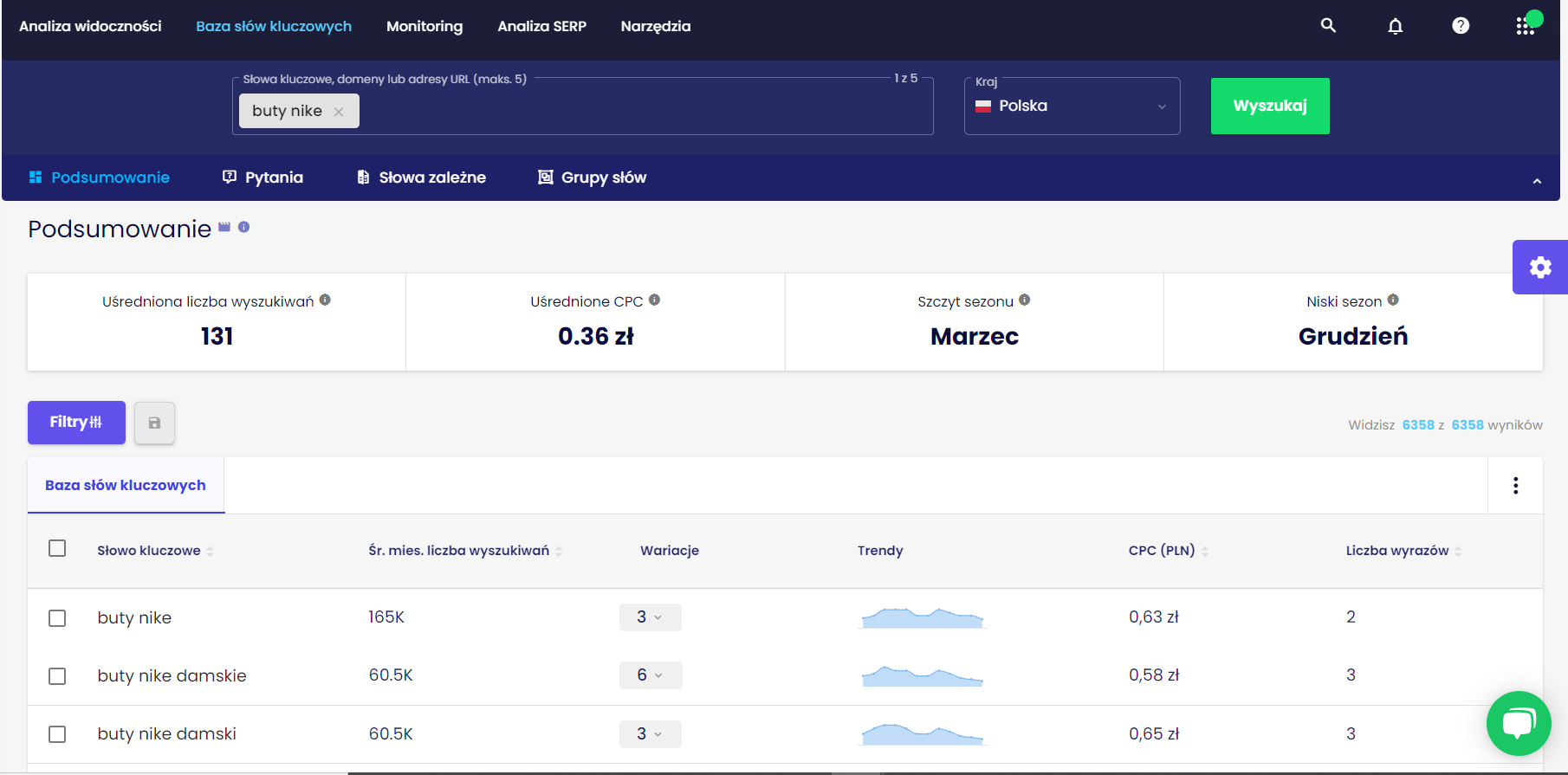 .
.
What we can immediately notice is the expanded range of information provided by the keyword database from Senuto: the averaged number of searches (of all words, not just the one we typed in), the variations associated with the phrases, the clearly depicted peak season and low season.
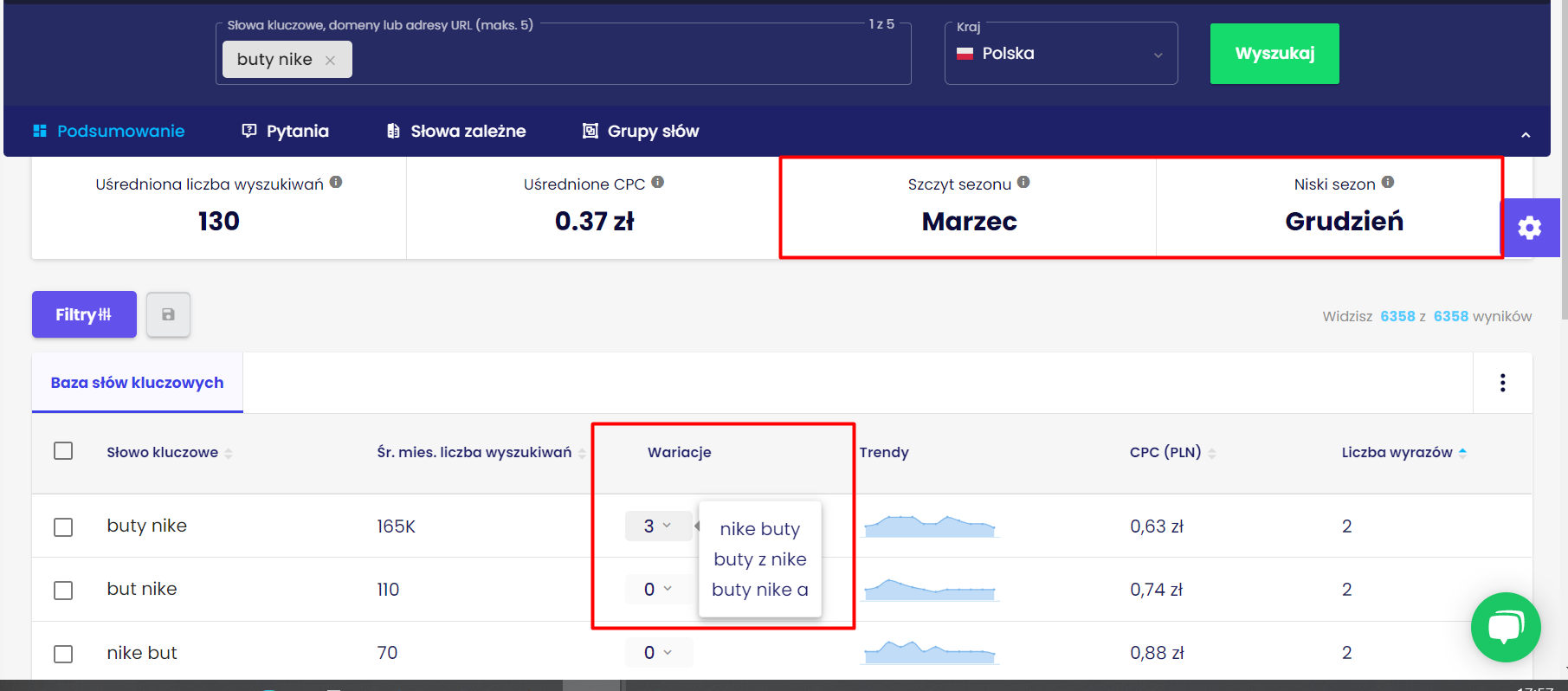
Another thing worth noting is filters, which is not only a unique feature in Senuto, but also helps a lot in both SEO and PPC campaigns. From my point of view, this is the biggest advantage of Senuto over Keyword Planner.
At our disposal, for example, we have the following filters:
-
- short and long tail;
.
-
- popular and niche keywords;
.
-
- expensive and cheap keywords;
.
and this is just the beginning of filters. It is worthwhile for everyone to familiarize themselves with both the predefined filters and the ability to create their own.
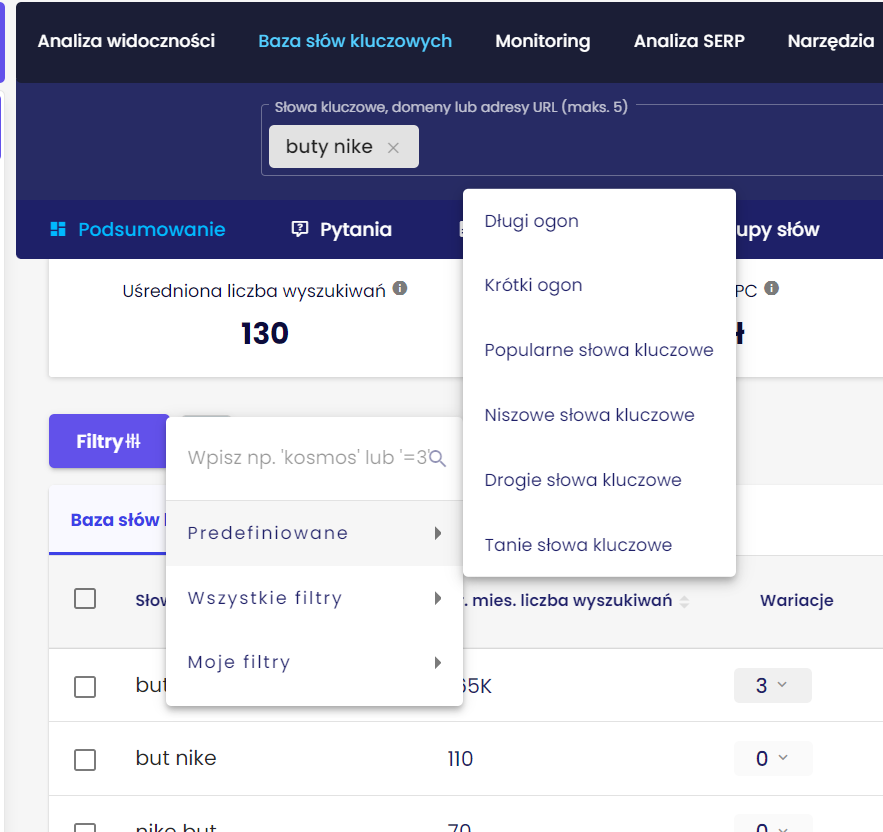 .
.
Here we could finish listing Senuto’s additional features, since the above still indicate the tool’s superiority over Google’s Keyword Planner.
However, the positives do not end there – it is necessary to mention the “personalization of results”, which can be discovered in the widget on the right (cogwheel). With it, we can:
– choose narrow or wide matching;
– create our own group of keywords;
– see what keywords big brands are using;
– use language filters by selecting adjectives, verbs and nouns.
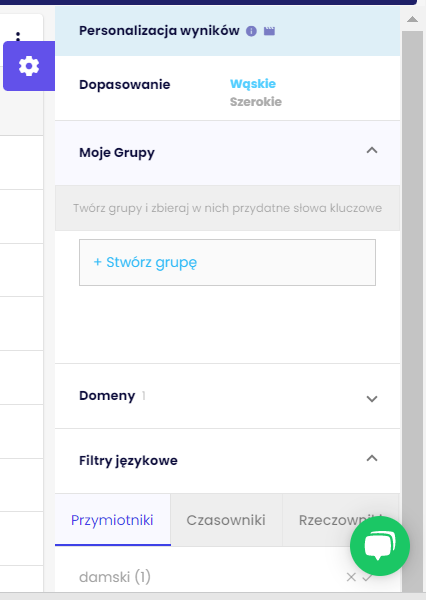 .
.
Senuto’s features are only one side of the coin when comparing. What also plays a huge role is the transparency of the interface. It’s much smoother and more pleasant to browse the information contained in Senuto than in Google Planner. And let’s not kid ourselves – convenience of work is key.
Summary
.
The main role of Google Keyword Planner is to provide information about the volume of phrases that are most often later used for Google Ads campaigns or for SEO activities. The tool is free, just log in to it using your Gmail account and you can enjoy the publicly available features. On the other hand, with a view to more accurate, convenient and faster PPC campaign creation, you should definitely use Senuto.
 Marta Machura
Marta Machura