How has SEO text writing changed?
How to write SEO texts? Or rather… how has SEO text writing changed? Let’s start today with a short flashback to remember how it used to be.
Once upon a time, somewhere around 2000-2010, Google evaluated sites not by their content value, but by the number of links leading to them. Back then, almost like mushrooms after the rain, so-called “pretzels” or pressel pages were created. These were texts that were absolutely meaningless, but instead were stuffed with keywords and links.
Recent years have brought (fortunately) a huge change. Today, semantic SEO is taking the lead, responding to user intent and creating content with the idea that it should be as useful as possible to whoever reaches it.
As the quality of texts has increased, the tasks performed by an SEO copywriter have changed. He or she is now definitely writing more often:
- blog texts,
- sponsored articles,
- product descriptions,
- texts for websites,
.
.
.
.
Any such text, in turn, is about the highest possible content and usability for the user. What does this mean? In simple terms, we can say that just as Google used to score bland content packed with phrases and links, it has now reversed its strategy and prefers texts even with technical faults, for those that meet the needs of readers. So if you are running a site, for example, about search engine positions, it makes no sense to publish there texts about positions… on the podium of the world championship. It definitely won’t raise topical authority of your site and it won’t improve your score in Google results.
Why create SEO-compliant texts?
.
You may be wondering about a certain thing right now. Since SEO text writing is so labor- and time-consuming, why do it at all? After all, there are plenty of other things you can spend your energy on.
Yes, nowadays it is really easy to engage your resources in a variety of activities or projects. But writing for SEO, although it has become heavily professionalized and requires more commitment, still – when you do it right – brings a lot of benefits.
Benefits of creating content optimized according to SEO principles:.
- achieving top positions in search results,
- getting ahead of the competition,
- responding to users’ questions and needs,
- building trust in the brand or expert,
- increasing organic traffic to the site,
- building topical authority,
- supporting sales,
.
.
.
.
.
.
.
How long does SEO copywriting take?
.
The changes in Google’s outlook, mentioned at the beginning of the text, have left their mark on the time it takes to create a text. At this point, it is difficult to do it in 2 or 3 hours.
Of course, I don’t want to generalize, because many factors affect the time of such work. At the same time, when you cover a lot of difficult issues on the page, create content with a lot of data, references or footnotes, it can take you up to a dozen hours, right?
The time to create SEO text is affected by, among other things:
- the scale of difficulty of the topic covered,
- the length of the content,
- level of expertise of the publication,
- branch,
- objective and text quality,
- experience of the author,
.
.
.
.
.
.
On top of that, there is the keyword research itself, proper formatting and still the transfer of texts to the CMS.
After realizing all this (and it’s still the tip of the iceberg), it’s hardly surprising that, as one of many people, you seekan SEO tool and content that will optimize the process, reduce your work time and help you achieve the best possible search engine rankings.
One such tool is Senuto’s Writer, available worldwide.
What is Writer Senuto?
.
Before I start introducing you to the world of faster, yet still effective content creation, I need to clarify one thing. Writer Senuto is not an SEO text generator. It is an SEO text editor that supports you in writing texts.
By supporting yourself in your daily work with Writer, you will learn:
- what keywords to use in the content,
- how to prepare text to rank highest in Google,
- what your competitors have put in similar texts (and you haven’t yet).
.
.
.
In summary, Writer Senuto helps you optimize your texts according to Google’s rules by using the right keywords relevant to your topic.
Here you may immediately have some doubts and question the reality of the recommendations visible in the system. Let me reassure you! The keywords indicated by our SEO text editor and the number of their use have their source in the analysis of content currently occupying as many as the top 20 positions in search results.
Functions in Senuto Writer
.
You already know that Writer is an SEO text editor. However, what makes it just that tool? How and through which features does Writer support the SEO content creation process?
Here are the 12 most important features of Writer available in all Senuto packages:
Writer
.
It’s your workspace and command center in one, so to speak. Use it like any other word processor. Add headings, format text, insert hyperlinks and images. What goes in there will immediately be reflected in the Content Score or ticker of the keywords used.
Ready-made and SEO-optimized content you can immediately download in HTML and insert directly into your site.
SERP analysis
.
From Writer, you can also instantly view the top-ranked articles for your chosen keywords. This makes it really easy to write to be better than your competitors. It’s worth deciding here which data you want to take into account and which you don’t. In SERP Analytics, you can manage URLs, i.e. include or exclude unwanted ones. In this way, you will get more tailored results and will not be suggested by the actions of indirect competitors or a domain that has a different business profile.
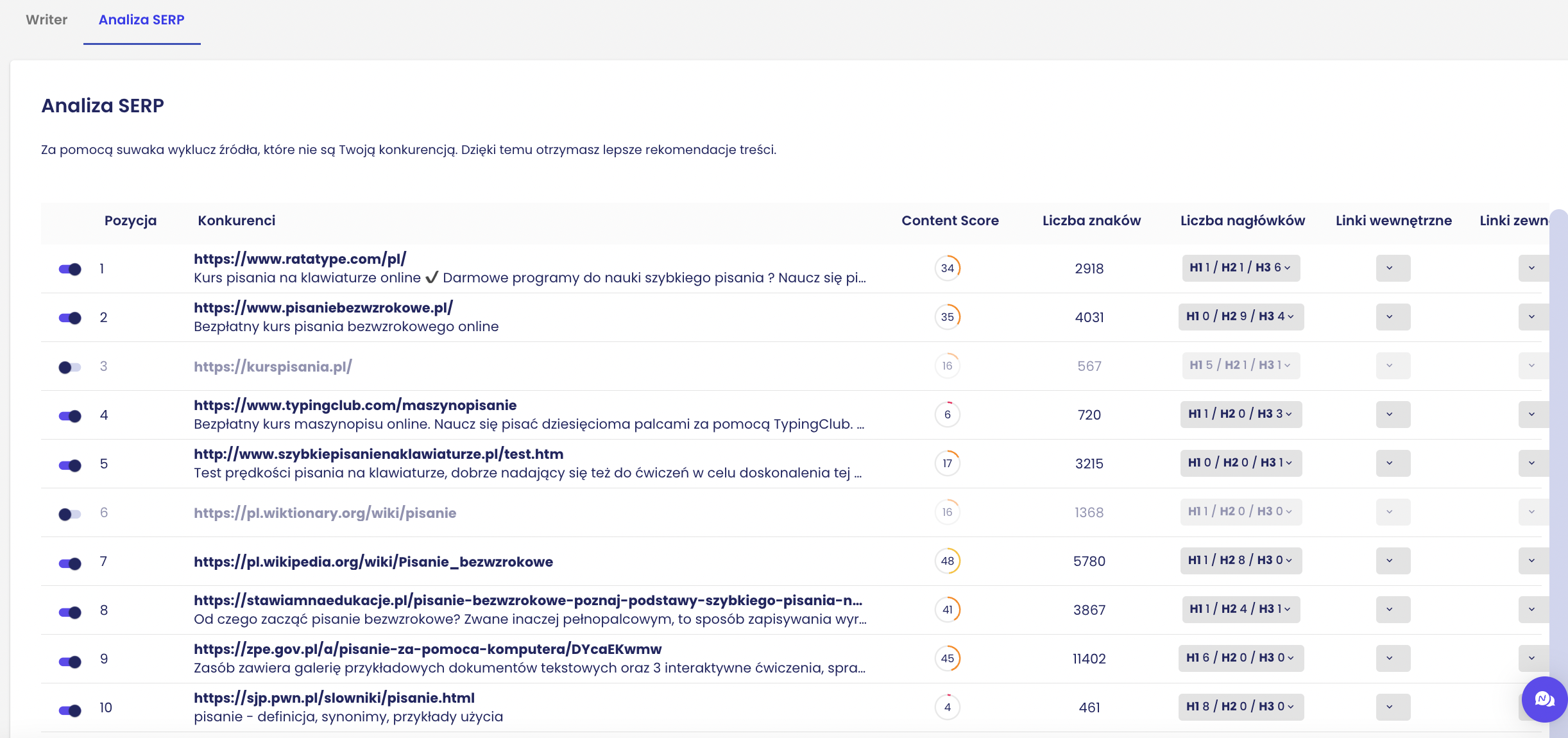
Content Score
.
You’ll notice a Content Score counter in the upper right corner. Everything you do with the text will affect the score achieved. Aim to get a minimum score of 80. This will be a sign that your text complies with SEO rules and will be able to fight for top positions.
In addition, if you click on the icon to the right of the counter, you will see which elements are taken into account in the Content Score count. This is a good resource for knowing what else you can improve.

Key words tab
.
Writer prepares a “cloud” of phrases that should be used in the text. When you hover your cursor over a selected word, examples of how your competitors have used it will appear. As you write, in real time, you will see immediately how many phrases are already used and in what number. Here, it’s best to stick to the indicated forks. The keyword panel is supposed to glow green. When you feel that any phrase doesn’t fit your text / product / industry at all, use the “Customize” function (bottom left corner of the panel list) and turn it off.

Headlines tab
.
Don’t have an idea for headlines in your text? Take advantage of the hints found in this tab. This is a database of ideas for phrases to put in these important places. As soon as you expand the block with the phrase of your choice, you will see inspiration for the use of phrases from competitors’ sites.
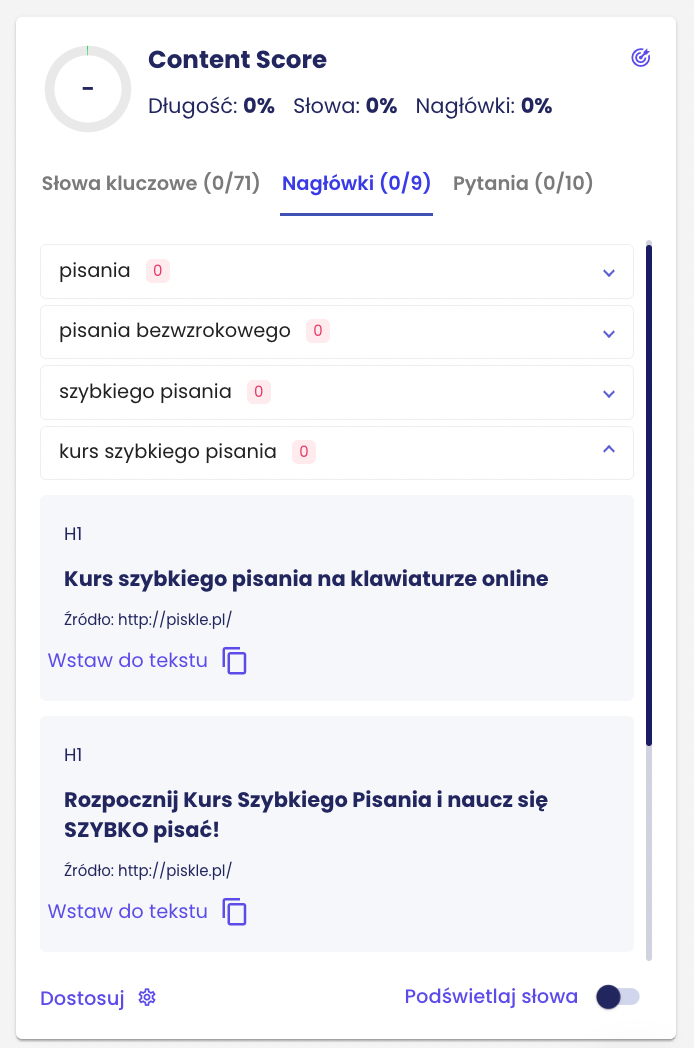
Questions tab
.
This is a list of specific questions used in the content by competitors. Include them in your content and thus be responsive to your audience. Questions affect Content Score due to the keywords they contain and make the text more competitive.
Version History
.
Now you not only have a view of previously saved versions of the text, but also restore the selected one with a single click. You won’t miss any corrections or changes.
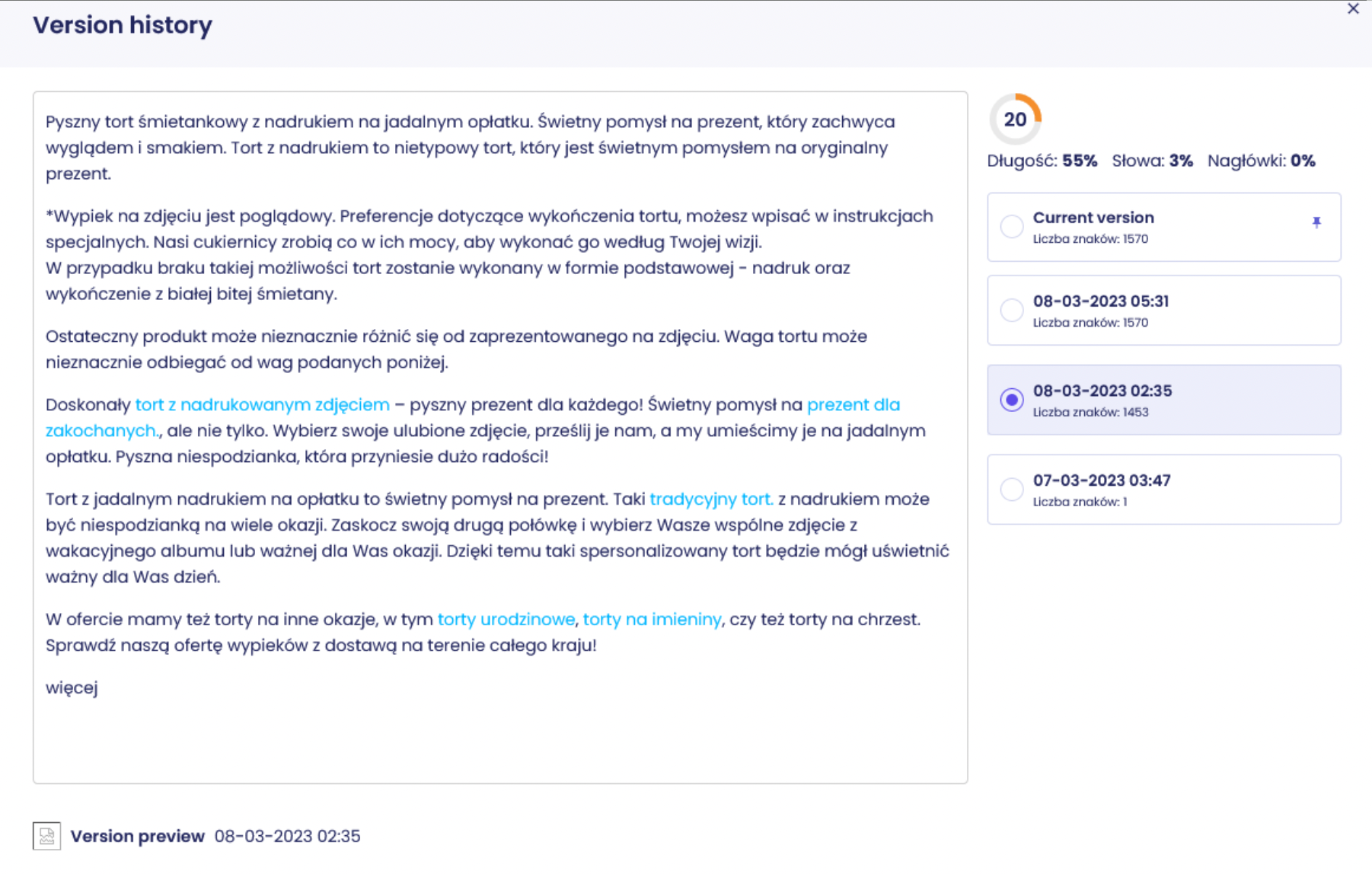
Word Suggestions
.
Suggested keyword phrases appear in the text box as suggestions you can use. Just press TAB to include them in your text. The effect? You’re less likely to break out of the creative process!
.
You’ll notice formatting tags in the left margin of your text. Controlling the correct structure of your content is now even simpler, and content creation is clearer.
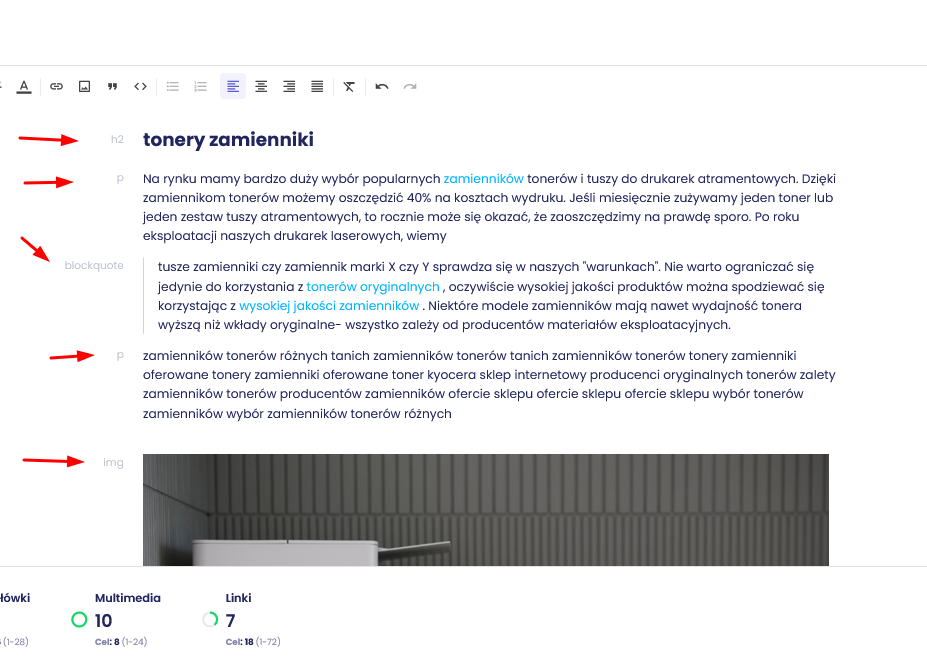
Link insertion function
.
Already at the Writer level you set the link parameter to nofollow or noopener. This ensures that the link will have the right attributes, even if you are not the one publishing the text.
Keyword highlighting
.
At the bottom of the side panel, you will find an option to highlight keywords
Recommendations section
.
Do you happen to create the content of the text together as a team with another person? Or maybe editing and proofreading is included in the writing process? In such cases, you can use the Recommendations section. First, thanks to the sharing function, you will give any person the opportunity to edit the text – just as we often do in Google Docs. Secondly, you will easily leave notes and important tips to co-authors or editors. This greatly improves communication between each other and, above all, avoids misunderstandings – the goals at the bottom of the editor help. There you can see exactly how many characters the text should have, how many headings or multimedia.
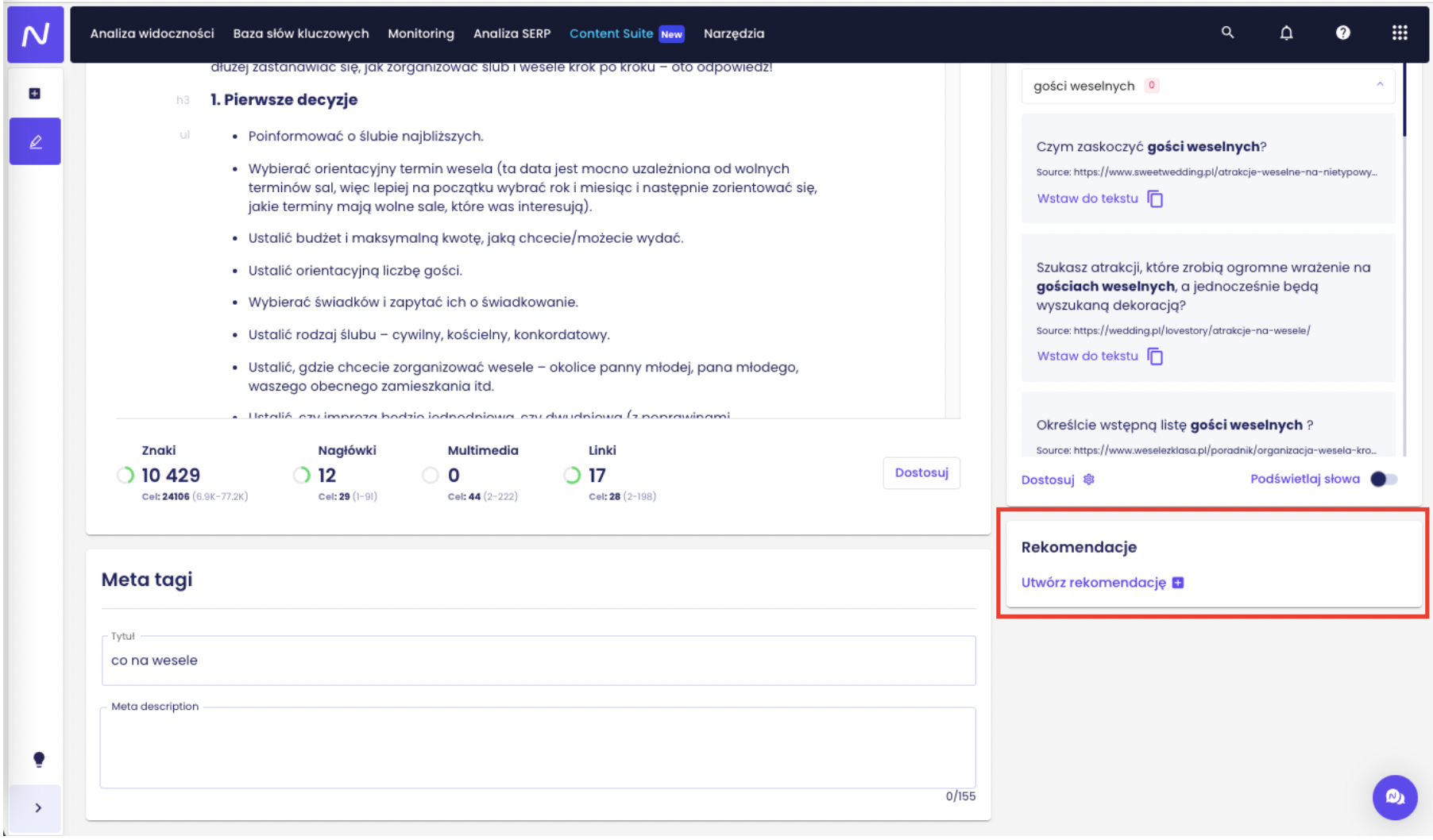
How to write SEO texts with Senuto Writer?
.
SEO text writing is based on various principles. It is worth knowing them if you want to learn how to create content optimized according to SEO principles.
Most important rules of SEO text writing
.
These include:
- use of Hx headings,
- placing phrases and questions related to user intent in headlines,
- saturating the text with key phrases – differentiated and in a natural-sounding form,
- formulation of a good title with the main key phrase,
- developing the topic with long-tail phrases,
.
.
.
.
.
However, we all know that each of these 4 points can be further developed and explained in terms of their validity, BUT….
Well, that’s right, theory is ok, it’s good to know it, only sometimes it’s so difficult to translate theoretical knowledge into practical action. Fortunately, the SEO word processor from Senuto will help with this. It’s a bit like someone leading you by the hand and showing you what and where you still need to put or correct. You will see which phrases are worth putting in headings, what questions to answer in the text or what to include in meta tags.
Steps of writing text for SEO
.
☑️ Do your research
.
Good text for SEO is not just text that meets search engine requirements. Not anymore. Therefore, start working on any content with substantive research. After all, the goal of SEO is not only to position the site, but also to provide useful information to users.
Among other things, the SERP Analysis module available in Writer will help you with this. There you will find an analysis of the content structure of your competitors that occupy the top positions for the phrase you are interested in, as well as direct links to them.
☑️ Analyze keywords, competition and SERP
.
Choosing the right keywords and using them in text written for SEO is an absolute must – you know. However, if you want to develop the best possible results, keywords should be based on an analysis of the competition and search results.
I remember a nice few years ago, all this was done manually. A huge amount of tedious work, right? Fortunately, times are changing and you can really save a lot of valuable hours at this stage. After all, Writer analyzes it for you, plus it tells you how many times a phrase should be in the text to get ahead of the competition. All this on the basis of as many as the first 20 positions in the search results! All that remains for you is to skillfully embed these phrases in the material you are preparing.
The “Keywords” tab is a savior for SEO content writers.
☑️ Create a title containing a key phrase
.
Does this still need to be explained to anyone!
The title, which is usually the H1 equivalent, is not only an important place in terms of SEO. It is also practically the first moment of contact with the user. Therefore, it must:
- contain the information that readers are looking for,
- reflect the content of the text,
- attract attention,
- encourage clicking,
.
.
.
.
A popular rule of thumb is to put your most important keyword in the title of your text, which makes it easier for search engine robots to index and properly categorize it. Ergo you have a better chance of appearing in search results. To do this, it’s worth seeing how your competitors do it (as I said – you can easily do this in the “Headlines” section. When you expand the window of a given word, you will see the use of it in the text by competitors.
☑️ Make a synopsis for SEO text
.
The outline, with which you build the structure of the text even before you start writing the text for SEO, is an extremely IMPORTANT tool for the work of an SEO copywriter. With it, even if you have to take a break from writing, you can easily return to the last thought.
Besides, in the outline you can immediately suggest specific headings and thus embed the most important phrases in the right places. Not to mention that a context prepared in this way helps you maintain the logic of your message.
The “Headlines” tab helps you implement this step.
☑️ Use interchangeable words and semantic phrases
.
The moment when Google said it understood synonyms and allowed you to play with the language a bit more while writing was probably one of the best in my copywriting career. Seriously. I felt that the gates of linguistic heaven had opened for me.
I recommend this feeling.
So use different forms, conjugate words, change the order and use synonyms – thanks to them the language of the text will gain naturalness. And you will gain a chance to expand the topic and strengthen the credibility of the site you are running.
☑️ Format the text
.
Once the text is written, you can start formatting it properly (unless you are one of that group that does this on a regular basis). To make it easier, our Writer resembles a classic word processor, where you set headings and text size and insert bullets or highlight selected passages in bold or italics. You don’t have to do this in the CMS, which can sometimes be difficult.
In addition, when embedding a link, you can immediately choose whether you want it to be to or no folllow
Writing SEO text vs. Writer tips
.
You realize that publishing any text has few benefits. You also know that formatting, structure and text content matter. And – finally – you know that Writer Senuto, an SEO text editor, is able to help you rank content high.
Remember, however, that Writer (still ????) doesn’t know your or your client’s business as well as you do. Thus, in SERP analysis, it may exclude the sites you are considering.
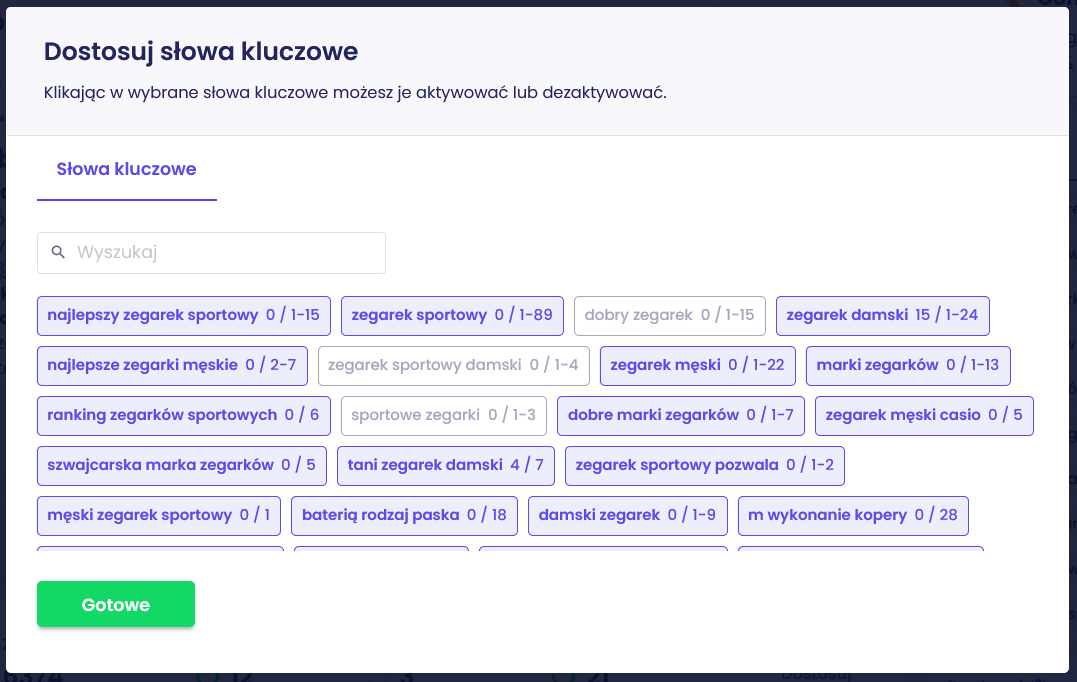 .
.
Similarly, you can adjust, for example, the length of the text. If you want to write something shorter / longer, change the value in the panel. This will make Content Score count based on the data you entered.
Senuto writer and outsourcing texts to third-party writers
.
If you are, for example, a small business owner, SEO specialist or content manager, you surely happen to outsource various texts to freelancers. Experiences with this sometimes vary – the materials you receive do not always meet your expectations. In such situations, Senuto Writer (and also Content Planner at an even earlier stage) will be a huge support.
All you need to do is to download the created text plans into Writer, and then provide the authors with a workspace to create the commissioned text. This way, no guidelines will get lost in the flurry of email arrangements, and both you and the author will see exactly which elements of the resulting text still need to be optimized according to SEO principles.
Useful tools:.
- version history,
- release,
- recommendations,
.
.
.
For such collaborations, definitely pay attention to the version history. There you can freely go through earlier versions of the article, preview their appearance and see what was changed in the text (and when). When you select a particular version, you will immediately see its content score.
I’ll reassure you right away, because I know from experience that it almost gave me a heart attack more than once: returning an older version of a text does not delete its latest version, it just moves it to the second position in the history.
_
To check all these possibilities, you need access to the Senuto app. If you don’t already have it, create an account for yourself on 14 for free. In the app, you’ll find the Writer tab.
 Iza Sykut
Iza Sykut