How to use Senuto Writer effectively, increase SEO efficiency and streamline your work? Among other things, the following text answers these questions. Here you will learn about the practical and non-obvious uses of Writer and how to squeeze everything out of it during your daily work on optimizing your pages and building their online visibility. So how to get more users on your site with Writer? I’ll get straight to the point.
What is Senuto Writer, or from the beginning, Mr. Manager
For the record, I’ll write that the module Content Writer for a specific keyword suggests keywords and recommendations to use in the content creation process. This makes the site competitive with those already occupying high positions in Google search results. The words we recommend come from analysis of current search engine results. Our crawlers visit every page in the top 20 search results, then pull content from that page to identify and display the most common, common, words in that content. To make the results and hints as relevant as possible, we still search the senut databases and verify with AI what topics may be missing for full coverage of the topic. As a result, you get recommendations of words to use in your target text. If you use these guidelines when writing content, you can be sure to exhaust the topic one hundred percent. You will also deliver new, higher, quality texts this way. Google likes it and rewards it. Writer also allows you to:
- generate content with AI support,
- optimize your daily workflow,
- improve what you already have on the site.
So with Writer from Senuto, how can you improve your site’s SEO and streamline your work in a number of areas?
Keyword research, topic discernment and strategy planning with Writer can be even easier
Suppose you’re just working on an SEO strategy and wondering what words in a particular industry are important, or looking for inspiration to expand your offerings. By default, your keyword research probably includes competitor analysis or using tools like Keyword Database. And this is as ok as possible, but I have another way for you – simple and fast, that is the best way. 😉 Start a project in Writer for a word that defines your industry or subject category that you are working with and want to optimize. Such words could be, for example: “dresses store”, “electric bikes” or “smart home” or other such phrases. After creating a project, immediately run AI content structure generation (this feature is free!) and upload the generated result.
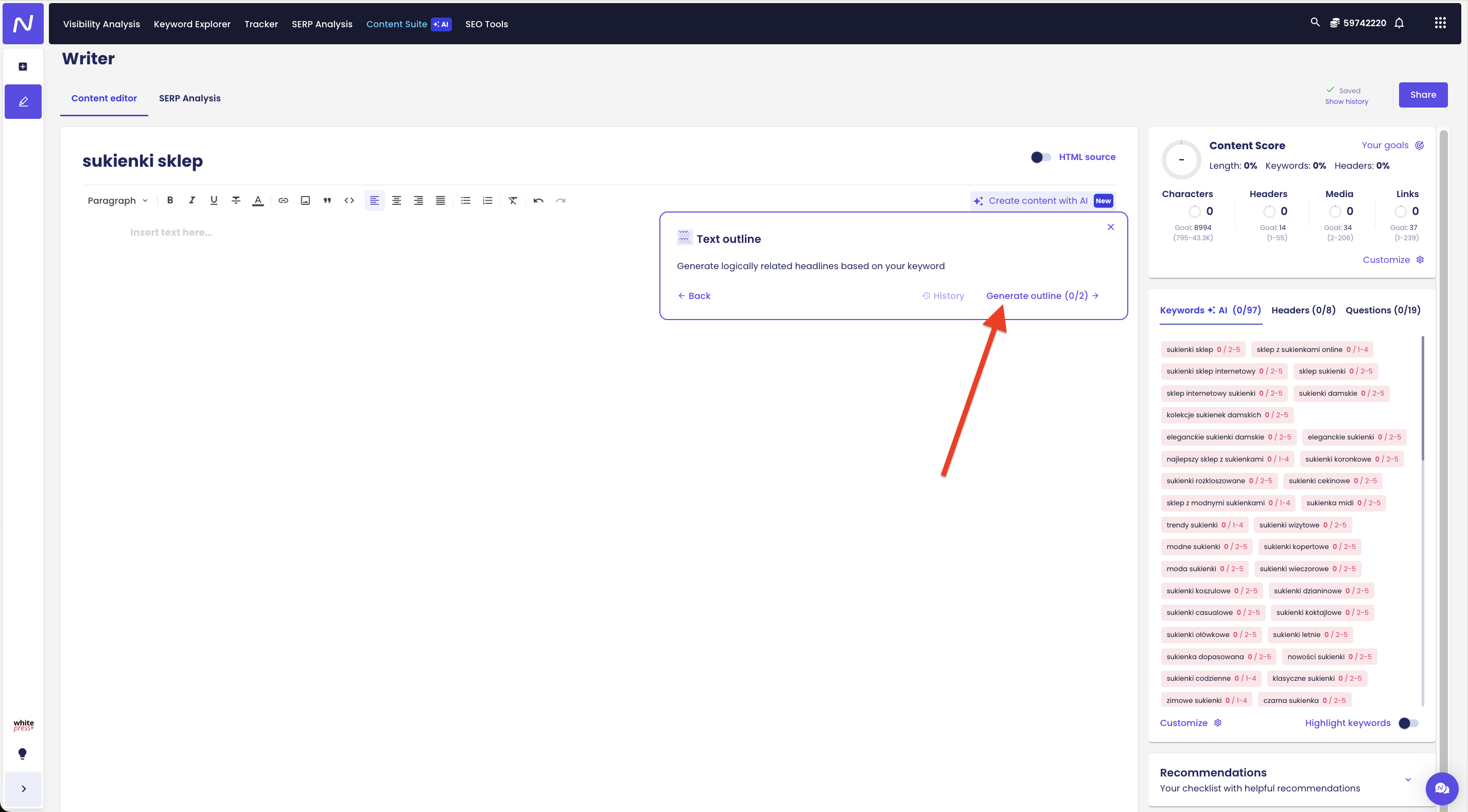
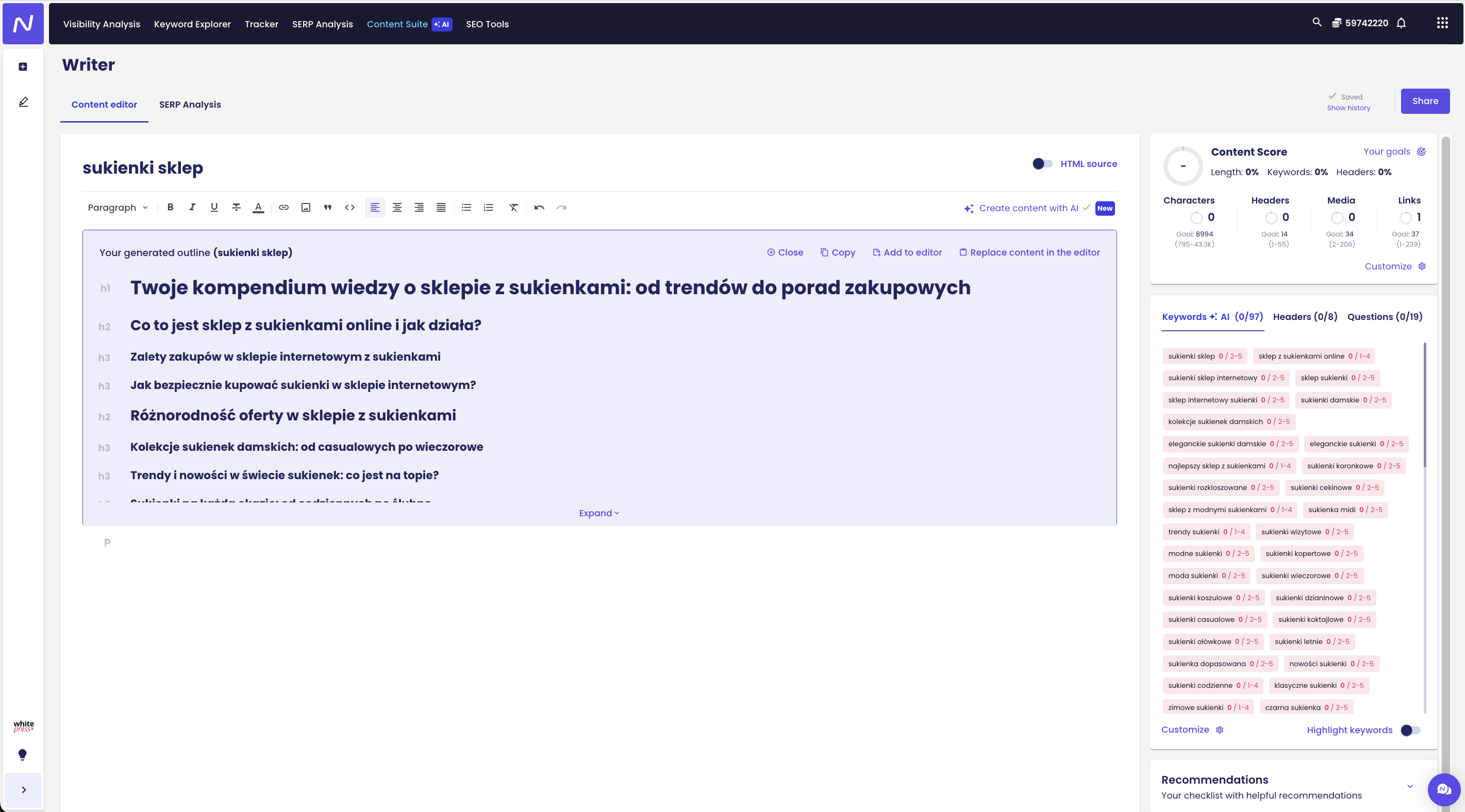
Now it’s time for analysis. In front of your eyes you have a whole list of issues to cover on your site in a specific topic. Are you just thinking to yourself that this is seemingly great, but what to actually do with it next? What conclusions to draw? I’ll give you some tips and show you everything using the example of the word “dresses store”. I worked according to the plan, I have the results in front of me and see what I learned and what is important when working on the visibility of the site on this topic.
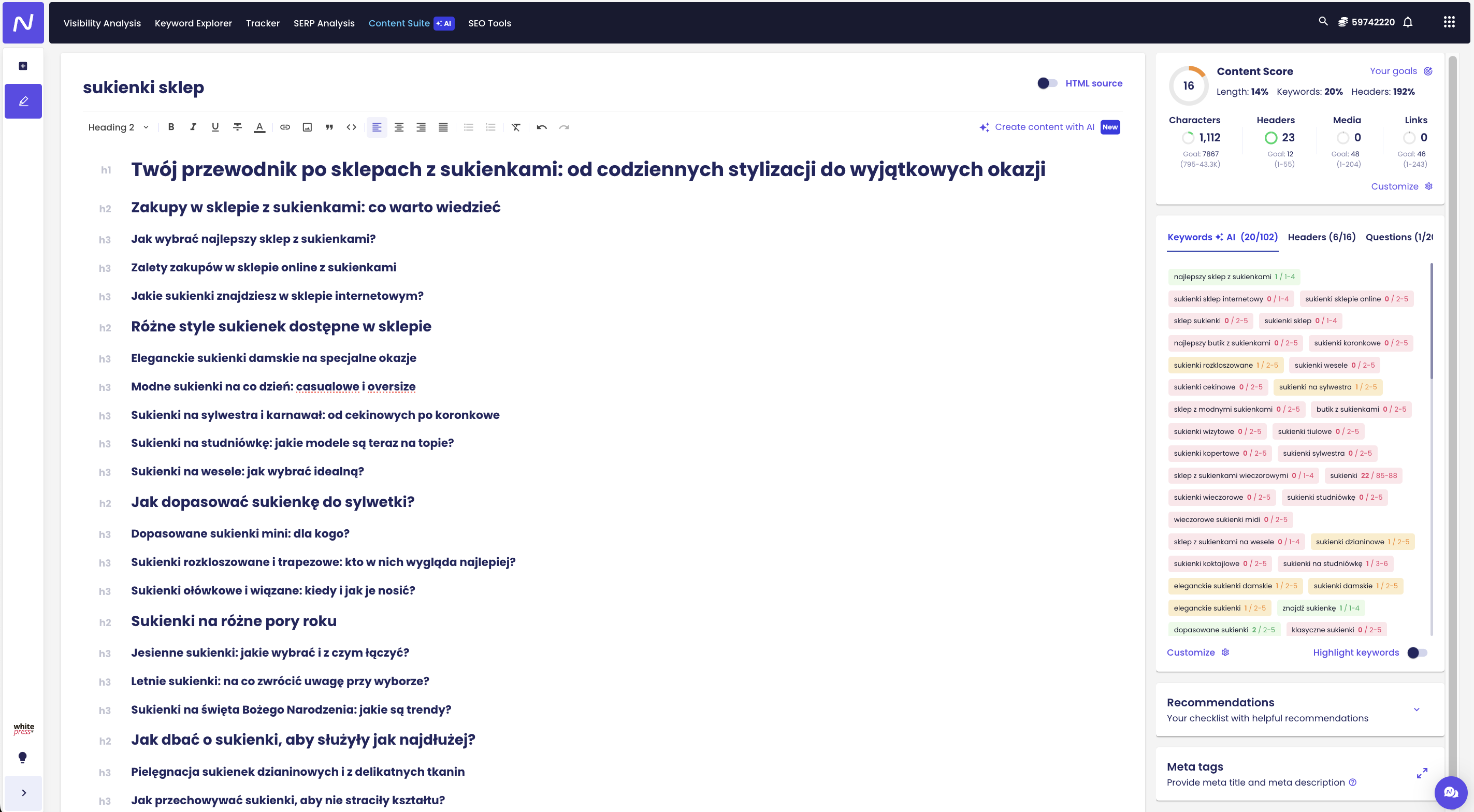
- I know that I should have categories on the site by occasion for which dresses can be worn, such as. prom, New Year’s Eve, casual.
- I know that I should have a division by type of dresses, e.g. mini, pencil, tied, oversize.
- I also know that I should have a division by season, type of material (lace, sequins) or silhouette.
- I see that this topic will need additional tutorial content – on the blog or excerpts on the homepage. They should cover topics describing: what you should know before buying a dress in a store, what are the advantages of buying dresses online, what kind of dresses you can buy, etc.
- Additionally, it would be good to include texts on the style of dresses, how to fit dresses to your figure or how to care for the material on the blog.
- From the analysis of the “words”, “headings”, “questions” tabs, meanwhile, I choose keywords that fit to complete / fill in the categories that I identified in the previous paragraphs.
I gained a lot of information and data. And yet, just a short time ago, I knew little or nothing about the subject. Now I have a lot of material to further analyze and look for my opportunities to develop the site and thus the business. As you can see from just generating the design and content structure (both features are free) I was inspired to:
- add new subcategories in the store,
- complete the offer with missing categories / products / services and garner additional traffic from them,
- find areas that will bring me more visibility,
- create a menu and full site information architecture from scratch – in case I’m just starting the SEO optimization process.
#protip1:Take this as a major oversimplification, but the suggested H2 headings can inspire ideas for blog articles or product/service categories, and H3 headings for subcategories or products.
Re-optimize your site or expand your offerings with SEO texts at hand
If you’re a seo expert then you know that it’s best to have content on your site as soon as possible. Preferably along with implementing an optimization / SEO strategy. However, practice shows that content usually has to wait, so first we implement changes to the site, new menus and categories, and only then content. Such action is time. And time is money. Today, however, the rules of the game are changing quite a bit. After all, you can streamline the process with Writer and AI’s content generation feature. How to do it? As always, you start by setting up a project – just like at the very beginning – for the dominant word in the topic area you are optimizing. For simplicity’s sake, let’s stay with “dresses store.” Once you have collected the data, enter the design and immediately start the AI text generation. After a while, you will see a sizable content in front of you that describes all the relevant topics. Now pay attention. In this particular case, look at the finished text not as content to be implemented on a sub-page (although, of course, this is the standard usage), but as a cake that you can cut into pieces. Let’s say that one paragraph is one piece to bestow on your new category, subcategory or offer page that you are currently implementing or want to implement. Each paragraph of text is finished content for the URLs you plan to implement with your strategy.
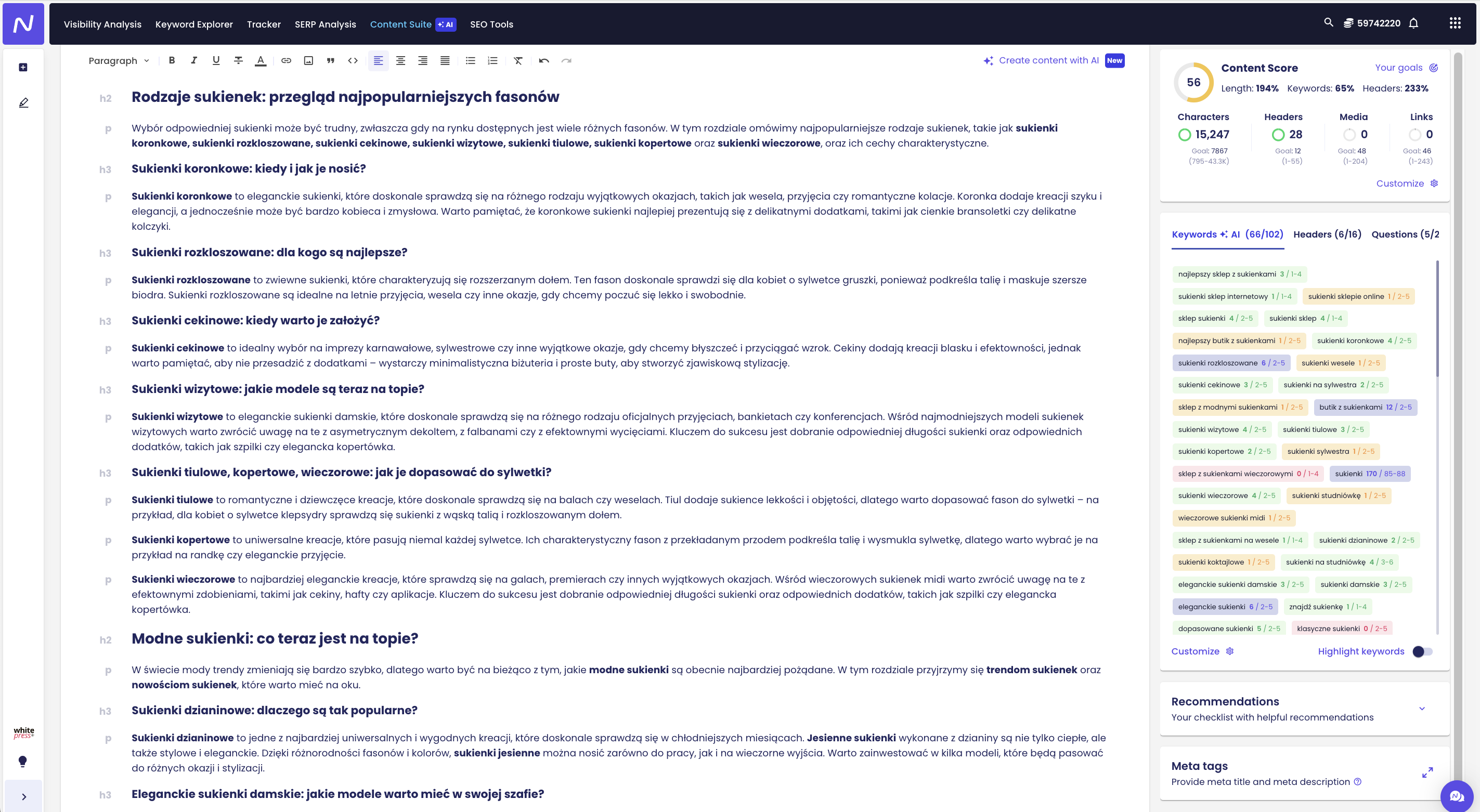
Even if they are categories that require a more extensive description, when you implement optimization, putting at least a snippet of thematic text on the page will make search engine bots better understand the content. This, in turn, will translate into a quicker start to building the reputation of the sub-page. This is an ideal temporary solution while waiting for the actual text. Sometimes it will also be a target solution – it all depends on the complexity of the industry. After all, not all category or subcategory pages require a lot of content. To sum up this part, thanks to Writer you will quickly acquire material from which you will make some shorter texts to support Google bots in understanding the content of newly implemented pages. #protip2: The usual H1 header and H2 headers will be the content to be placed in the main category description. Paragraphs for further nesting (H3) will correspond to subcategories or products. #protip 3: If you want to have control over the content of the target text and describe those subpages you implement, create the content structure yourself and only generate the text based on it. This will make the target article more tailored to your needs and planned optimization.
Pushing more traffic from existing content
It may be that your site is already visible and generating traffic. But have you wondered if you can gain more? Let me reveal to you that it is usually possible. So don’t wonder any longer. Just check it out and be sure. All you have to do is set up a project for a phrase for which you are already visible, and then paste the relevant text into Writer’s content editor or download its content from your site. Check its Content Score. If you have a score below 80, you should definitely try to pull that score up. You should definitely pay attention to the words that are missing from your content (we mark them in red in Senuto) and the content in the “headlines” and “questions” tabs. These are the keywords that could be the chance to increase your site’s visibility.
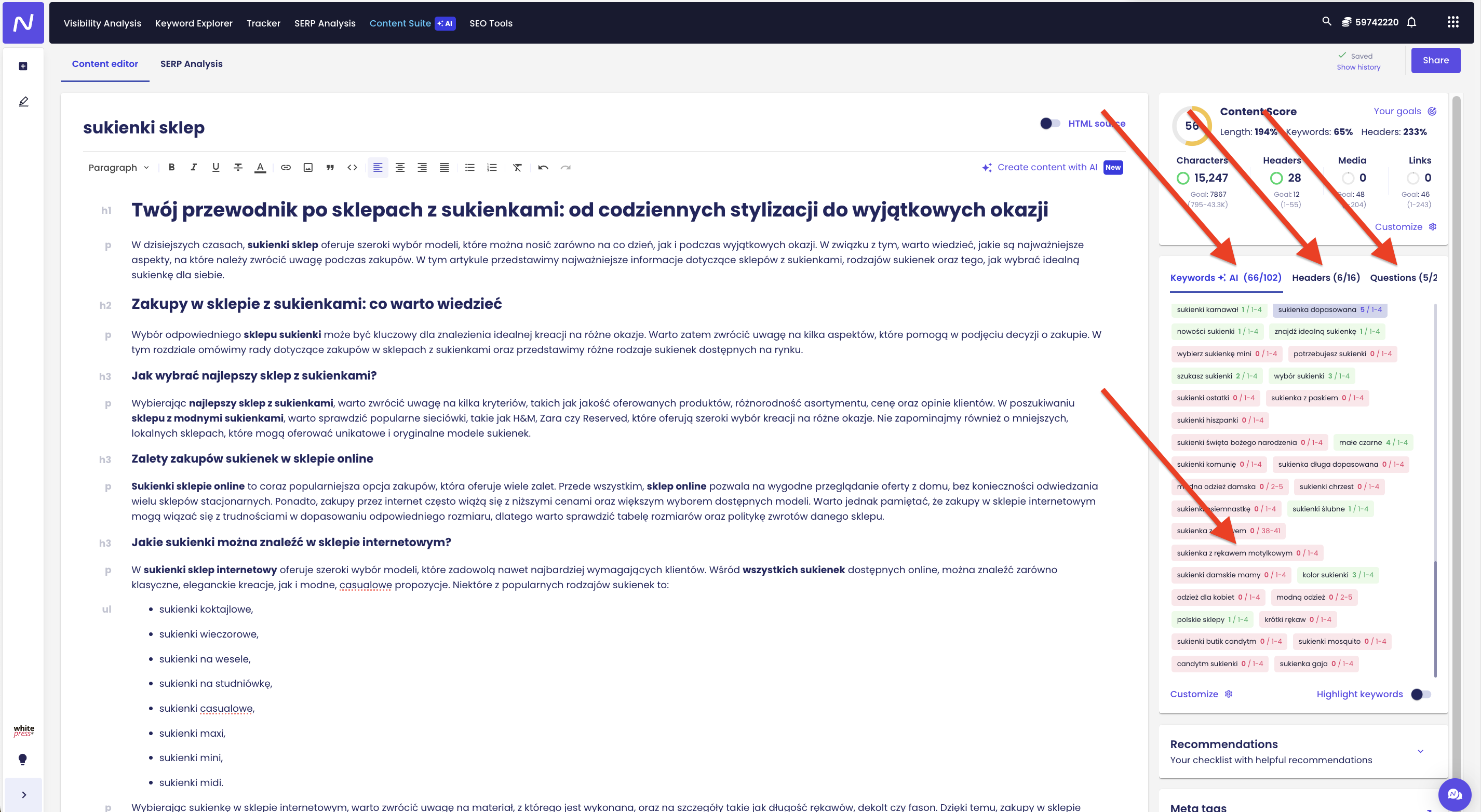
Aim for your text to have naturally woven in as many recommended words as possible, with a Content Score of 80 or less. This value tells you that you have followed well the suggestions that come from analyzing your competitors’ sites. If you have any missing words or the Content Score value can be improved, do it. With Writer, you know what words your direct competitors are using and which words are currently missing from your content at the same time. #protip4:If you find that you have big gaps, you can automate the process of completing your content with AI support. Prepare a new, custom, headline structure based on the missing keywords, and then generate new text for them by selecting generate based on structure from the editor menu. After a while, you’ll get the finished content, and you’ll be left with making sense of combining the two texts (your existing one and the new one) into one. This way you will quickly refresh the content and increase your visibility in Google for the missing keywords.
How they see you, they write you, or meta descriptions under control thanks to visualization
Probably everyone is familiar with this saying. Just like the rest of us the situation where we browse through search results and… click on that result that will entice us, somehow attract us. And since that’s the case, it’s definitely a good idea to look good in the search engine results pages (SERPs) and it’s good to be sure that what Google displays to users will look good. With Writer, you’ll gain that confidence. You may not know, but Writer, in addition to the function of generating meta descriptions (meta title and meta description), also has the function of visualizing them.
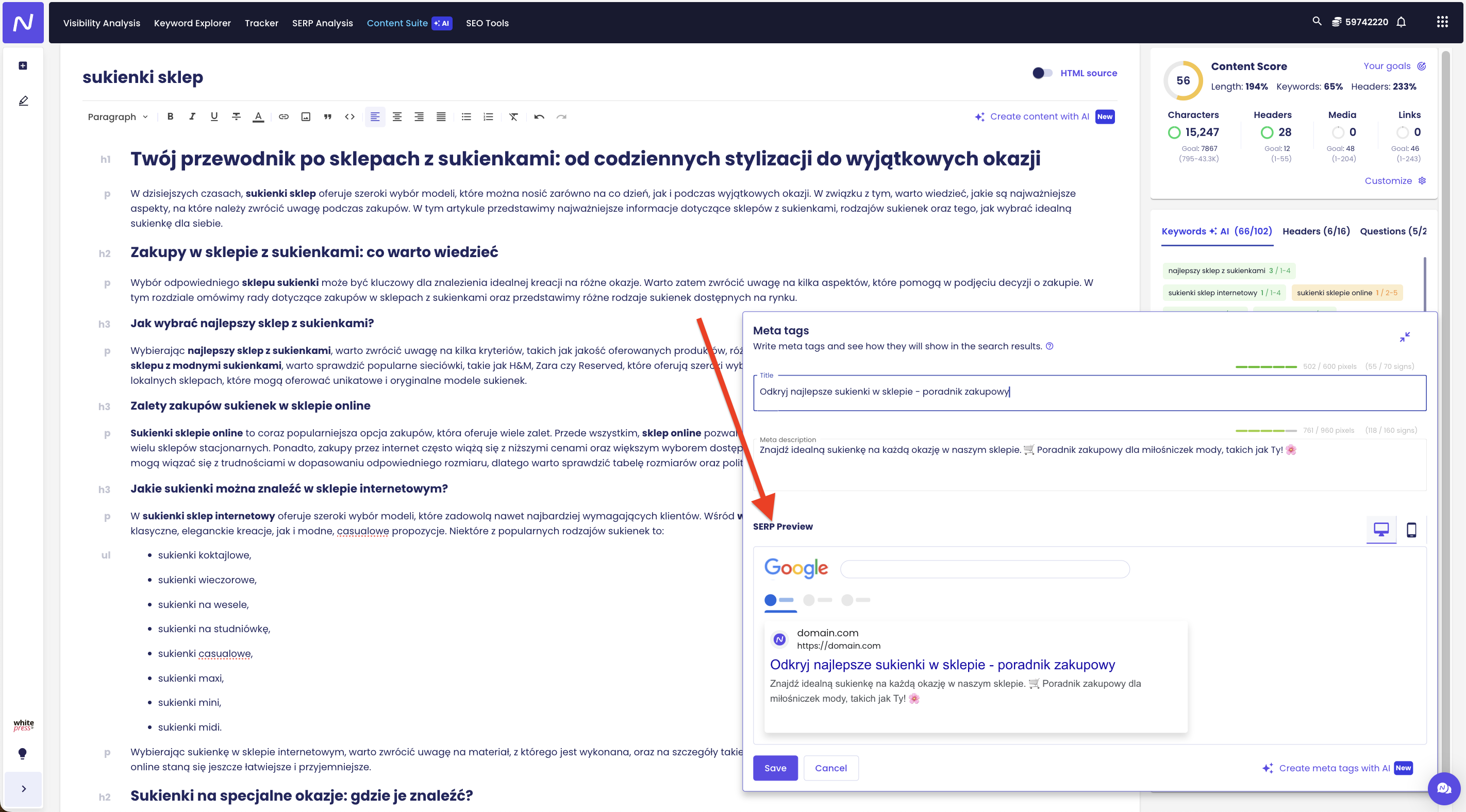
So after you finish your main text, remember to create meta descriptions for it. In Senuto you will generate with AI support meta title and description suggestions for your text for free. Remember that these elements make the first impression on your potential users and ensure – or not – a visit to your site. Make sure that you easily have content that will show up well in the SERPs. We’ve visualized a Google preview especially for you, and you should make sure that the meta description attracts attention. Perhaps add some emoji? Various tricks allowed. 😉
El clasico, or the text you need for an SEO-optimized page
I created this paragraph just in case. After all, there may still be someone who doesn’t know that Writer from Senuto allows you to generate the content you need for your landing page. Earlier I described custom use cases for this feature, but as much as possible you can (because it’s worth it!) support yourself with it on a daily basis when building content. I will now introduce you to the best – in my opinion – way to get exactly the text you need. And all this with the support of artificial intelligence. To make the process the most satisfying and efficient, after entering the project you set up earlier, run free text structure generation. As you already know, after a while you will receive a list of headings that should be included in the target text. Now review the suggestions you receive, and if you notice headings that don’t match the text you need, simply delete them. The headline structure you are looking at defines the content of the target text. If you want the final content to match your vision, match the structure to it, and only then generate the text based on it.
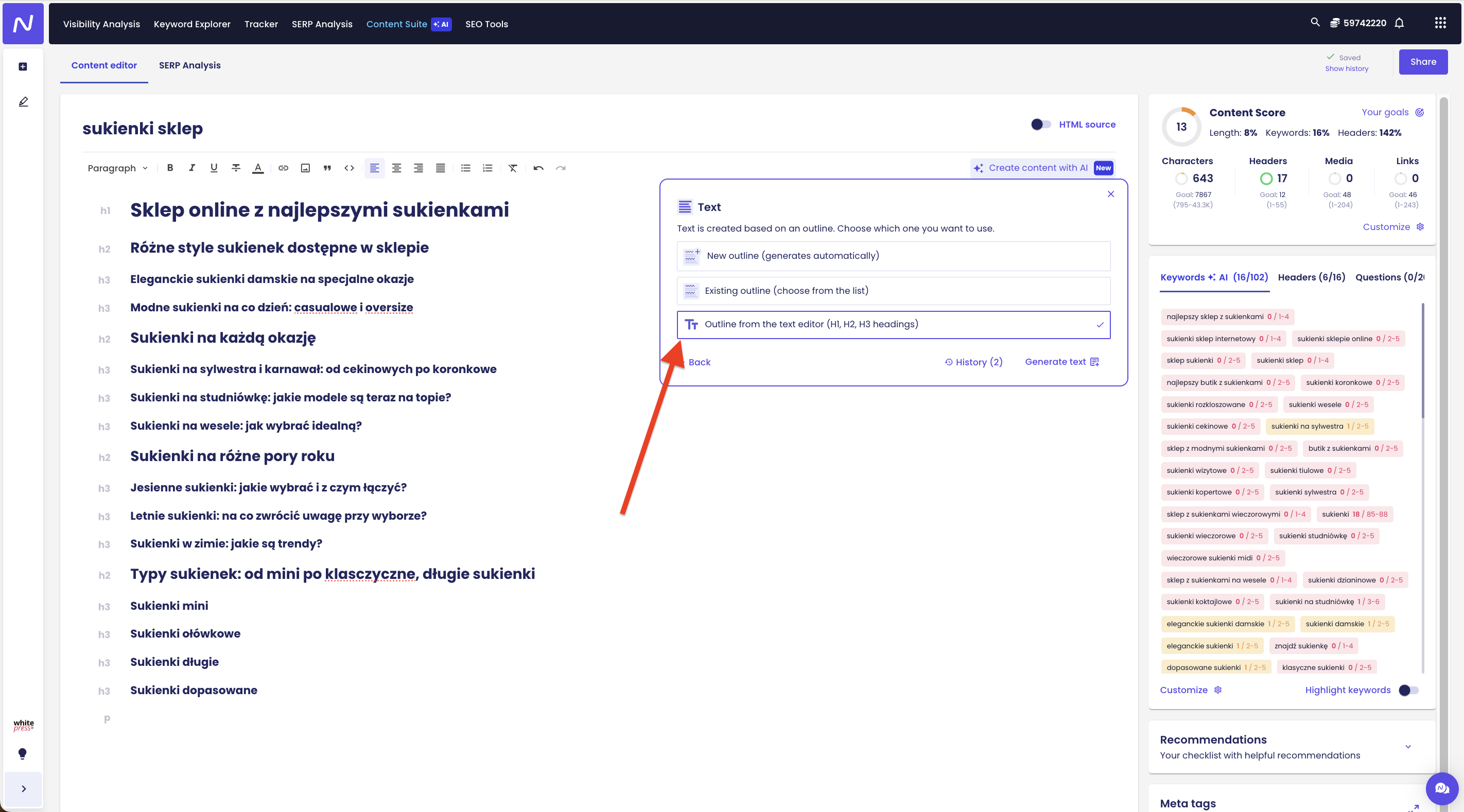
After a while, you will get a ready-made text, matching your headline structure and at the same time containing keywords relevant to the topic. Such content is almost ready to be published on the site. However, it’s always a good idea to check whether the text contains any contradictory information (after all, AI can sometimes hallucinate) and whether it matches your expectations. Make the necessary corrections, also paying attention to – perhaps – missing words. Immediately after making these minor corrections, the text is ready for publication. I think you are able to get away with the whole process in an hour. It’s really fast.
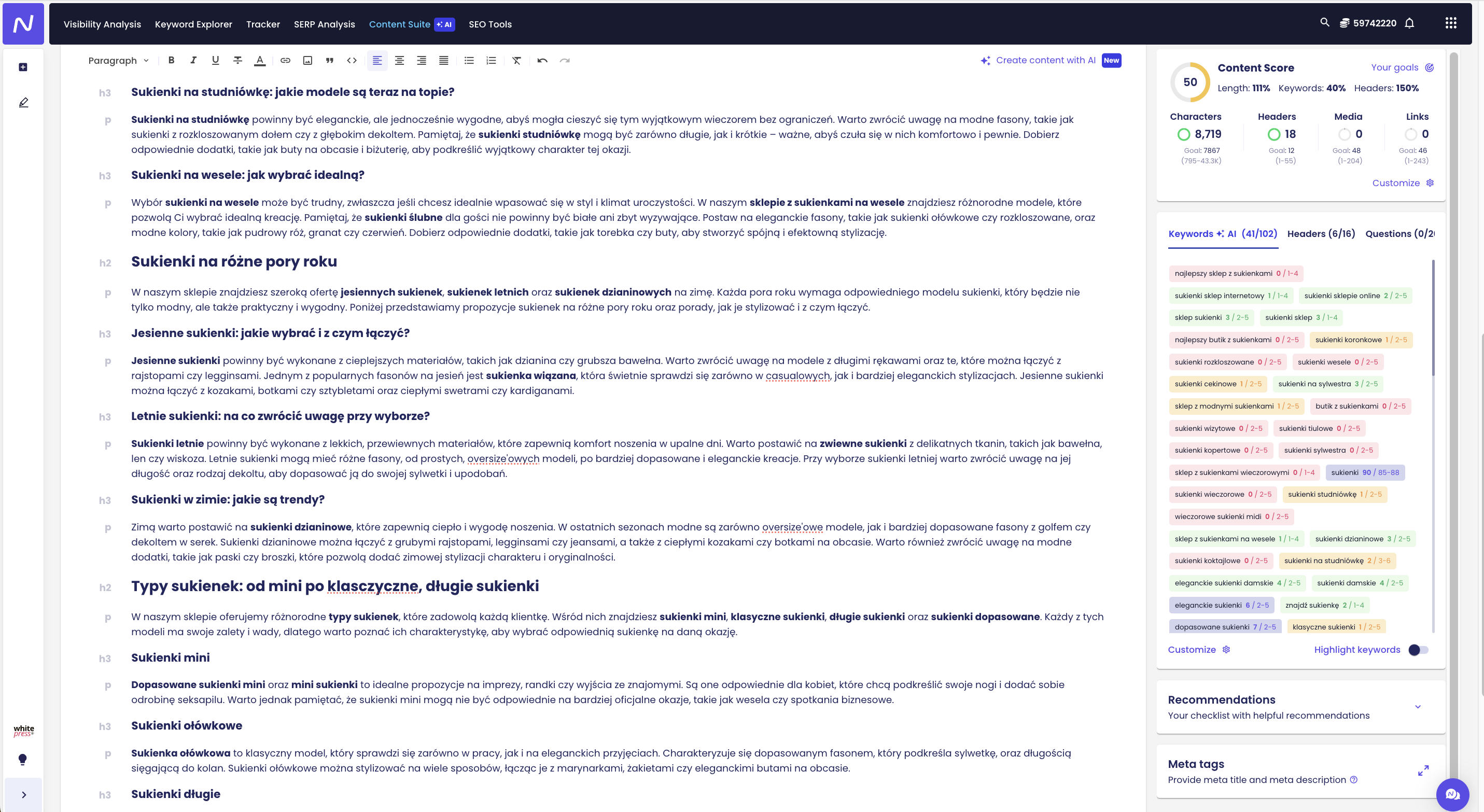
For the sake of summary, I’ll still show in a nutshell what a sample workflow might look like:
- set up a project in Writer,
- generate headers from AI,
- refine them and refine them to the form you need,
- generate content based on your own headlines.
- read the resulting content and make the necessary corrections.
I voila – the text is ready to be published on the site. #protip5:An integral element you should implement is linking from the ready-to-publish text to your other listing pages. In your ready-to-publish text, it is likely that each paragraph describes any of your offer elements, and you should link those to your offer pages. This is both good and very important site optimization practice and a component of your Content Score. #protip6: Remember to also treat potentially incongruous information as inspiration for your offer development. Perhaps there is a niche in the topic for which you want to generate text that you have not yet considered worth developing. In this way, you are able to naturally expand your offerings on the site. #protip7:If you don’t want to use AI to generate content, it’s easy to provide a project in Writer for your copywriter to write. All you have to do is hit the “share” button and send the link to the right person, and they can start working on your project right away. However, I suggest that you first create a headline structure that your copywriter should build on.
What if you were to conquer the world?
We will support you in this process, together with Writer, which creates recommendations for SEO texts and generates them in any language. Regardless of the word, location or language, you can always benefit in the same way and under the same conditions from our support in optimizing and creating content ready for top positions. If you operate internationally or have overseas projects, with Senuto you can launch your first content much faster! The previous procedure of contacting a local copywriter or translator now can change and gain speed. With Writer you will overcome barriers and accelerate the achievement of results. Go global!
Summary
With Writer, the entire process of implementing optimization, developing your website and preparing it for branding on top positions is streamlined and shortened. In fact, right away you get materials for inspiration in the context of the very construction of the site and the essence of its content. Ready you also have content, which at the same time can be complete and targeted guide texts. With Writer, you will get more and faster out of the optimizations you implement, because the “pieces of the pie”, i.e. the cut-up text, will certainly make it easier for new pages to be indexed, their content to be understood by Google and can generate additional traffic to the site. I hope that with this content you will look at Writer as a tool with a wide spectrum of applications. Use it in your daily work to get more out of it. Finally, I’ll add that we’re not resting on our laurels, and soon you’ll see more features in the tool that will make texts even more tailored to your needs. For now, I encourage you to test the above ways and just… let’s stay in touch!.
 Adam Skrzypek
Adam Skrzypek