If you only associate Senuto with a keyword database and visibility analysis then… it’s time to refresh your database! We’ve been growing, and as a result, over the past two years we’ve become more powerful than ever before. In this text, however, we will talk about only one important change – Content Planner, which is one of the modules that extends the application’s familiar capabilities to content activities. I don’t know if you know, but Content Planner is used not only to plan your strategy, but also to optimize your content and extract even more from what you already have on your site. Maybe you have already tested the capabilities of this tool. The question is whether they proceeded in an optimal way. Do you already know all its functions? Just now, in the form of a little sneak peek, I’ll tell you that Content Planner will work great:
- at the beginning of your journey with SEO and content,
- to optimize the site’s current visibility and garner additional traffic,
- to identify the content gap.
All of the tips I’ve prepared for this article will be useful to seers or content managers as well as publishers. Well, here we go.
How to increase traffic: domain with visibility
How to use Planner to quickly increase visibility of an existing site and rake in additional traffic? #protip is: reach for quickwins. First of all, start using Senuto and launch a module with Content Planner. At the indicated place on the left, enter the address of a page that already displays in the search engine for phrases related to a specific topic, specify this topic in the query and start generating a content plan. Started this way, Senuto examines the positions of the domain you indicated for the keywords selected by the algorithm and matching the topic. Thanks to this after generating the content plan and receiving the results, you can identify:
- keyword gap,
- content gap,
- words waiting to be optimized.
Let’s start with a keyword gap
Let’s assume that your domain already occupies some (even satisfactory positions in search results), but traffic is never enough after all! The Content Planner will help you identify more words that are in close range. After generating the content plan, in each article (topic cluster) you will find keyword phrases that define the topic and the positions that the researched site occupies. So you will find out that in an article that already ranks high, there may be single words that for some reason you skipped before and for which your domain is not visible at all (they are outside TOP50). This could mean that they are missing from the text. Then it’s quite possible that all you need to do is saturate the text and voilà – you’re garnering additional traffic.
How to target keyword gap words?
1. Sort the articles in the generated content plan according to the traffic potential used.
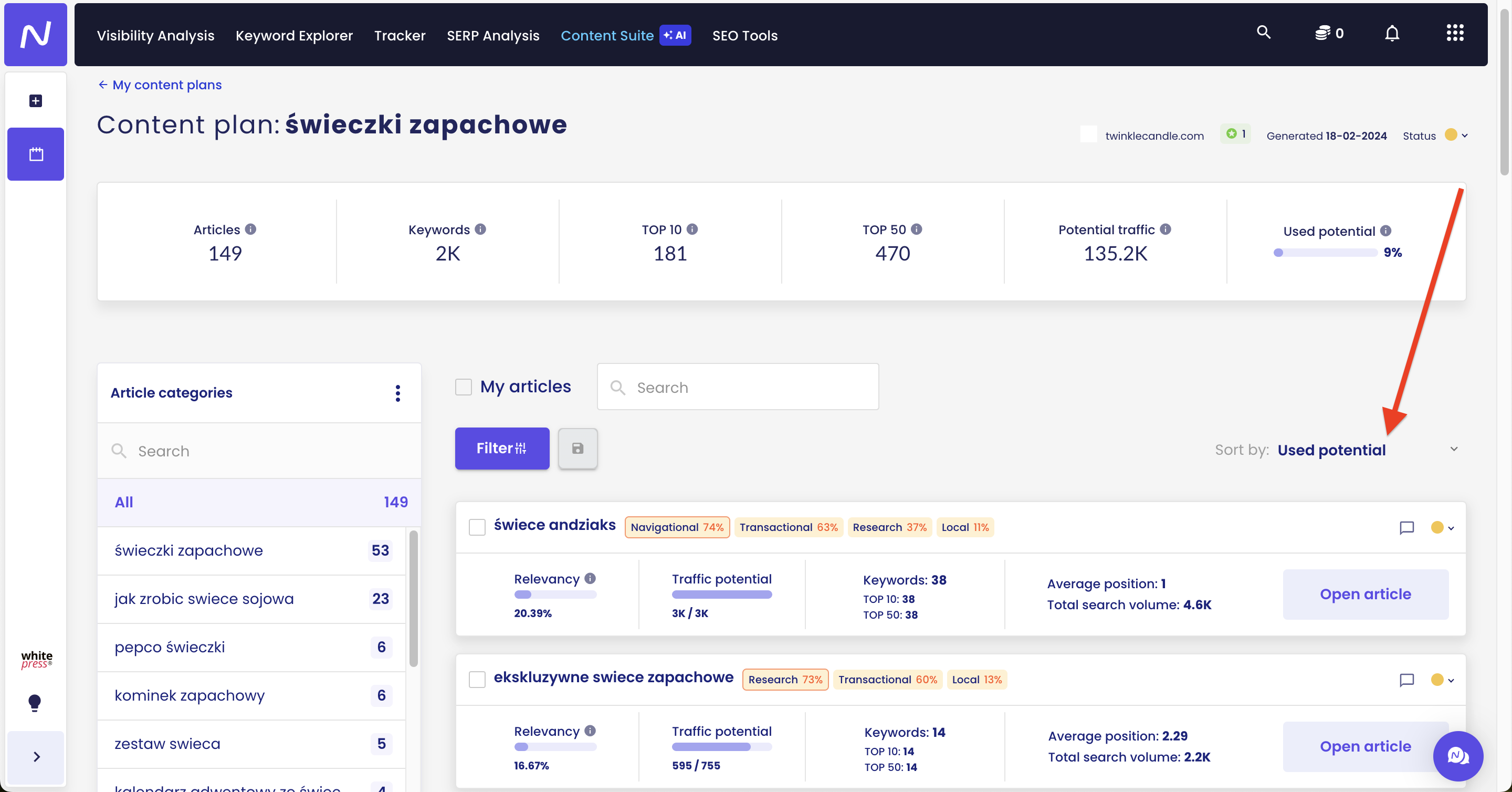
2. Review the list for articles where the number of words in the TOP50 is less than the number of keywords in the article. Take articles that have a higher number of words in the TOP10 first.
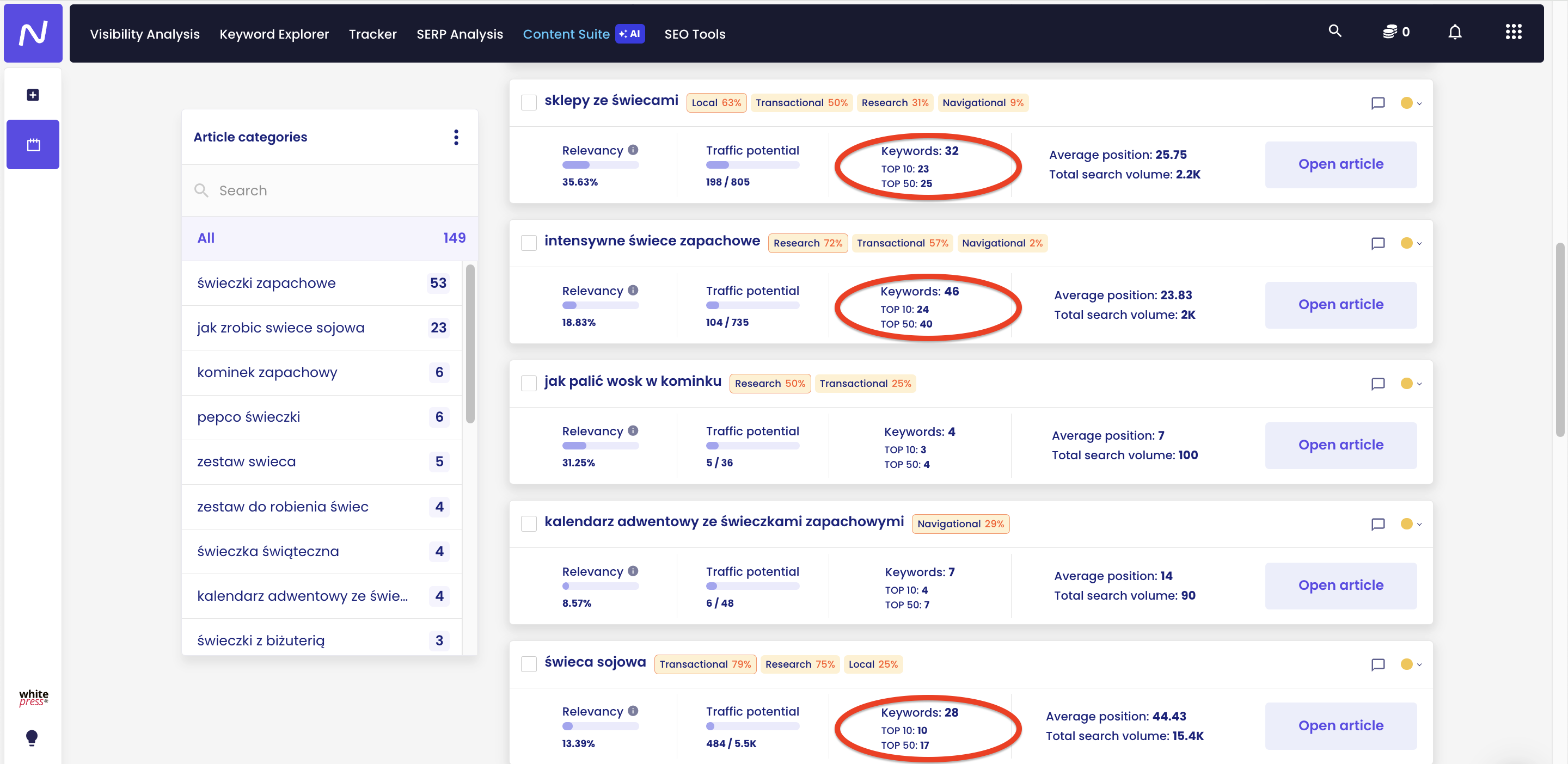
3. Verify that you can add more phrases where you are outside the TOP50 in the content already ranking for specific keywords.
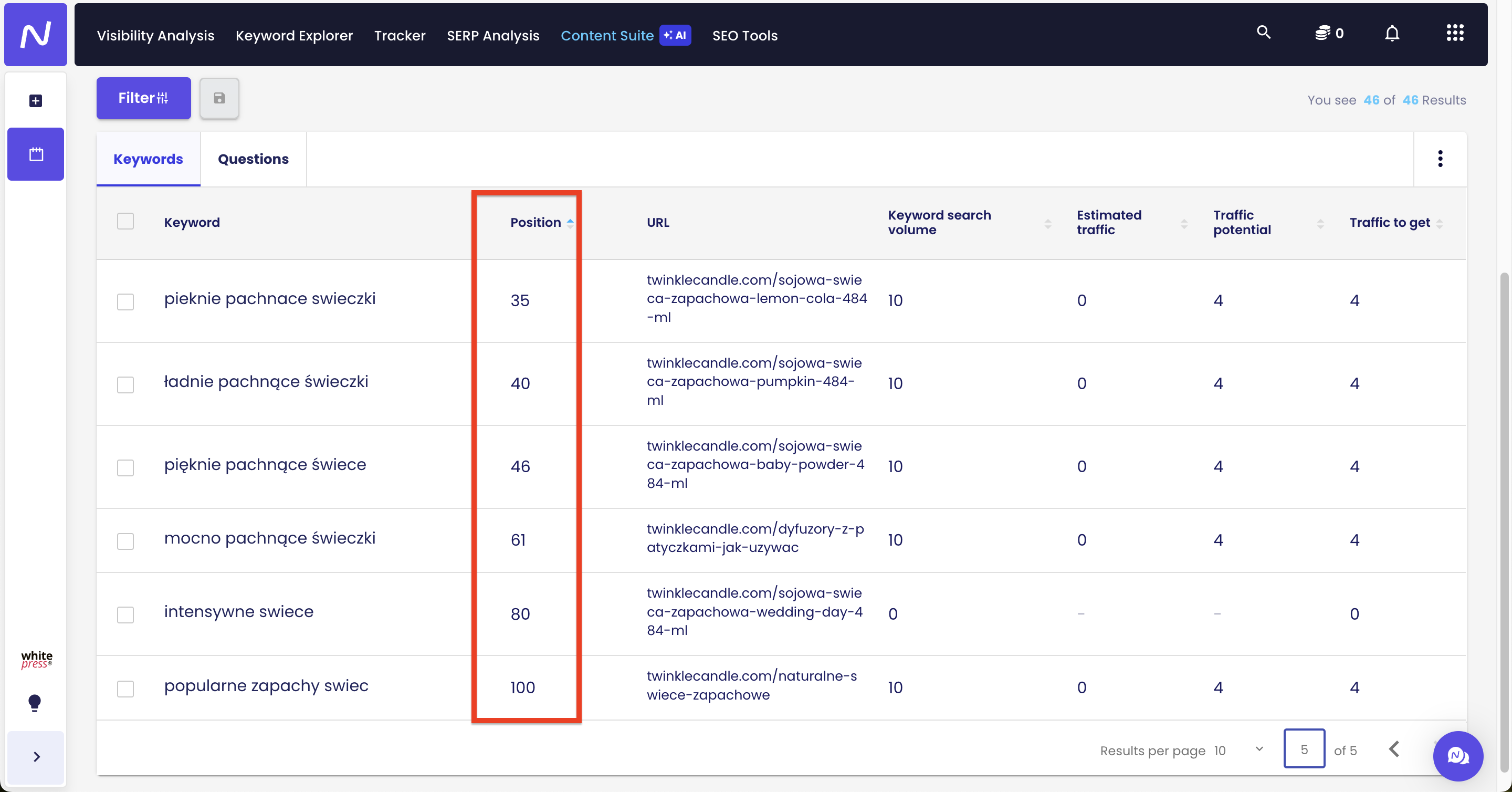
4. Once you’ve added the missing words in the content of an article that ranks high on other words in your subject group, you’ll likely quickly be visible on the ones you just added as well.
Time for content gap, that is, new article ideas in a domain-covered topic
Your site already has high visibility in a topic such as scented candles, but you want to make sure you’re using the full potential of that topic? Or maybe you simply lack inspiration and ideas for new texts? Use our Planner for this. It will support you in the process of identifying various article topics that – despite your site’s high visibility in a given niche – may still be missing. For the same reason, at the same time, they will be easily attainable. So generate a content plan for your domain in a broader range of word association (you will choose this at the plan generation stage) and see what topics you have forgotten. Believe that there will be such. 🙂
How to get to content gap topics?
1. Generate a content plan for your domain in a broader than standard word association.
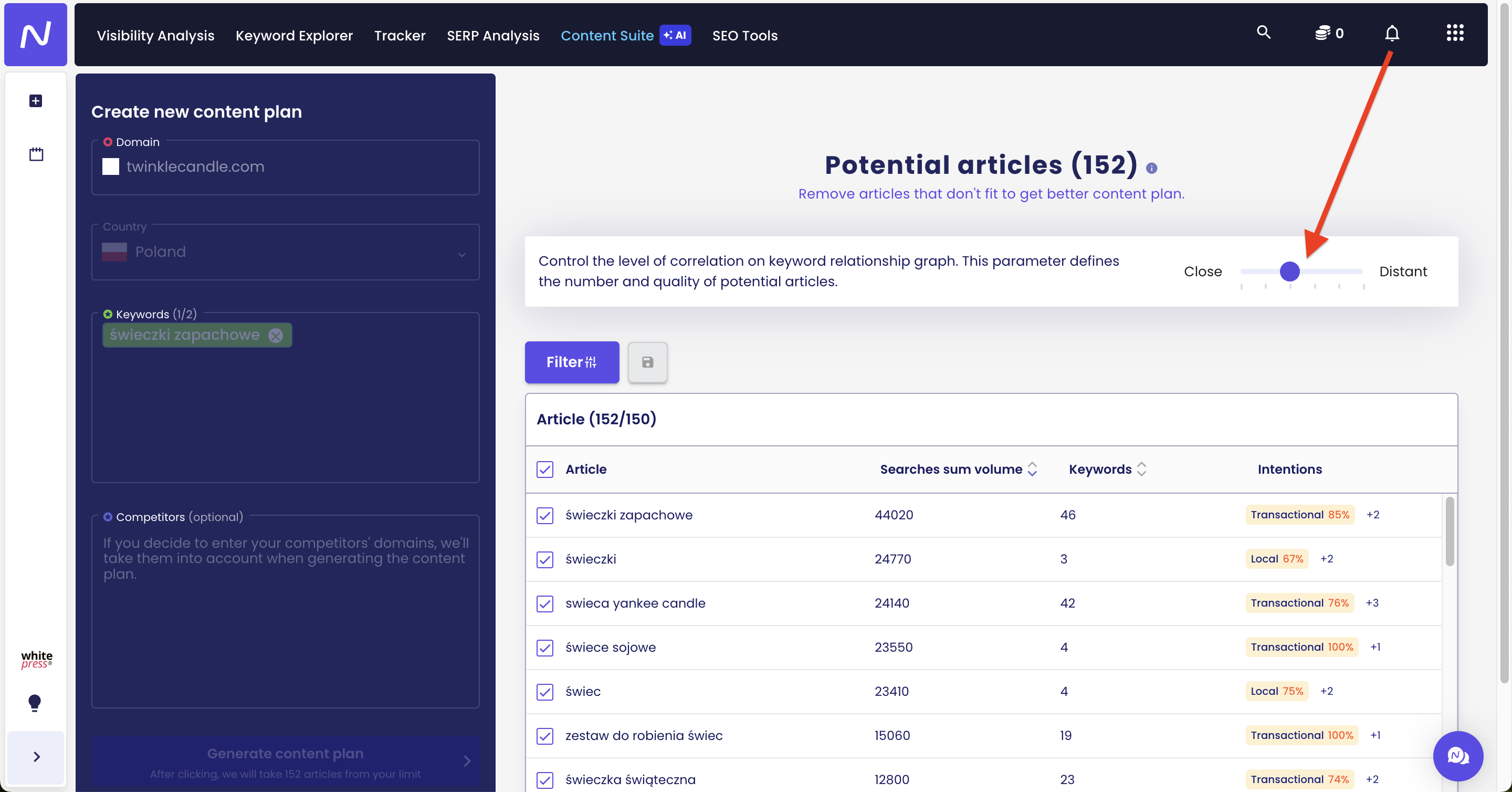
2. Filter the articles in the generated content plan according to an average position greater than 50.
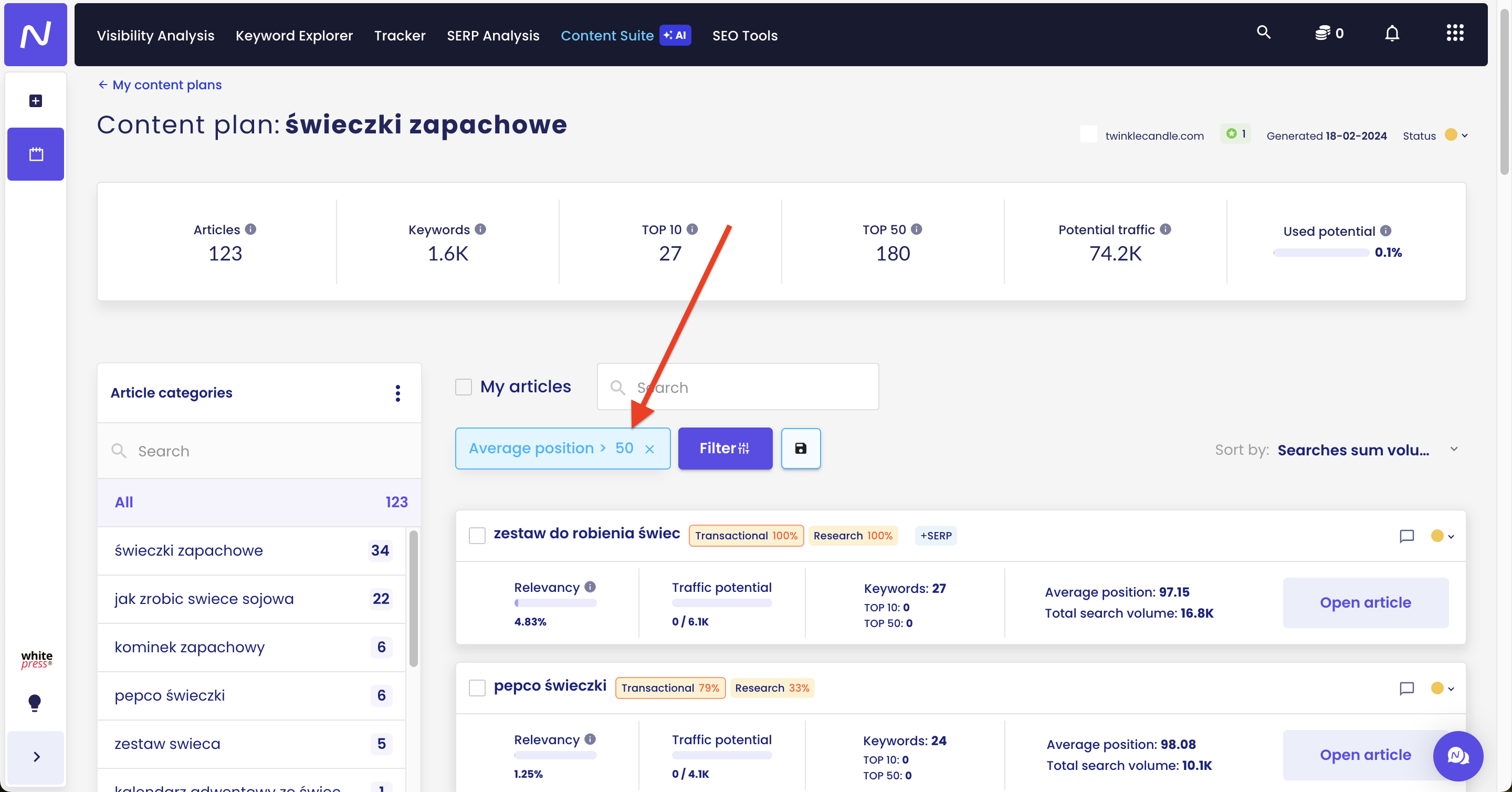
3. Write articles related to phrases for which you are not visible. Use the words suggested by Senuto for this.
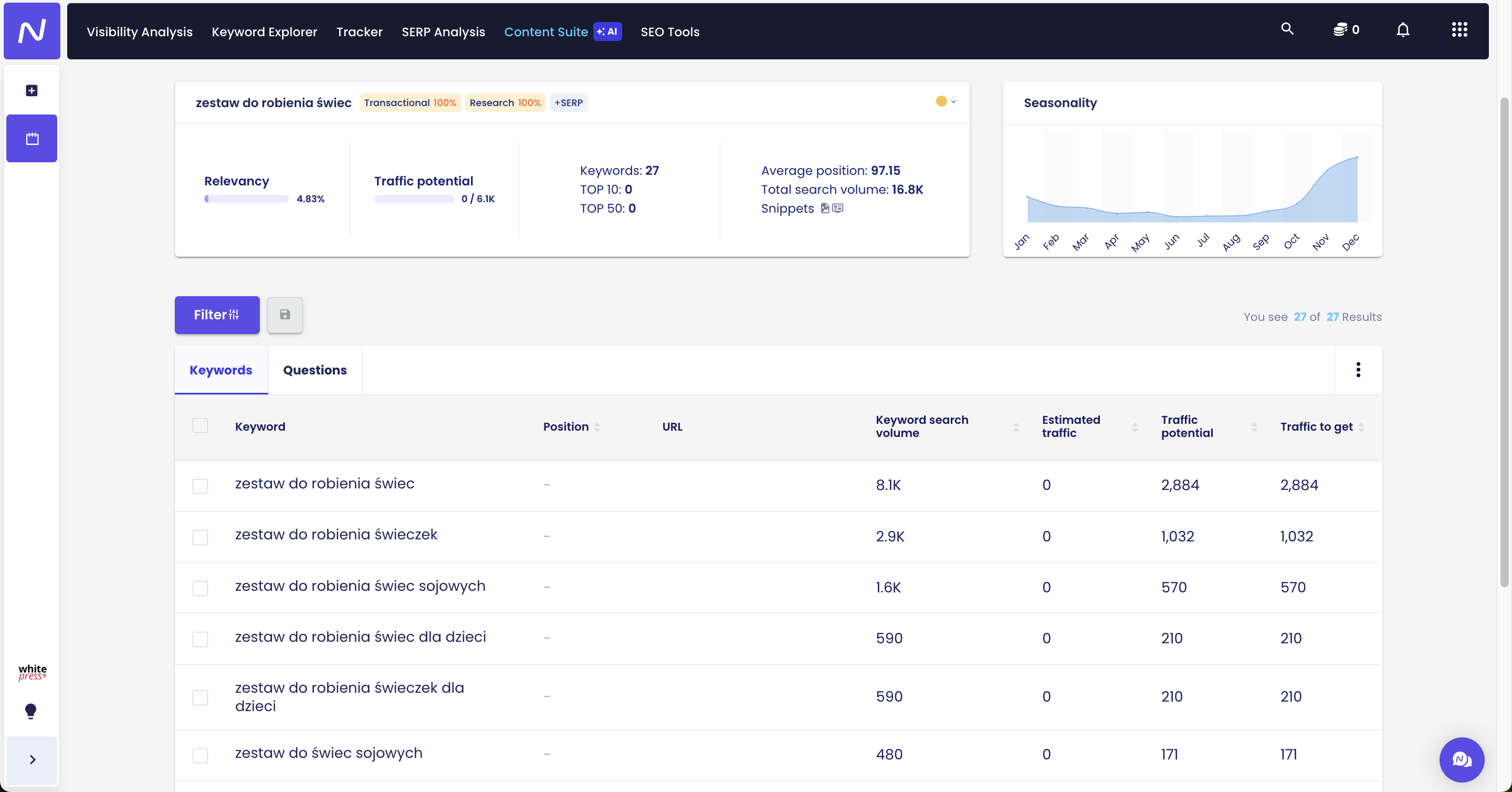
4. Generate a SERP analysis and see what the content of such an article should look like, how many characters it should contain, and what headings your competitors use. This way you will know the factors that will help you get to the top of the search results.
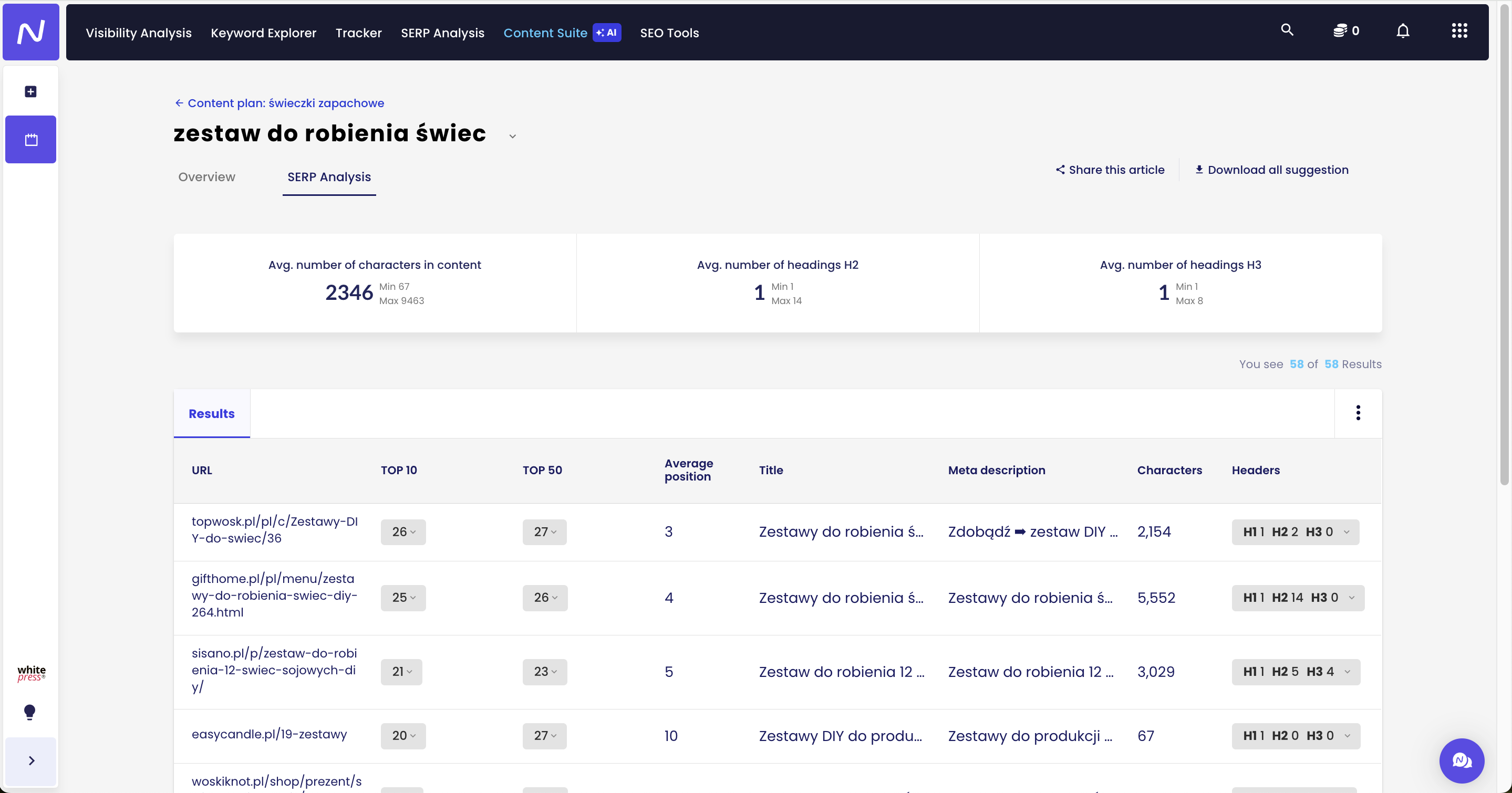
Optimization, or how to get more out of your existing articles
Okay, it’s time to optimize what you already have on your site. First of all, you need to be aware of which keyword phrases you are visible for, and which ones are still worth fighting for to generate additional traffic. Often with relatively low effort. Here I have two suggestions for you. 1. Set the average position filter to less than or equal to 10. Then go into each article and see what positions each word occupies. Sort the words in descending order, that is, from those in the farthest positions. Those that will be in positions 2-10 try to naturally weave them into the existing text. Add a new headline, for example. Alternatively, try sublinking the article for these phrases. You’ll likely boost their positions and garner additional traffic.
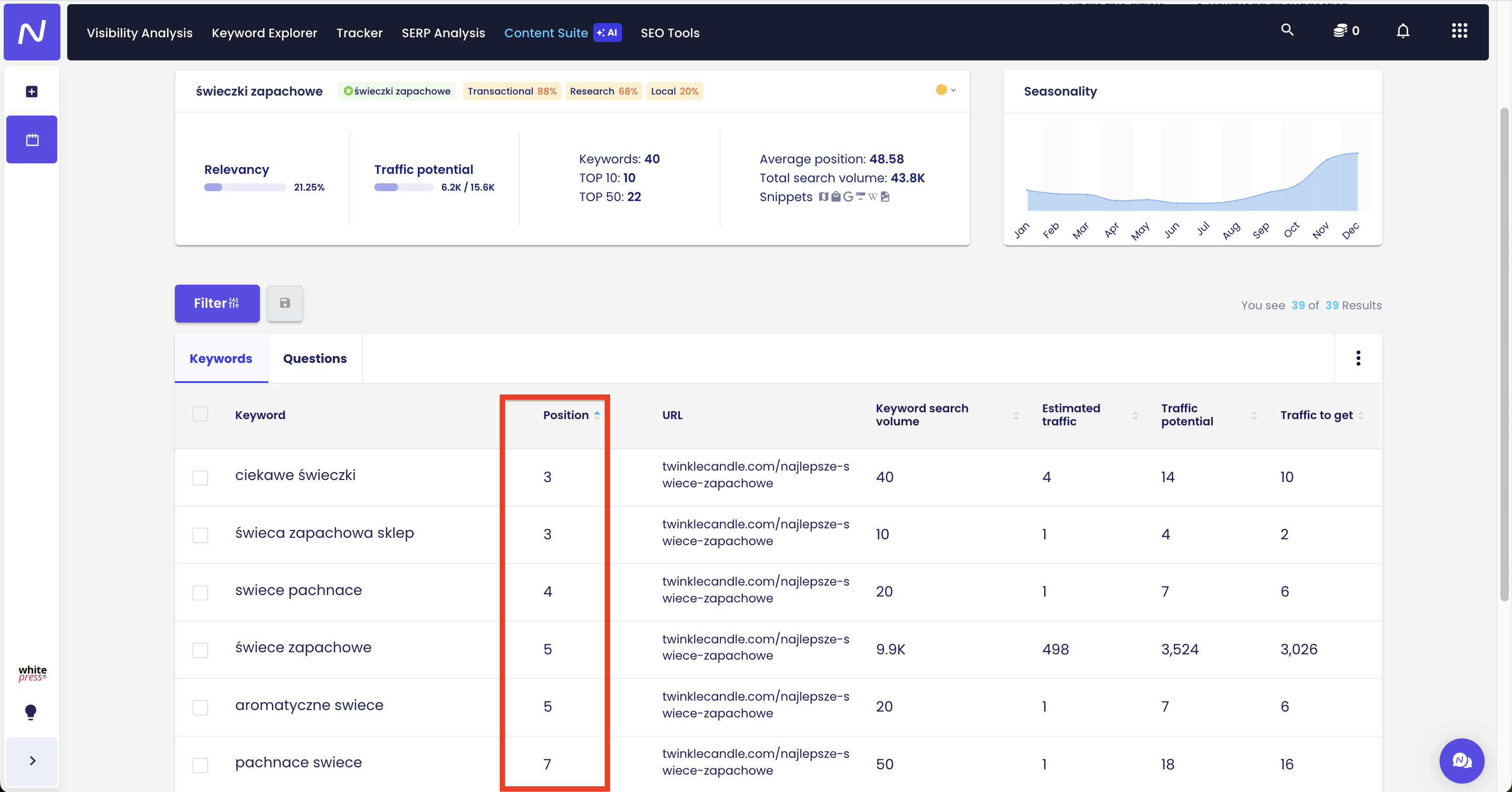
2. Set the average position filter to greater than 10 and less than 50. Then analyze each article. Sort the words in ascending order, see which ones are on the border of TOP 10 and try to saturate the content or headlines with them first. Then – if possible – do the same with words from further down the list. As before, also think about linking, both external and internal.
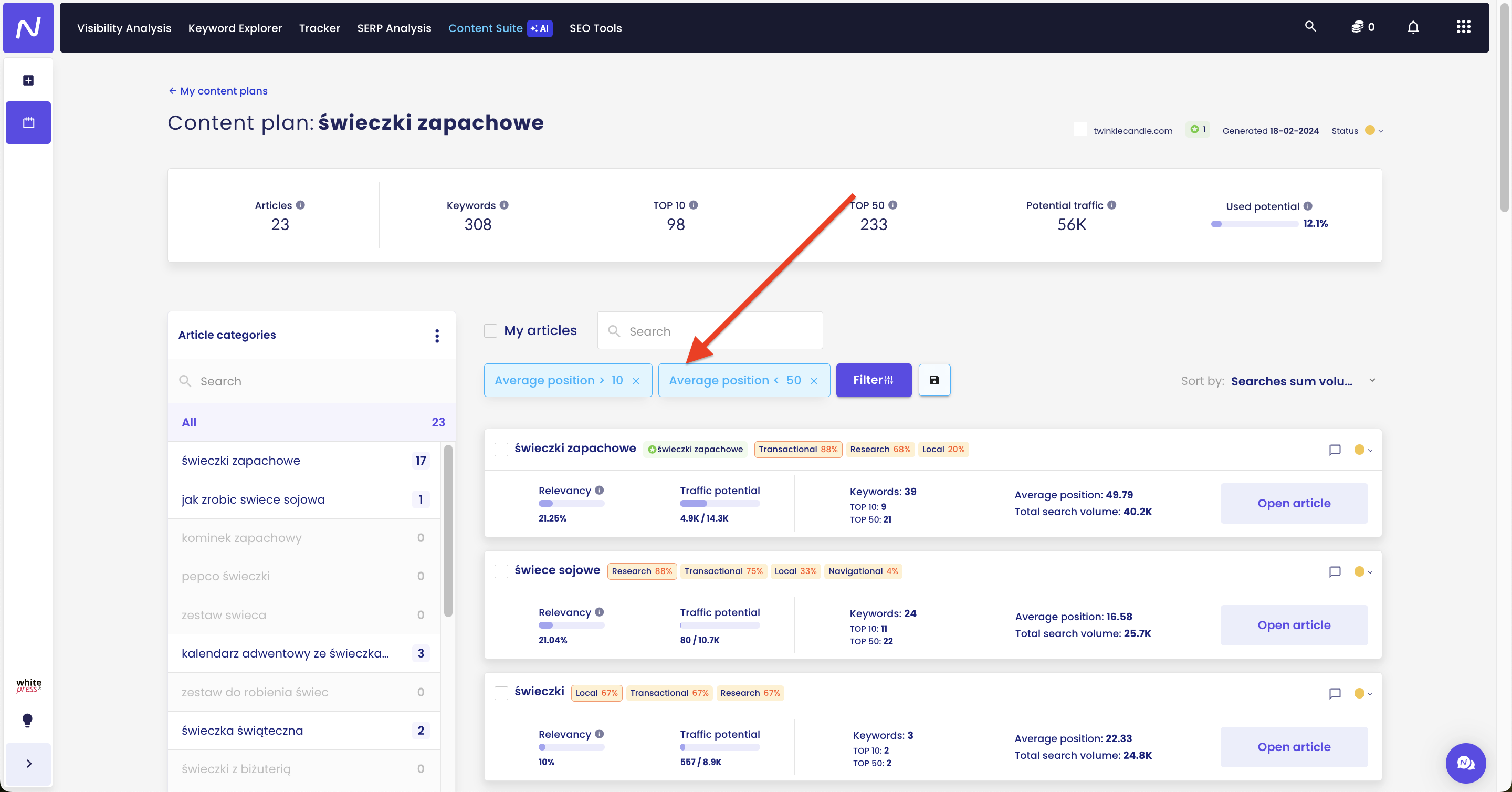
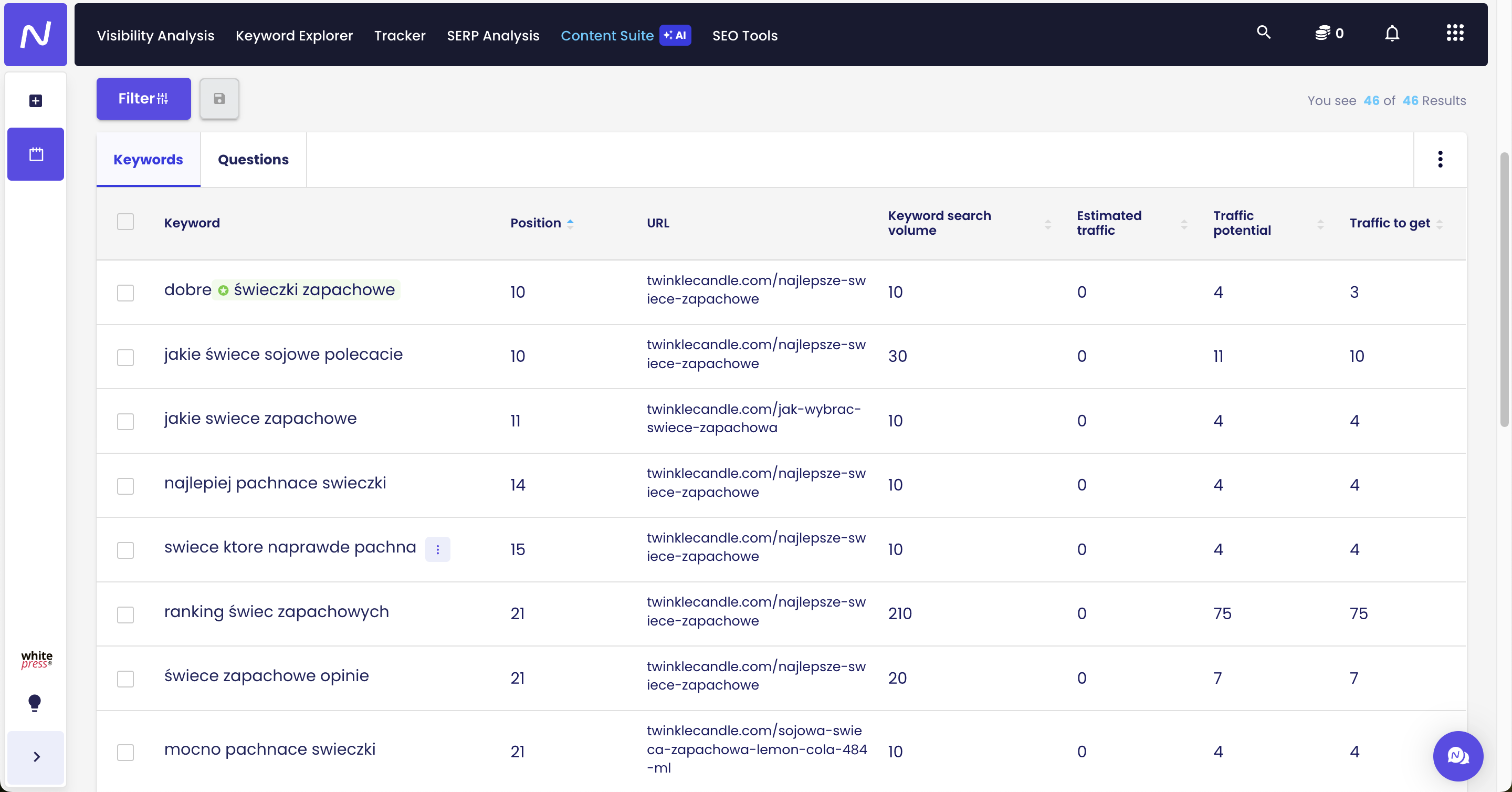
Summary of actions to increase traffic to a domain with visibility
Planner can be used for domains with earned visibility to increase traffic quickly. However, this should not be a one-time action, as the search engine is dynamic. So it’s worth regenerating your content plan on a regular basis, including closer to or further down the word linkage, to retrieve current positions and find out which words you can still work on. Watch the statistics and use filters. Keep an open mind. Mind you, Content Planner will come in handy to identify:
-
-
- easily achievable but nonetheless missing words in already ranking content,
- easily accessible, but nevertheless missing from the site whole articles, on a given topic and generate additional traffic,
- words that are currently already ranking, but need to be optimized, have the potential for more.
-
How to increase website traffic: domain without visibility
Let’s say you’re just getting started with website SEO. Everything starts with a strategy. Most often it involves keyword research, creating a spread of keywords and dividing them into thematic groups (clusters), and these still sometimes into thematic categories (silos). Next up is assigning URLs and writing content. Right? Finding the words themselves (keyword research) usually involves analyzing the industry, biting into it. You analyze the visibility of competitors, use tools like Keyword Database, and then manually group everything together. Sounds like a lot of work indeed requiring even more time. Luckily, with Content Planner you can speed it all up. The whole process of research and segmentation, and consequently the strategy of action, form practically by themselves. Of course, based on data from search results, Senuto’s keyword database and thanks to our algorithms. Algorithms that select phrases and group them in accordance with semantic SEO (Topical Authority). Start the Content Planner in Senuto, enter a keyword describing the topic and words specifying it. Select your competitor’s domain and press “START.” As a result, you will get a whole collection of keywords pertaining to the entered topic, which you need to put on the page. At the same time, this collection is already grouped. Both in categories and individual subject groups (articles), which should relate to a single URL.
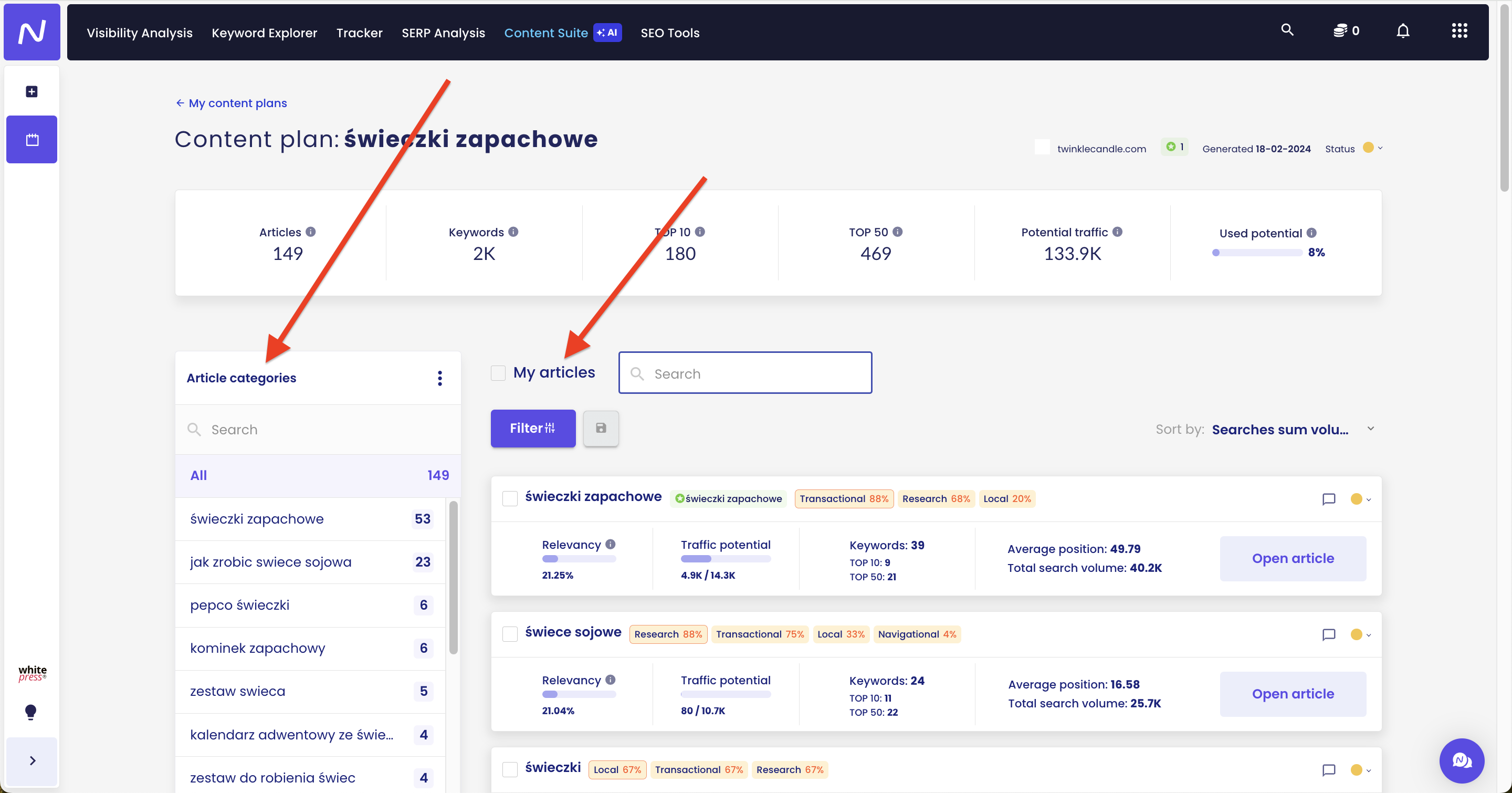
What’s next?
Submit for writing (or write in Writer Senuto!) individual articles that, according to the content plan, define the given topic. Discard topics that do not cover your business, but all the rest successively, step by step. After all, you have a whole set of articles to write in front of you. Thanks to the “SERP analysis” tab, you know how the content is structured in your competitors, how many characters it should contain. You save a lot of time for manual research of words and grouping them into clusters. You can just start acting, writing and publishing.
My way to increase traffic to a new site
For a brand new or low visibility domain, follow these points: 1. Always start by going through the process of identifying quickwins described in the first part. These are the ones that will get you additional traffic the fastest. 2. Look for articles that you will laboriously call “long tail.” To identify them, put a filter on the average monthly number of searches less than 1000.
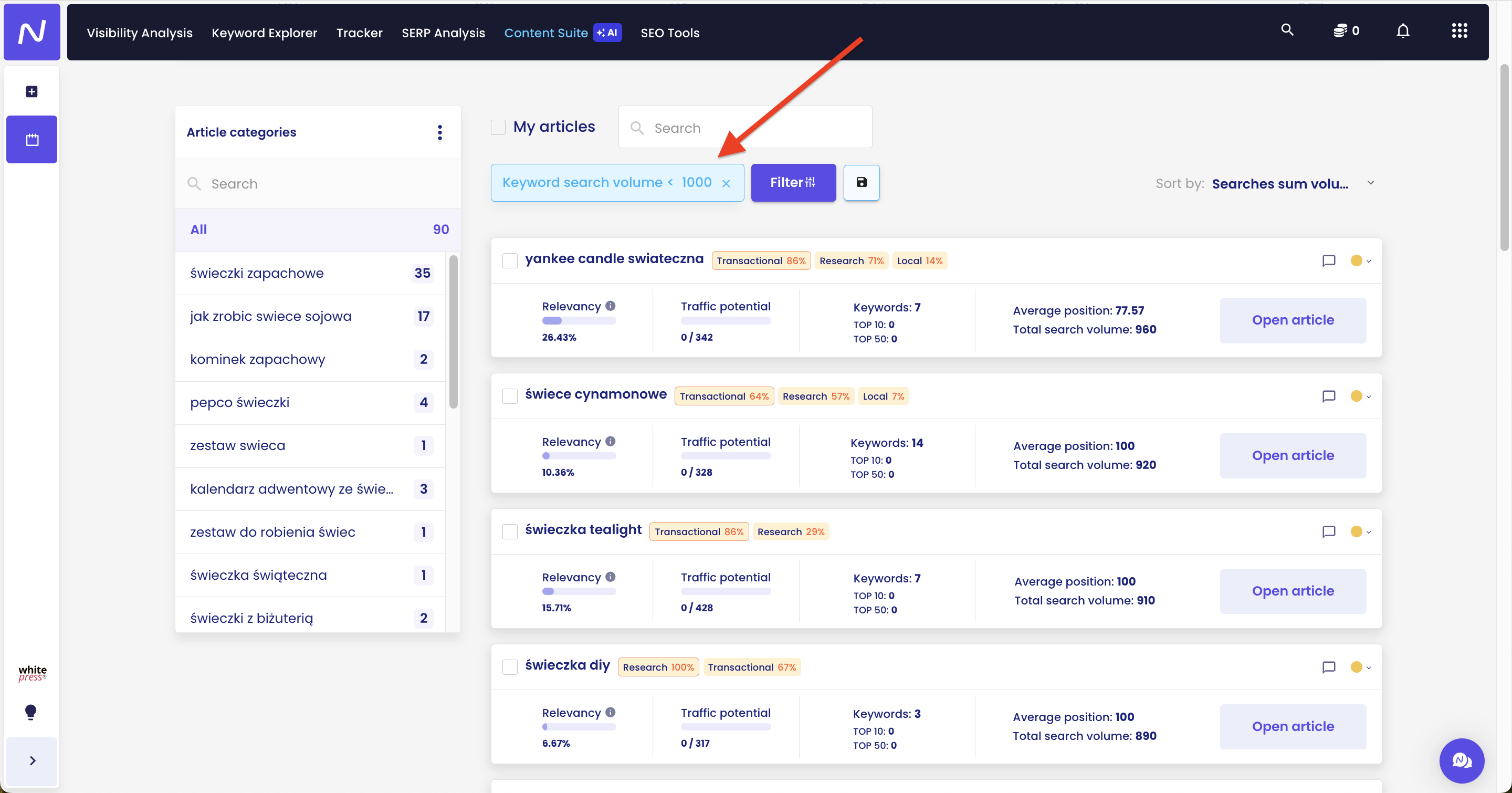
This will give you article ideas that are relatively easy to compete for, while still being within the reach of your fresh domain. Choosing the difficulty of words wisely will give you faster results. Long tail articles will deliver traffic to your site faster and prepare the ground for targeted ranking for the main phrases. 3. Speaking of main phrases, which I will call short tail. Keep them in mind, but don’t focus your efforts on them from the very beginning. It’s not worth stubbornly fighting for them right at the start. Start by simply putting them on the site. After all, someday you want the site to be exposed to them. So you need to build your authority and get hooked on these keywords – the sooner you start, the better. How do you identify such topic groups? It’s simple! It is a minimum of the first 10 articles in the generated content plan. These articles contain the most frequently searched words and are the most difficult to implement of the entire content plan.
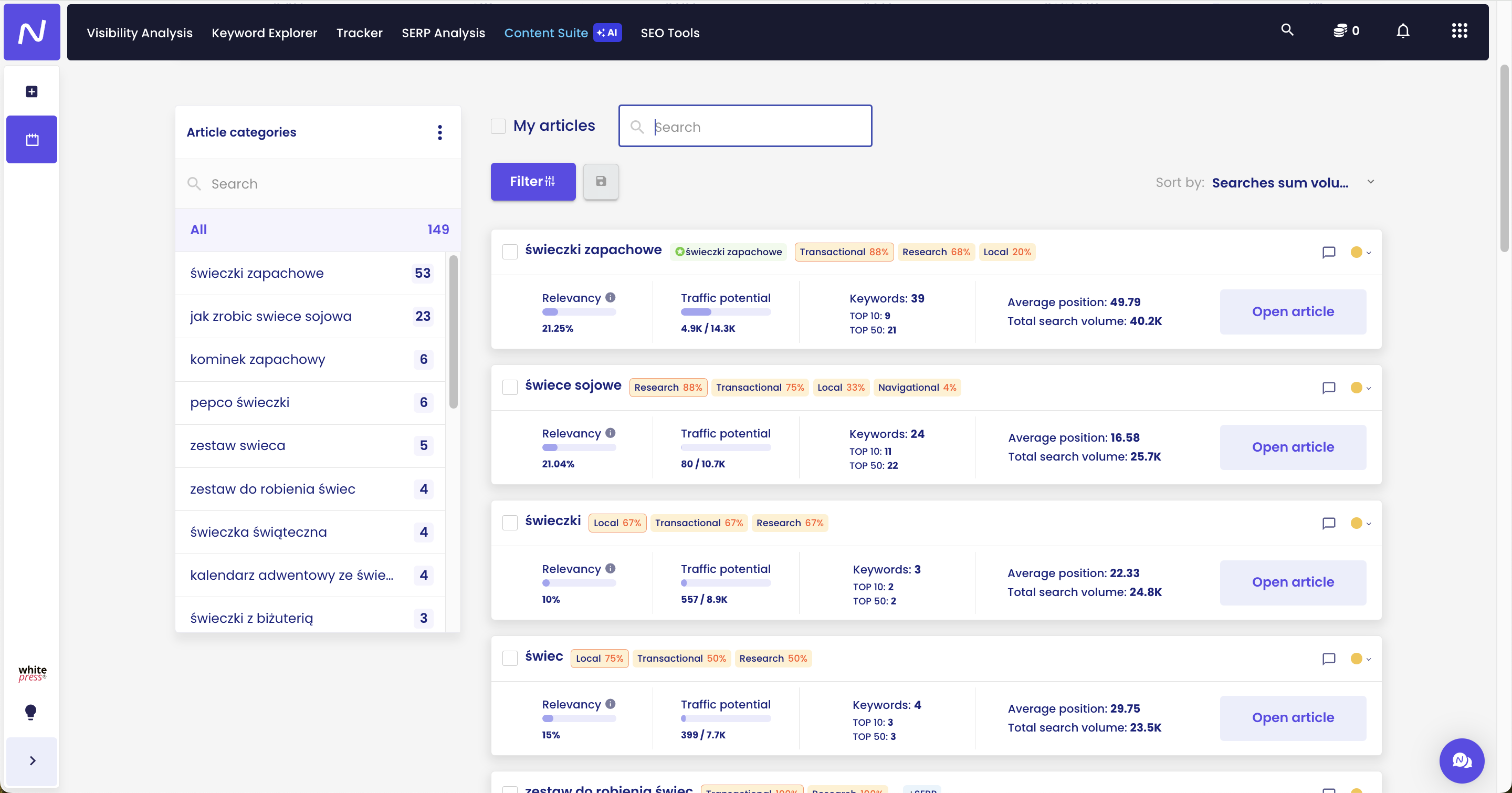
Planning a seo content strategy for a new domain
The result of the generated content plan will tell you that in order to become a leader on the topic specified in the project, you should place X articles (topic areas / clusters) on the site, which should be encapsulated in topic categories (silos). Pay attention not to throw yourself immediately at the most well-known buzzwords. Approach this with detachment and caution. During the entire process, also pay attention to the content plan categories we suggested. They can inspire you to plan the right information architecture for your site. In addition, linking articles in one category should give you a cue on how to design internal linking between articles and which articles to place close to each other. You know what to do, so let’s go.
Try the described flow to increase traffic in practice
Yes, you probably do most of the described methods every day, on a smaller scale, manually, and the whole thing works. That’s right. You can still do these things manually, but why shouldn’t you make your job easier? Take advantage of the potential of Senuto’s tools and our data, which we’ve been collecting continuously since 2015. We won’t replace you at work, but we can make you gain more time for other tasks or achieve more satisfying results. Presented quickwins to help you easily find out what words to care about to generate additional traffic is great! Sometimes all you need to do is change the content of your headline or expand the text a bit and you’re done – new users will drop by your site. This article is the first in a series to introduce you to a wider range of Senuto capabilities. Wider than you’ve ever known before. So what, are you going to try a different approach to Planner? I hope so. And see you next time!.
 Adam Skrzypek
Adam Skrzypek