Google PPC, or Google Pay-Per-Click, is an advertising system that allows you to advertise your business on Google’s search engine and ad network, which contains more than 2 million websites, videos and apps. You pay per click, i.e. effective traffic to your website. In this article, you will learn what Google PPC is, how to use it, how to start your first campaign, its main advantages, how much PPC advertising costs and whether it is worth it.
- Create a Google Ads account and set up conversion tracking
- Determine your advertising goals
- Pick a campaign type
- Create a campaign
- Configure targeting options
- Configure budget and bidding options
- Set extra features
- Configure ad groups and add keywords
- Create your ads
- Monitor results, and optimize
What is Google PPC?
Google PPC is an acronym for Google Pay-Per-Click, which means paying every time a potential customer clicks on your ad. Google PPC ads can be in text, graphic, video, or product format. Google PPC ads appear in Google search results or on Google partner sites, such as YouTube, Gmail, or news portals. The places where ads are displayed depend on the type of Google Ads campaign you choose. Google PPC ads are matched to user queries and interests, making them the most effective customer acquisition method.
How to do Google PPC?
You must create a Google Ads advertising platform account to use Google PPC. You can create and manage Google PPC advertising campaigns and check results in the Google Ads panel. Google Ads offers many tools and features that make planning and implementing an effective advertising strategy easy. Check out the instructions below, which will help you start with Google Ads.
How do I start Google PPC?
To start using Google PPC, follow these steps:
1. Create an account by registering with Google Ads: https://ads.google.com/intl/en/home/
2. Create a campaign, choosing its goal, type, name, budget and region of ad display.
3. Create an ad group and add targeting; e.g., add keywords if you choose a campaign in the Google search engine.
4. Add extensions ads to your campaign, which will add more information and visually enlarge the ad.
5. Set up conversion tracking to measure the effectiveness of your actions.
6. Launch your campaign and watch its results in the Google Ads panel.
10 steps for Google PPC campaigns
1. Create a Google Ads account and set up conversion tracking
2. Determine your advertising goals
3. Pick a campaign type
4. Create a campaign
5. Configure targeting options
6. Configure budget and bidding options
7. Set extra features
8. Configure ad groups and add keywords
9. Create your ads
10. Monitor results, and optimize
5 Google PPC ad examples
Below, you will find examples of Google PPC ads:
1. A flexible text ad in the search network contains up to 15 headlines of up to 30 characters and up to 4 ad texts of up to 90 characters.

2. A flexible graphic ad in the display network contains up to 5 headlines of up to 30 characters, 1 long headline of up to 90 characters and up to 5 ad texts of up to 90 characters. In addition, you add images, logos, call-to-action text and, optionally, video.
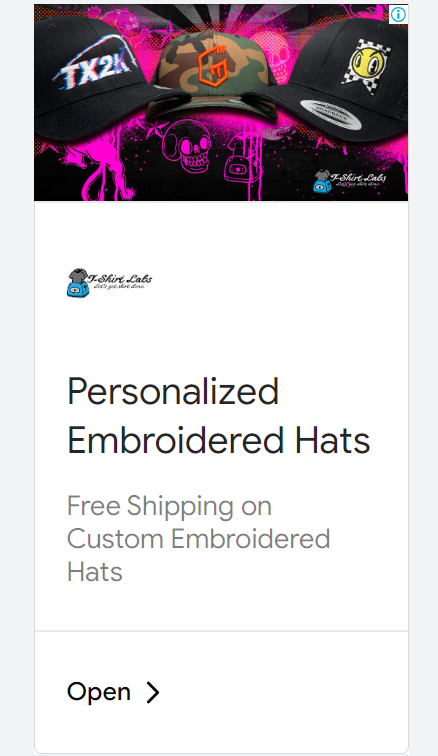
3. A video ad on YouTube, which can be displayed as, e.g. a skippable ad after 5 seconds.

4. A product ad in the Google search engine, which displays a photo, product title, price, delivery cost and store name.
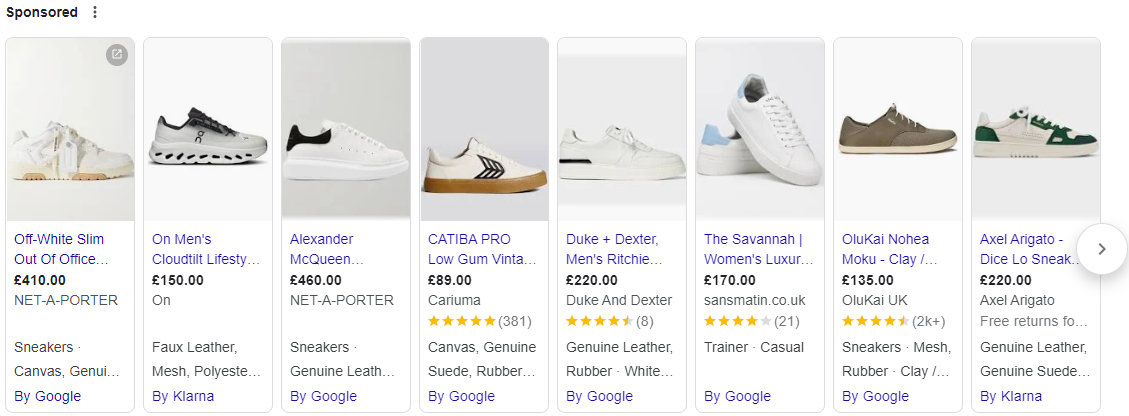
5. A Demand Gen ad, which can be displayed on YouTube, Google Discover and Gmail.
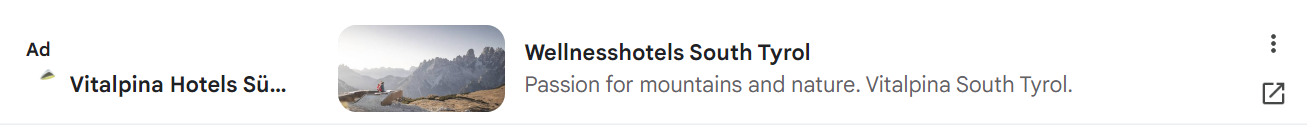
What are the key benefits of Google PPC Advertising?
Google PPC advertising has 4 following advantages:
- Reach and relevance
Google PPC advertising allows you to reach a wide and diverse audience. With the proper configuration of the campaign, you reach only potential customers. - Control and measurement
Google PPC advertising allows you to control the campaign’s costs and accurately analyze the results and return on investment. - Efficiency and profitability
Google PPC advertising allows you to achieve high efficiency and profitability of the campaign, thanks to paying only for clicks, not impressions. Optimize and test campaigns – find the golden mean, and campaigns will quickly become profitable. - Fast results
You do not have to wait for the effects of website positioning. You launch campaigns and practically immediately gain customers.
How much does Google PPC cost?
Google Ads costs $100 – $10,000 per month with most businesses paying $0.11 – $0.50 per click in 2024. Google Ads pricing can vary depending on various factors, like your industry, campaign targeting, type and format of the ad, keywords and competition, quality and optimization and bidding strategy.
The cost of Google PPC depends on many factors, such as:
- Type and format of the ad – different types and formats of ads get different prices.
- Keywords and competition – different keywords have different popularity and competition, affecting ads’ price and position. We can compete with more or fewer companies in various industries and locations, affecting PPC costs.
- Quality and optimization – The quality and optimization of ads and landing pages affect the quality score, which affects the price and position of ads.
- Budget and bidding strategy – budget and bidding strategy determine how much you are willing to pay for a click and how often your ads will appear.
There is no one fixed price for Google PPC. It is an auction system where prices are dynamically determined based on many factors. To check how much Google PPC may cost, use the Keyword Planner tool in Google Ads, which will show you an estimated average monthly number of searches and approximate cost CPC.
Is Google PPC worth it?
Yes. Google PPC is one of the most effective and profitable forms of online advertising. You need to plan your marketing strategy well and prepare and optimize your website so that it is responsive and loads quickly. In the end, it is important to be able to draw conclusions from the collected data and make changes based on them on your Google Ads account. Google PPC can bring benefits to your business, such as:
- increasing the number of customers,
- increasing revenues,
- increasing brand awareness and customer loyalty.
Conclusions
My long career as a PPC specialist has allowed me to observe how effective Google PPC is. I see how companies grow and outpace the competition. The key to success is choosing the right PPC specialist, who, despite promising results, still looks for the best solutions. It is also essential to have a good product and offer. A proper presentation on the website and a good look at the website can help achieve satisfactory Google PPC results.
 Mariusz Rybka
Mariusz Rybka