For many businesses, SEO – or search engine optimization – is a marketing channel of critical importance. SEO is worth your while for many reasons:
- when executed correctly, it is one of the cheapest sources of traffic for your website,
- it usually generates high-quality traffic,
- it’s one of the few arenas where small businesses can compete with industry giants because budget alone gives no guarantee of success.
No wonder that lots of businesses incorporate SEO into their operating strategy. Unfortunately, they don’t always know how exactly to assess its efficacy. This article presents my expertise on the subject, with a focus on tracking keyword ranks in the search engine and the overall website ranking in Google. Let’s check how to track your keyword ranking.
Choose your keyword
The first step of any SEO campaign is to choose your keywords. You need to define which phrases, when entered into Google, will allow users to find your website.
Let’s say you run a dress shop with the following product categories:
- evening dresses
- summer dresses
- wedding dresses
The categories give you the general idea of keywords which should lead the users to your website. If you’re unsure which phrases to choose, use the keyword suggestion tools. They recommend keywords actually typed by users into the search engine.
Keyword recommendations are available to you in the Senuto Keyword Explorer. Enter “evening dresses” to get a list of keyword suggestions complete with additional information.
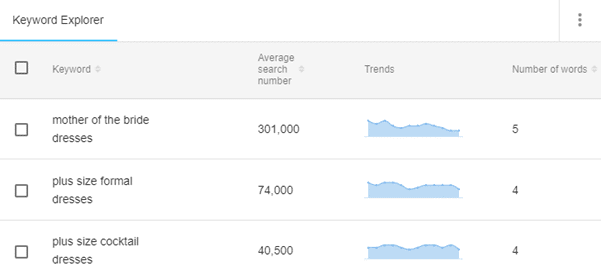
As you can see, the users are looking for not only evening dresses but also:
- mother of the bride dresses
- plus size formal dresses
- plus size cocktail dresses
They are just a few out of the multitude of keywords related to evening dresses which make great targets for search engine optimization. If some of those keywords fit your business, they should become a part of your campaign.
When you have a list of your crucial keywords, the point is to keep tracking your ranking for each of them. In this article, you will learn to do it right. I will show you how to track rankings, what to look out for, and how to reach correct conclusions.
How to check Google rankings?
A Google ranking (position) is simply the place of your website on the search result list displayed for a given keyword. Let’s say I entered bags into the search engine. What I get in return is the so-called SERP (the Search Engine Result Page). The SERP contains a motley of elements (the exact combination may vary depending on the keyword).
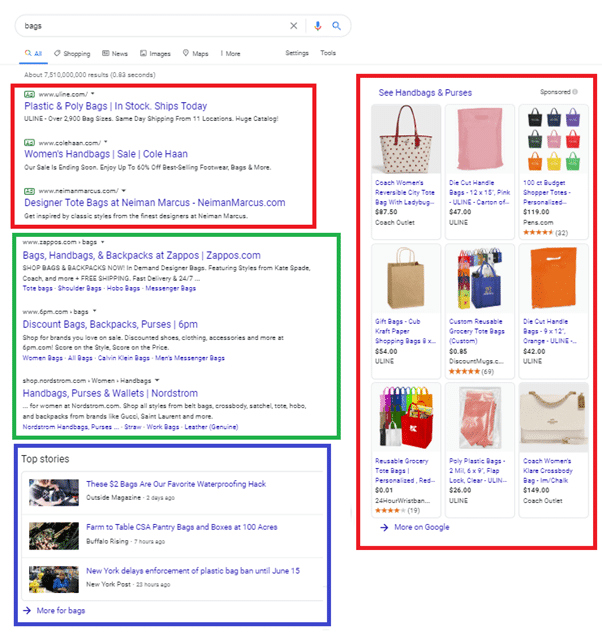
- Red frame contents are the so-called paid results triggered by Google’s advertising system (Google Ads). If you want your website to feature among these results, you must pay for a campaign. The costs are calculated in a CPC model (cost per click), so you pay for every click in the ad.
- Blue frame contents are the Google News results reserved for web portals publishing newsworthy content. To feature in this area, you need to apply to the Google News program and meet a range of requirements.
- Green frame contents are the organic results, also referred to as the natural or unpaid results. They are listed by a dedicated Google algorithm which dictates their order. SEO efforts may tweak the algorithm’s output to push your website all the way to the top.
The screenshot below shows that your ranking (position) is the place on the search result list occupied by your website.
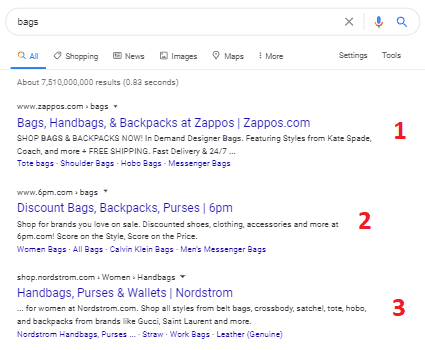
In SEO terms, zappo.com holds the first position (ranking) for the keyword bags.
What are the advantages of a high ranking in Google?
Before we proceed to discuss rank tracking in the search engine, let’s answer one question: what are the advantages of having a high ranking in Google?
Consider the following example. Every keyword has a specific number of searches. In our case:
- mother of the bride dresses – 301,000
- plus size formal dresses – 74,000
- plus size cocktail dresses – 40,500
These values tell us how many times the keyword is entered in Google over an average month. Our three keywords are entered the total of 415 500 times.
Every position in search results has a CTR (click-through rate) which says how many % of users viewing the page will click on the result. You can see the average click-through rates for the top twenty positions below:
The chart shows the average % of searches which will generate a click for each listing. For instance, the CTR of the first-ranking listing is around 30%. The holder of the first position for the keyword mother of the bride dresses can expect traffic in the range of 301,000 * 0.3 clicks = 90,300 pageviews per month.
If you seized the top position for all three keywords, you could expect 124,650 pageviews per month.
Let’s say that the conversion rate in your online store is at 2% (1 per 50 users makes a purchase), and an average cart is worth 200 dollars. If you’re the TOP 1 for those three keywords, your store can generate monthly revenue of 23,790 * 0.02 * 200 = 95,160 dollars.
Let’s get this straight – mere three keywords can generate a revenue of 95,160 dollars. And just so you know, keywords related to dresses come in thousands.
That is why the competition for top positions in search results is a fierce fight. In business terms, they are a very profitable investment.
Why and when to check your Google rankings?
Now you know what the Google ranking is for a given keyword and what you can gain from a high ranking. You’re probably starting to see why ranking checks are worth your while, but let’s delve a bit deeper, considering various scenarios.
You are paying for SEO services
If you’re a client who entrusts SEO to an agency, it’s in your best interest to stay in the loop. Keeping track of your rankings will show you if your agency is doing a good job.
In many cases, the agencies share tracking tools with their clients, so feel free to ask them for access.
You are providing SEO services
As a provider of SEO services, you should take to rank tracking for two main reasons:
- progress tracking
Day by day, you can see if your efforts translate into higher rankings. You can respond to changes in Google – in the longer run, it will make you a better expert.
- reporting
Clients like transparency. Regular updates on their rankings in search results give them a sense of comfort. Needless to say, it’s not all about positions, but they always remain a KPI to reckon with.
You want to optimize SEO efforts
The data on your rankings in search results is critical for business optimization. Let’s say that you’re running an SEO campaign for an online store. Such stores tend to have tons of thematic categories and products, which translates into a high number of keywords to track.
If your SEO campaign covers 2000 keywords, rank tracking will let you:
- identify the keywords which almost made it to the TOP 10. We call them “quick wins”. For example, if you know that you have 500 keywords in positions 11–15, they can become your point of focus and the main target of optimization.
- predict the volume of traffic from search results. Higher positions usually generate more significant organic traffic. If you’re tracking your ranks, you can predict whether your traffic will increase or dry up.
You want to track your competitors
The holy grail of any business. Knowing your competition is invaluable. When tracking your keywords, you can check not only your positions but also those of your competitors. It will allow you to:
- check the distance between you and your competitors,
- determine your share in relevant categories in the search results,
- see the keywords targeted by your competitors.
Pitfalls in data interpretation and analysis
Data analysis and the data-driven approach are as wonderful as they are treacherous. Misinterpretation of the data leads to erroneous conclusions. Erroneous conclusions lead to bad decisions. And bad decisions mean trouble.
Below I have described a few pitfalls you may encounter when dealing with search result positions.
Customized results
Google algorithms keep evolving. Their goal is to provide users with best-quality results. One way to do this is by customization – tailoring results to the needs of a particular user. Google adjusts your search results to your preferences basing on many factors such as your location, search history, or visited sites.
So where is the trap? The rank-tracking system usually operates from a “clean profile” with no search history. Consequently, the ranks you see in the system may differ from those in the search results displayed on your device. Remember that when trying to identify the cause of discrepancies.
Traffic slower than estimated with the CTR formula
Another common mistake. Let’s say one of my keywords has 1000 searches, my website is the TOP 1, so I’m expecting some 300 pageviews per day. Then I use the CTR formula on all of my keywords, sum up the results, and establish that my traffic should be X. In reality, it’s X minus 40%.
Why? Because search results don’t always look the same. They often comprise all sorts of Google features and snippets which can steal some traffic from the TOP 1. Google features include:
- Google Maps,
- Knowledge Graph,
- Direct Answer,
- Google News,
…and many others. Google keeps adding new features because they improve user experience. With features, you need fewer clicks to find what you’re looking for.
Take a look at the example below:
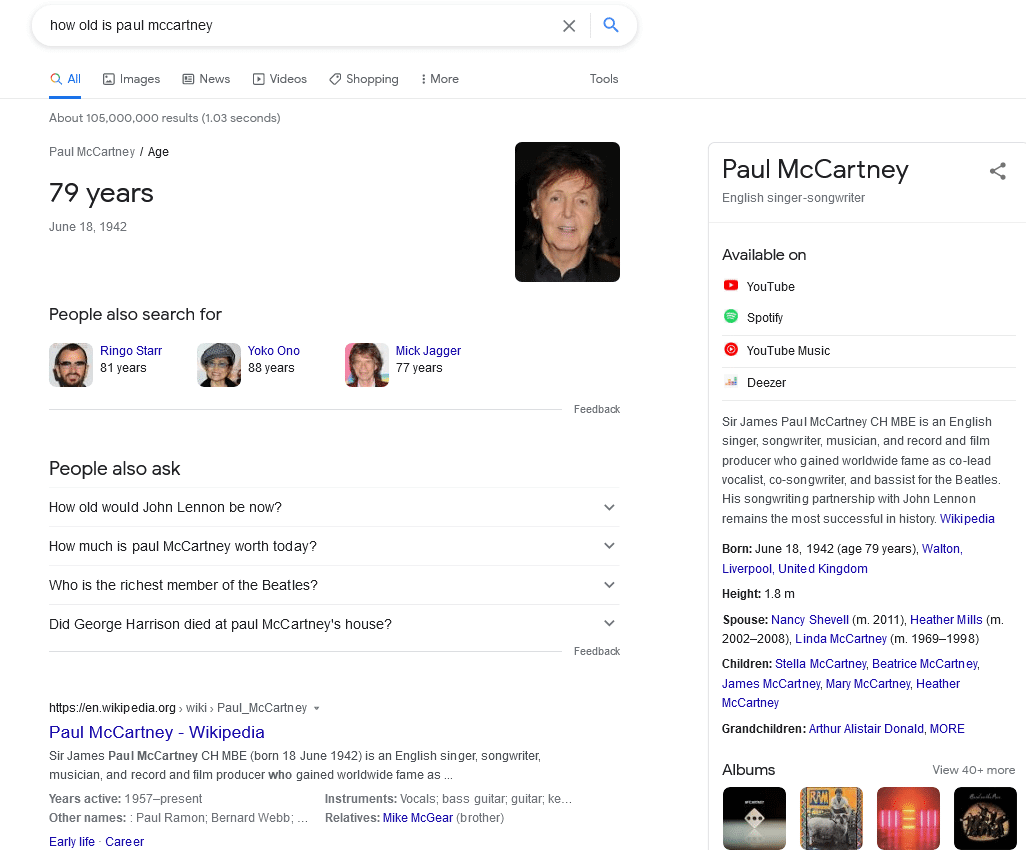
Even though Wikipedia shows up first in the search results and the keyword has several thousand searches per month, I would not expect it to generate more than a few dozen clicks for the site.
Why? Because most users will be satisfied with the answer displayed immediately on the search result page.
Tracking your Google ranks
By now, you’ve got a solid primer on position monitoring in the search engine. As you can tell, manual rank tracking makes no sense. Instead, there are dedicated programs which will show you the ranks of your website for chosen keywords.
One such tool is Senuto, a platform where we’ve been polishing our Rank Tracker for several years. Now let’s go over its highlights which you may find particularly useful. You’ll also see how they can help you achieve your SEO goals.
Current status at a glance
Once you’ve configured a project, the positions of your phrases get daily updates. This allows us to report on the current situation of your website day by day.
You’ll find the latest information in the Summary Report.
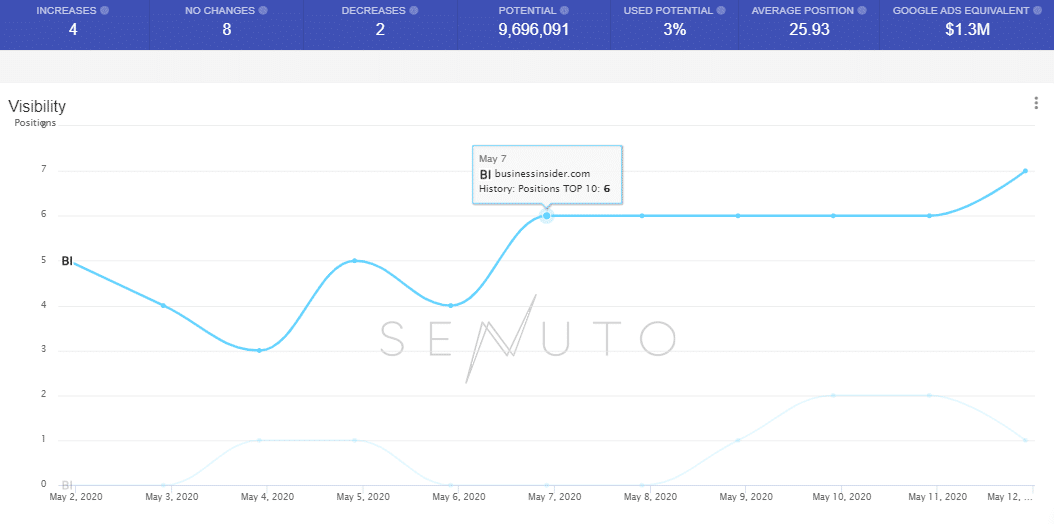
The top bar displays a set of key information:
- Increases – the number of keywords which got to a higher position since yesterday.
- No changes – the number of keywords which maintained their position.
- Decreases – the number of keywords which got to a lower position since yesterday.
- Potential – the overall potential of your keywords. Calculated by estimating the total traffic your keywords could generate if you climbed to the TOP 1 for all of them.
- Used potential – the traffic currently generated by your keywords as compared to their maximum potential. A pointer on how much work you still have to do.
- Average position – the average position of your keywords in Google. For instance, number 16.23 indicates that you rank somewhere in the lower half of Page 2 for your average keyword.
- Google Ads equivalent – the amount you’d have to pay in Google Ads for the traffic currently generated by your keywords. A great metric for checking if the results produced by your SEO agency are worth the money or – if you’re on the other side of the fence – for demonstrating that your efforts are paying off.
Below the round-up, you’ll find the chart which is at the heart of the whole system. It sums up the history of all the key metrics and lets you compare your website against the competition.
This tab shows you an overview of your current situation in a matter of seconds.
A quick retrospect
The system updates the positions of your keywords daily. Even more importantly – you have access to your entire history, day by day.
Date Picker will let you go backward to any date since the day when you set up your project in the system.
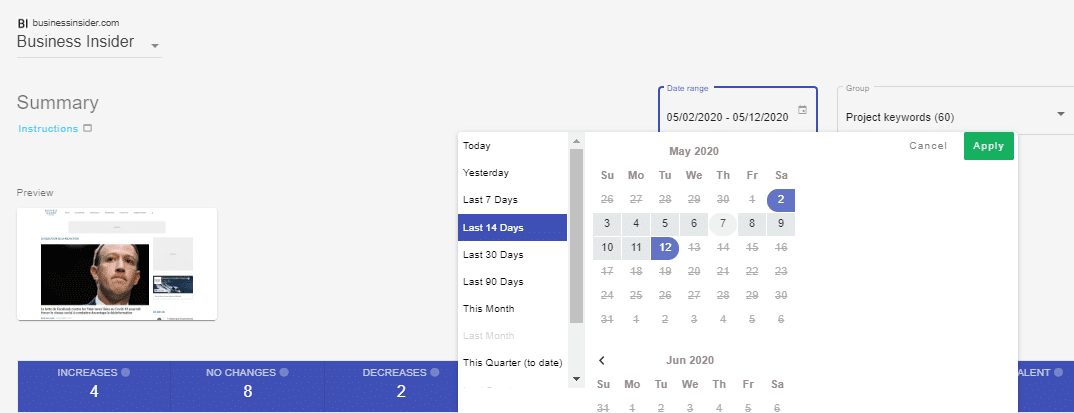
Positions at a glance
Another tab worth your attention is the Positions Report which lists your ranks for tracked keywords.
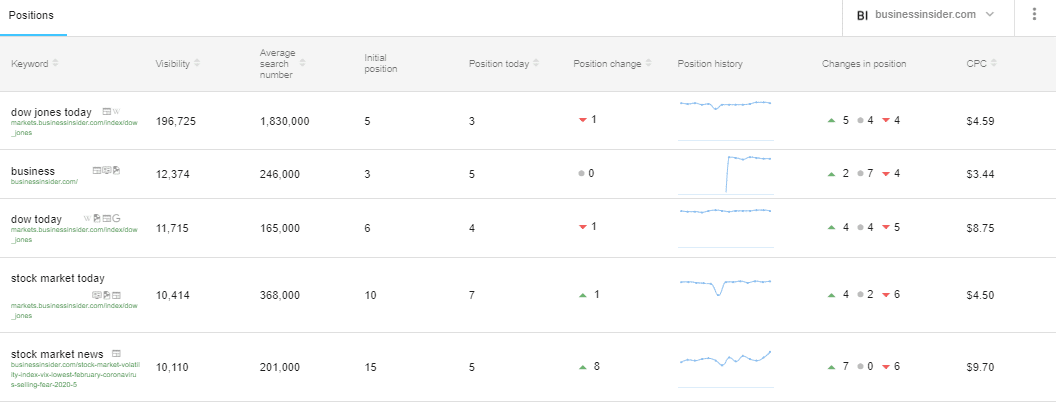
The table is a cornucopia of useful data:
- URL – the green text under the keyword shows you the exact URL address which shows up when users click on your link in the search results.
- Visibility – the volume of monthly search engine traffic you can expect at your current positions. Useful for making your traffic estimates.
- Initial position – it’s always good to know where you started. The starting position is the rank of your website on its first day in the Rank Tracker.
- Position today – the position currently occupied by your website for the chosen keyword.
- Change in position – the number of positions by which your rank changed since the previous day.
- Position history – this small chart shows the ranks of your keywords for the period selected in the Date Picker above.
- Changes in position – the number of changes (spikes / drops / no changes) in position over a selected period.
- CPC – tells you how much you’d have to pay in Google Ads for every click gained from user searches for the keyword.
Individual Pages
Every website has some sort of information architecture. If you run an online store, your architecture is the organization into categories, subcategories, and products. Different keywords lead users to different pages on your website. With that in mind, it’s good to know which tabs or categories are doing best.
The Rank Tracker includes a report which will show you just that.
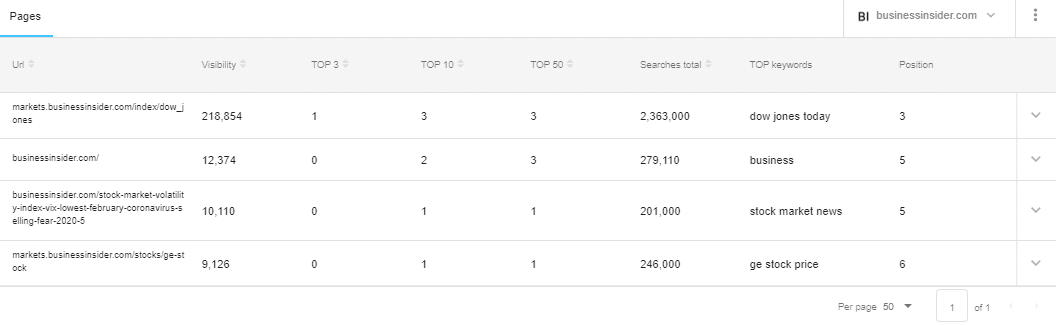
Pages Report includes:
- URL – the tab listed in Google search results.
- Visibility – the estimated total traffic coming to the URL.
- TOP 3 – the number of keywords for which the URL is listed in the top three positions (ranks 1–3) in the search results.
- TOP 10 – same as above, but for ranks 1–10.
- TOP 50 – same as above, but for ranks 1–50.
- Searches total – the total average number of searches per month, calculated for all keywords for which your URL features in the TOP 50.
- TOP keyword – the keyword generating the biggest traffic for the URL.
- Position – your position for the TOP keyword.
Distance from the competition
If you’re interested in your competition, you’ll probably find the Rank Tracker a great help. For starters, it presents you an analysis of your distance from the competition.
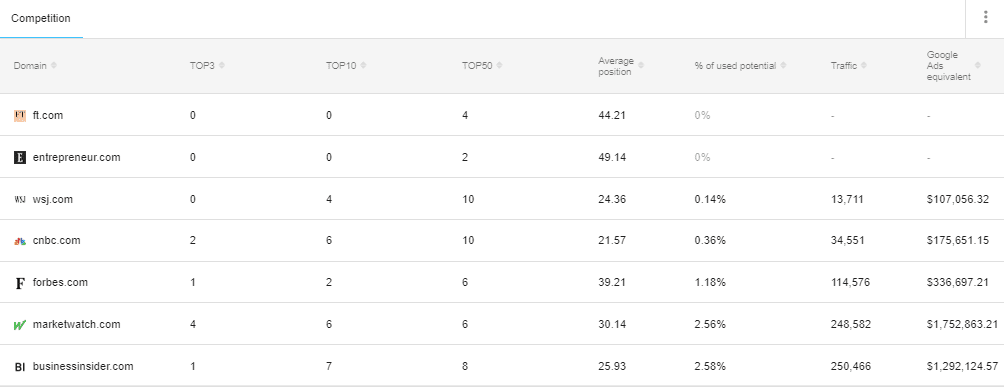
The metrics available for our website can be inspected for any of your competitors. Beyond a doubt, marketwatch.com leads the pack and occupies the highest ranks.
“I steal keywords from my competition”
Another feature available in Competition is the option to “steal” your rivals’ keywords. One of the many tools offered by the Rank Tracker can show you the keywords for which your competitor is visible and you are not.
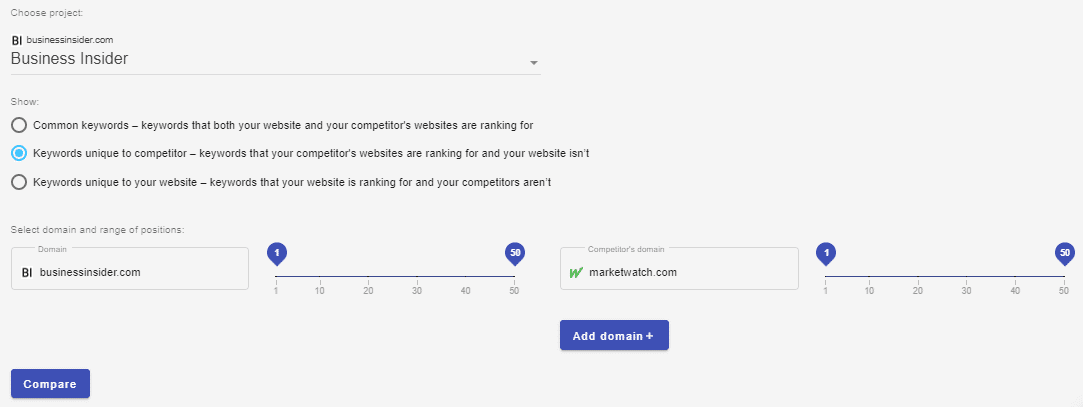
With these settings, you can see the keywords for which your website does not rank in TOP 10, but your competitor does.
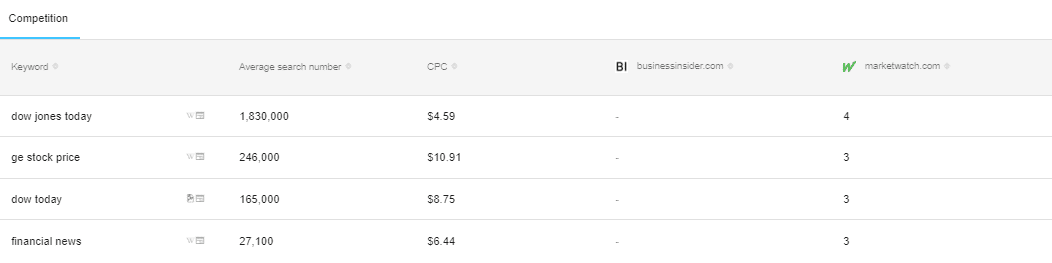
Competition Analysis in Senuto Rank Tracker
Your quick wins
As I’ve already mentioned, rank tracking is useful for determining which keywords are approaching the TOP 10 search results. Senuto Rank Tracker has an advanced system of filters which will show you the exact list of such keywords.
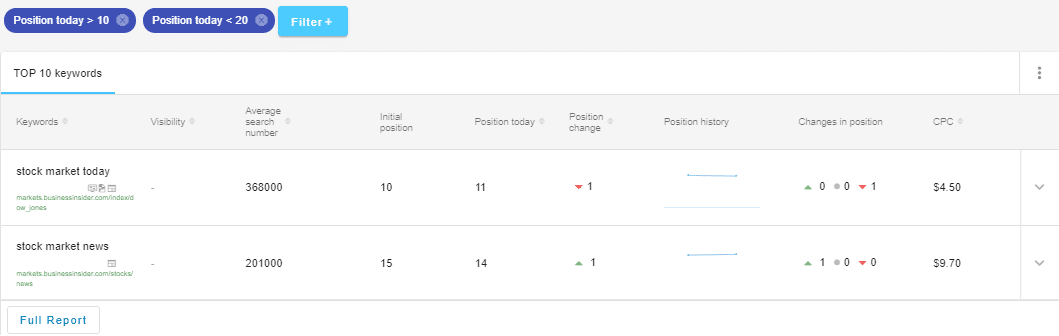
Apply the filter to see the keywords for which your position is lower than 10 but higher than 20 (ranks 11–19). These keywords have the potential to start generating traffic for your website in no time at all. It’s a good call to make them the focus of your attention and efforts.
Wrap-up
Rank tracking in Google is a broad topic explored for many years now. Most companies who realize the importance of search engine traffic track their ranks every day. Now you know how to do it right, what are the benefits, and what mistakes to avoid when analyzing your data. Make the most of it during your SEO campaigns!
 Damian Sałkowski
Damian Sałkowski