Generating images with the help of AI is the hit of 2023. Artificial intelligence creating images that are indistinguishable from those prepared by experienced artists – something like this seemed a matter of the distant future until recently. However, advances in AI have gained remarkable momentum and such advanced technology is available today..
So how does artificial intelligence for creating images work? Why is it worth having such software in mind? What tools are worth using and how to do it? You can find out in our article..
Why is it worth using AI-generated graphics?
.
The very idea of generating images by artificial intelligence is not new, but in the last 2-3 years the technology of this type has made great progress. The topic began to gain particular notoriety in early 2022..
This is an example image created by Disco Diffusion v 3.1. It comes from February 2022:.

Images of this kind have begun to circulate rapidly on social media. Although the AI-generated works were impressive, many people pointed out that they looked very surreal and often made no sense..
We didn’t have to wait long, however, for another leap in quality. Here’s what kind of images the artificial intelligence can generate now:.

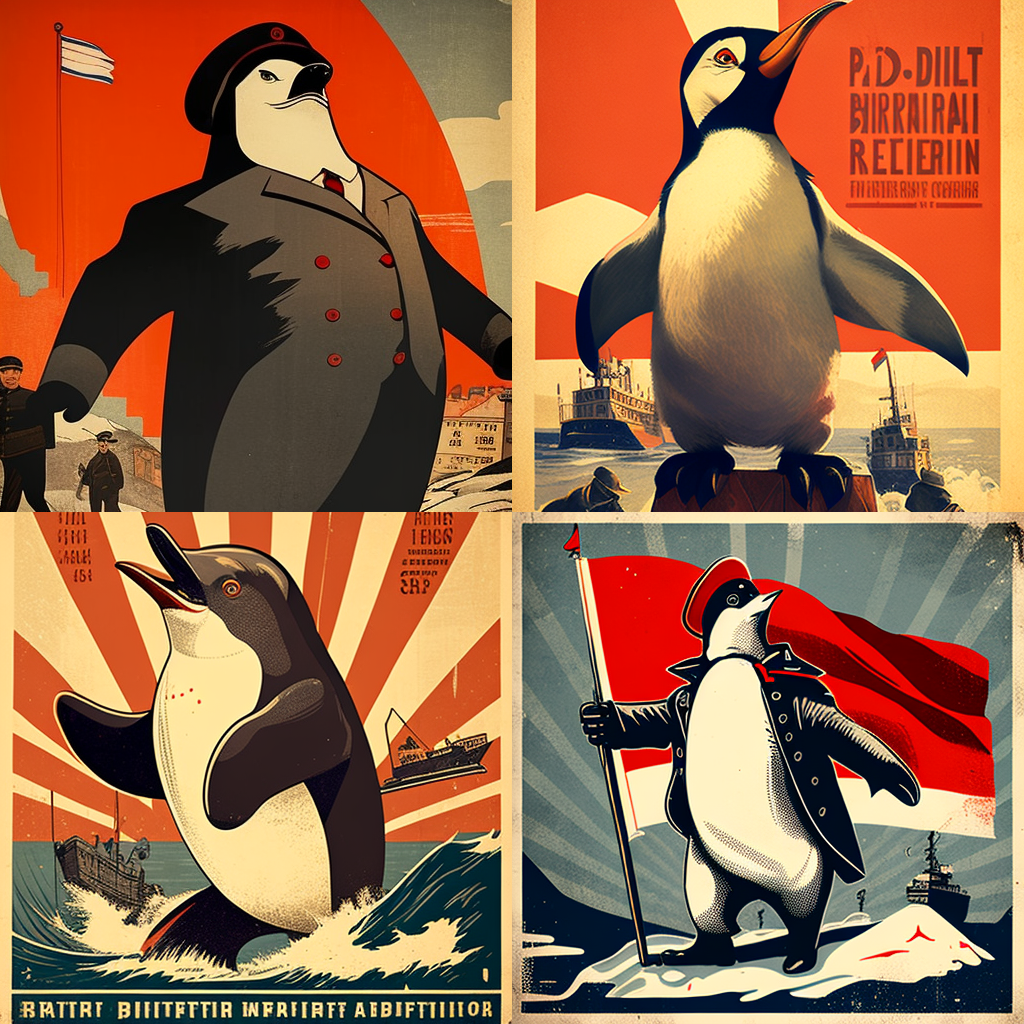
So, as you can see, artificial intelligence draws, paints and designs images of very high quality in response to uncomplicated instructions. AI tools are relatively easy to use and are no longer just a curiosity for enthusiasts.
Why else is such software worth keeping an eye on especially for business use? Here are some additional reasons:.
- Cost savings – with such tools you don’t need to hire professional graphic designers for every minor project.
- Productivity improvement – professional graphic designers using such tools can speed up the process of preparing sketches, look for sources of inspiration, and automate various aspects of their work. This gives them more time for more complex projects.
- Scalability – All you need to do is prepare and refine the right prompts, and AI tools will be able to generate plenty of graphics in a certain style. Such a function can be very useful when you need, for example, a lot of general “decorative” images for blog articles.
How does artificial intelligence generate images?
.
Simply put, an artificial intelligence algorithm:.
- receives a text command (prompt),
- processes it,
- creates the image that best matches the given description.
.
.
Of course, there is much more going on “behind the scenes”. Let’s discuss this process using the example of DALL-E, the software developed by Open AI (makers of GPT-3 and GPT-4 Chat).
And as far as you’re concerned – no Intelligence is even needed here!
1. Training data
.
Image creation requires not only graphics recognition skills, but also natural language processing..
For this purpose the tool is learned on a data set consisting of pairs of images and their associated textual descriptions. The relationship between visual information and its written representation is conveyed to the model precisely through such image-text sets..
2. Autoencoder architecture
.
DALL-E is built on the foundation of autoencoder, which consists of two basic parts:.
- Coder – receives the image and downsizes it, creating a representation called latent space. This term refers to a compressed, abstract representation of data. In the context of graphics generation, the latent space is used to store key features or properties of images, which helps in efficient creation, manipulation and interpretation of data.
- Decoder – uses the latent space representation to create the image.
3. Contingency based on textual descriptions
.
The autoencoder function alone is not enough. DALL-E also adds a conditioning mechanism to it. This means that the decoder is provided with textual instructions and additional explanations for the images being created. These have a decisive influence on the generated graphics..
4. Hidden space representation
.
DALL-E maps both visual cues and written prompts to create a common hidden space. To do so, it uses the hidden space representation technique. .
Hidden space representation serves as a link between the visual and verbal worlds.DALL-E can thus create visualizations that are consistent with the textual description provided..
5. Hidden space sampling
.
DALL-E selects points from the learned latent space decomposition to generate images from textual cues. The decoder’s starting point is just the sampled points. .
7 free AI image generation tools
.
If you want to explore the image generation capabilities of AI yourself, it’s best to start with simple and free tools..
Note – the paid tools discussed in the next section usually also have some kind of free variant/trial version. However, we are now focusing on simpler solutions that sometimes do not even require registration..
1. This person does not exist
.
This tool does not give you the ability to edit graphics. So what is it used for? Every time you refresh the page, it will generate a picture of a person who… does not exist..

2. Nightcafe
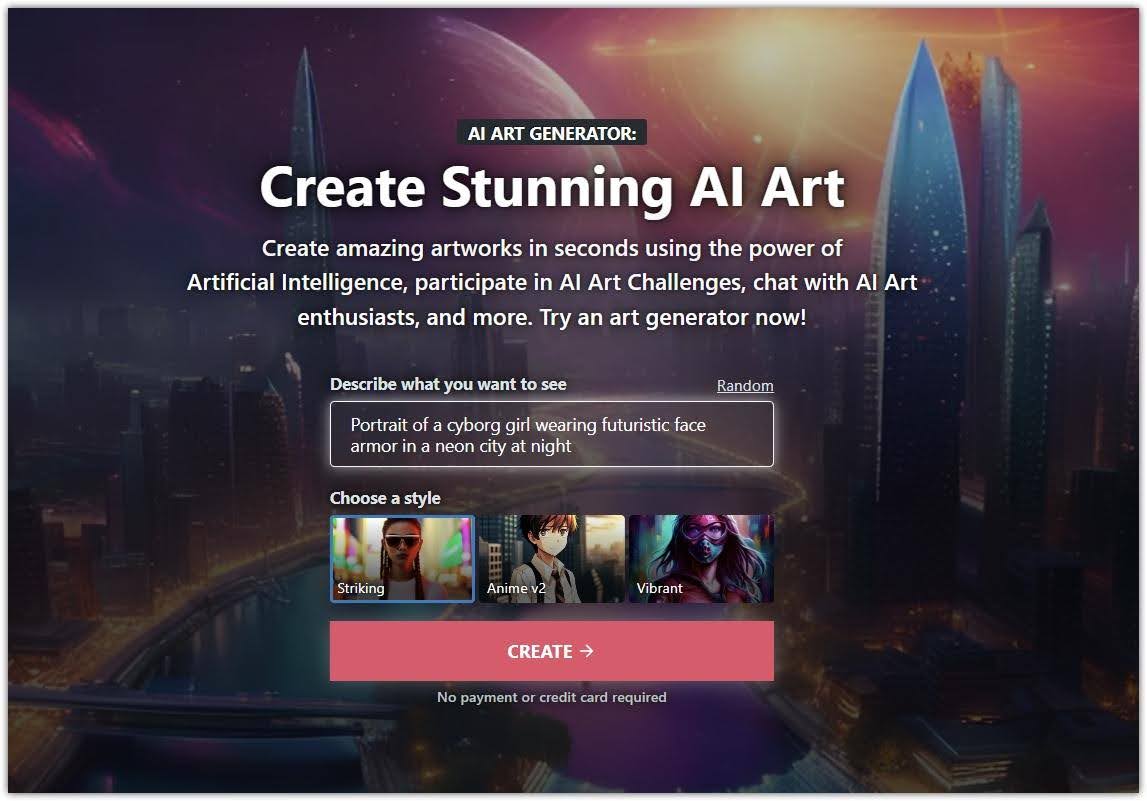
A simple and free text-to-image AI converter. Users can choose from a variety of art styles and algorithms, including Stable Diffusion and DALL-E 2..
3. StarryAI
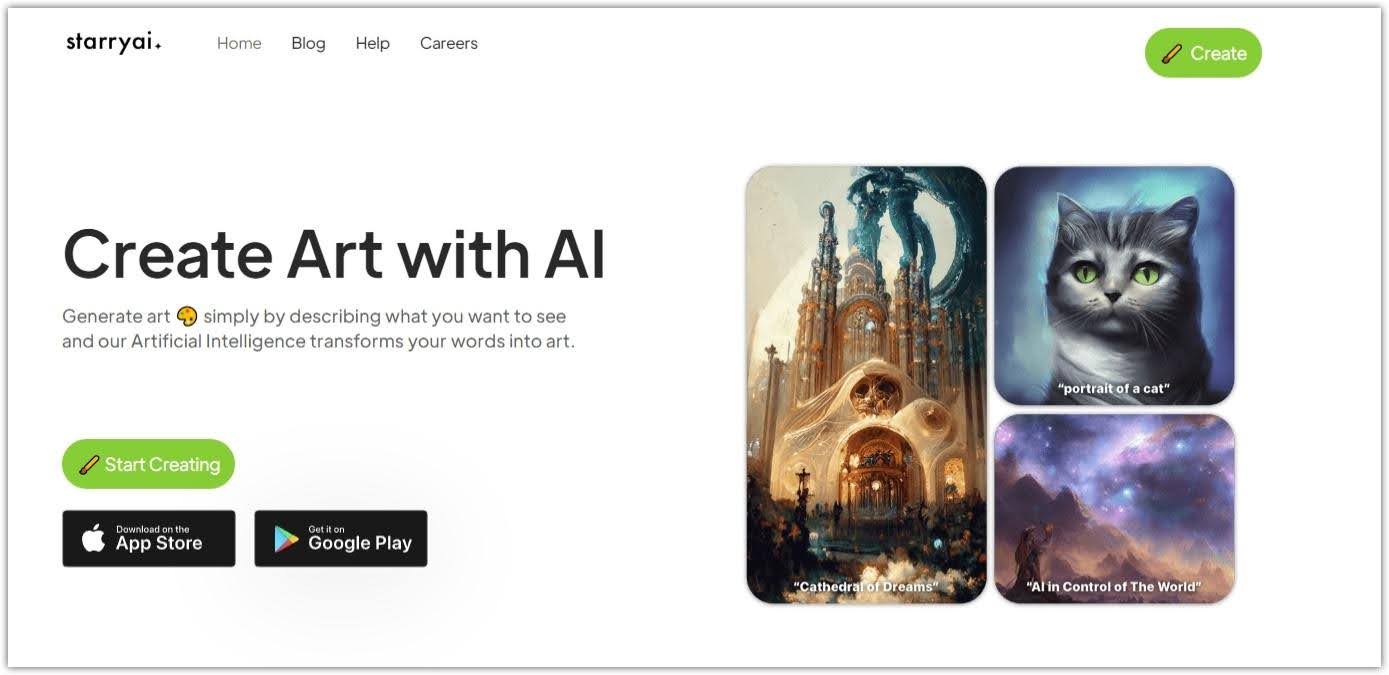
The tool gives more detailed control over the images created. Users can choose between artistic and realistic styles. It is also possible to take an uploaded file as a starting point for the generation process..
4. Pixray
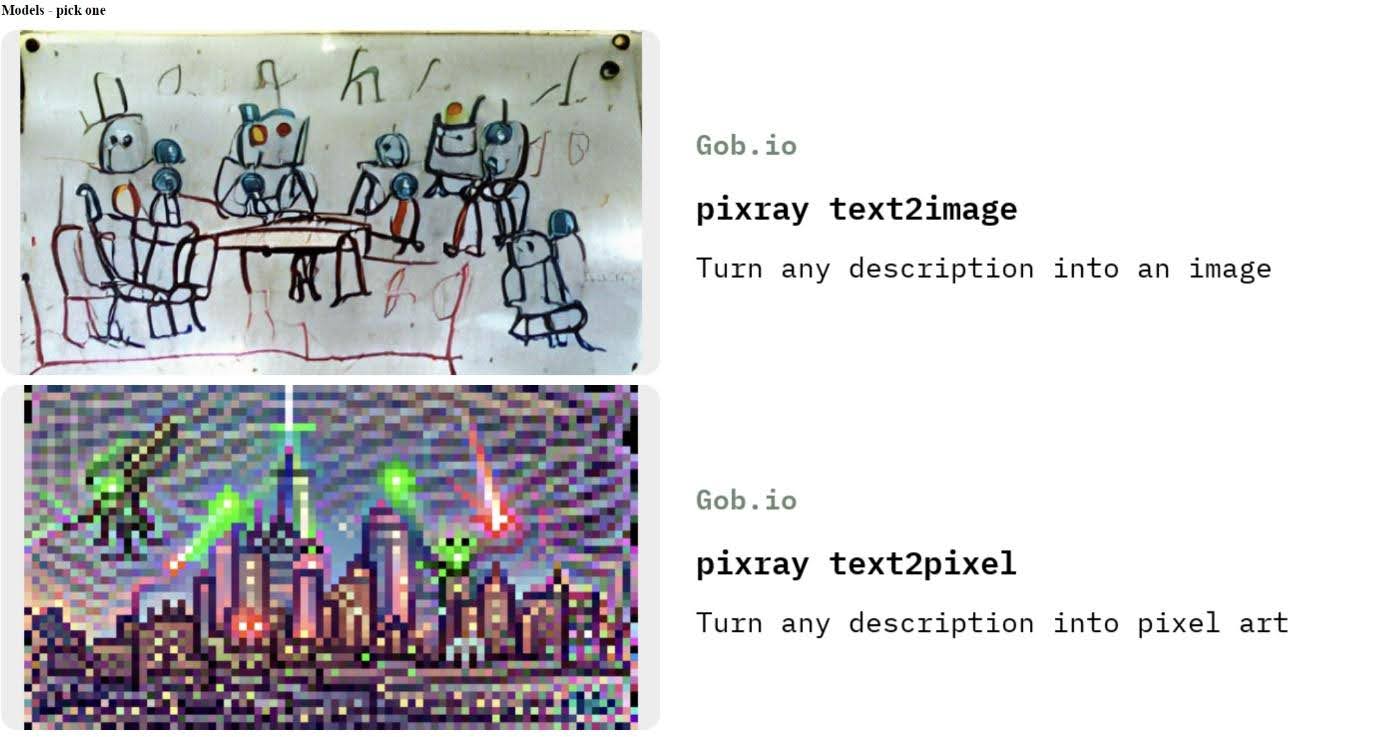
The tool offers customizable AI engines and extensive documentation for custom code..
5. DeepAI
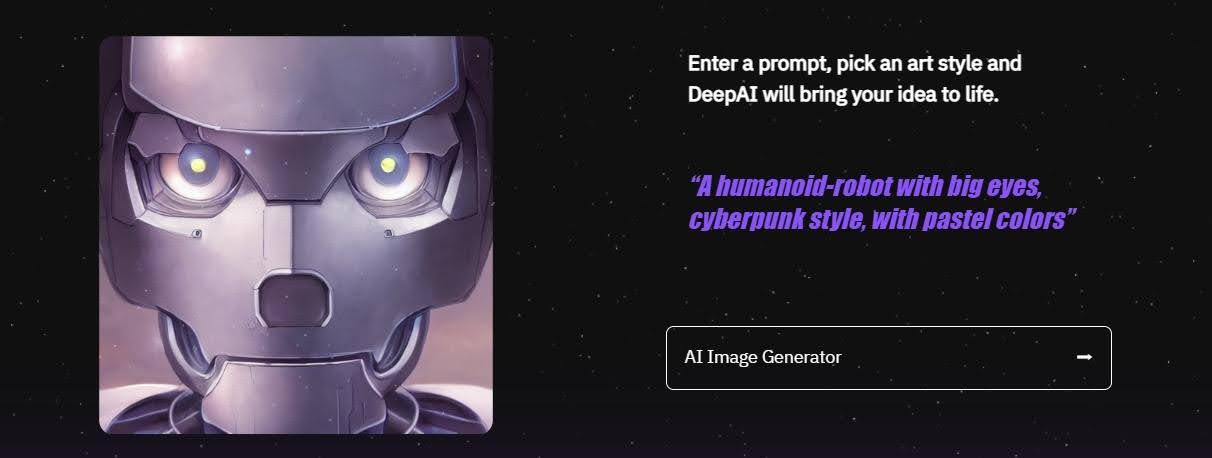
A simple image generator with many free styles, including an option to create a logo..
6. Craiyon
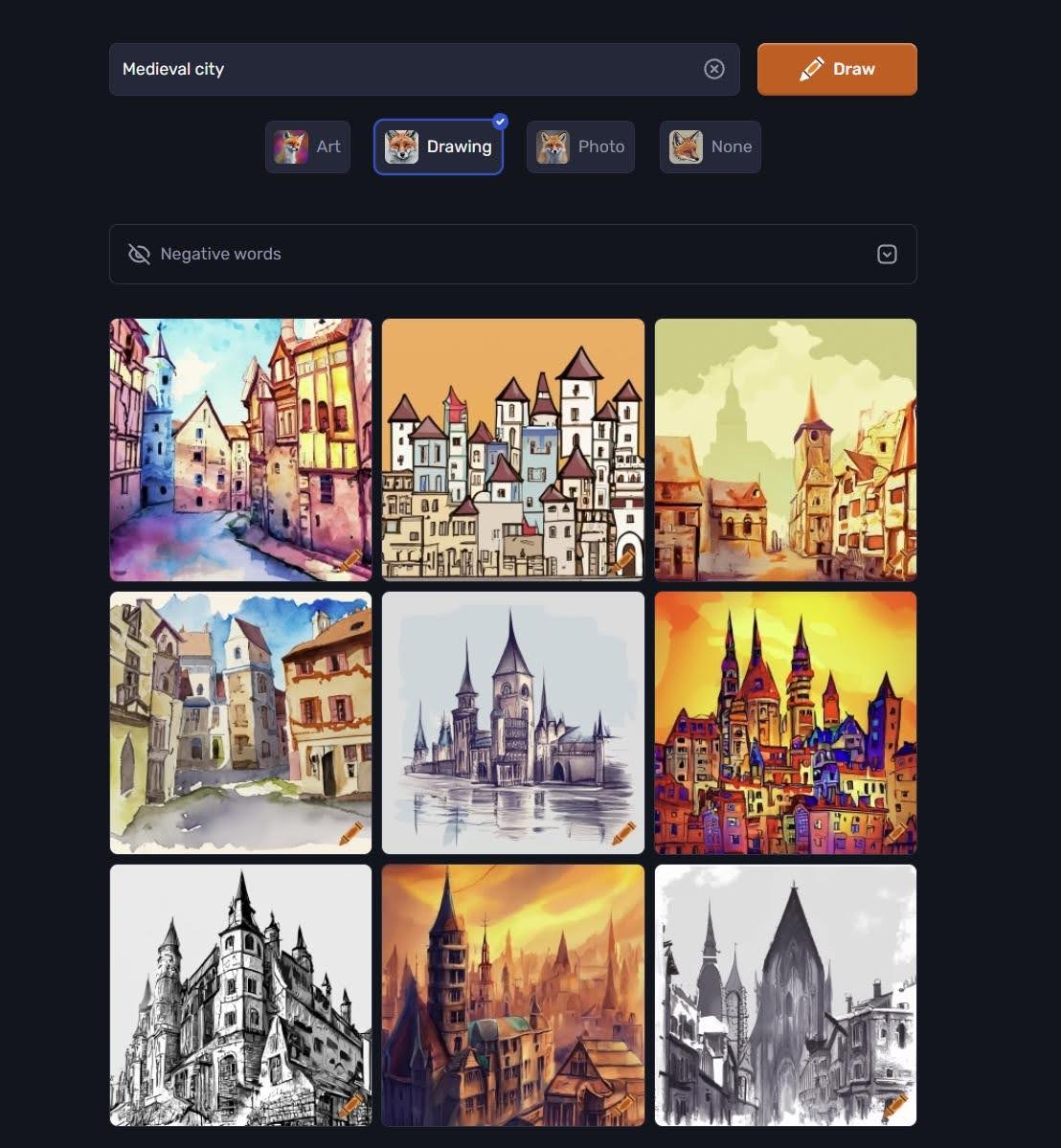
Allows you to generate an unlimited number of images in different styles without creating an account..
7. Microsoft Designer
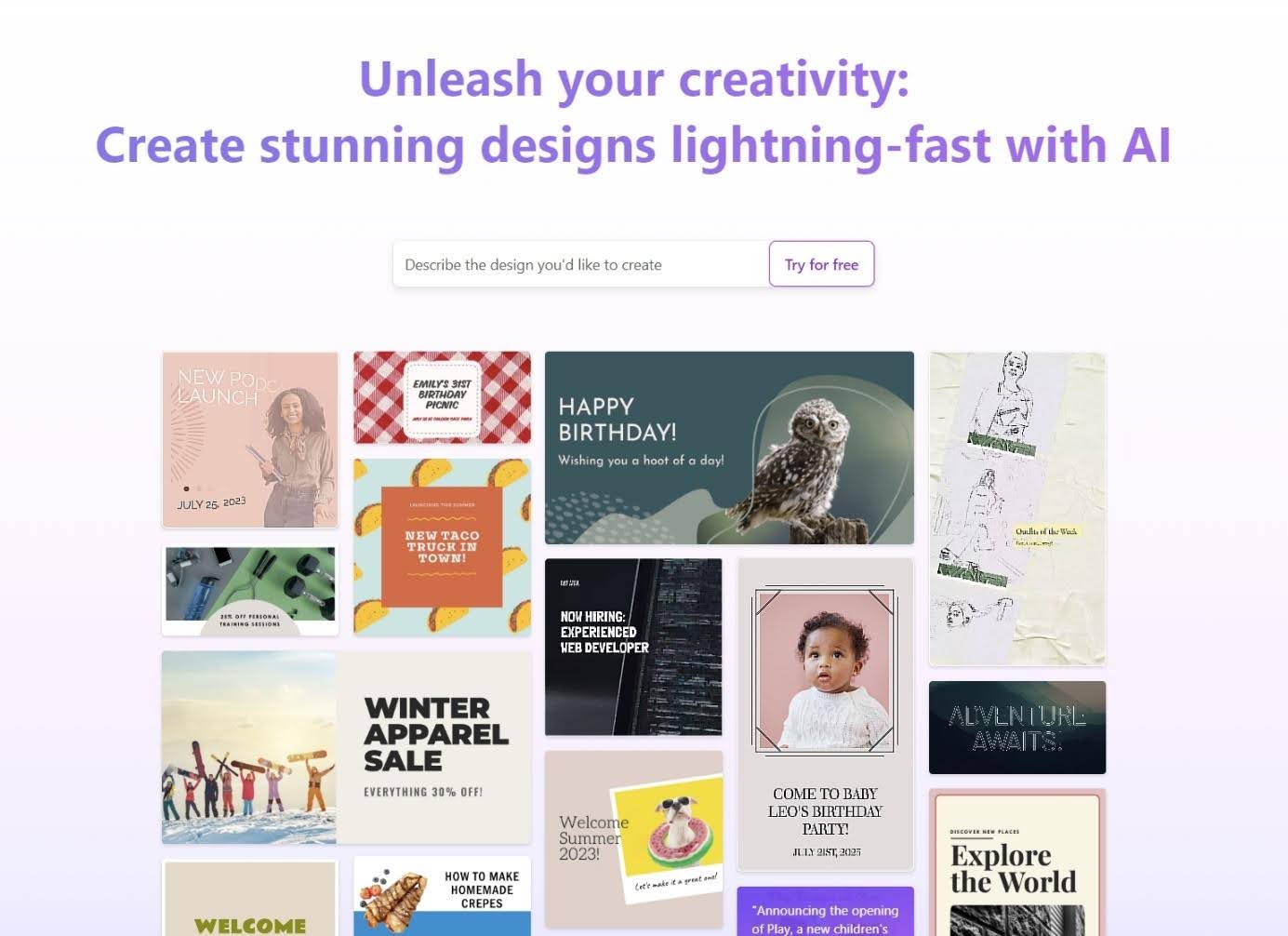
Lets you create graphic designs with more business/marketing uses like flyers, business cards, post templates on Instagram, etc..
5 paid AI image generation tools
.
Do you want to discover the full potential of artificial intelligence generating images? Your best bet is to reach for paid versions of more powerful tools. Here are 5 worthy ones.
1. Midjourney
.
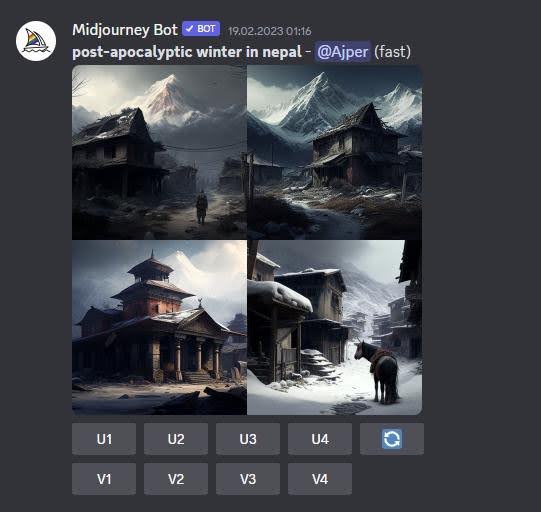
The Midjourney tool is very easy to use and generates high-quality images. The platform uses the Discord bot to transform text commands into impressive graphics for personal and professional use..
Price – plans are available at $10, $30, $60 and $120 per month..
2. DALL-E 2
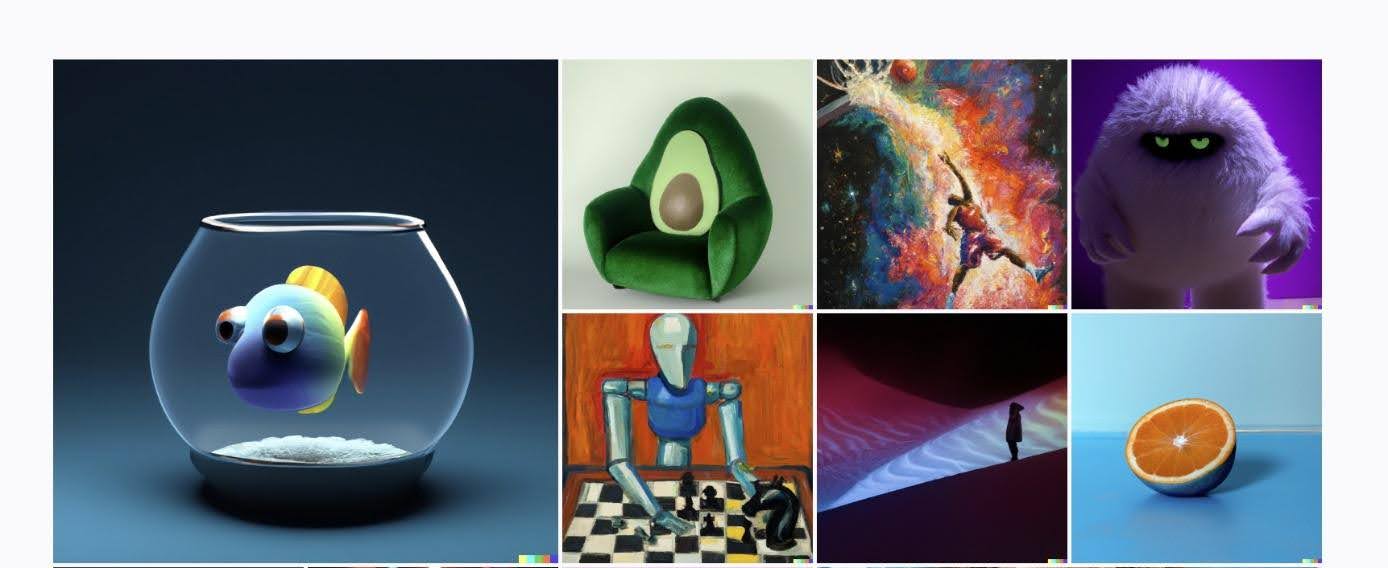
The next tool discussed gives very advanced capabilities, although it requires precise instructions. The generated graphics can be optimized in stages, expanding the initially given basic prompt..
A beta feature is also available, which allows you to mark a selected portion of the image so that edits made by DALL-E focus specifically on it..
Pricing – DALL-E bills in a flexible token model. For example, the cost of generating 50 images (1024 × 1024 resolution), where each is described with 50 words, would be about $1. In pricing, you can use the example calculator..
3. Jasper ART
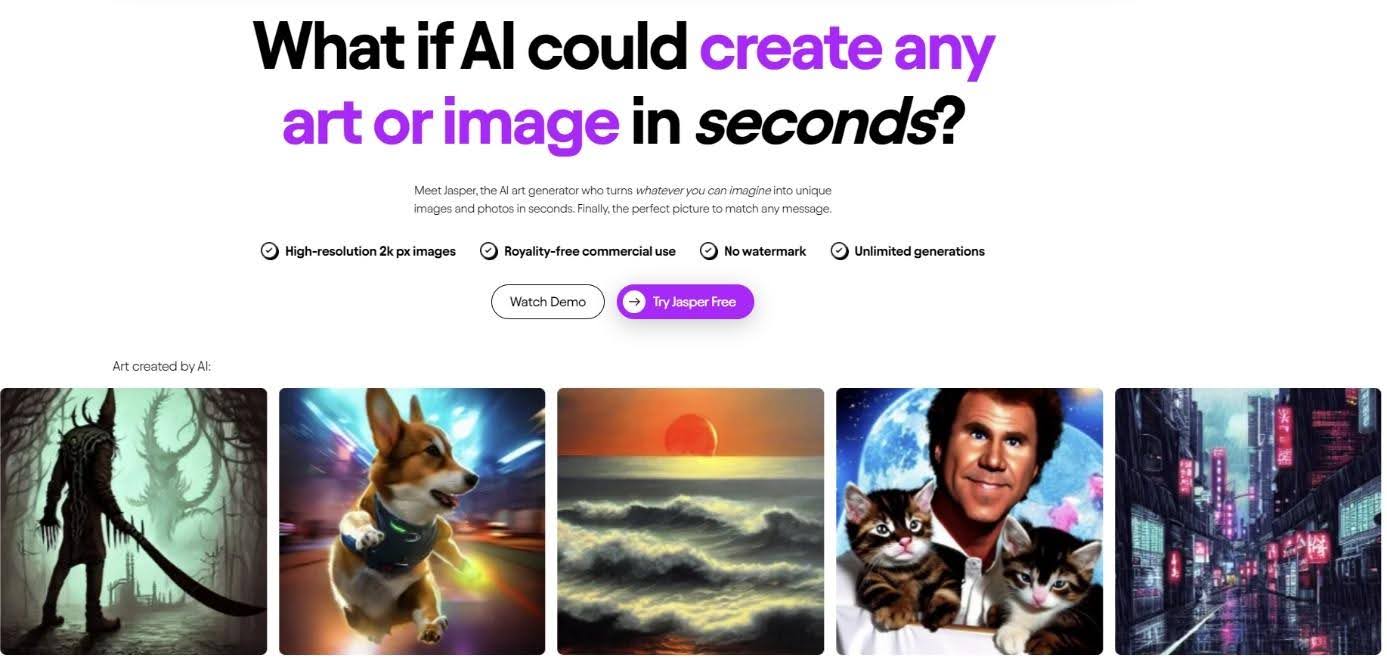
Jasper is an AI tool whose main purpose is to generate written content for marketing purposes. It is also integrated with a graphics creation function, which is able to perfectly complement advertising activities..
Price – Plans are available at $39 and $99 per month. It is also possible to take advantage of a customized pricing plan..
4. Designs.ai
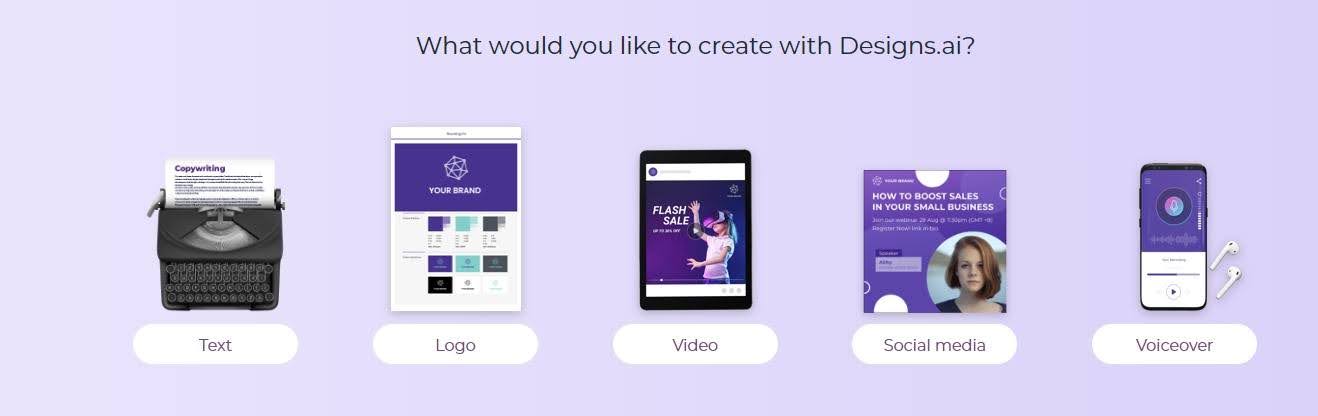
If you want artificial intelligence to create a logo or presentation, use Designs.ai. This tool is designed for marketers who need a lot of graphic content..
Price – Plans are available at €17 and €43 per month. It is also possible to take advantage of a customized pricing plan..
5. OpenArt
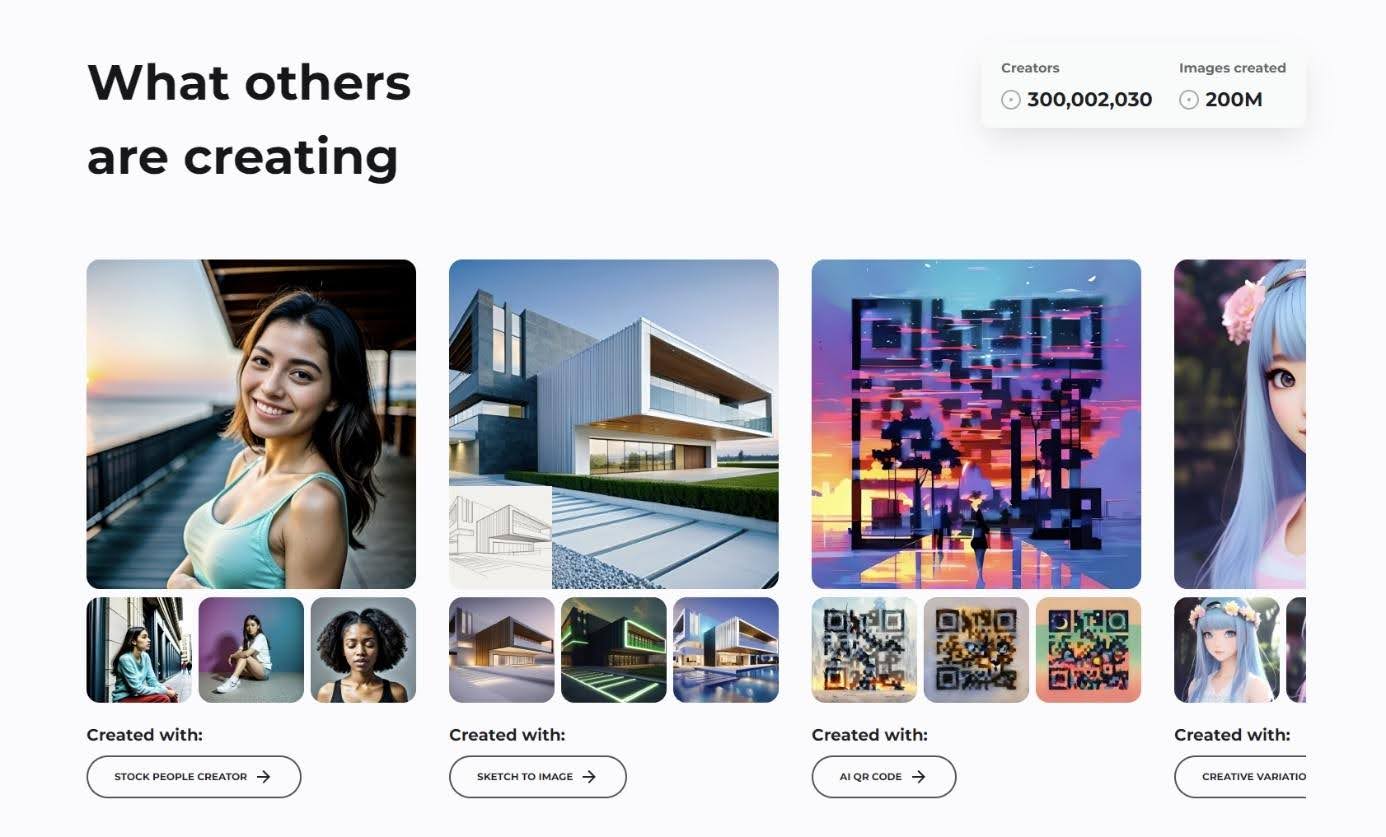
Some platforms will not generate certain graphics if they deem them “naughty” or “immoral” for some reason. OpenArt has no such restrictions. Also noteworthy is the ability to train the tool to always consider your unique needs..
Price – plans are available at $7.99, $15.99 and $31.99 per month..
How to improve graphics using AI?
.
How to effectively create and then improve graphics using AI tools? Let’s discuss some of the most important issues..
1. Start with a good prompt
.
Adequate description of your graphic design idea is practically more than half the success:.
- Be specific – instead of “scenic view,” try “sunset view over a mountain with a river in the foreground.”
- Use lots of adjectives – descriptive words will help adjust the result accordingly, such as “a peaceful, moonlit beach”.
- Suggest a specific style – finally mention what style you want, e.g., “hyperrealistic,” “caricature,” “canvas painting.”
.
.
The first result will probably not meet your expectations, so adjust the instructions in the next steps. .
The following are examples of prompts to be inspired by:.
- A young woman with wavy chestnut hair falling to her shoulders, with penetrating blue eyes gazing into the distance, hyper-realistic.
- Traditional wooden table decorated with fresh, dew-covered fruits such as bright red apples, painting on canvas.
.
A more elaborate variant of option 2 produced these effects:.
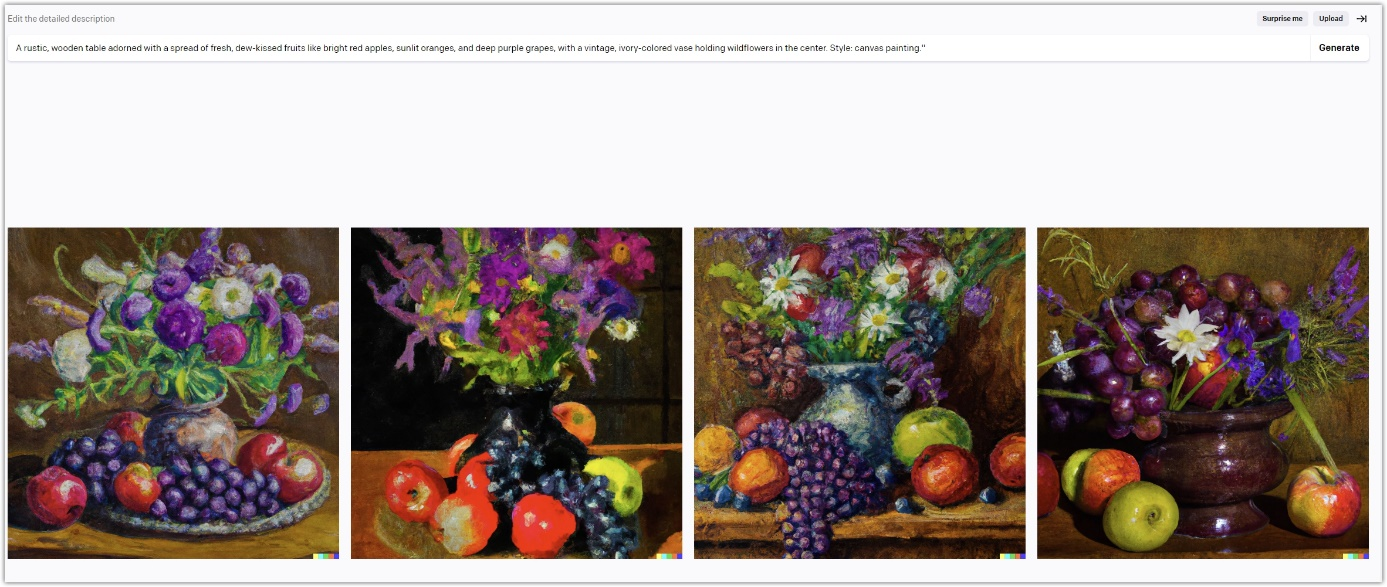
2. Make an edit
.
Depending on the tool you use, you will be able to make edits to a greater or lesser extent. In DALL-E, for example, all you need to do is go to the “Edit image” option..
Suppose we want to remove one apple from an image. Just select it, add a new instruction to the prompt and wait a while:.
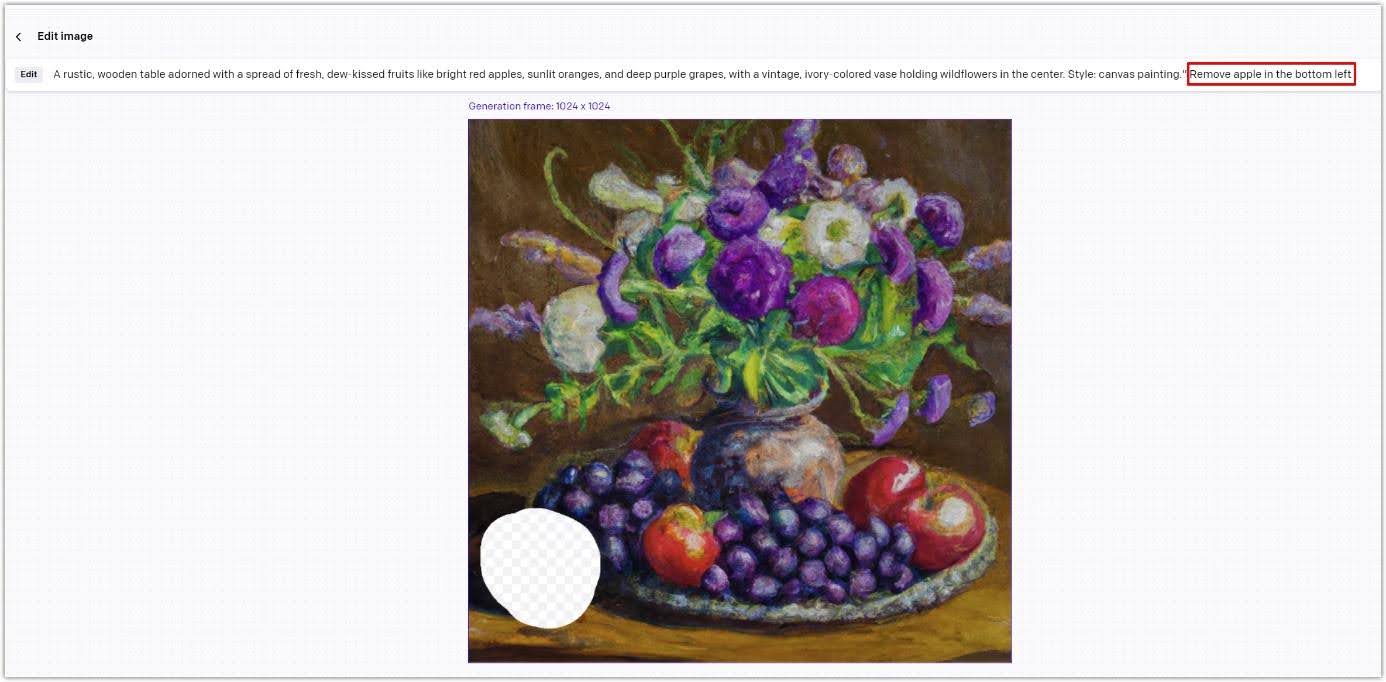
After one more stage of corrections, the result is very satisfactory:.
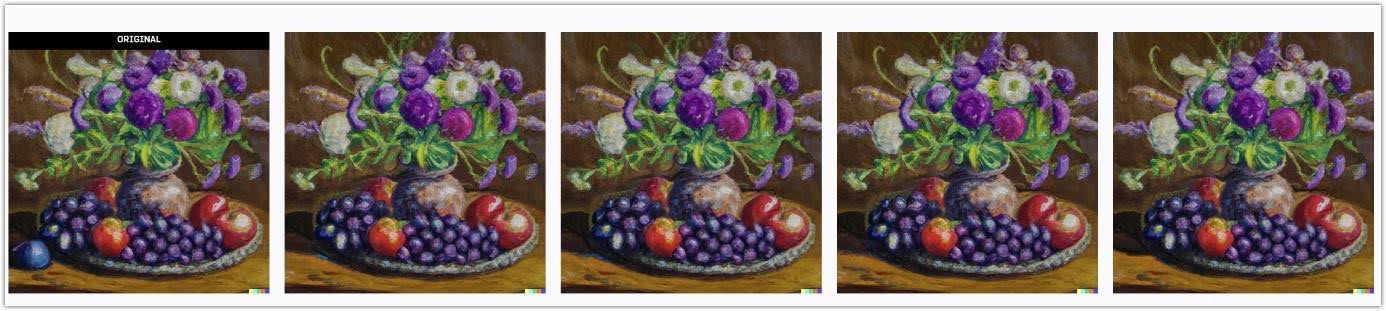
3. Improve the quality of the photo
.
The basis of good graphics is first and foremost proper prompter. However, image generators usually have a limited resolution size, which can cause problems.If you are particularly concerned about improving quality, use tools such as Let’s Enhance. They allow you to perform, among other things, upscaling..
4. Generate alternative text
.
There are AI tools that can recognize image content and write matching alternative text. An example is AltText.ai:.

Summary
.
Graphics generators running on an AI foundation are growing extremely fast. It is worth taking the time to become familiar with them. Such technology is not only a curiosity, but also a great tool to increase productivity and optimize business processes..
How to generate images using AI?
.
Generating images using AI is very simple. All you need to do is use one of the many AI-based tools available today. You can find these tools in both paid and free versions. So you can test different possibilities.
Why do I need to generate images using AI?
.
Generating images with AI is first of all a big time and money saver for you. With AI-based image tools, you can generate images, graphics, as well as videos and thus spice up your blog texts, product pages or social media. It’s also a great option when, for example, you’re unable to find what you’re looking for in graphic databases. AI graphics tools will prepare something especially for you.
 Iza Sykut
Iza Sykut