Tools make every content marketer’s job undeniably easier. Some marketers use a lot of them, but I prefer to work with only a few, yet more comprehensive ones. Would you like to know what my toolset includes? Dive into this quick overview of content marketing tools I use most often.
ORGANIZE YOUR WORK
Whether you’re a lone wolf or a team player, it’s always good to organize and plan your work wisely – here my choice are Trello and Monday.
Trello
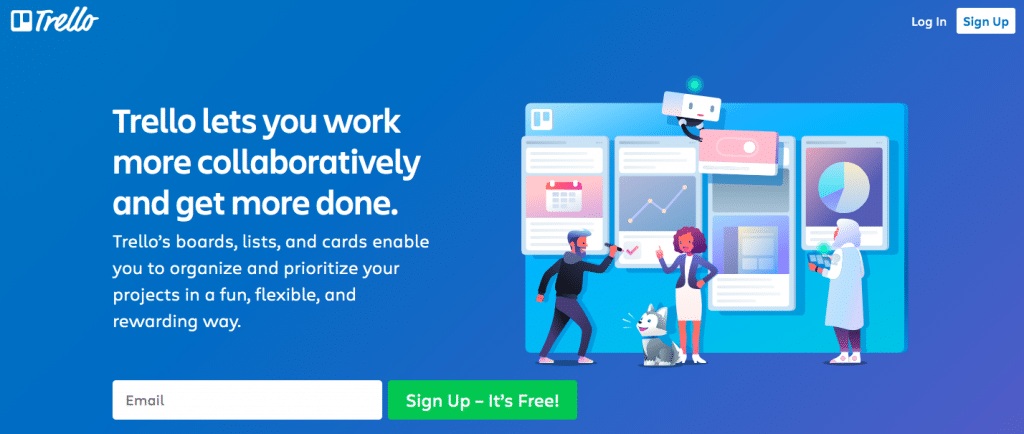
Trello helps create task and idea tables which can be freely labeled and annotated, e.g. to add a deadline for a task and a person responsible for its execution. It’s all smooth and clear, you just can’t dislike Trello.
Monday
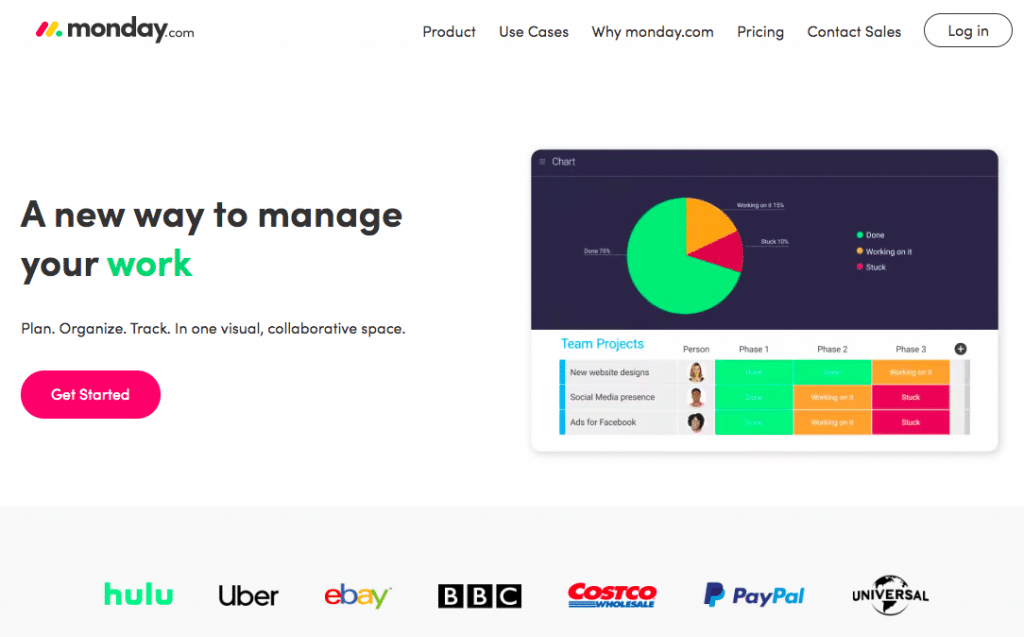
Monday helps manage your team, even if it consists of only 2 people (the price depends, among other things, on a number of account users). This tool is simply extraordinary; we all use it at Senuto. Monday also allows for creating tables where you can add task groups. You may further group tables by clients or business departments. In fact, you can group them as you deem fit!
Automation features prove useful as well; for instance, you can turn on an option that the right person will get notified once a specific task is performed and the task itself will be moved to another table. You can also notify the entire team or a person responsible for an individual task group when a new task appears on the dashboard. We’ve integrated Monday with Slack – it’s great and saves us so much time!
KEEP YOUR IDEAS ALIVE
People tend to forget ideas as quickly as they come up with them. If you fail to write an idea down when it pops into your head, you’ll probably lose it forever. I’ve already learned to keep my ideas alive.
Ideas really strike us everywhere so we need to have something to write them down always with us – we should basically have such a tool installed on our phones. That’s why I use simple notes on my iPhone. And on my Mac. I just personally find it the quickest and most convenient solution. You can choose from numerous apps, here are a few of them:
iPhone & Mac Notes
I know it’s not a sophisticated note-taking tool, but I honestly don’t need anything more. And even more so since the recent iOS updates have tweaked Notes as well. For example, I frequently use the scanning feature. You can also add checklists, which is helpful in planning both tasks to do and lists of articles to write.
Evernote
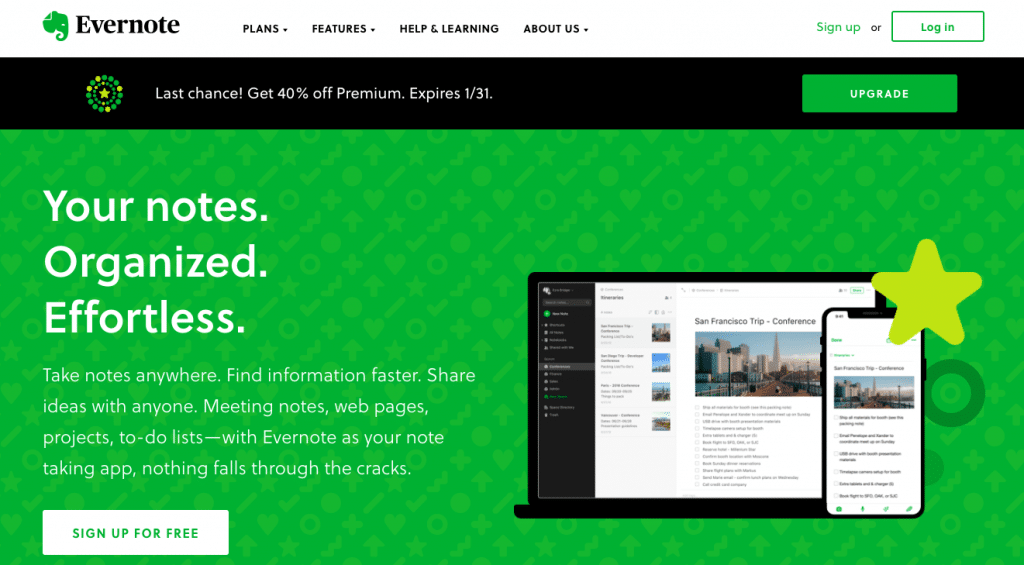
Evernote has plenty of regular users. Why, you may ask? It’s a true all-in-one tool. You can add notes in any form, even as an audio file, and organize them to your liking. A particularly useful form is taking screenshots online straight to Evernote.
Google Keep
I’ve learned about Google Keep from Kamil Kozieł during one of his training session. Do you plan on writing an extensive article? Add thoughts and pieces about a topic you’ve chosen to Google Keep regularly. Over a couple of weeks or months, while dealing with other things, you’ll accumulate quite a lot. All it takes then is to compile the material into a single presentation or an article.
Excel
After years of resisting, I eventually gave in to Excel. I used to think that it was too complicated to be intuitive. Well, I stand corrected! All you need are a bunch of formulas and suddenly your life is much easier. I use both MS Office and Google Spreadsheets. It’s not the prettiest solution, but it offers soooo many filtering possibilities!
DATA FOR RANKINGS, REPORTS AND WHITEPAPERS
I assume that you have your own information for reports, rankings and whitepapers. You may get it from a CRM or your business database. However, if you wish to create a ranking, report or whitepaper about something else, you’ll require alternative sources of data. Below are my favorites:
Google Trends
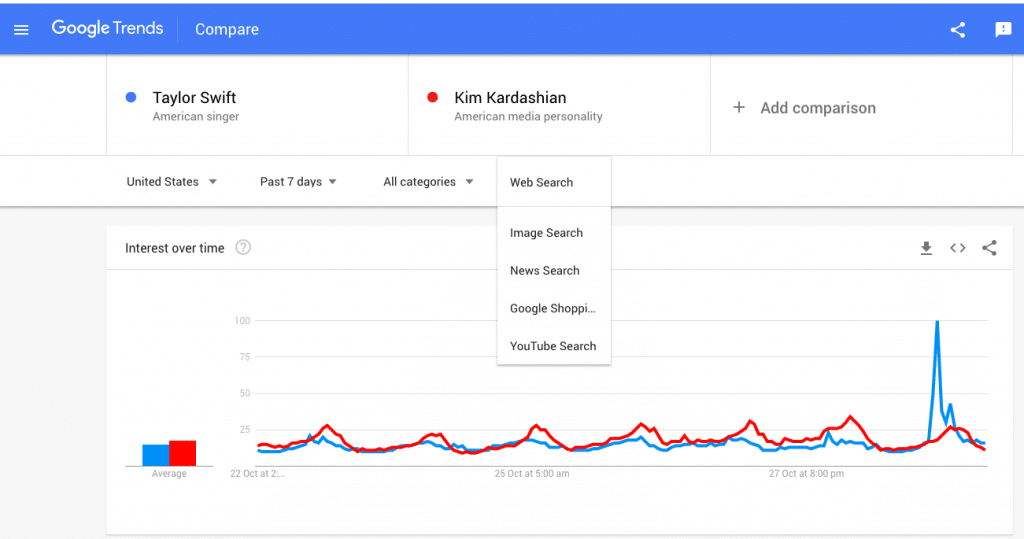
When I draw up reports, I’m sailing the seas of Google, SEO and marketing; that’s why Google tools, including Google Trends, are no stranger to me. This particular tool helps identify questions typed in Google most frequently in a selected region and period of time. In addition, Google Trends makes it possible to determine whether you’re interested in what you were specifically looking for in Google Images or on YouTube.
TOPIC SEARCH
In your quest for ideas for content, especially when you aim at increasing traffic to your blog or YouTube channel, you need the right tools. Otherwise how would you know what exactly users ask Google? Senuto can help you with that.
However, in order to create a list of suggestions for keywords, meaning topics for articles, it’s good to have a general overview of what you want to write about. You can find inspiration pretty much everywhere. Take a look at my article featuring ready-to-use ideas for a blog post.
Senuto Keyword Explorer
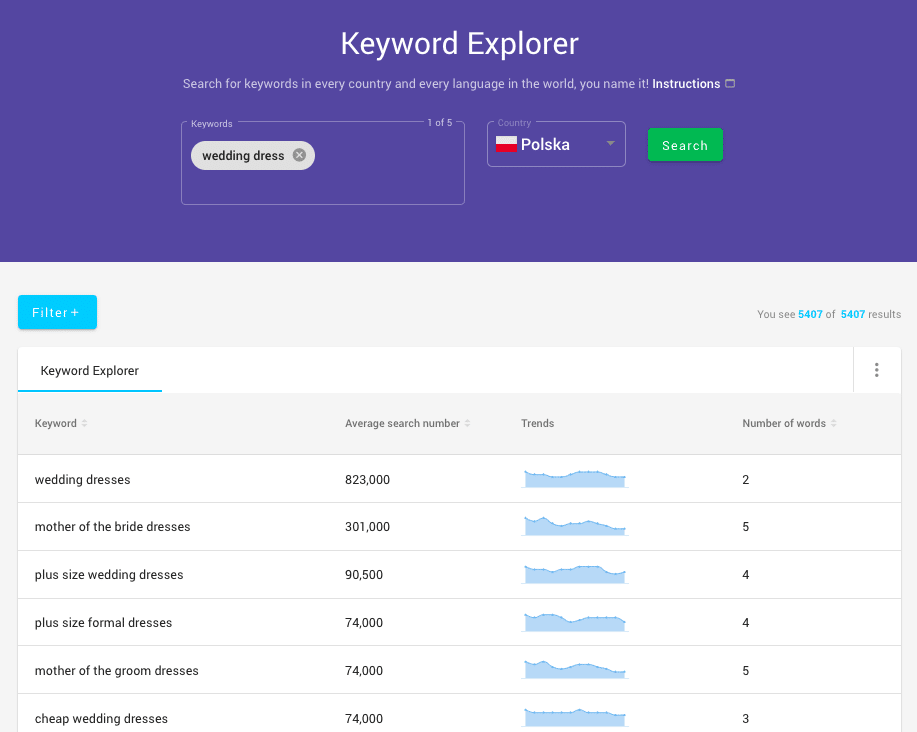
Keyword Explorer is one of the major content marketing tools that I use in my everyday work. An article about a topic chosen using Keyword Explorer will surely satisfy the actual needs of my readers, and higher visibility of the website on Google overall is an added value here.
I also wrote an article about how Keyword Explorer works – feel free to explore it!
Feedly
Feedly is a content aggregator – you set up an account, add websites you’re interested in and the tool gathers all new content that’s posted on them. You can classify sites you track; you can keep all thematically related materials under one tab, competitors’ websites – under the other tab and your personal notes – in yet another place. If you haven’t tried it out yet, you should definitely give it a go!
How does Feedly help look for topics for blog posts? I consider this tool a source of inspiration. If I spot something that people are writing about and are really interested in, and we at Senuto have some insights as well, I add that topic to my list.
SEO COPYWRITING
Personally, I always try to make posted content positively influence the rank of the site on Google. Two birds, one stone, don’t you think?
That’s why each and every article on Senuto blog is optimized for handpicked keywords. How do we know those keywords? What does SEO optimization actually mean? SEO-wise content creation is quite an advanced skill, but everyone can master it with the right training. You’d just need know-how and, above all, the appropriate tools.
Google Docs
Google Docs is my true companion. I still haven’t found my favorite Focus mode there, which is available in MS Office, but the possibility to share any file with anyone has won my heart.
Moreover, Google Docs allows for intuitive commenting and suggesting changes, which I find extremely convenient and simple. This is particularly useful when a single project is executed by several people.
Google Docs makes it also possible to edit content offline if there’s no Internet connection, e.g. while traveling.
Senuto Keyword Explorer
In order to optimize content for particular keywords, you need… keywords! You can find some using Senuto Keyword Explorer.
Related Keywords
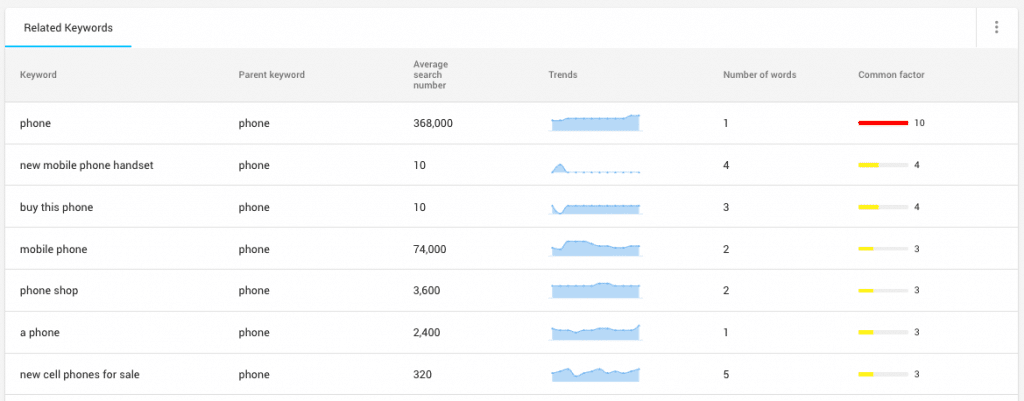
Related keywords are keywords which constitute the semantic context for keywords for which your article is being optimized. When, for example, your article is about the most fashionable shoes for the autumn season and you want it to get displayed in Google search results for ‘shoes for autumn’, the body text ought to include keywords directly related to that topic. This way Google understands the entire article better and ranks it higher.
Questions
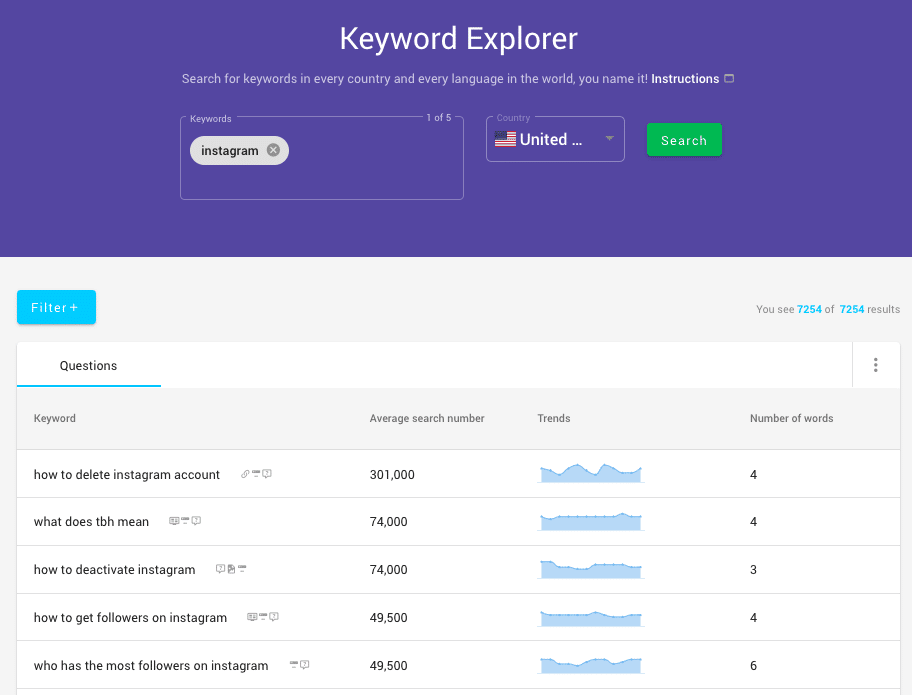
What do people ask Google about when it comes to topics I touch upon? I always check it and incorporate answers to most popular questions in content I create. This also improves the visibility of my articles in SERPs.
Questions asked on Google are available in the Questions report on Senuto Platform.

Sophisticated and professional content marketing tools are good, but I cannot stress enough how useful thesauruses are. Here my choice is https://www.thesaurus.com/ and I use it at least a few times whenever I’m working on a longer article. I don’t like repetitions so I use synonyms. And what do you think about it?
Yoast SEO or RankMath SEO
Yoast SEO is a well-known WordPress plugin that verifies whether a piece of text is well-optimized for Google and clear enough. It presents all the information in a concise manner and provides the user with tips on what to improve. Once every field is marked in green, you’re good to go!
RankMath SEO is another WordPress plugin worth your attention. Now we’re using this one it turns out to be even better than Yoast!
SIMPLE IMAGES AND VIDEOS
I could name some big software packages here, like Adobe Photoshop, but I won’t because professional visuals should be created by professional designers.
Simple images and videos are a different story – it’s good to have some easy and reliable tools when you’re running out of time.
Canva
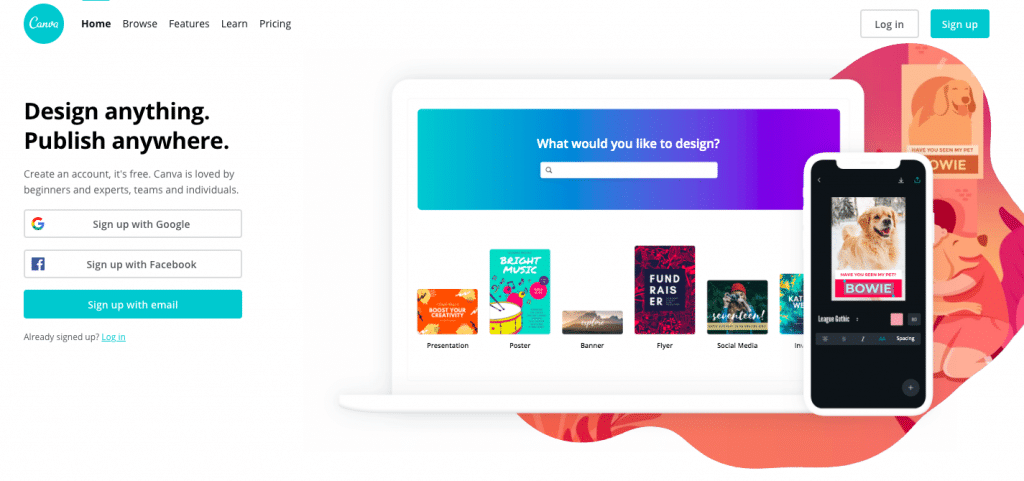
You probably know Canva because everyone recommends it. And rightly so! Even if you don’t consider yourself an artist, you might become one with Canva! J It’s incredibly easy to create simple visuals with this site. Plenty of templates and themes are definitely a plus.
Recordit
Recordit comes in handy when I want to draft a short GIF manual. Go on, have a gander!
Below is an example of a GIF created in a minute with Recordit.
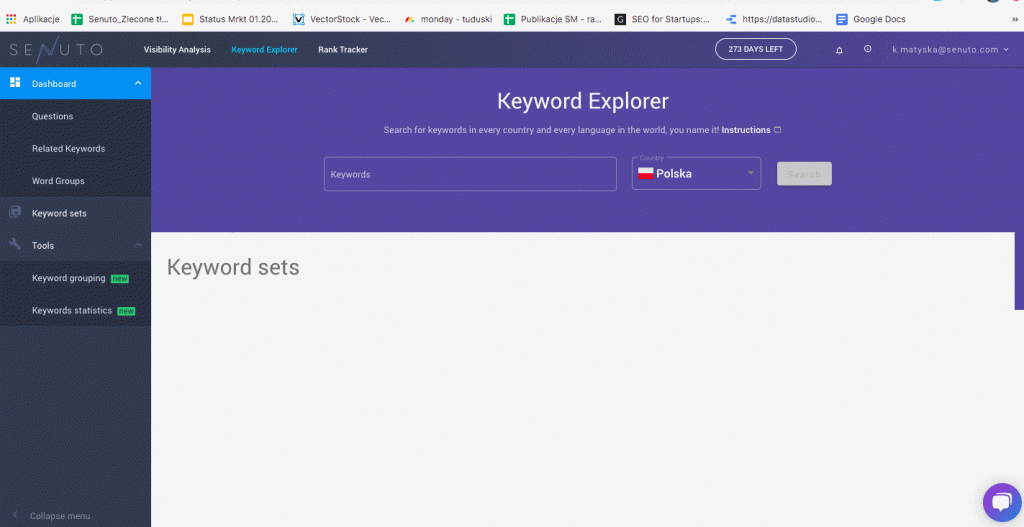
LUMEN5
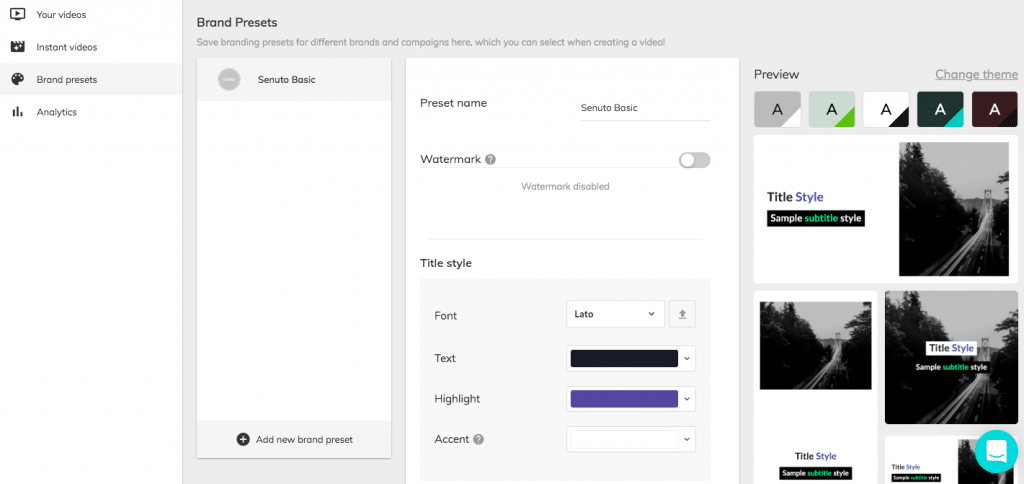
It’s believed that video marketing is a must-have. However, the problem is professional videos are quite expensive as well as time- and resource-consuming. Usually, when one wants to present a product, it’s much easier and quicker to write a blog post than make a short video. LUMEN5 comes to the rescue! The platform helps create a video preview of a posted article. You may use it to, for instance, distribute content across Facebook.
LUMEN5 offers a trial version which is pretty basic, but it’s all you need at the beginning. The full version is paid.
IMAGE SEARCH ENGINES
If you’re unwilling to design your own visuals, you can make use of those available in paid and free hubs. I have my personal favorites here as well.
- Free: Unsplash, Pixabay
- Paid: Fotolia, iStock, Shutterstock
ORGANIZATION OF WEBINARS
Webinars are one of my most-liked content marketing forms. Senuto organizes webinars quite often to discuss new features and reports or to teach our users how to use individual tools.
This form works very well for us.
ClickMeeting
It helps me organize aforementioned webinars. We joined forces with ClickMeeting and carried out a video case study where I talk about how we use individual features of this platform in organizing and holding webinars at Senuto.
TIME TO SPREAD IT!
Content is ready, now it needs to be distributed. But how? There are many ways and even more tools to do that. The distribution process consists of, among other things, mailing campaigns and posting articles in social media. Although I prefer handling the latter by myself, I use special tools for mailing campaigns.
HubSpot
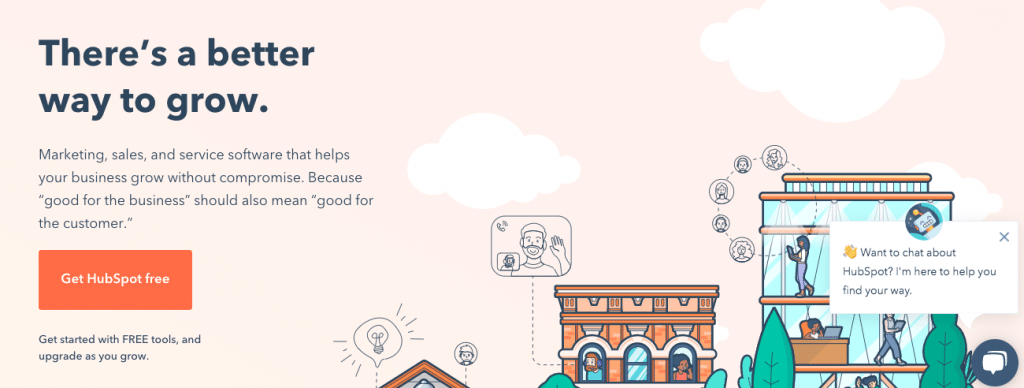
HubSpot is a center of all the activities of a business: from marketing, through sales, to customer success. If you work with HubSpot, I suggest you use it to send your newsletters and mails. Trust me, you’ll appreciate how campaign performance is presented.
Freshmail
If you’re not friends with HubSpot, give Freshmail a go. It’s a Polish company which actively provides its clients with email marketing know-how. They’re definitely worth your attention.
Brand24
Brand24 is also a distribution tool; we’ve integrated it with Slack. Whenever someone mentions us online, I get notified immediately – fine, within an hour. ????
I can react by responding to a comment left below a guest article written by one of our team members. This way I’m also aware of any discussions about Senuto or topics that concern us. I can later use it as a testimonial and point of departure for a case study with a client.
LANDING PAGE CREATION
You’re probably also responsible for landing pages for individual campaigns or marketing efforts. When you don’t like this, when you find it difficult or it’s simply beyond your skillset, I’ve got a way to help you.
LANDINGI
LANDINGI is another Polish solution in my toolset. It’s A-M-A-Z-I-N-G. Just like Canva makes you sort of a graphic designer, Landingi makes you a frontend developer without the need to know how to develop software. Believe me, I used to think that landing page creation is tedious and time-consuming and then I got introduced to LANDINGI. Now it’s a piece of cake!
Content marketing tools – A few words to wrap it up
The tools I’ve discussed above make up a long yet non-exhaustive list. You think it lacks something? If you create or distribute content and use other tools in your everyday work, I surely want to hear about them!
 Karolina Matyska
Karolina Matyska