No matter if you are just starting off your journey with SEO, or if you are a veteran of the digital world, Senuto can help you gain insight into your SEO data.
Over the last years I’ve learned that there are some differences in how I think customers use the platform and how it is actually used. Realising that was quite mind boggling ????.
Keeping that in mind, I’ve prepared this short guide on how to extract the biggest value from the Senuto data. It includes both some basic steps that everybody should undertake at the beginning of performing an SEO analysis, but also some hidden gems that I’ve learned from SEO specialists and eCommerce managers that use Senuto on a daily basis.
Learn about your current situation in Google
The starting point of any well-prepared SEO analysis is to fully understand domain’s current situation in Google. Many rank tracking tools expect you to come up with keywords to be monitored, but it might be an incredibly hard task if you are a newbie. In Senuto, we tried to flip this process around. Simply input your domain and click on Analyse. Generated reports will allow you to look at your domain from many different angles, some of which I will describe in detail.
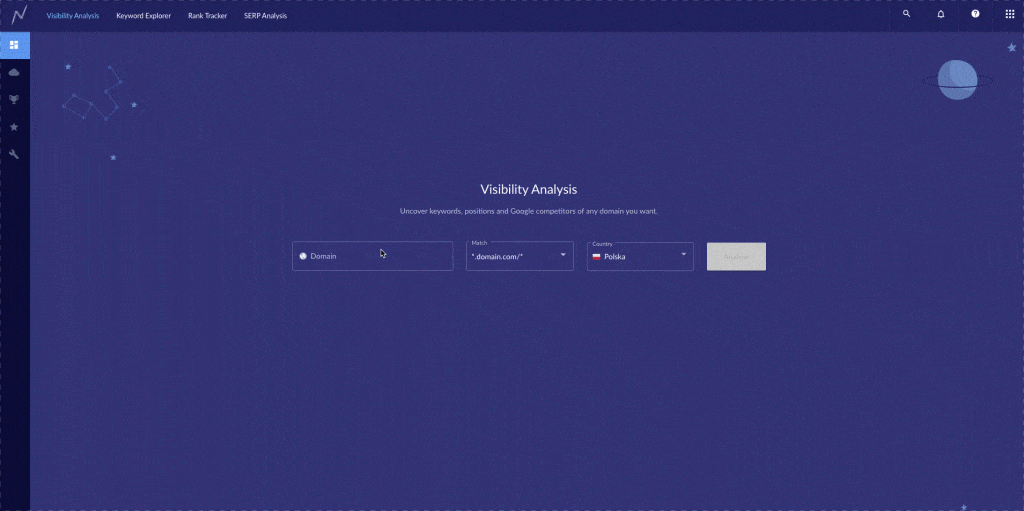
Check which keywords your domain is visible for
The most common question asked by our customers is “which keywords is my domain visible for?”. Fortunately there is an easy way to figure it out. After generating reports in Visibility Analysis head to Positions report. In the report you will find a table with an answer to your question. While checking out the table make sure to take a look at important metrics such as domain position, average search number or CPC.
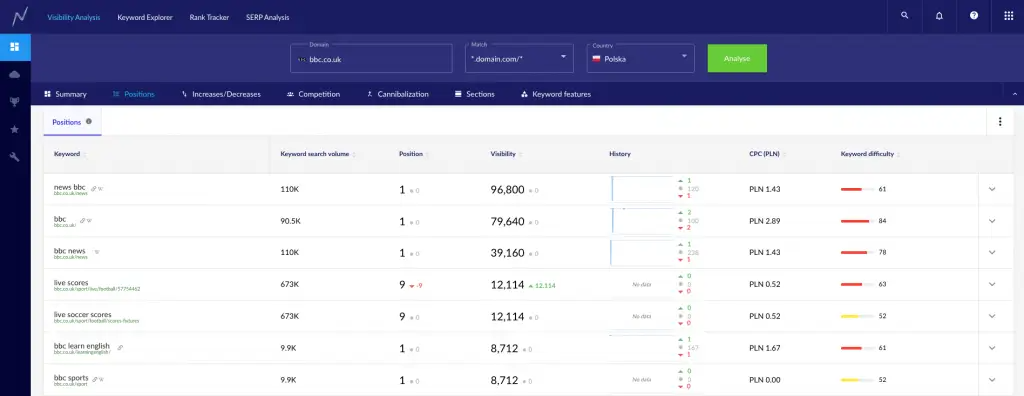
Would you like to conduct more advanced analysis? You can filter or sort the results to check, among others, which keywords:
- are in your TOP10 (filter position <= 10),
- have the highest average search number (sort by average search number),
- is your blog or subdomain ranking for (filter url starts with <blog URL> ).
Get to know your competition
Now that you’ve learned more about your domain, it is time to get to know your competition. But not your business competition, although it might overlap in some cases. I would like you to investigate your SEO battlefield – domains that are trying to increase their position for similar keywords. To check that, go to the Competition report, where you will find a table summarising your Google competition.
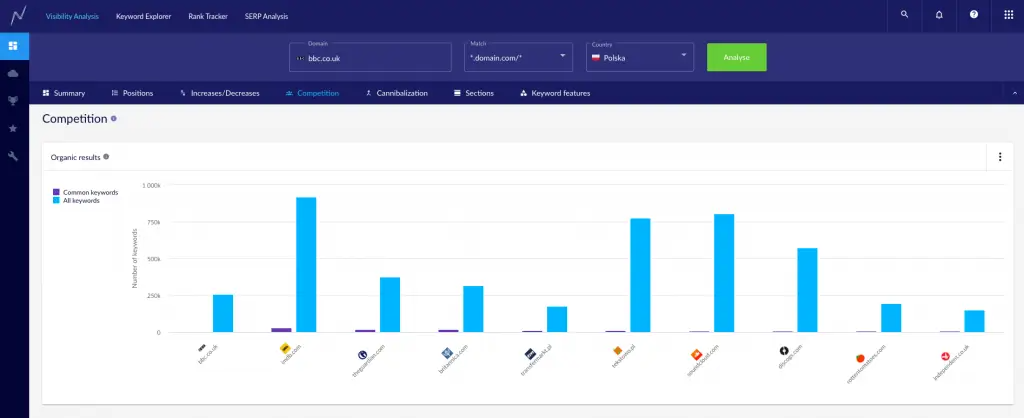
Knowing your competition will help you discover keywords that your domain is not visible for, but it should in order to gain more topical authority in Google.
Increase positions with little investment
SEO optimization is a complex process and putting a lot of effort might not always yield great results. As in strategic games, you need to be smart about every move you make. There are two tricks that you can use to increase your positions without putting a lot of work into the process.
Check which keywords your domain is not visible for, but it should
While conducting keyword research, make sure not to overlook important keywords. You can avoid this mistake by checking which keywords your competition is visible for and you are not. To generate the report, go to the Competition Analysis tool. I’m sure you will find keywords that need to be immediately added to your SEO strategy plan.
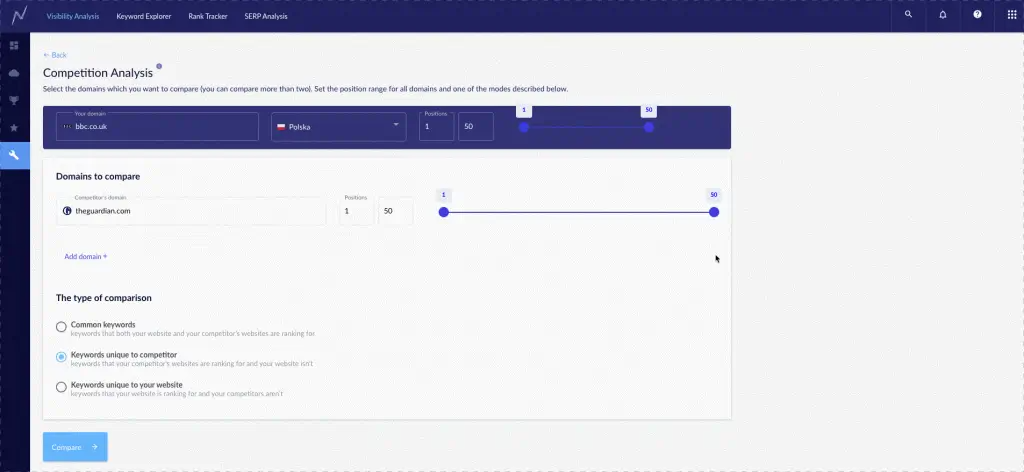
Check what are your “quick wins”
Another analysis that you can undertake is checking so called “quick wins”. In Positions report, use the filter Position > 10 and Position < 20 to check for which keywords an increase of the position will significantly increase the generated traffic.
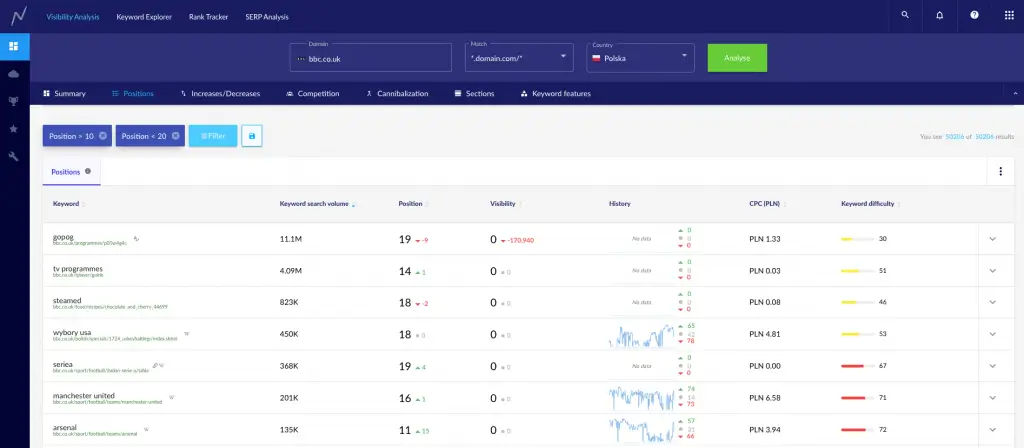
If you want to narrow down the list even further, use the filter Keyword difficulty to see for which keywords changing the position will be the easiest and then sort the results based on Average search number to check which keywords to focus on first.
Head to Senuto and try out Visibility Analysis >>
Stay on top of your ranks – create a project in Rank Tracker
Using Visibility Analysis works best for researching current situation in Google, but if you would like to diligently analyse the effects of your SEO efforts, I would recommend you to head to Rank Tracker. This module allows you to determine all keywords that you would like to be monitored daily. You can also pick the competitors that will be showcased in the reports. Make sure to include both your Google and business competition.
What I personally like about Rank Tracker, is that you can also create keyword groups and analyse visibility of your website for each group separately. Groups that are commonly created are:
- Blog – all keywords that a company blog is visible for,
- Most important – most important keywords for your domain,
- Thematic groups – keywords from one thematic group i.e. clothes,
- E-commerce categories – keywords that mirror the structure of your e-commerce website,
- “Quick wins” – keywords on positions 11 – 20,
- Recent wins/losses – keywords on which ranks has recently increased/decreased,
- Brands – keywords that include brand,
- Current focus – keywords that SEO efforts are currently focused on.
The process of creating a project is very straight-forward. Simply input your domain, selected keywords and competitors’ domains.
Head to Senuto and try out Rank Tracker >>
Take your content to the next level using data, not intuition
Increasing positions for competitive keywords is a complex process. One of the strategies you can incorporate is focusing on increasing your topical authority in Google. You can do so by including semantically related keywords in published content. Doing it manually might be an incredibly daunting task but there are ways of making your life easier ????.
Generate list of topics for your blog
Looking for topics intuitively can be a good strategy. A better one is to look at what your clients actually want to read about. In the Questions report you can generate a list of questions users google. To me it sounds like a list of perfect article topics! You can filter the list based on seasonality to make sure that the topic is published at least 3 months before it will be most “wanted” to have it indexed on time.
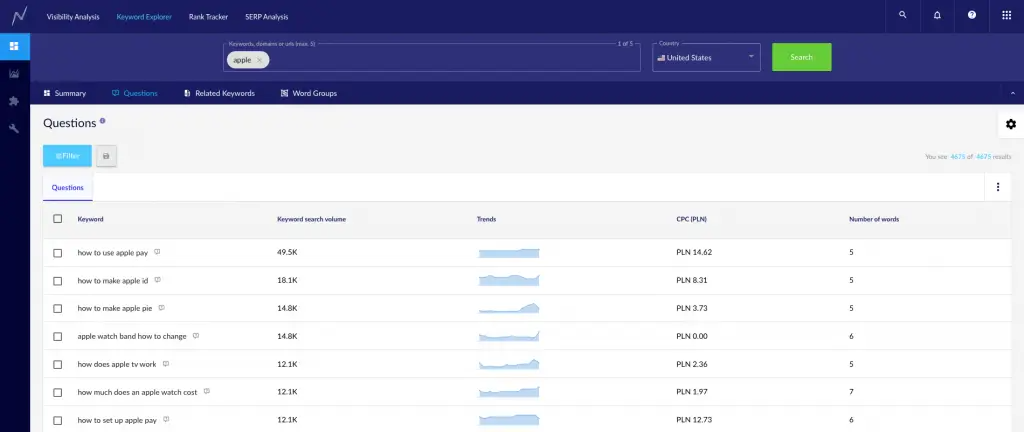
Generate list of semantic keywords for the articles
Now that you have your content plan and a list of articles, it is time to check which keywords should be included in each of them. Go to Related Keywords to generate the list of connected keywords for each individual article. Make sure to include keywords that are connected semantically. By doing so, Google will recognize your article as more trustworthy and therefore you will score higher ranks than if you used only linguistic connections.
Head to Senuto and try out Keyword Explorer >>
Automate, automate, automate
Create an automatic report in Google Data Studio
Creating a professional report can take up a good chunk of time at the end of the month. So let’s automate it! This way you can save time reporting the effects of your work to a client, to your boss or to yourself (if you are the boss ????). By using Google Data Studio integration you can create one report merging data from different sources, like Google Analytics, Google Search Console and Senuto. You can use our ready-made template or customize the report based on your needs. In the report make sure to include: visibility chart, list of keywords in TOP10, competition comparison chart and table including recent increases/decreases.
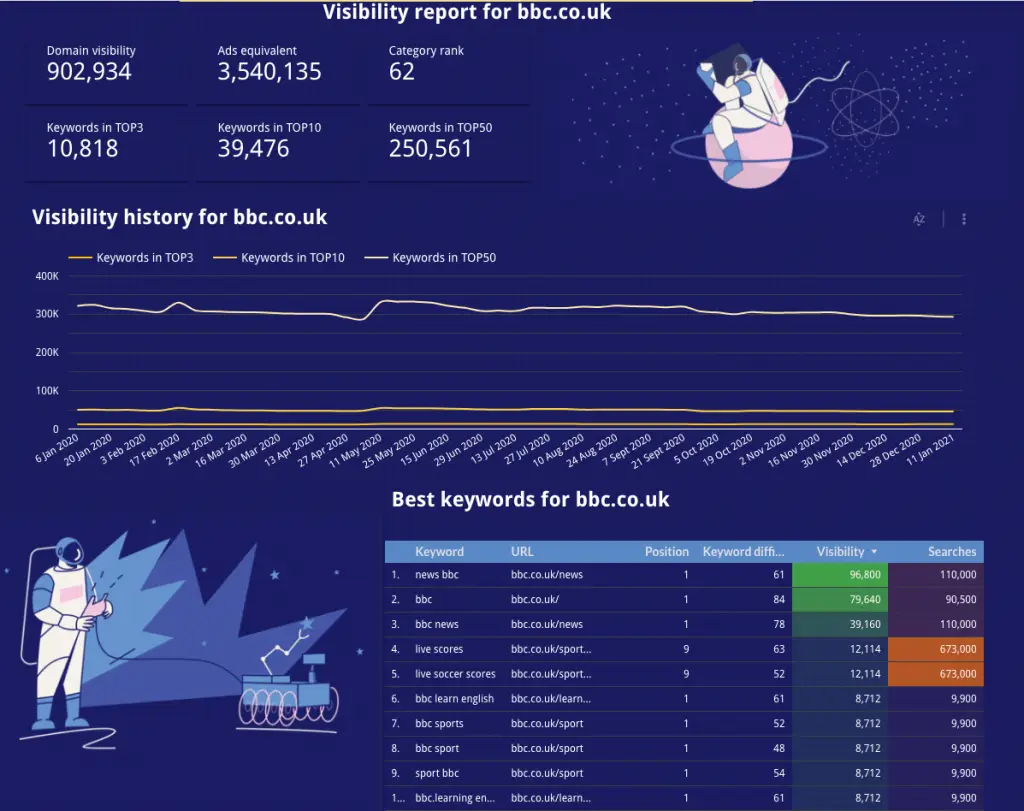
Set email or Slack notifications
Another way to automate your work is to set up notifications when certain changes happen in your project in Rank Tracker. Any sudden gains or losses? You will know about them even without checking your projects in Rank Tracker every day. If you prefer, you can also get your notifications on Slack: daily summary of your projects in Senuto or general notifications regarding new features and expiration of your subscription.
Head to Senuto and set up notifications>>
Summary
There is certainly no “one way” to use Senuto. The better I get to know our clients, the more I learn that there are still some surprises or use-cases that we haven’t thought of while creating the platform.
I hope that amongst the 5 ideas I’ve described, you will find at least one that you can include in your weekly SEO routine!
 Karolina Gawlik
Karolina Gawlik